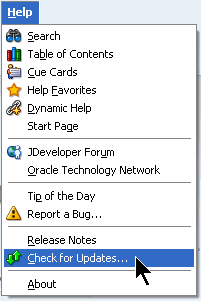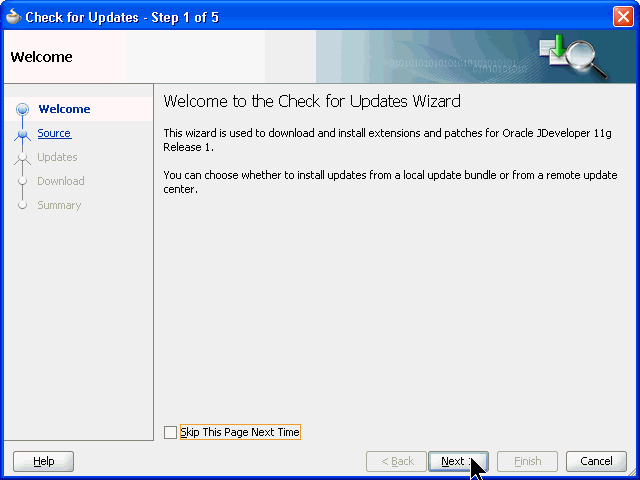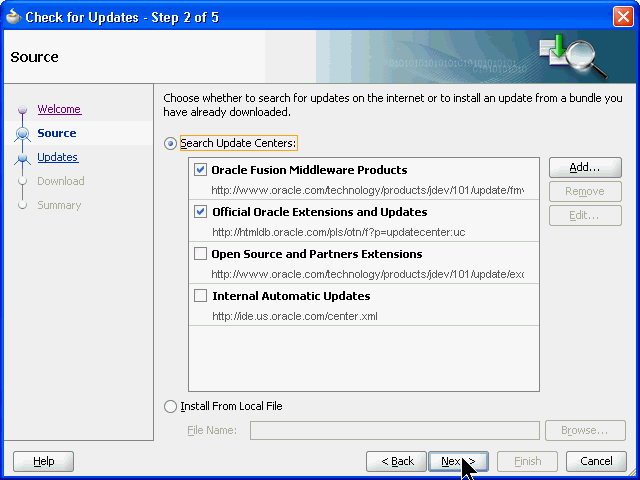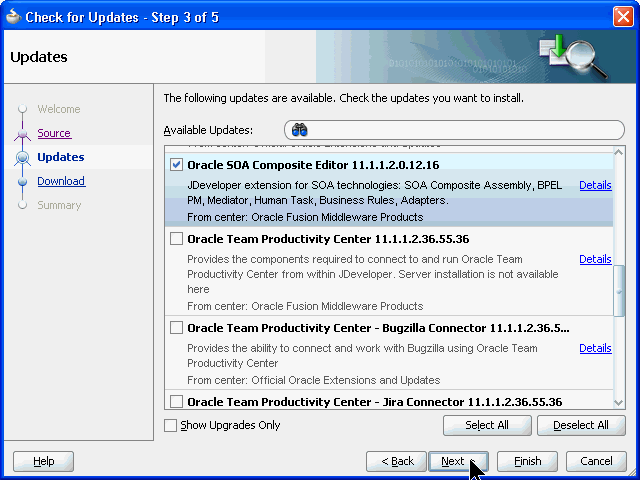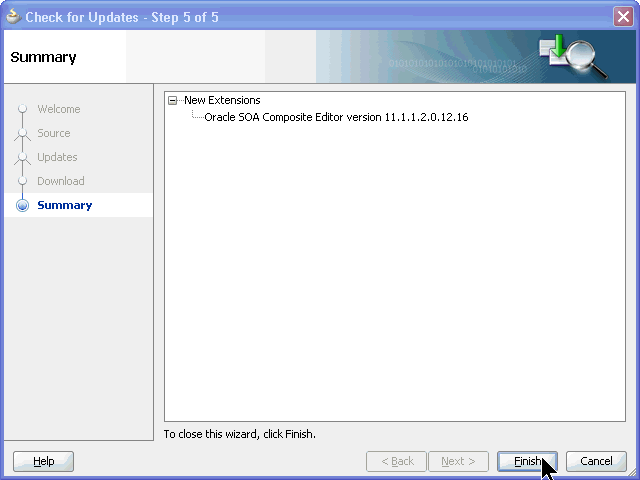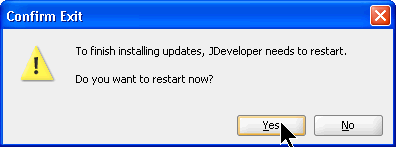Install JDeveloper Extension for SOA Technologies
Install
Follow the steps below to install the update required for working with SOA technologies in JDeveloper:
| 1. | Open JDeveloper and click Help >
Check for Updates...
|
|---|---|
| 2. | Click Next on the Welcome page.
|
| 3. | Leave the default selections and click the Next button on the Source page.
|
| 4. | Scroll through the list to find the Oracle SOA Composite Editor 11.1.1.2.0.x entry. Select the check box and click the Next button.
|
| 5. | The Log In dialog box appears. If you have an account, then sign in with your credentials and click the OK button. If you do not already have an account, then click the Sign up link, enter those credentials, and click the OK button.
|
| 6. | Step 4 downloads the update file, and displays the Summary page when it is done.
Click the Finish button.
|
| 7. | Click the Yes button to restart JDeveloper.
You have completed the installation of the JDeveloper extention for SOA Technologies. |