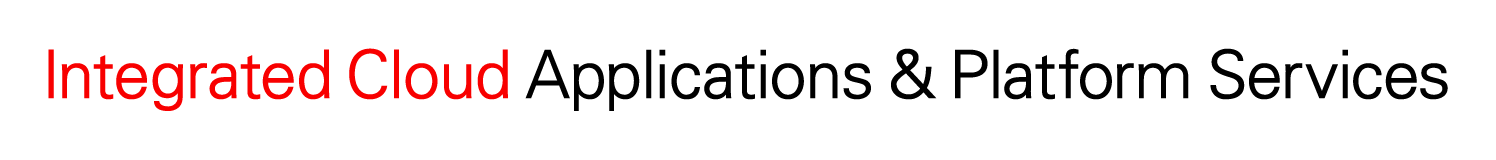This document will continue to evolve as existing sections change and new information is added. All updates appear in the following table:
| Date | Update Version | Notes |
|---|---|---|
| 26 OCT 2018 | Update 18C | Revised update 18C. |
| 26 OCT 2018 | Update 18B | Revised update 18B. |
| 26 OCT 2018 | Update 18A | Revised update 18A. |
This document will continue to evolve as existing sections change and new information is added. All updates appear in the following table:
| Date | Feature | Notes |
|---|---|---|
| 26 OCT 2018 | Inactive and Unavailable BI View Objects (BIVOs) and BIVO Columns for Exclusion from Extraction in BI Cloud Connector | Updated document. Added new feature delivered in update 18A with updates in 18C. |
| 25 SEP 2018 | Password Protection for Microsoft Office Output Files | Updated document. Added new feature delivered in update 18C. |
| 25 SEP 2018 | Skip Unused Data Set Query | Updated document. Added new feature delivered in update 18C. |
| 25 SEP 2018 | Validate Data Model | Updated document. Added new feature delivered in update 18C. |
| 07 SEP 2018 | Created initial document. |
This guide outlines the information you need to know about new or improved functionality in this update.
DISCLAIMER
The information contained in this document may include statements about Oracle’s product development plans. Many factors can materially affect Oracle’s product development plans and the nature and timing of future product releases. Accordingly, this Information is provided to you solely for information only, is not a commitment to deliver any material, code, or functionality, and should not be relied upon in making purchasing decisions. The development, release, and timing of any features or functionality described remains at the sole discretion of Oracle.
This information may not be incorporated into any contractual agreement with Oracle or its subsidiaries or affiliates. Oracle specifically disclaims any liability with respect to this information. Refer to the Legal Notices and Terms of Use for further information.
Assign Admin Roles and View Basic Person or Party Info using Users SCIM Resource
You can now assign service administrator roles to a user when you create or update the user. You can also view the basic person or party information based on the user account type.
Domain Adminstrator Access to Workflow Tasks
The access that administrators have to workflow tasks others created now depends on the administrator's functional domain. For example, HCM application administrators can only view workflow tasks that originated in HCM.
In Release 13, the role preference setting in the Security Console for Edit User Role Membership was turned off by default. Starting in update 18C, the Edit User Role Membership will be enabled by default.
Password Reset Functionality Modified
To reset password, you must enter your existing password and proceed.
Security Console User Category Enhancements for User Name Generation Rule and Password Policy
You can generate user name for a set of users belonging to a user category. In Security Console, this option is available on the Details tab of the selected user category.
You can set password policy at the user category level for users without Single Sign-On access.
Recreate Legacy Dashboards Using the Page Integration Tool
Previously, you could use 10 predefined menu entries for 10 configurable pages to create and configure your own dashboards for hosting third party applications. Starting from release 13.18.10, these dashboards won't be available anymore because they aren't consistent with the new look and feel of the application. If you had created any such dashboards previously, and would want to use them now, you must recreate those pages using the Page Integration tool.
Configure Frequently Used Quick Actions
You can now configure the frequently used actions for Navigator groups containing quick actions on the news feed home page. You can also set the order in which these quick actions are displayed. You use the Structure work area to configure quick actions.
Password Protection for Microsoft Office Output Files
You can now add password protection to Microsoft Office outputs in XSLX, PPTX and DOCX formats.
When a data model contains multiple data sets for different layouts, each layout may not use all of the data sets defined in the data model. Report authors can now select a data model property to skip the execution of the unused data sets in a layout. Setting this property reduces data extraction time, memory usage, and improves overall report performance.
Report authors can now validate a data model before deploying the report in a production environment. This helps during creation of new data models, providing validation of data sets, List of Values (LOVs), and bursting queries against standard guidelines to avoid undesired report server performance impact.
Inactive and Unavailable BI View Objects (BIVOs) and BIVO Columns for Exclusion from Extraction in BI Cloud Connector
In Release 13, there are BI View Objects and BI View Object columns that are unavailable or marked inactive in Oracle Applications Cloud. These objects are unavailable for extraction using BICC in Oracle Applications Cloud.
This document will continue to evolve as existing sections change and new information is added. All updates appear in the following table:
| Date | Feature | Notes |
|---|---|---|
| 26 OCT 2018 | Inactive and Unavailable BI View Objects (BIVOs) and BIVO Columns for Exclusion from Extraction in BI Cloud Connector | Updated document. Added new feature delivered in update 18A with updates in 18B. |
| 25 SEP 2018 | Burst to Compressed Output Format and Create a Consolidated PDFZ Output with All Burst Output Files | Updated document. Added new feature delivered in update 18B. |
| 25 SEP 2018 | Scalability Mode for Excel Templates and Ability to Process More than 65,000 Rows of Data in Excel Output | Updated document. Added new feature delivered in update 18B. |
| 25 SEP 2018 | Maximum Report Data Size for Bursting Reports | Updated document. Added new feature delivered in update 18B. |
| 31 AUG 2018 | Using Synonyms for Search | Updated document. Added new feature delivered in update 18B. |
| 06 APR 2018 | Created initial document. |
This guide outlines the information you need to know about new or improved functionality in this update.
DISCLAIMER
The information contained in this document may include statements about Oracle’s product development plans. Many factors can materially affect Oracle’s product development plans and the nature and timing of future product releases. Accordingly, this Information is provided to you solely for information only, is not a commitment to deliver any material, code, or functionality, and should not be relied upon in making purchasing decisions. The development, release, and timing of any features or functionality described remains at the sole discretion of Oracle.
This information may not be incorporated into any contractual agreement with Oracle or its subsidiaries or affiliates. Oracle specifically disclaims any liability with respect to this information. Refer to the Legal Notices and Terms of Use for further information.
Oracle continues to enrich your user experience in this release with a contemporary home page design and layout, a new and modern theme and a new icon style to go with it. The global header also got a facelift where its icons render in the new Outline style and there is less clutter. You can now find the Show Help and Access Accessibility Settings in the Settings and Actions menu.
The Navigator is also simplified and page entries for work areas such as Sandboxes, Migration, Appearance, Structure, User Interface Text, Business Objects, Application Composer, and Page Integration are moved from the Tools group to a new group called Configuration. Page entries for standalone work areas, such as Getting Started, Social, My Dashboard, Marketplace, and Setup and Maintenance, are part of a new Others group.
A new default home page layout called News Feed is introduced in this release. Administrators can now set the default home page layout to any of the following:
- Panel
- Banner
- News Feed
The News Feed home page layout leads the industry trends by offering a content rich, yet simple to use interface that presents enterprise information in a news feed layout to help you make informed decisions and take quick actions. When set, this home page mainly contains the Apps section and a series of updates with important information that you can view at a glance, such as Things to Finish, News and Announcements, and Analytics. You can also use a list of quick actions, if available to quickly perform some key tasks. With this layout, your home page provides easy navigation that is consistent across various devices such as desktop, tablet, and smartphone.
You can now use synonyms of business terms to search for relevant business objects. Administrators can define the synonyms to be used in search suggestion groups while configuring global search.
Predefined Aquamarine Theme for News Feed Home Page Layout
To support the new default home page layout, News feed, a new theme named Aquamarine is added to the list of predefined themes available for selection on the Themes page of the Appearance work area. So, now you get a wide range of 14 predefined themes to choose from and apply to your application.
Segregate User Population with Security Console User Category
Manage user notification on the Security Console using user categories. Users are classified into groups based on their notification preferences and are assigned to specific user categories.
Burst to Compressed Output Format and Create a Consolidated PDFZ Output with All Burst Output Files
Bursting outputs can be consolidated as a single file output. So far this was a feature supported for PDF output only. Now you can consolidate PDFZ outputs wherein burst outputs are PDFZ files each of which has its own docindex.xml file. A consolidated PDFZ output includes content from all burst PDFZ outputs (including attachments if available) and a consolidated docindex.xml file.
Scalability Mode for Excel Templates and Ability to Process More than 65,000 Rows of Data in Excel Output
You can now set up scalability mode for an excel template to improve the memory handling and to handle data beyond 65K rows.
Maximum Report Data Size for Bursting Reports
A new runtime property in the Memory Guard limits has been introduced so that bursting report data size can be handled separately from the normal scheduled report data size. The default value is same as the Maximum Report Data size defined for offline (Schedule) Report.
Inactive and Unavailable BI View Objects (BIVOs) and BIVO Columns for Exclusion from Extraction in BI Cloud Connector
In Release 13, there are BI View Objects and BI View Object columns that are unavailable or marked inactive in Oracle Applications Cloud. These objects are unavailable for extraction using BICC in Oracle Applications Cloud.
This document will continue to evolve as existing sections change and new information is added. All updates appear in the following table:
| Date | Feature | Notes |
|---|---|---|
| 26 OCT 2018 | Inactive and Unavailable BI View Objects (BIVOs) and BIVO Columns for Exclusion from Extraction in BI Cloud Connector | Updated document. Added new feature delivered in update 18A. |
| 26 OCT 2018 | Factory BI Catalog Lockdown | Updated document. Added new feature delivered in update 18A. |
| 06 APR 2018 | Configurable Default Landing Page | Updated document. Revised feature description. |
| 12 JAN 2018 | Created initial document. |
This guide outlines the information you need to know about new or improved functionality in this update.
DISCLAIMER
The information contained in this document may include statements about Oracle’s product development plans. Many factors can materially affect Oracle’s product development plans and the nature and timing of future product releases. Accordingly, this Information is provided to you solely for information only, is not a commitment to deliver any material, code, or functionality, and should not be relied upon in making purchasing decisions. The development, release, and timing of any features or functionality described remains at the sole discretion of Oracle.
This information may not be incorporated into any contractual agreement with Oracle or its subsidiaries or affiliates. Oracle specifically disclaims any liability with respect to this information. Refer to the Legal Notices and Terms of Use for further information.
Continuing on the visual evolution of Oracle Applications Cloud, Oracle continues to invest in providing flexibility and more control of the user interface (UI) to you and to your users.
Configurable Default Landing Page
You can now enjoy the flexibility of configuring the default landing page of the application, based on your business needs. Previously, the springboard was the default landing page but now you can set a configurable page available to you, such as Quick Actions and Interactive List Dashboard as the default landing page.
Simplified Reports and Analytics Work Area
The Reports and Analytics work area provides enhanced, content-rich access to your reports and analytics through its improved search and filter capabilities and intuitive navigational flows. The interface is simpler and more modern, with easy access to your commonly used objects and recent searches.
The Structure work area has been enhanced to enable administrators configure an infolet page as the default landing page for users. On the Home Configuration tab of the Structure work area, an administrator can set the Default Landing Page field for an infolet to Yes, No, or EL expression.
Inactive and Unavailable BI View Objects (BIVOs) and BIVO Columns for Exclusion from Extraction in BI Cloud Connector
In Release 13, there are BI View Objects and BI View Object columns that are unavailable or marked inactive in Oracle Applications Cloud. These objects are unavailable for extraction using BICC in Oracle Applications Cloud.
To minimize upgrade regression, an enhancement has been introduced in the 13.18A release to permanently make the shipped BI catalog content read-only. If users attempt to modify the shipped BI catalog content including folder permissions, they will receive an alert "You are not allowed to modify factory content. Save your own content in /Shared/Custom." Customers that upgrade from R12 to R13 will no longer be able to make changes to the delivered BI catalog even with BI Administrator role. Starting with R13.18A, BI catalog folders will behave as follows:
- Customers must save all custom content in /Shared/Custom folder or create new sub-folders under /Shared to maintain custom content.
- Except for /Shared/Custom folder, customers can no longer make any modifications to the delivered BI catalog. If a user attempts to add, change or remove any object including permission list in the delivered catalog folder, he/she will get an error "You are not allowed to modify factory content. Save your own content in /Shared/Custom."
- Customers are permitted to retain EXISTING custom top-level folders under Shared. All existing content in those top-level custom folders will be preserved.
- Customers cannot add, remove or change permissions on the shipped folders, e.g. /Shared/ Human Capital Management
- Customers cannot modify the folder permissions to 'hide' the shipped factory catalog folder, e.g. hide /Shared/Marketing.
IMPACT ON R12 UPGRADE CUSTOMERS:
- For customers upgrading from R12, all existing custom content in /Shared/Custom or custom folders under /Shared and their sub-folders will remain as they are. However, if customers have modified the content in the delivered BI catalog folders, e.g. added custom reports, modified delivered reports, modified folder or report permission, all changes to this content will be lost after the R13 upgrade. Customers are advised to archive their custom BI catalog to a file prior to R13 upgrade; and after R13 upgrade customers can unarchive the custom projects in the /Shared/Custom folder.
- Fusion application users are auto-provisioned with BI Consumer role, which allows them to read and traverse the BI catalog folders. This access is for folder viewing and navigation only and doesn't give the user the privilege to view, open, edit and execute BI reports, for which the user has no security authorization. An enhancement is in development to restrict access to BI catalog folders such that a user will no longer be able to see and traverse BI catalog folders that he or she has no security authorization to access.
---

Copyright © 2018, Oracle and/or its affiliates. All rights reserved.
This document is provided for information purposes only, and the contents hereof are subject to change without notice.This document is not warranted to be error-free, nor subject to any other warranties or conditions, whether expressed orally or implied in law, including implied warranties and conditions of merchantability or fitness for a particular purpose. We specifically disclaim any liability with respect to this document, and no contractual obligations are formed either directly or indirectly by this document. This document may not be reproduced or transmitted in any form or by any means, electronic or mechanical, for any purpose, without our prior written permission.
Oracle and Java are registered trademarks of Oracle and/or its affiliates. Other names may be trademarks of their respective owners.
Intel and Intel Xeon are trademarks or registered trademarks of Intel Corporation.All SPARC trademarks are used under license and are trademarks or registered trademarks of SPARC International, Inc. AMD, Opteron, the AMD logo, and the AMD Opteron logo are trademarks or registered trademarks of Advanced Micro Devices. UNIX is a registered trademark of The Open Group.