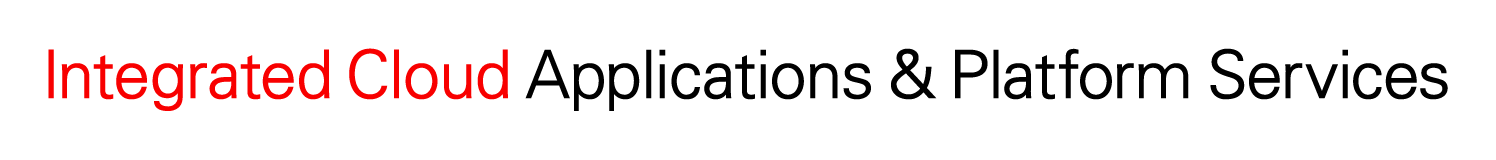This document will continue to evolve as existing sections change and new information is added. All updates appear in the following table:
| Date | Update Version | Notes |
|---|---|---|
| 13 DEC 2018 | Update 18C | Revised update 18C. |
| 03 SEP 2018 | Update 18B | Revised update 18B. |
| 11 MAY 2018 | Update 18A | Revised update 18A. |
This document will continue to evolve as existing sections change and new information is added. All updates appear in the following table:
| Date | Feature | Notes |
|---|---|---|
| 13 DEC 2018 | Oracle Sales Planning Cloud | Updated document. Feature delivered in update 18C. |
| 13 DEC 2018 | Participant Beginning and Ending Balance Integrity | Updated document. Revised feature description. |
| 13 DEC 2018 | Extensible List of Values for Accounts, Contacts, Households, Assets, and Resources | Updated document. Revised feature description. |
| 02 NOV 2018 | Search and Workspace User Experience | Updated document. Revised feature description. |
| 07 SEP 2018 | Created initial document. |
This guide outlines the information you need to know about new or improved functionality in this update.
DISCLAIMER
The information contained in this document may include statements about Oracle’s product development plans. Many factors can materially affect Oracle’s product development plans and the nature and timing of future product releases. Accordingly, this Information is provided to you solely for information only, is not a commitment to deliver any material, code, or functionality, and should not be relied upon in making purchasing decisions. The development, release, and timing of any features or functionality described remains at the sole discretion of Oracle.
This information may not be incorporated into any contractual agreement with Oracle or its subsidiaries or affiliates. Oracle specifically disclaims any liability with respect to this information. Refer to the Legal Notices and Terms of Use for further information.
Search and Workspace User Experience
Optimize the performance of search results in work areas and perform keyword searches extremely quickly. Workspace provides enhanced search capabilities across all core sales objects, such as Accounts, Contacts, Leads, Opportunities, Assets, and Activities.
NOTE: Workspace is available to customers participating in a preview access program. Apply for preview access on the “Search and Workspace User Experience” forum within the Engagement Cloud section of Oracle Cloud Customer Connect.
Actionable infolets are a new generation of infolets that let salespeople:
- Interact with and take quick action, such as accepting a lead, directly from the infolets dashboard.
- Access summarized key sales data points.
- Take immediate action on outstanding sales tasks.
The following sales infolets are available by default:
- My Tasks
- My Appointments
- My New Leads
- My Opportunities
Salespeople can speed sales performance tasks by prioritizing and using filters that reduces the number of searches required to view any outstanding items that need attention. The infolets support do-not-contact functionality when displaying email addresses and phone numbers.
Actionable infolets have the following benefits:
- View Filters: Access different information on an infolet by choosing different view filters.
- Quick Actions: Take quick actions, such as completing a task or accepting a lead without drilling down into the transactional pages.
- Record Drill-Down Access: Drill down directly to the record details view, bypassing the navigation from the object's landing page.
- Ease of Access: View field labels and long descriptions as hover text on any truncated fields.
- Infolet-Level Actions: Perform actions, such as creating a lead, opportunity, or task, or open your calendar directly from an infolet.
- Infolet Administration: Administrators can configure infolet layout, display different fields, and set a maximum number of records to display on the infolet.
The click-to-edit feature lets salespeople:
- Perform inline editing of records directly from landing list pages.
- Update records without drilling down to each record.
- Simplify data entry and improve productivity.
The click-to-edit feature is available from the Accounts, Contacts, Opportunities, Leads, Activities, Assets and Custom Object landing pages.
Accounts, Contacts, and Households
Improved Asset REST Support and Ability to Manage Asset Activities
Manage team members, contacts, and attachments, and retrieve fixed-choice lists of values using the improved Asset REST API. You also have the ability to view and manage activities for assets.
Salespeople can access quotes in sales, including searching for quotes from the work area or the global search. They can also use the Quotes list page to see a list of relevant quotes.
Business Intelligence Responsive Window Sizing
Business intelligence (BI) dashboards embedded into the UI auto-resize based on your browser window size. Graphs and charts leverage the available space and minimize the need for scroll bars in your browser window.
NOTE: You must provide additional parameters on the report/dashboard and the properties of the embedded container for auto-resize to take effect.
Create reports on quotes submitted for opportunities.
Partner Relationship Management
Deal Registration Approvals History
Track the end-to-end approval flow of deal registration transactions.
The approval history is available, by default, in the Approvals subtab on the Edit Deal Registration page. You can hide the Approvals subtab using Oracle Application Composer. When exposed on the edit page, the Approvals page provides the following information:
- Who submitted the transaction and when
- Who are the current approvers
- Who took an action and when
- Approval comments
- Rejection reason
- Return reason
Ability to Revert Deal Registration from Approved or Rejected Status
Users with administrative rights can revert the status of a deal registration from approved or rejected status to pending approval status.
To revert a deal registration that has been rejected, or approved by mistake, administrators resubmit the deal. Upon resubmission, the approval process re-initiates, and the deal is assigned to the first approver who can take the corrective approval action.
Enriched Records Using Incremental Dun and Bradstreet Data
Use the Customer Data Management batch enrichment feature to review enrichment data batches of 100 records. Also, synchronize previously enriched records with monthly incremental updates available from Dun and Bradstreet.
Forecast sales and manage quotas without setting up dimensional territories. The resource hierarchy is automatically copied to the territory hierarchy. As a result, any changes you make to the resource hierarchy are synchronized with the territory hierarchy. You can use these territories to forecast the opportunity owner or assign quotas.
User-Specified Territory Number in Import
Use a user-defined territory number instead of an application-generated territory number when importing territories.
Incentive Compensation Configuration and Maintenance in Sales Offering
Implement both Sales and Incentive Compensation using one offering. In the Sales offering, the Incentives functional area includes a set of tasks specifically used for configuring and maintaining Incentive Compensation setups.
Research Assistant Classification Error Reporting
To enable reporting on classification errors, the following two fields are exposed in the Transaction and Credit subject areas:
- Process Error Code
- Process Error Reason
Automatic Determination of Calculation Batches
Select the new calculation batch processing option Use number of batches and batch size determined by the application for the application to determine the calculation batches. The application automatically determines the optimal number of batches and batch sizes to be included in each calculation job. This determination is done based on the volume of credits to be processed and the number of participants included in the calculation job.
Previous options required you to specify the number of batches or group the participants into different calculation batches.
Delete Participants and Analysts
Remove participants and analysts that were inadvertently imported using a source file and the Import and Update Participant Details feature. The source file template includes a Delete Participant column where you indicate that you want the participant and any participant assignments to plans, pay groups, payment plans, and roles deleted.
Participant Beginning and Ending Balance Integrity
The balance integrity enhancements are for customers who have selected the participant home currency as their business unit processing currency using the Setup and Maintenance, Manage Parameters task.
The participant beginning balance is totaled for your reference and displays in the payment summary reports and the paysheet search results.The balance includes unpaid earnings and recoverable adjustments from the prior period. The processing currency for the participant must be a single currency for the summarized amounts to have significance. For example, a beginning balance that has recoverable balances in Euro and earnings in US Dollars does not convey business information.
Prior to this release, it was possible to assign multiple home currencies to a participant for different date ranges. A new validation now ensures that the home currency remains consistent across participant date-effective records. If you observe the historical subledger balances to be incorrect, submit the new Rebuild Participant Beginning and Ending Balances process.
With this release, the processing currency parameter for a new business unit is limited to the operating currency only. While existing incentive compensation business units can remain with the participant home currency set as the processing currency, configuring new business units for incentive compensation requires the processing currency be the operating currency.
Powering Expressions with Value Set Queries
Create data retrieval queries and use them in incentive calculation formulas. Additionally, model extensive attainment and earning calculations using 11 new logical operations and 14 new SQL functions.
Build powerful calculations to match your specific variable compensation needs. Reduce implementation time by letting you quickly create and test select SQL queries for your incentive calculations. Use self-service capabilities to create these queries using existing task flows.
Partner Dimension Available for IC Analytics
Report Partner incentives using the Partner dimension and eliminate the need to write expensive join statements. The Partner dimension is now available in the following IC Subject areas:
- Transactions Real time
- Credits Real time
- Earnings Real time
- Attainment Real time
- Disputes Real time
- Payments Real time
- Performance & Earnings Summary Real time
Research Assistant Capabilities for Classification Errors
Troubleshoot transaction classification errors and test incentive compensation classification rules using the Research Assistant. Plan administrators can use the Research Assistant to test classification rules before copying them to production. Incentive Compensation Managers and Analysts can analyze any ongoing issues to resolve them quickly.
Using the Research Assistant, you can:
- Search for and select credits or transactions that have classification errors
- Analyze errors using the Research Assistant diagnosis
- Determine the corrective action to resolve the classification issue. Most corrective actions for the rules can be taken within the Research Assistant UI
Configurable Contract Document Categories
Categorize and keep track of all your contract documents by defining your own document categories. You can create as many categories as needed to group your contract documents, for example, into Emails or Letters. Your new categories work in the same way as predefined categories, allowing you either browse for a file or by provide a URL to the document.
Revision Tracking for Changes Made to Terms and Conditions Using the Word Add-In
Use the native features available in Microsoft Word to track changes and compare document versions. Document versions, which are are combined with the contract life cycle features in Enterprise Contracts, keep track of the negotiation cycles and allow you to see who made exactly what change and when.
Control Terms and Conditions HTML Preview Refresh
Control when the contract terms preview is displayed on your contract. For very large contracts, you may prefer to manually control when you want to refresh and preview your clause updates, instead of waiting for them to load automatically.
Create records from single-select, multi-select, standard, and custom pickers. For example, if you cannot find a contact to add to a new appointment, then you can create a contact from the multi-select Contact picker.
Improved Address Section in Accounts and Contacts
Manage various address formats from your mobile phone. The highlights of this feature include:
- Address fields change based on the country selected.
- Mandatory address indicators and lists of values for addresses that are available in the web application are available in the mobile application.
- Multiple addresses displayed in Accounts and Contacts.
Enable attachments for top-level custom objects, so that users can view and add attachments (such as photos, videos, and voice notes) to custom objects.
Adoption and Usage Data from Application-Transmitted Metrics
Keep track of mobile application user adoption and usage by gathering anonymous, non-personally identifiable information from Oracle CX Cloud Mobile sales teams.
Multicurrency Support for Opportunities
Create opportunities in the Oracle CX Cloud Mobile application using the Oracle Engagement Cloud currency or the user's preferred currency. Opportunity amounts in different currencies are converted using applicable exchange rates for business unit reporting in the user's preferred currency.
Configurable Close Period for Opportunity Lists
Create Oracle CX Cloud Mobile opportunity lists with flexible calendar or fiscal period values to match your company’s unique opportunity life cycle. For example, you can configure lists for all opportunities that will close in the next 90 days, in the current fiscal quarter, in the next fiscal quarter, or in the next three months.
Opportunity and Lead Product Filtering by Territory
Restrict the products that salespeople can view and select in leads and opportunities. After the administrator enables the filter, salespeople can only see and select products that are available in their territories.
Multiple Business Unit Support for Opportunities
Associate opportunities with a business unit and restrict opportunity visibility to the sales users of the division, while using a common set of data -- such as accounts and contacts -- across all sales divisions. With the multiple-business-unit model enabled in your sales instance that caters to multiple sales divisions, you can leverage the following corresponding functionality in CX Cloud Mobile opportunities:
- Automatically associate opportunity attributes such as win/loss reason, sales method, and sales stages to business units and define their values to be business-unit specific or shared across business units.
- Report on opportunity data by business unit for divisional managers, and consolidate opportunity data across business units for executive reporting.
- Use business unit dimensions on territory setup to limit visibility of the opportunities to the users of the sales division.
- Configure opportunity layouts for different business units to simplify data entry for divisional sales processes.
Support for Dynamic Choice List Fields on Child Objects
Add dynamic choice list fields to a child object’s detail and edit page layouts. Adding these fields lets you associate the child object to a target object and view the target object when viewing the child record.
Oracle Sales Cloud for Office 365 adds the power of Oracle Engagement Cloud to Microsoft's Outlook desktop and Outlook on the web. Among the capabilities of Office 365 are the following:
- Enhances application adoption by allowing salespeople to work within their familiar Outlook interface.
- Improves accuracy of activity reporting by providing ease of sharing emails and meetings.
- Improves sales productivity by bi-directionally synchronizing contacts, appointments, and tasks between Office 365 and Oracle Engagement Cloud.
Create, edit, and delete related Oracle Engagement Cloud records in Emails and Appointments and synchronize contacts and activities with Office 365. Sales Cloud for Office 365 gives you the following benefits:
- Identify the top organizational resources to help you sell.
- Deploy easily for access across web and desktop.
- Add or remove standard and custom objects.
- Configure fields on layouts and dynamic layouts for roles.
- Enforce record editability using Security Console settings.
Oracle Sales Planning Cloud provides an extensible framework for planning and managing sales performance. Using Oracle Sales Planning Cloud enables you to automate critical processes by eliminating spreadsheets in key sales operations processes and improves collaboration for planning and modeling sales quotas.
Oracle Sales Planning Cloud is extensible using the EPM Cloud framework to further add additional configurations and personalization into your sales planning application with custom navigation flows, dashboards, and infolets. Use tasks and approvals to manage the quota planning process. Use Groovy rules to customize even further for enhanced calculation and business rules.
Sales and Service Access Management
View and configure the data security access provided by a job role for an object using the Sales and Service Access Management UI. Select a role and an object on the UI, and the assigned data access policies are listed in a simple, comprehensible format. For custom roles, you can easily configure data security by adding, deleting, or editing the data security policies for an object, or by providing access to additional objects for the role.
Extensible List of Values for Accounts, Contacts, Households, Assets, and Resources
Salespeople can search for and associate records using relevant data from extensible lists of values for accounts, contacts, households, assets and resources. They can use custom fields as search criteria and view custom fields in work area search results, letting them find and select the right records easily.
In addition, administrators can:
- Create dynamic, role-based picker layouts.
- Enable hidden standard fields for searching within pickers.
- Re-arrange fields.
- Define default values for search fields. The ability to prepopulate search queries in the extensible pickers per page layout replaces the saved search capability which was available in previous releases.
- Mark certain fields as read-only or required based on the business need.
Required, Updatable, or Hidden Fields at UI Level with Support for Conditional Settings
Define required, updatable, and hidden properties for a field at the layout level. You can make a field conditionally required, conditionally updatable, or conditionally hidden by entering an expression.
Custom Object Security Owner and Owner Management Chain
Provision data security for custom object records and restrict users who have privileges to view, update, or delete records. You can provision this type of security to all users, owners of records, the owner and management hierarchy, for user-defined roles.
The Owner field is available on all pages for custom objects. When you create a record, by default, you are the owner. With this security provisioned, you can filter records owned by you or your subordinates.
Add DCL-Related Objects to Published Custom Subject Area During Edit Flow
Add objects that are related to a main object through a dynamic choice list (DCL). You can add additional objects in the custom subject area, when editing the custom subject area flow, even after the area was published.
Custom Object PUID Field Support in Oracle Social Network and Global Search
Share custom object fields in Oracle Social Network conversations, consistent with standard objects. These fields are also available in global search. Enabling custom object public unique IDs (PUIDs) for Oracle Social Network enables you to identify custom object records in your collaboration. The PUID fields for custom objects created after upgrade can be indexed and included in global search results.
NOTE: PUID fields for custom objects created before the upgrade are not available on global searches.
File-Based Import/Export Management Framework
The file-based Import/Export Management Framework has added support for the following objects:
- Actions
- Business Plans
- Campaigns
- Categories
- Channels
- Countries
- Deals
- Interactions
- Messages
- Objectives
- Partners
- Price Books
- Products
- Queues
- Self-Service Roles
- Service Requests
- Templates
These additional objects are available for Import via the Import Management UI, and available for Import or Export via the Import/Export Management framework REST APIs.
Use alternate keys, such as original system and original system reference values, in the Import Management framework to identify records in an object. This alternate key support simplifies the import process and reduces the need to use the system-generated primary key values as the way to identify records.
Improve campaign management and reporting in Oracle Engagement Cloud by synchronizing campaign-related data between Oracle Marketing Cloud and Oracle Engagement Cloud. You can use the campaign summary data to view associated leads, contacts, opportunities, and revenue amounts. The following subject areas enable the creation of reports in Oracle Marketing Cloud and Oracle Engagement Cloud:
- Campaign Members
- Campaign Opportunities
For example, sales and marketing operations can run campaign-related reports, perform analysis on marketing attribution, and evaluate a campaign's return on investment (ROI).
Profile Options to Suppress Business Events for Standard Objects
Sales administrators temporarily suspend business events in Oracle Engagement Cloud. The applications raise business events when records are created, updated, or deleted by various channels, such as the Import and REST web services. This Profile Option namely ZCA_PUBLIC_BUSINESS_EVENTS suspends the business events. By default, the profile option is set to yes (Y). Y indicates that all business events are enabled.
Better Multitasking with Top Level and Nested Dynamic Tabs
The Service Request work area enables agents to interact with multiple records simultaneously through top level dynamic tabs in order to save time accessing related information about a service interaction. With this release, top level dynamic tabs can be opened for Accounts, Contacts, Assets, Activities and Custom Objects, with each supporting nested dynamic tabs.
In prior releases, Service Request was the only object that provided dynamic tab support with nested tabs enabled. In this release, we have extended the support for this pattern to other top-level objects as outlined above. As an example, when an agent opens an Account record as a top-level dynamic tab and then drills into other linked objects associated to that Account such as the Primary Contact or Service Request, the agent will see these objects open in a nested dynamic tab (see screen shot below). When a new nested tab is opened, it is brought into immediate focus and becomes the active tab.
Additionally, this release enhances the user experience for the Service Request by allowing Activities and Linked Knowledge Articles related to the SR to be opened as nested tabs. This creates a natural grouping of the most common records related to a service request. As a result, the user can easily keep their work area organized while handling multiple interactions, seamlessly switching contexts between interactions.
Here are some additional notes regarding nested dynamic tabs:
- The nested dynamic tabs that are opened will display 3 buttons:
- Save button when clicked will save any data changes and the user stays on the same page
- Save and Close button when clicked will save any data changes and closes the tab. This button will display on the first nested tab only if there are no other nested tabs opened. As soon as another nested tab is opened, this button will be hidden. NOTE This is a change in behavior from the 18B release where the Save and Close button always remained hidden in the first nested dynamic tab.
- Cancel button when clicked will discard any data changes and closes the tab. For the Service Request - Details page, if there are unsaved changes, the user will be notified there are unsaved changes.
- The user can click the X icon on the top level tab to close the top level tab and any open nested dynamic tabs. The user will get a warning if there is unsaved data in any of the nested dynamic tabs. Tabs that have unsaved data will be highlighted by a blue dot in the tab label.

Account Shown as Top Level Dynamic Tabs with Nested Tabs Support
More Page Layout Extensibility for Service Requests
Service Request page layouts are now more extensible to enable you to better tailor the service workspace to your use cases. Administrators now have the ability to configure more aspects of the layout for Service Request details pages including:
- Spotlight region
- Right Hand Panel
- Regions and Field Groups
In prior releases, the Spotlight region was configured as its own separate page from the Service Request Details page in App Composer. By making the Spotlight and the Right Hand Panel regions both available for configuration in the SR Details page, you can apply different layouts of the Spotlight region for different page layouts. You also receive a closer representation in the editor to the finished page that will be visible to end users.
In the case of the Right Hand Panel, administrators are able to hide the prebuilt tools, Knowledge and SmartText if not required.
Finally, the page editor now allows you to reorder regions and field groups on the SR summary tab.

Application Composer Showing Spotlight and Right Panel Regions
UI Mashup Enhancements for Service Request Pages
In previous releases, you could embed external web application content as an iFrame within Service Request pages, either as a subtab or as an expandable UI region in the summary subtab of the Service Request details page. In this release, the right hand panel (RHP) has been enabled as another region that can display an external web application in an iFrame.
In Application Composer, your administrative users define the mashup content under common setup by entering the URL format and its parameters. Administrators can then embed the mashup content in a details page layout, either within a subtab or in the right hand panel.
As was found in previous releases, you can specify the parameter values as the input values to your web application's URL. Important to note, that when embedding applications such as Oracle Policy Administrator, which utilizes groovy expression URLs, this functionality will continue to be supported.

UI Mashup in RHP
Service Entitlements Enhancements
Service Entitlements allow tracking of milestones against a service request to measure adherence to Service Level Agreements. This release provides additional functionality to the existing coverage times (schedule) definitions that are used in standard coverages, while preserving the behavior of calendars you previously created.
Coverage Times administration has been enhanced to provide more flexibility to define business hours. With the new schedule editor, a service organization has more flexibility to define specific intervals during the year when different operating hours are offered. For example, you can now define a specific interval such as a particular week or seasonal time period where you might extend service hours on specific days. You can also treat holidays or exceptions more specifically, such as offering shortened hours on some holidays, instead of a full day inclusion or exclusion which was the limitation with previous releases.
The system also provides a new diagnostic page to help validate or troubleshoot your milestone rules. Under Setup and Maintenance, the administrator can run a report for a particular service request and see the full evaluation of milestone rules. The report answers helpful questions including:
- Which milestones were applied
- Which milestones and coverages were considered but not applied
- From which coverage did an applicable milestone originate
- Did the milestone apply or not apply based on the associated business unit
To access the report, visit the setup task "Manage Service Milestone Configuration" and choose the diagnostic report from the action menu.
Tags are a new multi-value field on Service Requests to assist with searching and ad-hoc organization. Tags enable service agents and other service team members to create and associate multiple tags to SRs, which gives flexibility for end users to self-organize SRs without needing to modify the main Category hierarchy.
Tags can be used for a variety of purposes including helping to search for certain sets of SRs, assignment of SRs to queues based on associated tags, and reference to tag values in Groovy script and object workflow logic. Administrators have the option to create predefined tags that are visible to the end user community, and end users can also add to the list of tags to suit their needs. Administrators can easily remove unwanted tags through the tag administration page.
The Tag field is not automatically displayed on Service Request pages. To display the Tag field, modify the page layout for Create SR or Edit SR in Application Composer by adding the tag field to the SR summary page.
Notification Preferences is an extension to the notification framework introduced in the previous release. Notifications help improve visibility into time-sensitive service issues by sending immediate push notifications to service request owners.
The Notification Preferences page provides administrators an easy and intuitive user interface to configure notification rules. Once your administrator has defined any variety of triggering events on the Service Request object in Application Composer, the administrator can use Notification Preferences to choose the delivery method and content of the message. For the delivery method, choose to send a mobile push notification to the Oracle CX Cloud Mobile application, or just accept the default method, which will always trigger a message to the Bell icon in the web application. For the message content, the administrator can associate SmartText, including merge field substitution from fields on the service request. In this release, notifications only go to the service request owner, but other recipients are planned for future releases.

Notification Preferences
Chat Transfer to Queue allows assigning a chat to an expert when additional assistance is needed. Agents may select the Live Window transfer option which will present a list of all automatic push queues.The conversation context transcript is presented with the transfer to the agent accepting in the destination queue..
Cross Channel Interaction Analytics
Cross Channel Interaction Analytics extends the insight about customer interactions provided in previous releases. This feature helps managers understand the behavior and performance of agents as interactions get transferred between agents or passed on to other real time channels. Answers to key business questions help managers take steps to improve operational efficiency and employee morale, such as:
- How often are my agents moving a customer communication from a low cost channel such as chat to a higher cost channel such as phone?
- Is my team transferring calls to a different agent too often? If this is happening with a few agents, do those agents need further training? If this is more pervasive, are routing and assignment rules incorrect such that the wrong team is getting routed requests?
The CRM - CRM Interaction Aggregate subject area has been extended to provide new metrics to measure interactions crossing channels and interactions transferred between agents. Analyze interactions in the context of a manager's own team or for all agents to provide a comparative picture. A new dimension has been added to the subject area that allows reports to be generated based on an interaction's sub-status. If the telephony system passes this information to the MCA framework, interactions can be closed with additional sub-status values such as completed, lost, and transferred.
Pre-built reports for cross-channel analysis include:
Interactions Crossing Channels: A drill down report that reflects the number of times an interaction has crossed from one real-time channel to another. For example, if an interaction has crossed from a chat to a phone call. This report can be filtered by My Team (people that report directly to me), or by all agents. In both cases, a specific time period can be selected.
Interactions Transferring Agents: A drill down report that reflects when an interaction has been transferred between two or more agents. This report can also be filtered by My Team, or by agents, and can be defined for a specific time period.
Both of these new reports provide drill down functionality. You can review these reports at a high level, viewing the total number by summary. You can also drill in to look at the specific parent and child interactions that are associated.
RESTful Services to Query Work Orders
Access Service Work Orders using the new Query REST web service. For example, you can retrieve the list of work orders for a given customer or account by passing the customer identifier.
With standalone Work Orders, now you can create a new Work Order independently with or without an associated Service Request. Using the Work Order landing page, you can create a standalone work order directly, or optionally you can first create a new work order and then associate it to a service request later. Within Application Composer, you can also create custom relationships between the Work Order object and other extensible objects, including custom objects.
Now your service organization can more easily support processes, such as scheduled maintenance or new product installation, where a related Service Request may not be required. Furthermore, service agents gain more flexibility to create Work Order and Service Request records in any sequence to suit different task flows and work styles.
Customer Self-Service Administrators Can See Who Granted or Revoked Roles from Self-Service Users
Customer Self-Service Administrators can now view a history, which details when roles were granted or revoked from a self-service user, who made the change, and when the change was made.
Knowledge UX Improvements for Agents Including Dynamic Tabs
Several user interface improvements enhance the agents' experience interacting with knowledge, including:
- Dynamic tabs in My Knowledge and in the Service Request Knowledge Panel enable users to display multiple articles simultaneously.
- The knowledge loading icon on the knowledge panel is improved.
- The icon for the My Knowledge Splitter, which divides search results and article details, is improved.
- The icons for the insert as text and insert as link actions on the Knowledge Panel are improved.
- The doc id of each article is displayed on the Linked Articles tab in a service request.
Preferred Knowledge Locale and Configurable Default Knowledge Locale
PREFERRED KNOWLEDGE LOCALE
Knowledge authors and agents view knowledge content in the locale that corresponds to their language and territory preferences. This feature enables users to choose a different knowledge locale as their preferred knowledge locale.
For example, a user whose language preference is French, and whose territory preference is Canada, will see knowledge content in the locale French-Canada by default. If she sets her preferred knowledge locale to English-Canada, she will see knowledge content in the English Canada locale instead.
Users benefit from this feature because they can now control their knowledge locale preference independently of their language and territory preferences.
CONFIGURABLE DEFAULT KNOWLEDGE LOCALE
Engagement Cloud Knowledge supports 40 locales based on 25 languages in which authors, agents, and end-customers can create and view knowledge. Knowledge managers control which of these knowledge locales are active for their organizations.
The application requires that one active locale is designated as the default locale. When a new site is provisioned, the default knowledge locale is always English-United States. The default locale is used to render knowledge objects that are not available in the locale that a user requests. For example, if a knowledge object has no corresponding translated object in a requested locale, the application will display the corresponding translated object belonging to the default knowledge locale instead.
With this feature, knowledge managers can designate any active locale as the default. For example, a knowledge manager can change the default locale to Spanish-Spain. This benefits users because knowledge managers can designate a default locale that best meets their organization's needs. In addition, they can de-activate English-United States as a knowledge locale if they do not need it to meet their organization's requirements.
Knowledge Panel as a Shared Resource
This feature makes available the Knowledge Panel functionality as a shared resource published in the common resource catalog, which may be consumed by other offerings such as HCM to embed knowledge in that offering's application pages. This component accepts parameters such as default tab and search terms for various locales. Administrators can embed this component in an application page using the page customization feature of Page Composer.
When an employee user is viewing the surrounding page that contains the embedded knowledge panel, the component provides a list of relevant articles to the page being viewed. The user can drill down to view the article details. When the user clicks on an article, the article details are displayed in a pop-up.
This document will continue to evolve as existing sections change and new information is added. All updates appear in the following table:
| Date | Feature | Notes |
|---|---|---|
| 03 SEP 2018 | Opportunity Adaptive Intelligence Best Sales Action | Updated document. Feature delivered in update 18B. |
| 06 APR 2018 | Created initial document. |
As part of the Customer Experience suite, Oracle Engagement Cloud combines sales and service capabilities in one solution with a unique combination of sales automation, service request management and knowledge management. Using Engagement Cloud, sales and service professionals can deliver consistent answers to customer questions and ensure that issues are resolved efficiently and effectively. Organizations can improve customer satisfaction and loyalty while enabling up-sell opportunities, particularly for high-touch and high-value customer engagements.
Engagement Cloud Release 13 includes digital customer service, multi-channel interactions, field service integration as well as enhancements to the CX Enterprise Mobile application and Sales Data Visualization. Engagement Cloud also includes a new email integration option for sales teams using Outlook 365, more advanced content and list management and an array of new capabilities that increase productivity.
Disclaimer
The Information contained in this document may include statements about Oracle’s product development plans. Many factors can materially affect Oracle’s product development plans and the nature and timing of future product releases. Accordingly, this Information is provided to you solely for information only, is not a commitment to deliver any material, code, or functionality, and should not be relied upon in making purchasing decisions. The development, release, and timing of any features or functionality described remains at the sole discretion of Oracle.
This information may not be incorporated into any contractual agreement with Oracle or its subsidiaries or affiliates. Oracle specifically disclaims any liability with respect to this information. Refer to the Legal Notices and Terms of Use for further information.
Accounts, Contacts, and Households
Alternate Name and Phone Number Support in File-Based Import
Import alternate name and phone number data in account and contact file-based import using the following child objects:
- Additional Name: Supports alternate name fields.
- Raw Phone Number: Supports unformatted phone number fields that include country code, area code, and so on.
Account and Contact Copy Maps for Leads
Configure the mapping of standard or user-defined attributes from leads to accounts or contacts when leads are converted. You can:
- Modify the mapping of lead attributes to account or contact attributes through the Copy Lead to Account and Copy Lead to Contact Oracle Application Composer copy maps.
- Quickly and automatically update information stored on a lead to the account or contact created during lead conversion.
Opportunity Adaptive Intelligence Best Sales Action
The opportunity and adaptive intelligence (AI) integration leverages machine learning to:
- Suggest recommended actions to move the opportunity further along the sales process.
- Highlight opportunities with win probabilities greater than or less than the AI predicted win probability.
NOTE: Access to this feature is restricted. For more information, contact your Oracle solution engineer.
Set default status of tasks based on your business processes. This feature lets you re-order task statuses according to the most frequently used tasks. This re-ordering also applies to tasks created using task templates.
As an important part of knowledge sharing and training, sales teams often need to share sales content with everyone in the organization. Currently, when using Sales Lightbox, you can share a document with only one user at a time. This is a cumbersome task if you need to share the document with multiple users. With this feature, sales teams can easily share sales content, such as product catalogs, price lists, and product presentations, by making them public documents.
Create reports on partner programs and the associated tiers to get details about programs created in the application.
Subject areas related to partner Programs and Program Tiers let you create reports on programs and their associated business objects. You can also show many-to-many relationships between programs and tiers by creating reports that show the tiers that are assigned to one or many programs.
Create enhanced reports on user adoption data to support negative reporting that provides details on the users who have not signed in to the application.
With this enhancement, administrators can create reports that show the details of users who have not signed in to the application for a given time period. With the new facts, users can easily determine which country/state or department is the most active in terms of user adoption.
Bulk Enrichment of Accounts and Contacts with D&B Data
Perform batch enrichment of accounts and contacts using the Oracle Data Cloud enrichment service. The Enrichment functionality provides you with an automated process for enriching Oracle Customer Data Management data in bulk with data from Dun & Bradstreet Corporation. It also provides visibility into which records were enriched and which were not.
Integration with DaaS Master Geography Using Loqate
Improve data quality and resolve data conflicts between master geography data and the Address Verification Cloud Service using the new geography data provider Loqate. Oracle CX customers can import Loqate geography seed data using manage geographies.
Key Generation Improvements and Optimization
Optimize key generation and improve key generation data stewardship capabilities to achieve an error-free, smooth experience. Data stewards can use a guided key generation process with visibility into the job status. Key generation optimization significantly reduces the key generation process time.
Ability to Purge Resolution Requests and Logs
Purge duplicate resolution requests and logs to improve performance and usability.
Additional RESTful Child Objects and Fields for Accounts, Contacts, and Households
RESTful web services support additional child objects, additional fields, and enhanced capabilities. The following are supported:
- Support additional names (Account and Contact REST APIs): Ability to add, update, search, and delete additional names for accounts and contacts.
- Support unformatted phone number (Account, Contact, and Household REST APIs): Accept unformatted phone numbers as input and parse them into separate phone number fields, such as country code, area code, and phone number.
- Allow fetching of inactive and merged records (Account, Contact, and Household REST APIs): Enable web services to get records with active, inactive, and merge statuses.
Partner Relationship Management
Deal Registration Configurable Approval Notification
Configure the Deal Registration approval notification using a standard layout available in Oracle Application Composer. You now have the ability to add or remove standard and custom attributes and create dynamic layouts.
Use the approval layout for online and email notifications.
Automatically Update Merged Accounts
Automatically update changes to Territory Management inclusions and exclusions, when merging account, contacts, or households using Customer Data Management. For example, if Vision Enterprise is merged with Vision Corp, to form Vision Corp, then any reference to Vision Enterprise in Territory Management account inclusions and exclusions are automatically updated to Vision Corp.
Auto-Exclusion of Named Accounts Using Territory Precedence
Name accounts exclusively, either for the entire organization or within a specific division.
Named accounts included on a territory are automatically excluded from all other territories whose dimensional coverage covers those accounts. If the included account is set up to include all its subsidiaries, then all these subsidiaries are also automatically excluded.
This feature enables the precedence of account inclusion territories over dimension coverage territories when assigning accounts, opportunities, and leads.
Improved Tracking and Real-Time Propagation of Territory Changes
Changes to territories made using the Simple Territories UI, Territory Proposals or Territory Import are now tracked in a consistent and more efficient manner, resulting in:
- Consistent Audit Reports: The Oracle Sales Cloud audit report now displays territory changes in a uniform manner irrespective of which interface was used to make the changes
- Improved Performance: Certain changes to territories, such as updates to the territory owner, are now propagated in real-time without requiring territory re-assignment, thus improving performance
Include Original System Reference Information in Territory Export
Use the Original System Reference (OS/OSR) IDs of accounts that are part of territory inclusions and exclusions to correlate the accounts against external data sources. The territory export file includes an additional column that contains the OS/OSR IDs. You can export the file from either the active territory hierarchy or a hierarchy that is part of a territory proposal.
NOTE: The additional information column is provided for reference. The application ignores this column if it is included as part of the territory import file.
Reporting Transactions Using Generic Time Dimension
Analyze and report aggregate data using common date and time attributes. The generic time dimension is linked to the following business date fields in the Transaction subject area:
- source_event_date
- booked_date
- invoice_date
Ability to Select Periods in Mobile Commission Application
Select periods on the Mobile Commission application dashboard. You can see the details of your credits, earnings and payments, attainments, and active compensation plans for the selected period.
Retention of Credit History for All Updates
Save history of updates made to a credit regardless of its status. Previously the updates to credit records were stored in the history table only if the corresponding earning record was paid. You now have a choice to enable tracking of credit updates irrespective of its status by setting the corresponding profile option.
Cancel unwanted credits after you have incorrectly assigned direct credits for a transaction. Use the Manage Credits page to select and cancel multiple credits. The canceled credits are marked as obsolete.
Run the Revert Transactions process to delete the obsolete credits and move them to the history table.
Improved Performance When Saving Transactions
Create, edit, and save transactions asynchronously while you continue to use the application, thus allowing you to create and edit records quickly.
Configurable Search Capabilities
Configure opportunity saved searches so that sales users see just the list of opportunities that are relevant to them. As an administrator:
- Update the text search field for standard or custom objects so that it uses the operators "begins with" or "contains".
- Allow the saved search of an opportunity object to contain multiple opportunity status values.
Push Notifications for Service Requests
A critical element to great customer service is the ability to respond quickly to customer requests and changing events. To enable you to do this, Engagement Cloud now includes a push notification framework. This notification framework enables users such as service agents and managers to receive push notifications on their mobile device to notify them of an event on service request records.
These push notifications can be configured to provide immediate insight into events such as an approaching SLA milestone or service request assignment. Once signed in to the mobile application, you can see a list of your notifications by clicking the Notifications icon on the global header. You can dismiss a notification after you view it. You can also perform bulk dismissals on several notifications simultaneously.
Notifications can be defined within Application Composer with your unique conditional logic to decide when to raise each notification. For example, you can define alerts for upcoming SLA milestones, reassignments, or escalations. The administrator can also decide whether to enable mobile push notifications for certain alerts, or deliver the alerts only to the Bell notifications on the desktop application (Bell notifications are always delivered, even if mobile notifications are disabled). Clicking a notification and navigating to the record details marks the notification as read, and it is cleared from the notification list.
Push notifications are supported on iOS and Android devices.
File-Based Data Import / Export
File-Based Data Import Framework
Use the improved file-based data import framework that has increased usability, reliability, and performance. The import framework is available for common Oracle Sales Cloud objects such as Accounts, Contacts, Leads, Opportunities, and more.
The new import framework improves usability in the following ways:
- Streamlines UI for importing flat file data and monitoring status. The UI now includes a new drag-and-drop feature for mapping columns in your source file with columns in the associated Oracle Sales Cloud object.
- Analyzes up to the first 10 rows of your input file for validation. This validation ensures that mapped columns meet datatype constraints and that the required fields are included in your input file.
- Matches the data shape of importable objects with the corresponding REST APIs of each object.
- Invokes and monitors import and export jobs using new RESTful APIs.
- External data loader client application provides command-line access to invoke and monitor import jobs. The client application automatically breaks large files into multiple files that can be processed by the framework, and then manages the submission and status of each file.
The new import framework improves reliability in the following way:
- Improves the underlying architecture of the import process to eliminate jobs that end with an application error.
Ability to Select Configuration Types for Configuration Set Migration (CSM) Export
Configuration types, such as BI content, Email Templates, Enterprise Scheduler Services, Industry Solutions Extensions, and SOA artifacts, can be selected or deselected for export from the source environment during the Configuration Set Migration process. This capability enables you to selectively migrate new or updated configuration types from the source environment to the target environment, rather than migrating all types. It helps to save migration time for system administrators and implementation consultants.
Update Events on Standard Objects Based on Custom Child Object Updates
Raise "update" events for standard objects when there are create, update, or delete operations on their child objects. These events are raised irrespective of you being in or out of a sandbox.
Use the public events by the Integration Cloud Service to integrate Oracle Sales Cloud with another system. With this addition, the integration system is notified when the parent object is updated and when the custom child objects are updated. Subsequent RESTful calls are made to synchronize the parent object and all its child data.
In configuration reporting, see more details about an object's dynamic layouts. In addition to the total number of layouts, you can see a list of fields, actions, and buttons exposed on each page layout, as well as the criteria for page layouts. This detailed layout information can be included for up to five objects.
Ability to Delete Unpublished Object Workflows, Actions, and Links
Delete unpublished object workflows and their associated actions from the current sandbox. You can also delete unpublished actions and links, and these are then automatically removed from the pages where they were available as buttons, menu items, and links.
In this release, we introduce a new, improved user interface for authors to view, create, modify, translate, list and publish knowledge articles.
Key features include:
- Guided Task Flows: Designed for optimal productivity, new guided flows streamline the most common authoring tasks, such as creating, editing, and translating articles. These new guided flows increase authors' efficiency and facilitate improved knowledgebase management.
- Visual Consistency: The user interface has been redesigned to be consistent with all other Oracle Cloud applications. Tasks are easier to learn and execute, enabling authors to quickly and intuitively learn new skills and transfer existing knowledge to new contexts.
- Discoverability: Information is intuitively organized so authors can more efficiently find, create and publish knowledge articles to keep up with customer demands.
- Responsive Design: Screens will render well on a variety of devices and window or screen sizes.
- Accessibility: Authoring screens were designed to meet the applicable U.S. Section 508 standards and Web Content Accessibility Guidelines (WCAG) 2.0 'A' and 'AA' levels. (For more information, please refer to the Oracle Voluntary Product Accessibility Template for Engagement Cloud Knowledge Management.)
EC Knowledge features a customer-help dictionary that enables the search engine to use natural language to find the best answer to users' questions in the knowledge base. This dictionary consists of concepts with synonyms, i.e. words, phrases and acronyms that have the same or similar meanings. The search engine uses these concepts and synonyms to retrieve consistently valuable answers even when users' questions are indirect or use different terms than those in the knowledge base.
The new Manage Search Dictionary tool enables knowledge base administrators to view, edit, and add concepts and synonyms to the dictionary. Knowledge administrators can add terms that are important to their organizations and users, including their specific products and services, as well as any synonyms (acronyms, abbreviations, alternative names or legacy names) that agents, customers, and authors may also use to refer to them.
For example, the knowledge administrator can add concepts for his organization's products and services with synonyms reflecting the different ways agents, customers, and authors may refer to them, such as acronyms, abbreviations, alternative names and legacy names.
The benefit of this feature is that users can quickly and easily find answers in the knowledge base without knowing specific terminology or how the content is worded or organized. The search engine automatically does the work of matching users' questions to the best answer, saving the user the time and frustration of having to re-word their question, or not getting an answer at all.
This release introduces new features that enable administrators to configure the Knowledge Management application.
MANAGE KNOWLEDGE LOCALES
Authors can create, and agents and end-customers can view, knowledge articles in 25 languages and in 40 locales. Locales are used to differentiate knowledge content by language and country or region. For example, English-based locales include the United States, the United Kingdom, Canada, Australia, and others; French-based locales include France, Canada, Belgium, etc. The benefit of Manage Knowledge Locales is that it enables knowledge managers to control the locales available in their organization. When a knowledge manager activates a locale in Manage Knowledge Locales, it becomes available throughout Engagement Cloud Knowledge. Knowledge managers can configure content types and the search dictionary in the locale; authors can create knowledge in this locale; and agents and end-users can consume knowledge in this locale.
MANAGE CONTENT TYPES
Authors create knowledge articles based on one of several content templates, or content types. Knowledge managers can use Manage Content Types to configure these content templates and make them available to authors to use. For example, a simple content template may consist of a Question field and an Answer field; a more structured content template may consist of fields for Title, Environment, Cause, Problem, Solution, Internal Notes, etc. Manage Content Types features rich configuration options for content templates and their fields. Knowledge administrators can define visibility options, formatting options and applicable products and categories. The benefit of this feature is to guide authors as they create knowledge and help them provide the best level of information and context in a consistent style.
KNOWLEDGE USERS
Knowledge Users controls users' authoring privileges for locales and content types. Knowledge managers can assign one or more authoring locales to each user. They can also assign role-based permissions to users to enable them to view, create, edit, publish, etc., knowledge articles within each content type. For example, a manager can configure a role with permissions to create and edit, but not publish, knowledge articles English-United States locale. The benefit of this feature is to ensure that authors have the appropriate privileges for their abilities and roles.
Knowledge Management Analytics
Knowledge Management Analytics provides new dashboards and supporting subject areas that provide management insight into the knowledge base. The dashboards summarize information about the articles being created, updated, published and linked. They can be used as-is, and can be configured to meet your organization’s requirements.
The dashboards are:
- All Knowledge by Day (also available for week and month): Shows all users' activity for all articles created, updated, published, and linked in the selected time period (last 12 days, weeks, or months).
- My Knowledge by Day (also available for week and month): Shows an individual user's activity for all articles created, updated, published, and linked in the selected time period (last 12 days, weeks, or months).
- All Knowledge Breakdown: Shows the extent of the available content in the knowledge base using the total article count by product, category, content type, and by locale.
The four subject areas are:
- Article Real Time: Provides general information for knowledge management content reporting. It includes all available information, such as the article version, the version author, and the version locale for each article.
- Article Links Real Time: Provides article-to-service request linking information. Only articles linked to service requests and service requests linked to articles appear in this subject area.
- Article Category Real Time: Provides the details of articles associated to categories.
- Article Product Real Time: Provides the details of articles associated to products.
Launch Knowledge Content Processing
The Knowledge Content Processing Status page allows administrators to view the history of completed content processing jobs (including their details) as well as manually launch the content processing jobs.
Knowledge article changes are regularly added to the search index via the "incremental" content processing job.
A daily "full" content processing job will pick up any non-document related changes which might impact documents. For example product hierarchy or category hierarchy changes. If you require non-document changes to be reflected in the index sooner you can manually run a "full" content processing job.
This release adds a new standard action to the Service Request details page to provide a simple, consistent way to gather resolution information about a service request. Service Agents can resolve a Service Request by choosing the 'Resolve' action from the Actions menu from the Service Request details page. The 'Resolve' dialog presents all of the relevant fields in one place, such as outcome, resolution code, and solution comments, in order to encourage consistent data collection about SR outcomes. A new Solution section now appears immediately below the Problem Description to capture information regarding the final resolution of the SR. The Solution field is available throughout the lifecycle of the SR, so notes and draft descriptions can be prepared and validated before the Service Request is formally Resolved.
CONFIGURATION AND ADMINISTRATION
Administrators can setup Outcomes and Resolution Codes using a new setup task in Setup & Maintenance. Use Application Composer to extend the service request resolution flow.
Nested Tabs for Service Requests
The Service Request work area enables agents to interact with multiple records simultaneously through top level dynamic tabs in order save time accessing related information about a service interaction. With the previous release, top level dynamic tabs can be opened side by side for Service Requests, Accounts, Contacts, Assets and Custom Objects.
This release enhances the user experience by allowing related records to be opened as nested tabs underneath a selected top level service request. This creates a natural grouping of the most common records related to a service request. As a result, the user can more easily keep the work area organized while handling multiple interactions, more easily switch contexts between interactions, and more quickly close out the tabs when an interaction ends.
For this release, when an agent opens a Service Request record as a top-level dynamic tab and then drills into other linked objects associated to that service request such as the Primary Contact or Account, the agent will see these objects open in a nested dynamic tab. When the new nested tab opens, that record will become the active tab. Under Service Request, users can drill into the related Account, Contacts, Assets, Custom Objects and even other Service Requests and open them in the nested tab pattern.
To ensure the highest level of usability and to prevent the inadvertent loss of data, a visual indicator in a form of a blue dot will be presented on any tab that has unsaved data. This allows agents to immediately identify when there is unsaved data so that they can take the appropriate action.
Action Plan Usability Enhancements
This release of Oracle Engagement Cloud introduces several usability enhancements to Action Plans including:
- Import of Actions - as an administrator within Setup and Maintenance, you can import actions from another source.
- Mapping multiple fields from parent to child - as an administrator you can map multiple fields from the parent Service Request when creating an action in order to populate additional fields on the action.
- Sandbox warning message - as an administrator you will be prevented from making changes to action plan setup when you are in a sandbox.
- Recreate actions - a user can retry creation of a related business object for an action if there is an error on the action.
All of the above enhancements are automatically available without additional setup tasks,
Queue Based Service Request Visibility
When viewing lists of service requests or creating custom searches, user access can be explicitly limited to queue membership. In the Security Console, an administrator can grant queue-based visibility to service requests for specific roles so that users with these roles can only see the service requests assigned to the queue or queues where they are a resource member. With this new data security policy, your company has the additional option to force all seeded and custom searches to be constrained only to queue membership for a set of users.
Service Entitlements for Business Units
Companies with multiple business units implemented can now manage milestone configuration definitions separately for each business unit, to account for potential differences in business process and unique implementation of customer commitments.
The existing task Manage Milestone Configuration under Setup and Maintenance now shows all milestone configurations across business units. This same task can be used to create a new milestone configuration for a specific business unit, allowing different business units to have separate definitions of when milestones start, pause, and are complete. Alternatively, a new task has also been provided in Setup and Maintenance functional area for Business Unit setup, so that a unique milestone configuration can be easily set up as one of the steps when a business unit is set up.
Business Unit-Based Service Request Visibility
When viewing lists of service requests or creating custom searches, user access can be explicitly limited by Business Unit (BU) membership. In the Security Console, an administrator can grant BU-based visibility to service requests for specific roles so that users with these roles can only see the service requests assigned to the business unit or business units where they are a resource member. With this new data security policy, your company has the additional option to force all seeded and custom searches to be constrained only to BU membership for a set of users.
Secure the Business Unit Field on a Service Request
The business unit (BU) field on the service request object is now secured using a privilege. The following prebuilt job roles can change the BU when editing a service request:
- Customer Service Representative
- Customer Service Manager
- Sales Manager
- Sales Representative
- Sales VP
- Customer Relationship Management Application Administrator
- Sales Administrator
- Channel Account Manager
- Channel Operations Manager
- Channel Sales Manager
If the "Update Service Request Business Unit" privilege is revoked from the above roles, users with those roles will no longer be able to change the BU of the service request when editing.
Export Functional Setup for a Specific Business Unit
In previous releases, when exporting the business unit functional setup for the Service offering, the system exported the setup for all business units. With this release of Oracle Engagement Cloud, you can export the functional setup for a specific business unit. This provides additional management flexibility in circumstances where each business unit is managing its own set of configurations.
In this release, Engagement Cloud introduces a major functional enhancement to the interactions framework. With the advent of additional channels being added to the omni-channel framework, interactions now have the ability to track and manage inbound and outbound communications that cross from one channel to another.
For example, if a customer begins a communication with an agent through an inbound chat, and then the agent promotes that communication to a phone call - the interaction framework can track and manage that communication through its lifecycle and across both channels.
In addition to tracking the journey a communication takes across channels, the interaction framework also has enhanced functionality to track the transactional activities that took place during that communication. When an agent is working with a customer on a live communication such as a chat or a phone call, the interactions framework can identify and associate the business objects that may have been edited or created during that communication. In this release, cross-channel interaction tracking is supported for Service Requests.
As an Agent or a Manager, users will now have a way to quickly and easily view the transactions that took place during the course of a communication with a customer. This 360 degree view of the customer journey is visible through the interaction history sub-tab on the Account, Contact and Service Request objects.
In this release, Engagement Cloud enhances the Live Window functionality to provide greater flexibility for integration with third party telephony vendors. New to the Live Window is the addition of the Companion Tab that provides additional screen real estate to third party telephony vendors, allowing them to embed value-add functionality as part of their telephony controls.
Third party telephony vendors can use the Companion Tab within the Live Window to display additional features such as administrator dashboards or telephony reports which provide additional value and flexibility to users in the engagement center.

Live Window Companion Tab
Additional Network Support for Social Monitoring
The social customer service channel supports monitoring of social posts on popular social networks, capturing service-related posts as service requests, and routing these to available agents for resolution. A prebuilt integration to Oracle Social Cloud Listen using Oracle Integration Cloud Service (ICS) powers the social monitoring channel. Social listening capabilities from Oracle Social Cloud enable the service organization to proactively monitor the world's most popular social networks along with thousands of other public sources.
The social monitoring process allows service agents to view full conversations in Oracle Engagement Cloud and respond to social media posts directly from Oracle Engagement Cloud.
In previous releases, only Twitter and Facebook were supported as social networks for social customer service where an agent could respond back on the social channel. With this update, the solution has added support for Instagram, WeChat, and Sina Weibo.
Chat Wrap Up and Transcript Recording
The enhanced agent workflow for Chat now includes the option to display a wrap up dialog at the conclusion of the interaction to capture the disposition details for the chat. Additionally, the workflow captures the full chat transcript between the agent and consumer and associates it with the interaction wrap-up record. The details of the chat transcript can be viewed at any future time as part of the Interaction History tab within the Account, Contact and Service Request record by drilling into the associated wrap-up available on the chat interaction.
Oracle Transactional Business Intelligence (OTBI) is a real time, self service reporting solution bundled with Oracle Engagement Cloud. It comes with pre-packaged analytic content built on Oracle's industry leading BI platform. These include 'subject areas' for building your own custom analyses using an easy-to-use and intuitive interface, industry standard metrics, and role-based, best practice reports and dashboards that deliver up to the minute business insight across the entire span of your service related business operations.
Analytics Subtab on the Service Request Detail Page
The page layout for Service Requests now supports the ability to embed reports from the BI catalog within an Analytics sub tab on the Service Request(SR) detail page. The tab can be configured to display a contextual report related to the specific service request by passing the service request ID to the report. The Analytics sub-tab is not displayed by default and must added to the page layout by the administrator.
Knowledge Article Usage Analysis in Service Requests
Knowledge Article Usage Analysis allows you to measure the extent of usage of knowledge articles when resolving service issues. Agents are always encouraged to share relevant articles with customers to provide helpful information, thereby reducing both the number and duration of live interactions. This contributes to faster SR resolution, thereby improving overall operational efficiency and contributing to customer satisfaction.
These enhancements to existing analytics content make it possible for managers to track the extent to which agents leverage knowledge articles by linking them to SRs. The available insight helps teams align better with organizational objectives and achieve target performance in article link rates such as SR % with article links and issue resolution rates. Related key performance indicators such as average interactions to resolve an SR and average SR resolution times can be tracked in association with the article linkage metrics to identify opportunity for further improvements.
The following metrics are now available out of the box. They enable you to build custom reports to perform article usage analysis. All the relevant "dimensions" or contexts for analysis such as agent/manager name, SR open and resolution dates/time periods, service request attributes such as service category, criticality, etc. are available as well.
- # of SRs with Linked Articles
- % SRs with Linked Articles
- Average Time to Resolve (Days) of SRs linked to issue resolving articles
- Average Time to Resolve (Days) of SRs linked to non-resolving articles
- Average Time to Resolve (Days) of SRs not linked to articles
Action Plan Analytics enable customer service managers to obtain a complete picture of action plan enforcement of company policies and procedures. Action plan information captures compliance against a pre-defined set of actions, and analytics highlight metrics around open and closed action plans, delayed actions and aging of action plans. Real-time reporting provides both summary metrics and pre-built reports.
A new subject area, Service - CRM Service Request Action Plan Actions Real Time, is introduced to support the analysis to answer business questions such as:
- Are there action plans tracking late to an overall target completion date?
- What is the delay in estimated completion dates?
- What is the breakdown of open action plans by category?
- How many action plans are open and how long have they been open?
The Pre-built sample reports in this area include:
- Action Plan Estimated Completion Date Delay
- Active Action Plan Summary
Field Service Work Order Management Page
Within Service Request Management, agents often need to dispatch field service technicians to resolve customer issues. With field service integration, agents have the ability to create work orders from within a service request to schedule a field service technician in Oracle Field Service Cloud. In previous releases, to manage the work order and verify the work has been completed so that the service request can be resolved, agents needed to retrieve the service request, select the work order tab and open the work order to view updates from Oracle Field Service Cloud. With the new Work Order Management page, agents can now quickly manage all the work orders across their assigned SRs from one page and perform the following actions:
- Update
- Reschedule
- Cancel
Once the work order has been completed, agents can drill into the SR from the work order to update and resolve. The Work Order Management page is designed to streamline the process of monitoring and managing work orders to increase the efficiency of service agents.
Field Service Work Order Analytics
Work Order analytics enables customer service managers to understand the impact of work orders on the quality of service delivery versus organizational commitments. It also allows for more proactive action to understand the forecasted impact based on scheduled work, so that actions can be taken in advance to reduce non-compliancy. Once a work order is scheduled, pre-built metrics use the estimated start time and estimated work duration and compare this to the resolution due in order to report on work orders that are forecasted to be out of compliance based on the resolution due milestone.
The new subject area introduced to support the analysis is:
- CRM - CRM Work Orders Real Time
This subject area and the pre-built metrics help in answering the following business questions:
- For an agent's open work orders, how many are non compliant, expected non compliant and expected compliant?
- For an agent's completed work order, how many were compliant and non compliant?
- For a manager reviewing the team's open work orders, how many are non compliant, expected non compliant and expected compliant?
- For a manager reviewing the team's completed work orders, how many were compliant and non compliant?
OmniChannel Manage Capacity Enhancement
In anticipation of supporting Video channels, we have enhanced the OmniChannel Manage Capacity user interface to include Video. The maximum capacity for the Video interaction type has been set to one, but can be modified by the Manage Capacity administrator, and used once the Video channel is available.
Digital Customer Service now supports the following additional languages: Arabic, Hebrew and Slovak.
Audit Registration Request Status Changes
Customer Self-Service Administrators and Customer Self-Service Account Administrators can now view more information about self-service user registration requests, including the user account that granted or rejected the request, and timestamps.
The product picker is now even easier to setup. The following enhancements are included in this release:
- Ability to select available products from a list
- Ability to drag-and-drop product images
Products and Categories Associated with Knowledge Articles
When an Oracle Engagement Cloud knowledge article is associated with products or categories, these products and categories are now displayed when viewing the knowledge article in Digital Customer Service. Revealing the associated products and categories can help users determine if the article they are viewing applies to the products or categories to which they are interested.
When the product selector is set up to show both products and product groups, the type-ahead filter now supports filtering by product groups as well as products.
This document will continue to evolve as existing sections change and new information is added. All updates appear in the following table:
| Date | Feature | Notes |
|---|---|---|
| 11 MAY 2018 | Using New Triggers | Updated document. Feature delivered in update 18A. |
| 12 FEB 2018 | Service Bell Notifications | Updated document. Revised feature information. |
| 12 FEB 2018 | Ability to Schedule Custom Business Logic for Long-Running Processes | Updated document. Revised feature information. |
| 12 FEB 2018 | Commit Transactions and Navigate to Create or Edit Pages Using Custom Actions | Updated document. Revised feature information. |
| 12 JAN 2018 | Created initial document. |
As part of the Customer Experience suite, Oracle Engagement Cloud combines sales and service capabilities in one solution with a unique combination of sales automation, service request management and knowledge management. Using Engagement Cloud, sales and service professionals can deliver consistent answers to customer questions and ensure that issues are resolved efficiently and effectively. Organizations can improve customer satisfaction and loyalty while enabling up-sell opportunities, particularly for high-touch and high-value customer engagements.
Engagement Cloud Release 13 includes digital customer service, multi-channel interactions, field service integration as well as enhancements to the CX Enterprise Mobile application and Sales Data Visualization. Engagement Cloud also includes a new email integration option for sales teams using Outlook 365, more advanced content and list management and an array of new capabilities that increase productivity.
Disclaimer
The Information contained in this document may include statements about Oracle’s product development plans. Many factors can materially affect Oracle’s product development plans and the nature and timing of future product releases. Accordingly, this Information is provided to you solely for information only, is not a commitment to deliver any material, code, or functionality, and should not be relied upon in making purchasing decisions. The development, release, and timing of any features or functionality described remains at the sole discretion of Oracle.
This information may not be incorporated into any contractual agreement with Oracle or its subsidiaries or affiliates. Oracle specifically disclaims any liability with respect to this information. Refer to the Legal Notices and Terms of Use for further information.
Integration of LinkedIn Sales Navigator with Leads
View relevant information from the LinkedIn Sales Navigator directly within your Lead summary page. With the LinkedIn Sales Navigator integration, you can benefit from the following:
- Seamlessly access a lead's LinkedIn social profile to gain additional insights and social intelligence.
- Increase your leads database by accessing additional leads with similar social profiling.
- Improve relationships and communication through icebreakers, introductions, and mutual connections.
This integration requires team or enterprise licenses for LinkedIn Sales Navigator.
Dynamic Layout for Opportunity Product Information
View and edit opportunity revenue on a form layout. Dynamic revenue forms enable you to do the following:
- See pertinent revenue information without scrolling.
- See a set of fields based on the defined product.
Ability to Disable Opportunity Cascading Logic
Update your opportunity summary information without automatically updating revenue line values. By default, core opportunity attribute values cascade to the existing revenue lines. When disabled, updates to the opportunity header attributes will not propagate to the revenue lines.
Determine which revenue lines to include when calculating an open opportunity's revenue. By default, open opportunity revenue is the rolled-up amount of all open revenue lines for that opportunity. You can now configure the system to include both open and won revenue lines in that calculation.
Ability to Manage Competitors in Opportunities
Manage opportunity competitors using the extensible Competitors subtab.
Create new business plan classes. For example, you can create a business plan class for sales representatives, to use in addition to the supplied classes, such as account and partner plans. Use the Manage Business Plan Classes task to:
- Create new business plan classes.
- Set a default class by changing the display sequence.
- Disable supplied business plan classes that are not needed.
Full Set of Account Attributes for Lead Generation Using Sales Predictor
Use all the available account-related standard and custom attributes to generate leads using Sales Predictor. This capability scales current capability to enable you to use any attribute to target a potential lead based on a variety of standard and custom attributes.
Reports and Analytics page on Sales Cloud has been updated to the Simplified UI, to make it more user friendly to view and create report using the step-by-step approach for beginner users.
Analytics Side Tabs and Subtabs for Custom Object Pages
Embed BI content on the custom object by exposing Analytics side tabs (Custom object landing page) and the Analytics subtabs (Custom object detail page).
Use the Program Enrollment subject area to create reports on enrollments and all relevant attributes including custom attributes.
Create a custom subject area with Program Enrollment as the primary object and select child or related objects appropriately based on the relationships defined.
Use the Partner Assessments subject area to:
- Create reports to evaluate partners using their assessment scores.
- Compare assessments submitted across different partners.
Partner Relationship Management
Evaluate partners at different stages of the partner life cycle using the Assessments tab in the Partners work area. For example, you can use the partner assessment feature to evaluate a prospective partner during the recruitment process.
Partner Association within Activities
Tracking your partner activities provides you deeper insights into your business. You can now define partners as well as accounts on activities that enables you to create reports for both partner and account activities
Direct Access to Partner Contacts using RESTful Services
Access partner contacts directly using RESTful services. For example, you can quickly search for a partner contact using just the partner contact's email ID.
RESTful Services to Resolve Duplicates
View reports on duplicate resolution for accounts and contacts using RESTful services. If the duplicate resolution process merged records then the merge details are sent to the subscribing applications.
RESTful Services to Fetch Address Formats Based on Countries
Configure formatting requirements based on business-specific settings on the Manage Address Format Configuration page in the Setup and Maintenance work area. Develop a user interface using REST APIs that allows entry of only valid addresses for countries based on customer address format configurations and existing geography data.
RESTful Services to Synchronize Accounts and Contacts with Import Definitions
Enable common object definition and standard mapping among RESTful service and import interfaces to simplify integration. Use the following to simplify integration:
- Address elements at header level added for the Account and Contact REST object.
- CurrencyCode attribute.
Forecast Sort in Chronological Order
Sort completed forecast items by Due Date chronologically, with the latest record being the first on the list.
Top-Level Territory Creation Using Simple Territory UI
Create the top-level territory, also called the Global territory, using the simple Territories UI. You no longer need to go to the More Details page to create a territory proposal in order to create the top-level territory.
Search Customer Inclusions and Exclusions
Manage large volumes of named accounts through the new search capability available in the included and excluded customer lists.
Credit Category for Estimated Compensation Deals
Enter a credit category when creating or updating estimated compensation deals. If you provide a credit category, then the estimator skips the classification process and uses the specified credit category to match the deal with the correct compensation plan and plan components.
Multiple Versions of Plan Document in Sales Compensation Work Area
View compensation plan documents that are either pending your acceptance or were previously accepted or rejected by you. The compensation plan documents are displayed in the descending order of published date and you can toggle between each document.
Transaction Attribute Consistency Across Incentive Compensation Subject Areas
Provides a consistent list of transaction attributes across all Incentive Compensation transactional subject areas including descriptive flexfields. Eliminates the need to make cross-subject area joins to create reports on transaction attributes and flexfields thereby increasing performance and usability.
Use the following capabilities to manage contracts on the Contracts landing page:
- Manage lists.
- Create and edit personalized lists.
- Use the advanced side filter to include multiple attributes in the search criteria.
- Select and manage columns displayed in the work area lists.
- Export lists to Microsoft Excel.
Additional Dimensions for Enterprise Contracts Reports
Use the following dimensions in the Enterprise Contracts subject area to create your own reports:
- Contract Risk
- User Status
- User Status History
- Assignee
- Related Contract
- Contract Deviation
Additional Web Services Operations for Repository Contracts
Capture signed details and activate repository contracts through web services using new operations.
Service Contract Billing Templates
Simplify the process of creating a service contract by performing the following tasks:
- Create standard templates with pricing and billing attributes including invoicing rule, billing frequency, billing date, and partial period type. When you create a service contract, the attribute values in the template are automatically populated on the contract.
- Define flexible contract rules to apply billing templates to contracts during contract creation. You can also specify invoice text for coverage and subscription lines at a granular level.
Manual Price Adjustments for Coverage Lines
Specify manual price adjustments for coverage lines during the contract authoring and negotiation process.
Import Pricing and Billing Information for Service Contracts
Import the following information when importing service contracts:
- Pricing information for subscription and coverage lines.
- Manual pricing adjustments for subscription and coverage lines.
- Itemized billing schedule attributes for subscription and coverage lines.
- Usage billing attributes for subscription lines.
- Additional billing attributes including transaction type and billing date.
Communicating and Quoting for Service Contracts
Send notifications automatically when certain contract events occur. Integration with BI Publisher makes it easy for contracts to generate renewal quotations and other customer communications accurately.
Installed Base Integration for Asset Transactions
Support provided for asset transactions such as split, replacement and upgrade using PL/SQL APIs.
There are three new fields available in the Chat component's Chat Initiation Dialog: Product, Category and Service Request. These new fields are used to find the best available agent for the chat.
In the property inspector for the Chat component, the designer can choose whether each of these fields is visible or not. The designer can also specify if each field is mandatory or not.
The Product field can be configured to allow selection of products only, product groups only, or both. Contact ID and Account ID are also automatically passed for authenticated users.
Business Unit Support in an Application
Business units are a way to partition Engagement Cloud to support multiple company divisions on a single instance. Digital Customer Service now provides support for an application to be associated with one business unit. Implementers will need to create a separate application for each business unit they wish to support.
The following data can be partitioned:
- Service requests
- Channels and the channel type lookup
- Categories
- Products and product groups
Selection of Product Groups in Service Requests
The Service administrator can now choose whether the product selector allows selection of products only, product groups only, or both. This gives the service organization more flexibility in determining what level of the product hierarchy they want customers to be able to select when creating service requests.
Implementers can now import user accounts from another self-service system to Digital Customer Service. The user accounts are created and assigned appropriate job roles by importing data into the Self-Services roles object.
Multiple Business Units in Service
Business units allow you to segment your transactional data and many of the reference data used in the service process, allowing each service organization flexibility in how service interactions are managed. Business units can represent a variety of organizational models whether you divide service work by product divisions, geographies, brands, or other groups. With multiple business units enabled, your organization can do the following:
- Manage the service request process across multiple business units
- Associate each business unit with its own service product catalog
- Create service categories for each business unit
- Associate outbound service email templates for each business unit
- Create email and social channels specific to each business unit
- Prioritize and assign work differently for each business unit by creating business unit-specific queue assignment rules
- Provide global service analytics to executives while providing other individuals with analytics for just their business unit(s)
This release enhances the notifications framework by simplifying the process to raise notifications to the Bell notifications tray.
For many releases, the employee web application has provided a Bell notification tray in the top navigation bar to display alerts for the user. Engagement Cloud has now enabled this framework to display notifications for the Service Request object. The Service application can now present a notification to the employee when a specific trigger condition occurs relating to a service request so that immediate action can be taken in response to a customer inquiry.
Notifications can be defined within Application Composer with your unique conditional logic to decide when to raise each notification. For example, you can define alerts for upcoming SLA milestones, reassignments or escalations. Clicking the notification and navigating to the record details marks the notification as read and is cleared from the notification list.
The SmartText feature enables service agents and supervisors to insert snippets of reusable rich text into service request messages and problem description, dramatically reducing the number of keystrokes required and improving the consistency of written communication. With this release, the user experience for both SmartText authoring and usage within service requests have been enhanced.
The user interface has been enhanced with a new rich text editor that allows users to type-ahead directly inline while authoring a SmartText or composing a service request note.
- Agents can type the ‘#’ symbol from within an service request message or problem description to bring up a list of available SmartText.
- Supervisors can use the ‘@’ symbol when authoring a SmartText to bring up a list of merge field variables.
Additionally, the toolbar for the rich text editor now supports additional HTML formatting including:
- The toolbar in service request messages now supports the ‘Image’, and ‘Table’ formats.
- The ‘Table’ format is also available when authoring a SmartText.
This release of Oracle Engagement Cloud introduces several usability enhancements to Service Request Management including:
- From the Service Request List, a user now has the ability to open a custom object associated with a Service Request as a top-level dynamic tab within the Service workspace. This productivity enhancement allows users to quickly and easily access associated custom objects and view additional information without leaving the context of their current activity.
- The Product Selector on a Service Request now supports the ability to view multiple recently viewed items. This greatly reduces the amount of time and effort spent when selecting frequently used products.
- Service Request Messages now provide the ability for a user to effortlessly insert a link to a knowledge article. Through the use of automatic deep links, agents can simply enter a knowledge article reference number in the message text and the system will auto-create the URL and create a relationship to the linked article. This simplifies the agent experience and improves data consistency.
Enforce company best practice procedures by associating action plans to your customer service requests. Action plans ensure consistency by allowing you to set up Action Plan templates with prescribed sets of steps or actions that must be completed to properly resolve certain types of service requests. Action Plans are then applied to different types of service requests and provide ongoing visibility into the status and ownership of actions within an overall plan. The graphical view displays the overall flow of the action plan, depicts any prerequisite steps, and uses color coding to indicate the status of each step. Estimated completion dates are tracked and delays are highlighted as warnings. Action owners are assigned as the plan progresses and the status of each individual action provides insight into the overall health of the action plan.
Live Window for Voice and Chat
As part of the Omni-channel strategy, this release of Engagement Cloud introduces Live Window. In previous releases, 3rd party telephony vendors could embed their control toolbars into a persistent horizontal region within the Engagement Cloud pages. With the introduction of Live Window, your organization has the option of displaying the embedded horizontal toolbar or you can choose to use the Live Window instead.
Live Window accommodates the controls for both 3rd party telephony vendors and the built-in Oracle chat functionality to be located together on a separate browser window. This additional window simplifies the user experience when working across multiple channels and provides the agent with additional flexibility for handling inbound interactions. By locating all of the omni-channel controls for both telephony and chat on a separate browser window, users have the ability to view their omni-channel controls side by side with their Engagement Cloud application window or move it to a second monitor.
Service Monitoring for Connected Assets
Combine Oracle Engagement Cloud with IoT to deliver proactive service for customers with connected assets. This release introduces an end-to-end solution for proactive service using Oracle's Internet of Things (IoT) Cloud Service to electronically monitor connected assets for potential faults and issues. Create rules in Oracle IoT Cloud to identify incidents requiring attention, and automatically synchronize the incident as a service request to Engagement Cloud for proactive follow up by your customer service team. The service request can automatically be assigned to the appropriate agent using existing routing methods,. The agent is then able to review diagnostic data from the device and take remote actions if the device permits, directly from the service request page. When the service request is closed, the corresponding incident in IoT Cloud is also automatically closed.
By extending Oracle Engagement Cloud with IoT, your organization can accelerate resolution of service incidents through early detection of real and potential failures, reduce service disruptions by diagnosing problems before an end user may even be aware of the issue, and improve the customer experience by reducing the need for customers to provide data or take troubleshooting actions themselves.
Photo and Video Support in Social Service Requests
Service Request messages received from the social channel (forwarded from Oracle Social Cloud) can now include Photos and Videos attachments. The attachment type appears as a URL in the message which the agent can use to drill down to review.
Capture Tags for Social Service Requests
Oracle Social Cloud supports labels (tags) on social posts that can indicate a variety of contextual information that are helpful in the service process. In this release, the social monitoring channel now captures the tags into Engagement Cloud when the service request is created. Although tags are not exposed in the service request user interface, you can use Groovy scripts to leverage these tags in your implementation to update fields on the Service Request. For example, you can mark an SR critical if the social post has a tag of 'Customer Churn' or mark the appropriate Service Request Category or Product Group based on a tag, which can then be used for more targeted queue assignment.
Custom Business Object Public Unique ID Field
The Public Unique ID (PUID) Record Number field is available on existing and new custom business objects. You can configure the Record Number field as a searchable field using Application Composer. This action enables the field to be available on the search list definitions. PUID fields of existing objects are not assigned a value automatically. The application generates and assigns a PUID value to a custom business object record created after upgrade unless you explicitly assign it a value.
You can configure the custom object PUID naming patterns with the same setup task you use to define PUID patterns for other objects. If a custom business object does not have a PUID configuration, then the application assigns a value based on the default PUID pattern.
If you have configured a PUID prefix and radix for an object, then the PUID value is generated with a prefix and radix value. If you have not configured a prefix, then only a radix value is generated.
NOTE: PUID values for custom objects must be unique across all custom objects.
Commit Transactions and Navigate to Create or Edit Pages Using Custom Actions
Assign new runtime behaviors to script-based custom actions of top-level custom objects. You can create custom actions that do the following:
- Run a custom script.
- Commit open transactions.
- Automatically navigate from the details or create pages to the landing page, from the create page to the details page, or stay on the details page to continue to edit.
You can add these custom actions to top-level custom object record details (edit) and creation pages.
Ability to Schedule Custom Business Logic for Long-Running Processes
Call an object function at a scheduled time using the Enterprise Scheduler. You can use this function to process a set of records on a daily or weekly basis, asynchronously, where you do not need to see immediate feedback in the UI.
NOTE: You can schedule only those object functions that have the visibility set to “Callable by External Systems”.
You can configure complex custom logic using groovy scripts. The scripts can be used for batch processing a smaller manageable set of records per job by breaking a job into smaller chunks.
Full-Page Create and Edit with Dynamic Layout for Custom Child Objects
Create and edit opportunity revenue in a full-page UI. You can now configure custom child objects to have full-page form UI for create and edit page layouts based on user, record values, or Groovy expression.
Default Search Configuration on Custom Subtabs
Ability to set the default search filter on custom subtabs.
Ability to Embed External Web Applications as an iFrame Subtab or a UI Region of Summary Subtab
Embed external web application content as an iFrame in Oracle Sales Cloud custom object pages, either as a sub tab, or as an expandable UI region in the summary sub tab of an object details page.
Ability to Delete Unpublished Summary Box
Delete the unpublished summary box from the sandbox.
NOTE: You cannot delete published and standard content.
Applications List in Application Composer
Select an application from a list of available deployed applications in a drop down list in Application Composer supporting ERP and SCM Cloud extensibility. If you have deployed ERP and SCM Cloud and CRM Cloud, then you can use the Application drop-down list to switch between these two families.
Default Behavior of New Custom Fields as "Not Searchable"
By default, new fields are set to "not searchable". However, you can make the field searchable when creating or updating the field.
Searchable fields are available for selection, as an additional search criterion, from the Add choice list in the Advanced Search mode. You can use the searchable fields in filtering criteria in dynamic choice lists, subtabs, pickers, and relationships and as the default search filter on subtabs.
Set-Enabled Lookup Fields as Custom Fixed Choice List Field Filters
Define the list members of custom fixed-choice lists by using a set-enabled standard fixed choice list field as the parent.
NOTE: This business-unit-aware capability extends to custom fixed-choice List fields.
To ensure the optimal performance of your Groovy scripts, several types of triggers previously available in Release 12 are now obsolete in this release:
- Before modify
- After Insert in Database
- After Update In Database
- After Delete in Database
- After Commit in Database
When creating new triggers, these types are now unavailable. Instead, use the following Release 13 trigger types:
| R12 (Obsolete) |
R13 |
|---|---|
| Before Modify |
Before Invalidate |
| After Insert in Database |
After Changes Posted to the Database |
| After Update in Database |
After Changes Posted to the Database |
| After Commit in Database |
After Changes Posted to the Database |
| After Delete in Database |
After Changes Posted to the Database |
Create Company Information Page Capabilities
Use the Create Company Information page to do the following:
- Automate the creation of a lightweight enterprise structure.
- Add business user attributes to the initial user.
- Create the role mapping seed data for CRM resource roles.
---

Copyright © 2018, Oracle and/or its affiliates. All rights reserved.
This document is provided for information purposes only, and the contents hereof are subject to change without notice.This document is not warranted to be error-free, nor subject to any other warranties or conditions, whether expressed orally or implied in law, including implied warranties and conditions of merchantability or fitness for a particular purpose. We specifically disclaim any liability with respect to this document, and no contractual obligations are formed either directly or indirectly by this document. This document may not be reproduced or transmitted in any form or by any means, electronic or mechanical, for any purpose, without our prior written permission.
Oracle and Java are registered trademarks of Oracle and/or its affiliates. Other names may be trademarks of their respective owners.
Intel and Intel Xeon are trademarks or registered trademarks of Intel Corporation.All SPARC trademarks are used under license and are trademarks or registered trademarks of SPARC International, Inc. AMD, Opteron, the AMD logo, and the AMD Opteron logo are trademarks or registered trademarks of Advanced Micro Devices. UNIX is a registered trademark of The Open Group.