Flexible Network Load Balancer
Oracle Cloud Infrastructure (OCI) Flexible Network Load Balancer is a no-cost, highly available cloud native service that distributes incoming layer 4 network connections automatically, from the internet and internally, to multiple compute resources for resiliency and performance. Network load balancers can distribute traffic across multiple fault domains and availability domains.
Use cases for OCI Flexible Network Load Balancer

This image shows three common use cases for flexible network load balancers:
- Providing low-latency, high-throughput passthrough load balancing
- Providing next-hop transit routing
- Distributing requests based on traffic characteristics
Providing low-latency, high-throughput passthrough load balancing
In the first use case, a virtual cloud network is shown. It contains a flexible load balancer that is bidirectionally connected to two virtual machines, which are in the same virtual cloud network.
The load balancer is bidirectionally connected to an external user outside of the virtual cloud network.
Requests come in from the external user to the load balancer, which can send the request to either virtual machine. This enables the application to support more users than a single virtual machine can handle. The flexible network load balancer can support up to 330,000 concurrent connections.
Providing next-hop transit routing
In the second use case, a virtual cloud network is shown. It contains a flexible load balancer with network firewalls in the same virtual cloud network. Each network firewall is connected to its own virtual machine.
The load balancer is bidirectionally connected to each network firewall.
User requests come in to the load balancer, which can send the requests to either network firewall, and then on to the virtual machine. This enables an application to support more usage than an individual component or service can handle by distributing traffic to multiple instances of the component or service.
Distributing requests based on traffic characteristics
In the third use case, a virtual cloud network is shown. It contains a flexible load balancer that is bidirectionally connected to three virtual machines.
Requests are sent to a virtual machine based on either a 2-tuple, 3-tuple, or 5-tuple hash.
This enables requests to be distributed to different resources based on a calculation of the source and destination network values.
Benefits of OCI Flexible Network Load Balancer

1. High-performance, automatic application distribution
A load balancer improves resource utilization by directing requests across application services that operate in parallel. As demand increases, the number of application services can be increased, and the load balancer will use them to balance request processing.
2. Modern, highly resilient applications
Monolithic legacy applications typically scale by running on larger hardware. With load balancers, multiple smaller instances can be run in parallel while presenting a single entry point. For both legacy and cloud native application resources, the load balancer will stop using non-responsive backend resources, directing requests to healthy resources.
3. No additional fee for OCI Flexible Network Load Balancer
There is no additional charge to use OCI Flexible Network Load Balancer. That means no per-hour charge and no per-byte processing charge.
How does OCI Flexible Network Load Balancer work?
OCI Flexible Network Load Balancer supports requests on layer 3/4, which includes the TCP, UDP, and ICMP protocols. The source and destination IP header information is preserved. The network load balancer does not act as a proxy.
A public load balancer accepts traffic from the internet while a private load balancer does not. Load balancers are regional services.
Define one or more back=end sets, then include compute resources as back-end servers in these sets. You can also define health checks that enable the load balancer to determine whether a compute resource is operational or should be excluded.
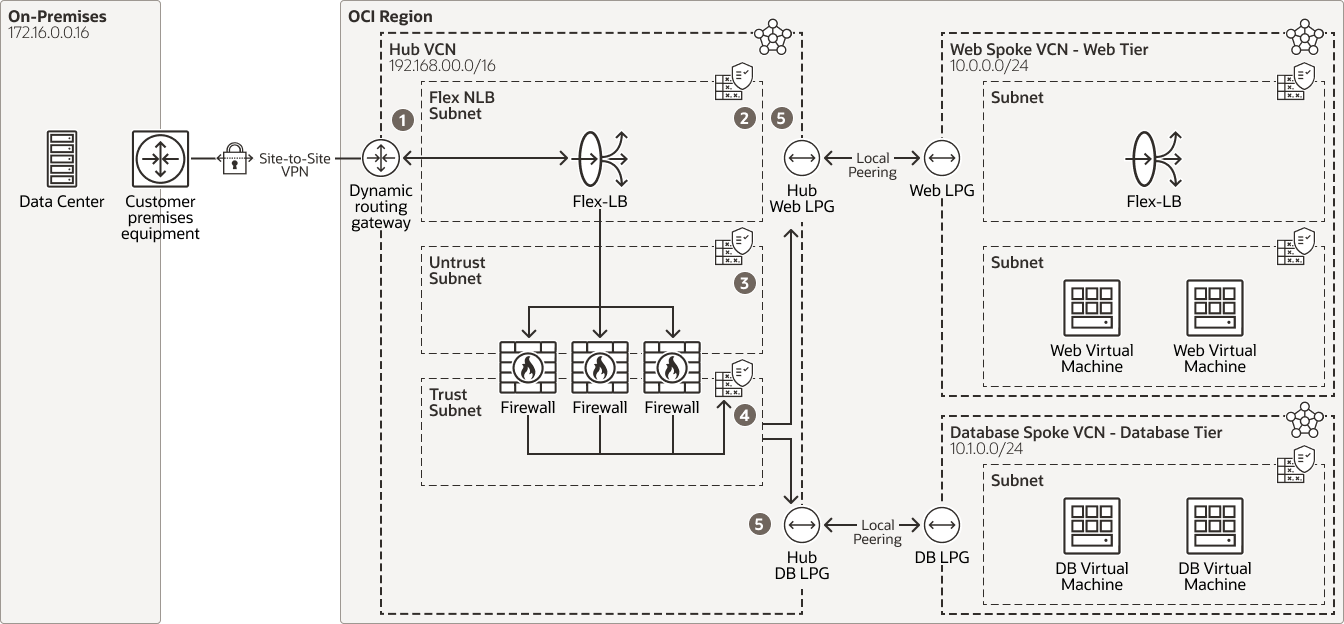
This image shows a logical layout of resources and connections in a potential flexible network load balancer architecture. The layout shows the potential complexity that a flexible network load balancer can support.
An on-premises location is shown, representing a customer’s data center. A customer premises equipment component is at the edge of the on-premises location. It is bidirectionally connected to a dynamic routing gateway that is in an OCI region. The connection is a site-to-site VPN, although it could also be a FastConnect.
There are three separate virtual cloud networks in the region. The first virtual cloud network hosts the dynamic routing gateweay that connects to the on-premises location. This virtual cloud network acts as an entry point for network communications from the on-premises location.
The first virtual cloud network has three subnets. The first subnet contains a flexible network load balancer. Network traffic from the dynamic routing gateway only flows bidirectionally between the dynamic routing gateway and the flexible network load balancer.
The flexible network load balancer in the first subnet connects to three network firewalls that are located in the second subnet, which is considered an untrusted subnet. The flexible network load balancer can handle more connections than the individual network firewalls. Thus, the flexible network load balancer enables the architecture to scale beyond the capacity of a single network firewall.
The network firewalls connect to a third subnet, which is considered a trusted subnet. The third subnet is connected to two local peering gateways. The first local peering gateway connects to the second virtual cloud network. The second local peering gateway connects to the third virtual cloud network.
The second virtual cloud network contains the web application tier of an application. It contains a flexible load balancer that connects to two or more virtual machines.
The third virtual cloud network contains the database tier of an application. It contains multiple databases running on virtual machines.
The flexible network load balancers enable the application to scale capacity to meet demand beyond the limit of any one component, whether that is a network firewall, flexible load balancer, or virtual machine.
Product tour
Set up your flexible network load balancer
Other OCI Flexible Network Load Balancer capabilities
Reference architectures and solution playbooks
See all reference architectures
Handle peak SSL traffic with load balancers
This reference architecture shows how to use both network load balancers and flexible load balancers to scale incoming SSL connections.

Secure workloads with Cisco Threat Defense
This reference architecture shows how organizations can protect applications deployed in OCI using Cisco Threat Defense Firewall with a flexible network load balancer and dynamic routing gateways enhancements.

Secure workloads with Palo Alto Networks VM-Series Firewall
This reference architecture shows how organizations can protect applications deployed in OCI using Palo Alto Networks VM Series Firewall with a flexible network load balancer.
Resources

Oracle Cloud Infrastructure Architecture Center

How can we help you?

Oracle Cloud Infrastructure training
Get started with OCI Flexible Network Load Balancer
Oracle Cloud Free Tier
Build, test, and deploy applications on Oracle Cloud—for free. Sign up once, get access to two free offers.
Contact sales
Interested in learning more about Oracle Cloud Infrastructure? Let one of our experts help.
* OCI Flexible Network Load Balancer requires a paid OCI account, either as a pay-as-you-go or Universal Credits contract.


