Oracle Cloud Guard: Quick-Start Guide
Oracle Cloud Guard detects misconfigured resources and insecure activity across tenants and provides security administrators with the visibility to triage and resolve cloud security issues. You can enable Cloud Guard with just a few clicks.
Step 1
Launch Cloud Guard
Launch the Cloud Guard dashboard by going to Security > Cloud Guard in the Oracle Cloud menu.
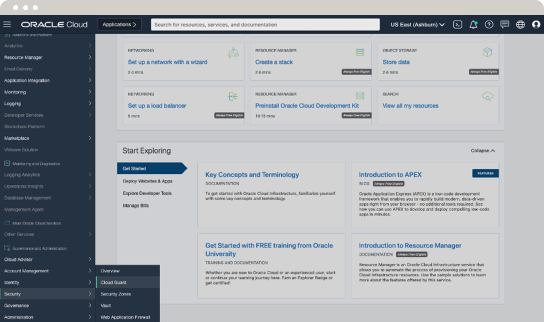
Step 2
Enable Cloud Guard
On the Cloud Guard page, click the Enable Cloud Guard button at top right.
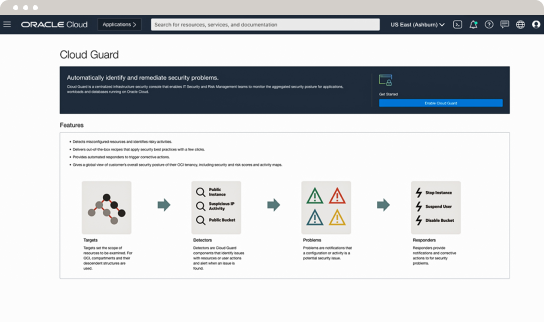
Step 3
Create the policies to manage resources
Add the required identity and access management policies for Cloud Guard to monitor the resources in the tenancy and press the “Create Policy” button. Once the policies are enabled, select the “Next” button.

Step 4
Configure the regions and compartments to monitor
Select the Region and compartments you want Cloud Guard to monitor.

Step 5
Start monitoring your resources for security weaknesses
Click the Enable button at the bottom of the screen. Cloud Guard will now monitor your resources for security weakness related to configuration and will suggest, assist, or take corrective actions, based on your configuration.
With Cloud Guard you can gain a unified view of cloud security posture across your Oracle Cloud Infrastructure tenants. Oracle Cloud Guard detects misconfigured resources and insecure activity across tenants and provides security administrators with the visibility to triage and resolve cloud security issues.
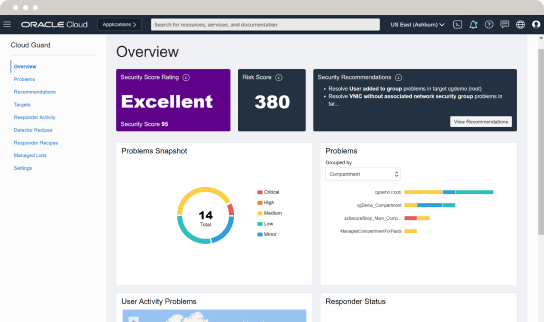
An Oracle Cloud Infrastructure user with the appropriate privileges is required to manage Cloud Guard resources. For details on the privileges required and other prerequisites, visit our our prerequisites page.