Migrate Oracle databases to OCI and Multicloud
Oracle provides strategies, solutions, tools, and services for database migrations to Oracle Cloud Infrastructure (OCI) Database services in any cloud. Free planning advisors, automation, and step-by-step guides help you perform nondisruptive and validated migrations.
Migrate Oracle databases to OCI and Multicloud
-
Maintain business uptime
Migrate databases while applications are online.
-
Every version and platform
Move from any version, platform, and OS to any OCI Database service in any cloud, including Exadata on-premises and Exadata Cloud@Customer.
-
Extensive automation
Choose easy-to-use user experiences that simplify even the most complex scenarios or assemble workflows for exceptional situations.
-
Much more than moving data
Advisors help you choose target databases, efficient estate migration, and best practice methods.
-
Upgrade as you migrate
Upgrade and migrate simultaneously in a streamlined migration workflow.
-
Leverage existing investments
Transfer licenses and workloads with BYOL for discounted rates, support fee offsets, and more.
快速入门:将 Oracle Database 迁移到 OCI
概述
Oracle 的优秀实践规划顾问和自动化解决方案将在整个迁移生命周期中为您提供专业支持。利用零停机技术和企业级数据库实用程序,您可以确保您的应用在迁移过程中始终联机运行,尽可能降低风险和成本、减少中断。

| 计划 | 准备 | 执行 | 验证 |
|---|---|---|---|
|
|
|
|
规划顾问
Oracle 的优秀实践规划工具可帮助您做出明智的战略性和战术性决策 — 从选择数据库到以最少工作量,最少中断地完成迁移。同时,您还可以基于可接受的停机时间、升级考量因素和 DBA 技能,对迁移方法进行细微调整。

Oracle 提供了 6 种数据库迁移顾问工具,您可以独立也可以协同使用各个工具来评估数据库迁移选项、策略和复杂性。这 6 种工具可分为两类:整体资产评估和特定技术建议。其中,一些工具不需要您进行任何准备或只需要进行少量准备工作,另一些则依赖全面的数据库资产信息。您可以点击“试用”来体验这些工具。
以下是这些工具的简要介绍:
Estate Explorer 能够评估您可从电子表格或 Oracle Enterprise Manager 上传的所有数据库资产。基于评估报告,您可以识别哪些数据库迁移到 Oracle Autonomous Database 的工作量最少。
Service Advisor 可帮助您选择最契合您需求的 Oracle Database 服务。
Methods Advisor 将带您快速了解特定源数据库和目标数据库适合采用哪种迁移方法和哪些支持技术。
Premigration Tool 是一个深度技术诊断工具,它可以识别数据库升级和迁移的兼容性问题,提供补救措施建议。
Cloud Migration Advisor 是一个深度诊断和建议工具,它集 Methods Advisor 和 Estate Explorer 功能于一体,同时还搭载了其它特性,可提供更加精确的建议。
Enterprise Manager Migration Workbench 是 Oracle Enterprise Manager 的一个集成特性,它可以利用已知的关于您数据库资产的元数据,为您提供规划建议。
目前,Estate Explorer 和 Cloud Migration Advisor 不是自助工具,请联系您的 Oracle 销售代表来访问和使用。Enterprise Manager 是许可型产品,但您可以通过 OCI Marketplace 免费试用。
请点击本页面顶部的“技术”选项卡了解以上工具,并通过页面上的信息链接获取更多详情。
准备
Cloud Premigration Advisor Tool (CPAT) 将围绕目标数据库和目标平台评估源数据库,进而识别数据库升级问题,进行问题优先级排序,提供问题解决建议。然后,您可以按照分步式指南来供应环境,迭代式地测试迁移工作流。

在“准备”示意图中,准备工作主要分为两个层面。第一个层面的准备工作需使用 Cloud Premigration Advisor Tool (CPAT),主要包括评估和准备源数据库,使其与目标数据库兼容。您需要使用 CPAT 来识别异常问题,采取纠正措施(如有需要),然后重新运行 CPAT 一直到消除所有问题。CPAT 是 Oracle 自动化迁移解决方案的一个嵌入式组件,是逻辑迁移工作流的一部分。
第二个层面是执行迁移测试,具体包括供应云资源、运行/执行迁移、验证数据移动情况和性能,然后重置环境,一直到您为实际迁移做好准备。简而言之,在“准备”阶段,您需要执行迁移练习,针对失败情况制定有针对性的步骤,然后重置并再次运行,以此不断改善。
迁移工作流技术
Oracle 提供三种自动化方案来理顺和编排基于 Oracle Database 实用程序的脱机迁移工作流。对于联机迁移,Oracle 更是提供了高可用性和备用功能。最后,Oracle 专业的验证技术将确保您实现超强性能和持续同步。
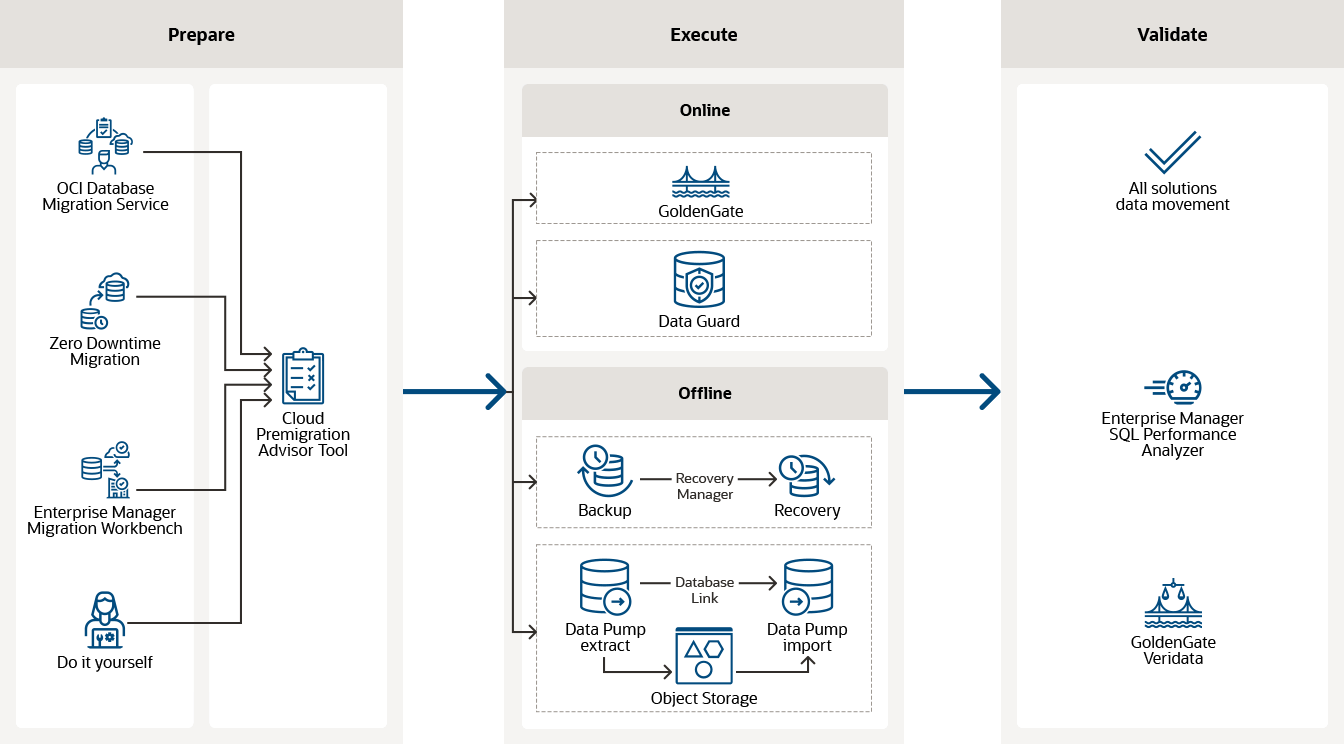
在“执行”示意图中,每个迁移步骤都标识了所有适用的 Oracle 技术。
在“准备”阶段,您既可以使用自动化解决方案,也可以通过适用的组件工具、服务、实用程序和产品来 DIY。无论选择哪一种方式,接下来您需要使用 Cloud Premigration Advisor Tool 来执行测试,检查源数据库的元数据和数据与目标数据库的兼容性。
在“执行”阶段,您需要根据业务连续性需求选择脱机迁移还是联机迁移。其中,脱机迁移分为物理迁移和逻辑迁移,物理迁移需要您使用 Oracle Recovery Manager 备份-还原功能,逻辑迁移需要您使用 Oracle Data Pump 来提取并导入数据。如果选择联机迁移,您需要使用 Oracle GoldenGate 或 Oracle Data Guard 来持续同步迁移过程中产生的新数据和发生变更的数据。
在“验证”阶段,所有迁移方法都会对迁移的数据进行验证,Oracle Enterprise Manager 解决方案更是提供了 SQL Performance Analyzer 来帮助您对比关键 SQL 语句在源数据库与目标数据库上的性能。
同时,Oracle GoldenGate Veridata 将验证源数据库和目标数据库是否同步。对于耗时漫长的迁移工作,以及迁移过程中多个数据库必须保持增量同步的复杂数据库实施,这一点十分重要。
验证
数据库迁移不仅仅意味着准确无误地迁移数据。SQL Performance Analyzer 可以对比源数据库和目标数据库的性能,帮助您为运营做好充分准备。同时,在复杂联机迁移场景下,Oracle GoldenGate Veridata 可确保源数据库与目标数据库同步。请注意,Oracle GoldenGate Veridata 和 Oracle Enterprise Manager 可能需要您额外获取许可证。
-
![]()
迁移工作流解决方案
- OCI Database Migration
- Zero Downtime Migration
- Oracle Enterprise Manager Migration Workbench
所有解决方案都将验证数据和数据对象是否正确移动。
-
![]()
Oracle Enterprise Manager SQL Performance Analyzer
确保目标数据库提供比源数据库更加出色的性能。SQL Performance Analyzer 是 Oracle Real Application Testing 的一部分。
-
![]()
GoldenGate Veridata
确保源数据库和目标数据保持同步。
免费迁移方法和指南
选择迁移方法
理想的迁移方法须同时满足业务需求和技术需求。Oracle 提供多种自动化解决方案,通过嵌入式 Oracle 实用程序、Oracle Database 选件以及支持工具来为您简化和理顺升级与迁移工作流。此外,DBA 还可以使用 Oracle Database 实用程序来自定义,构建自己专属的迁移工作流。

“概览”示意图展示了在选择迁移方法时的主要考量因素以及业务和技术方面的规划要素。您可以选择自动化迁移,也可以选择 DIY 方法,自定义迁移过程。其中,Oracle 的迁移方法顾问和云迁移顾问工具将基于业务和技术规划要素,为您提供专业的迁移建议。
业务规划要素包括可接受的停机时间、应用性能影响、应用架构影响,以及迁移流程复杂性(这决定着业务风险)。
技术规划要素则影响着自动化流程的自动化水平和性能。在数据库方面,这包括源/目标数据库和平台版本;是否使用高级数据库特性;数据库规模;以及迁移技能水平和经验。
总体而言,Oracle 提供两类迁移方法,一类是全/部分自动化方法,另一类是支持 DBA 使用 Oracle 工具和技术编排自定义迁移工作流的 DIY 方法。
最后,如果您选择 Oracle 或其它第三方来为您实施迁移工作,整个迁移过程将更加简单。Oracle 和 Oracle 合作伙伴致力于为您提供专业支持和帮助。
迁移工作流和 OCI 目标
Oracle 迁移工作流能够可靠满足您的运营需求,无论简单还是复杂。无论源/目标数据库上的应用处于联机还是脱机状态,也无论应用在同一防火墙后方还是跨防火墙,您都可以轻松迁移。对于联机迁移,Oracle 将在迁移初始加载后,持续在目标数据库上应用增量变更。在实施逻辑迁移时,您还可以执行版本升级。
 您既可以选择物理迁移,也可以选择逻辑迁移;既可以执行联机迁移,也可以执行脱机迁移。Oracle 提供的目标 OCI Database 产品包括 Oracle Base Database Service、Oracle Exadata Database Service 和 Oracle Autonomous Database。当无法直接连接源数据库时,您可以使用 OCI Database Migration 和 Zero Downtime Migration,通过代理来连接。
您既可以选择物理迁移,也可以选择逻辑迁移;既可以执行联机迁移,也可以执行脱机迁移。Oracle 提供的目标 OCI Database 产品包括 Oracle Base Database Service、Oracle Exadata Database Service 和 Oracle Autonomous Database。当无法直接连接源数据库时,您可以使用 OCI Database Migration 和 Zero Downtime Migration,通过代理来连接。业务连续性
脱机迁移
- 应用在迁移期间处于脱机状态
- 一次操作即可复制整个数据库
联机迁移
- 应用在迁移期间处于联机状态
- 实时捕获并持续对目标数据库应用源数据库中的增量变更
数据移动
逻辑迁移
- 使用 Oracle Data Pump 和 OCI GoldenGate 分别捕获源数据和物理数据的元数据
- 支持源数据库和目标数据库使用不同的版本和平台
- 逻辑迁移解决方案包括与 Cloud Premigration Advisor Tool (CPAT) 的集成
物理迁移
- 使用 Oracle Recovery Manager 捕获源数据和元数据,使用 Oracle Data Guard 捕获持续变更。
网络连接
直接连接
- 源和目标处于同一物理或虚拟网络内
间接连接
- 源和目标处于不同的网络内且可能位于防火墙后
- 跨网络访问需使用安全代理
OCI Database Migration 的工作原理
OCI Database Migration 将 Oracle Database 从本地或云技术环境迁移到 OCI 及合作伙伴的云技术平台,例如 Oracle Database@Azure。其简单易用的图形化用户体验可帮助您轻松验证和管理迁移工作流。Oracle Database 在迁移时可以透明地使用 Oracle Zero Downtime Migration、Cloud Premigration Advisor Tool (CPAT)、Oracle Data Pump 和 GoldenGate,执行安全、容错的增量式迁移。
 OCI Database Migration 支持的源数据库包括本地部署数据库、基于 OCI 运行的数据库以及在其他供应商云端运行的数据库。使用 OCI Database Migration,用户首先要注册源数据库和目标数据库,选择脱机或联机迁移。随后,在验证阶段,CPAT 将评估源数据库和目标数据库的兼容性,查找潜在问题并提出相应的建议。在解决了所有问题后,Oracle Data Pump 将加载数据,对此用户可以使用 Oracle Cloud Infrastructure (OCI) Object Storage 作为中间存储,或在源数据库和目标数据库之间建立直接数据库链接。在联机情况下,初始加载完成后,用户可使用 GoldenGate 进行持续复制。
OCI Database Migration 支持的源数据库包括本地部署数据库、基于 OCI 运行的数据库以及在其他供应商云端运行的数据库。使用 OCI Database Migration,用户首先要注册源数据库和目标数据库,选择脱机或联机迁移。随后,在验证阶段,CPAT 将评估源数据库和目标数据库的兼容性,查找潜在问题并提出相应的建议。在解决了所有问题后,Oracle Data Pump 将加载数据,对此用户可以使用 Oracle Cloud Infrastructure (OCI) Object Storage 作为中间存储,或在源数据库和目标数据库之间建立直接数据库链接。在联机情况下,初始加载完成后,用户可使用 GoldenGate 进行持续复制。Oracle Zero Downtime Migration 的工作原理
Oracle Zero Downtime Migration (ZDM) 提供联机/脱机和物理/逻辑迁移工作流,支持内联版本升级。ZDM 支持命令行界面 (CLI) 和 REST API 两种执行方式。其中,逻辑迁移工作流内置了 Cloud Premigration Advisor Tool。您在使用 ZDM 时无需 Oracle Data Guard 或 GoldenGate 许可证。
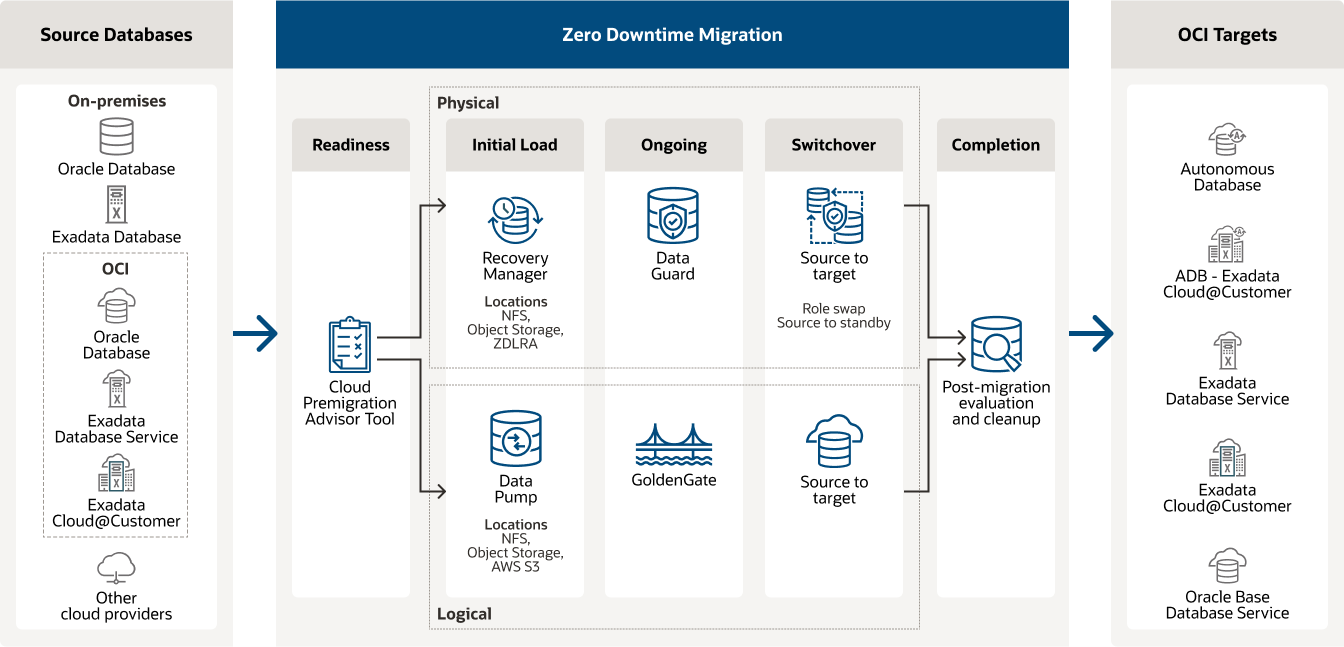
本示意图展示了 Oracle 的零停机迁移系列解决方案的工作原理。
图片左侧部分展示了 ZDM 支持的源数据库和目标数据库。其中,源数据库包括本地部署 Oracle Database 以及 Oracle Exadata 和 OCI 数据库、Oracle Exadata Cloud Service、Oracle Exadata Cloud@Customer。此外,ZDM 还支持基于 AWS 的 Oracle Database。
目标 OCI 数据库则包括 Oracle Autonomous Database、ADB-Exadata Cloud@Customer、Oracle Exadata Cloud@Customer、Oracle Exadata Cloud Service 以及 Oracle Base Database Service。
图片中间部分展示了 ZDM 的 5 个主要步骤,分别是准备、初始加载、持续捕获和应用、最终切换和完成。
首先,在准备阶段,您需要手动或自动使用 Cloud Premigration Advisor Tool 来测试源数据库和目标数据库的兼容性。
其次,您需要选择迁移方法:如果选择物理迁移,需使用 Oracle Recovery Manager 执行初始加载,然后使用 Oracle Data Guard 执行持续同步;如果选择逻辑迁移,需使用 Oracle Data Pump 执行初始加载,然后使用 Oracle GoldenGate 执行持续同步。
第三,无论选择何种迁移方法,接下来您需要进行技术切换,启用目标数据库。
最后,您需要评估迁移性能,清理技术环境。
Oracle Enterprise Manager Migration Workbench 的工作原理
Migration Workbench 提供了物理/逻辑迁移和脱机/联机迁移工作流,支持您通过图形用户界面、CLI 以及 REST API 进行管理。其中,Oracle Data Pump 工作流内嵌了 CPAT,Oracle Enterprise Manager(需获取许可证)包含 Migration Workbench 和 SQL Performance Analyzer。
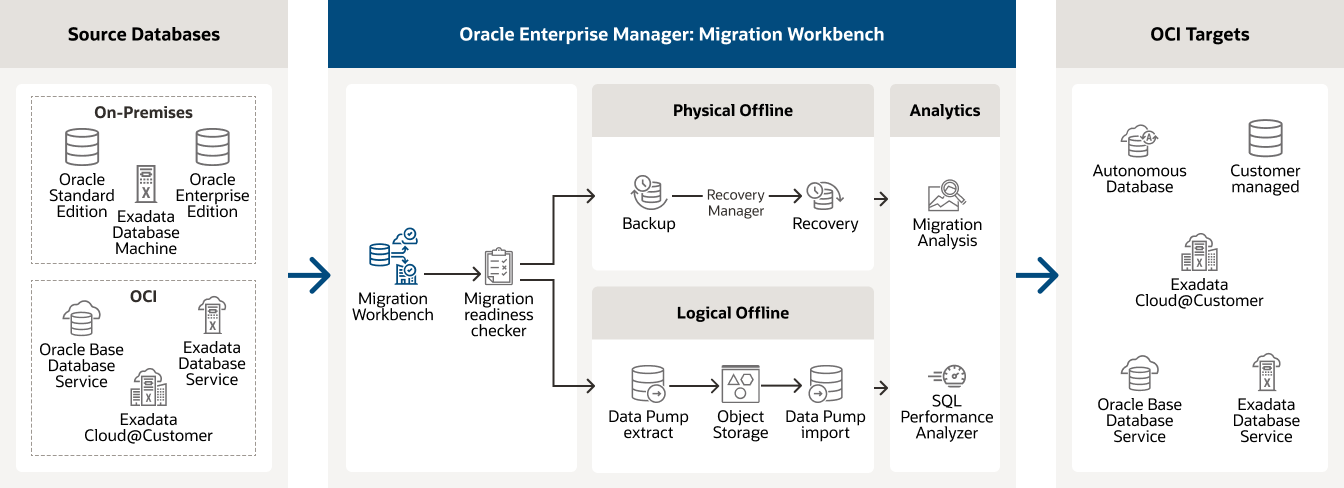
Oracle Enterprise Manager Database Migration Workbench 可帮助您从 11g 到 21c 版本的容器/非容器数据库,从各种本地部署和云端数据库/平台轻松迁移到目标 OCI 数据库。其中,源数据库包括本地部署 Oracle Database(包括 Standard Edition 和 Enterprise Edition 以及 Exadata Database Machine),以及 OCI Database(包括 Base Data Service、Exadata Cloud Service 和 Exadata Cloud@Customer),目标 OCI Database 包括 Oracle Base Database Service、Oracle Exadata Cloud Service、Oracle Autonomous Database 以及 Oracle Exadata Cloud@Customer。
您可以使用 Migration Workbench 选择源数据库和目标数据库,创建基于物理迁移或逻辑迁移方法的完整或部分数据库迁移工作流。选择物理迁移方法时,您需要使用 Oracle Data Pump。选择逻辑迁移方法时,您需要使用 Oracle Recovery Manager Transportable Tablespace。
在数据库验证阶段,您需要使用 Premigration Advisor 来分析源数据库与目标数据库的兼容性。它可以识别潜在问题内容,提出纠正建议。在消除了所有错误后,您就可以启动物理/逻辑迁移方法了。
当使用 Data Pump 时,源数据库中的数据和元数据将以加密格式导入到 OCI Object Storage(中间存储),然后从 OCI Object Storage 移动到目标数据库。
当使用 Transportable Tablespace 时,源数据库中的数据和元数据将通过 Recovery Manager 的备份功能导入到目标存储,然后由 Recovery Manager 还原到目标数据库。
对于迁移分析,Oracle 也提供了多种工具,可为您构建分步式迁移流程分析报告,提供迁移前和迁移后验证摘要信息和失败详情。
其中,SQL Performance Analyzer 将对比迁移前后,源数据库和目标数据库上的 SQL 性能,向您报告迁移带来的性能影响以及根本原因,并提供调优建议。SQL Performance Analyzer 是 Oracle Real Application Testing 套件的一部分,内嵌在 Migration Workbench 中。
数据库实用程序和技术
Oracle Database 免费提供专业工具来帮助 DBA 管理数据库,包括开发和管理自定义迁移方案 — Oracle 自动化迁移解决方案也内置了这些工具。其中,Oracle GoldenGate 额外提供了联机迁移功能。请参阅常见问题解答,详细了解各种工具。
-
Data Pump
在 Oracle Database 之间导入和导出数据和元数据。
-
Recovery Manager
高效执行备份和恢复工作。
-
SQL Developer
在一个 DBA 环境中管理数据库。
-
多租户移动
在特定场景下,在容器之间移动数据。
-
GoldenGate
捕获和应用变更后数据,无需停机即可实施迁移。
Oracle 数据库迁移客户证言
-
Oracle Zero Downtime Migration
“Using Oracle Zero Downtime Migration, we were able to move multiple databases to OCI in a single weekend. It would have taken us at least two years and a lot of headaches to migrate them one by one.”
-
Oracle Enterprise Manager Migration Workbench
“We rely on Oracle Enterprise Manager to manage our Oracle fleet of applications and database environments in the cloud and on-premises across the globe. We are excited about the new EM release that will further simplify migrating workloads to Oracle Cloud Infrastructure with improved visibility and better quality of service.”
-
Oracle Enterprise Manager Migration Workbench
“In today’s hybrid IT environment, it’s crucial that customers not only be able to monitor and manage Oracle Databases across both cloud and on-premises, but also seamlessly to move them. The new Migration Workbench in Oracle Enterprise Manager should help customers make the database transition to cloud easier and with very high levels of confidence.”
Learn more about Oracle Migrations
-
Oracle migration assistance
Oracle Cloud Lift Services provide guidance from cloud engineers on planning, architecting, prototyping, and managing cloud migrations.
-
Bring your own license
Use existing Oracle software licenses in OCI for discounted hourly usage fees.
-
Partner migration assistance
Choose an experienced Oracle global partner to help you plan and perform your database migration.
-
Earn rewards for every dollar spent on OCI
With Oracle Support Rewards, Oracle customers can reduce their technology software license support bill—even down to zero.1
1. Reduction in tech support bill is subject to regional tax regulations. Taxes cannot be paid with rewards and only the pretax invoice amount can be paid with rewards.
注:为免疑义,本网页所用以下术语专指以下含义:
- 除Oracle隐私政策外,本网站中提及的“Oracle”专指Oracle境外公司而非甲骨文中国 。
- 相关Cloud或云术语均指代Oracle境外公司提供的云技术或其解决方案。





