Oracle JDeveloper and Oracle ADF 11g 11.1.1.9.0: New Features
Updated: May 12, 2015
Introduction
Oracle JDeveloper and Application Developer Framework 11.1.1.9.0 is an update release to 11.1.1.7.0 and is part of the larger Fusion Middleware product suite release of 11.1.1.7.0. (There was no 11.1.1.8.0 release for JDeveloper and ADF.) There are quite a few new features to get excited about, although some of the features listed here were already released in 12c, and have been backported to 11g.
Read on to learn more about the new goodies in this release. As always, we welcome your feedback on the OTN forum.
Previous Version? If you are looking for the new feature list for a prior 11g or 12c release, please refer to the release documentation page.
New In This Release
General
- Oracle Fusion Middleware Update This release of JDeveloper and ADF corresponds with Oracle Fusion Middleware 11g 11.1.1.9.0.
JDeveloper IDE
- Oracle WebLogic Server Update JDeveloper is now bundled with WebLogic 10.3.6 for use as the Integrated WLS for testing and debugging.
- Git Support The extension for using git as a version control system is now included in the JDeveloper installer so no need to separately install the extension.
ADF View (ADF Faces, DVT)
-
ADF Faces Component Enhancements
-
New af:panelSpringBoard Component: Provides the ability to have a navigation UI that changes from a grid of icons into tabs. Once an icon is selected from the grid, the tabs move to the top providing a content area below

-
New af:panelDrawer Component: This new component provides tabs that can be placed on either side of a content area. They can also simply change the content area or slide open a new area.

-
New af:deck Component: This new container component that shows one child component at a time and allows the transition between children to be animated (ie. fade, slide in). See the Deck demo and documentation for more details.
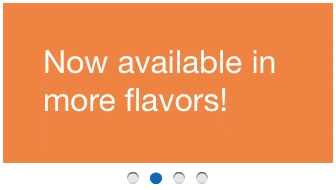
- Calendar Enhancements: - Added the ability to resize all-day and timed activities in day and week view of the calendar. Also, allows developers to color code days such as holidays. Ability to add total hours per day to the date column header.
- List View - Implemented mouse hover functionality on rows in the list view to better indicate selectability. New Design Time support has also been added for the ListView.
- Export to CSV. Added support to export table/tree/treeTable content to CSV files, in addition to Excel. In addition, provided the ability to export in forward only mode, and bypass adfm rowLimit restriction.
- Reorder Fields in Query. Added ability to reorder fields in Query search panel.
- Geometry support for Rich Text Editor: Added the dimensionsFrom attribute to the RichTextEditor component and the code to make the RichTextEditor stretch when dimensionsFrom is set to parent.
-
New af:panelSpringBoard Component: Provides the ability to have a navigation UI that changes from a grid of icons into tabs. Once an icon is selected from the grid, the tabs move to the top providing a content area below
-
The New DVT Client Side Charting Solution provides the following benefits:
- Client Side Resizing: Ability to resize and fit to containers without the need to go back to the server for layout.
- Improved Server Scalability: Layout is offloaded to the client, reducing server workload and increasing scalability of applications.
-
Rich Set of Features:
- Over 30+ chart types
- Redesigned zoom and scroll
- Marquee zoom and selection
- Redesigned Time axis
- Hide and show series and ability to change layout with client side rescale
- Improved data labeling

- New Gauges are now focused on the stamping use cases and support input. Gauge types include: LED, status meter, dial, and the new rating gauge.

-
Thematic Map is now available in 11.1.1.9 and has a number of new features, including:
- Area layer styling and marker zoom behavior:

The new marker rotation feature:
Ability to display isolated areas: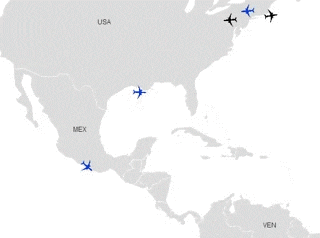

Support for custom base maps:

- Area layer styling and marker zoom behavior:
- New Component: Diagram can be used to visualize different sets of data by displaying nodes and relationships between them. Diagram provides a pluggable framework for the application developers to define custom layouts in Javascript. New design time support for Diagram is now available in 11.1.1.9.


- New Component: NBox is used to visualize and compare data across two dimensions. It is commonly used to visualize and compare employee performance. New design time for NBox is also now available.


ADF Business Components
-
Row Finders
- Row finders are objects that the application may use to locate specific rows within a row set using a view criteria. You can define a row finder when you need to perform row lookup operations on the row set and you do not want the application to use row key attributes to specify the row lookup.
-
Searching for Rows Using Date Comparison Operators
- Use predefined operators for date value comparisons in a view criteria item.
-
SOAP Service Interface with Polymorphic View Objects
- When your model project defines subtype view objects that extend a base view object, the generated SDO service interface will be strongly-typed for the base view objects, but not for the polymorphic subtypes. This feature provides a mechanism for clients to use the service XSD to incorporate these subtypes.
-
Retrieval of Object and Attribute Labels via SOAP
- When using the Create Service Interface wizard, now you can add a built-in method, getDfltObjAttrHints(), to the remove client service interface in order to allow clients to retrieve object and attribute labels.
ADF Desktop Integration
- Windows 8 & Excel 2013 support Updated support for Windows 8 and Excel 2013.
-
New Components Several new components are introduced in this release:
- Image: The ADF Image component can be used to add images to an Excel workbook.
- Output Text (Worksheet Errors): Used to display worksheet errors.
- Output Text (Table Errors): Used to display database table errors.
-
New Properties Several new properties have been added in this release:
- AllowCancel (Status message): Allows the user to cancel an ActionSet call that may be hung or taking too long.
- ResizeMode, ResizeColumnsMode properties and ResizeColumns action (Table): Allow more control over table resizing behavior.
- Tooltip: Many UI components now have a Tooltip property for specifying tooltips.
-
New Actions This release includes several new Actions/APIs for developers to use to enhance workbooks.
- Worksheet setup action: Allows developer to invoke a custom method before fetching binding container metadata. Facillitates highly dynamic use cases.
- PageDefinition authorization: Validates if the user has permission to access the pageDefinition on which a worksheet is based.
- Override locale handling: ADF Desktop Integration uses the browser's locale preference to determine server-side localization. Using an API a given application can provide a different mechanism/algorithm for determining the appropriate locale.
-
Design Time Improvements Several enhancements to the Design Time experience.
- Progress Indication Bar: While downloading/uploading the user gets a visual progress bar indicator of the overall progress and individual records processing
- Merge Cell Support: Allows a form component to be inserted into a merge cell range
- Design time Enhancements: Delete multiple components at once. Drag and drop from bindings palette. Default runtime values for resource properties.
- Import and Export Workbook metadata: Developers can export/import metadata from the workbooks. The exported XML file can be edited outside of Excel and imported back. Useful for audits and mass updates.
-
Runtime Improvements The following runtime enhancements have been introduced in this release.
- Client-Server version mismatch warning: Displays a warning if the ADF desktop integration client and server versions do not match.
- Support for self-signed certificates: Users can ignore warnings from self-signed certificates. Useful for dev and test deployments.
- Performance Enhancements: Choice list caching optimization. 10x reduction in time for some cases. Upstream compression. Reduces payload size by up to 90% improving upload times by as much as 30% in high latency (WAN) scenarios
- All or nothing upload: Only commits changes if all the rows are successfully uploaded.
- Protected view: Support for MS Excel 2010 "Protected View" which disables add-ins
- Download updates and inserts together: Table.Download action now uses server row state to determine whether a row needs to be treated as pending for insert or pending for update.
Bug Fix List
The following customer-reported and published bugs have been fixed in this release. This is a small subset of the total number of internal, unpublished bugs fixed.
| Number | Component | Subject |
|---|---|---|
| 9474220 | ADF_FACES | adf faces 11.1.1.2.0: caching filter doesn't work |
| 9777899 | ADF_FACES | select custom color dialog hangs when selecting a custom color the second time |
| 12423351 | ADF_FACES | link to # anchor reference causes error if ppr navigation is turned on |
| 12681411 | ADF_FACES | audit needed to check for nested templates |
| 16384569 | ADF_FACES | improper behavior of autotab property in af:inputtext component |
| 16410875 | ADF_FACES | left navigation panel of document explorer taskflow does not work in ie9 |
| 17312429 | ADF_FACES | jaws cannot read correctly af:table information on page. |
| 17571191 | ADF_FACES | select once choice looses the selected option when used in click to edit(clickto) |
| 17731839 | ADF_FACES | handle the build, blr setup and srg run for oracle mos blr 17656638 |
| 18302480 | ADF_FACES | table columns beyond the size of email client screen are not rendered |
| 19273895 | ADF_FACES | empty table tries to "fetch" data |
| 19312796 | ADF_FACES | adf: information / error links are indistinguishable in screenreader mode |
| 19328652 | ADF_FACES | adf session expiration pop-up has a static size |
| 19723176 | ADF_FACES | adf issue with intermittent user-agent identification problem in webcenter portal |
| 19347357 | CUST | failure to rework sibling ref of insert inst leads to cust doc corruption |
| 8676444 | DATABIND | removeapplyviewcriterianame does not work correctly |
| 8857479 | DATABIND | executewithparams fails subsequent times to set bind var if table qbe enabled |
| 9170115 | DATABIND | placeholder data control not visible when packaged in an adf library |
| 11796142 | DATABIND | lovs in editable table with cascading and query panel loose their value |
| 14493425 | DATABIND | unable to customize pagedef in fa customization app in jdev |
| 16224187 | DATABIND | tracking bug for soa backport pertaining to java.lang.nullpointerexception |
| 17969113 | DATABIND | rel7 : adding portlet to the page is breaking the page. |
| 16521678 | DVT | expose dvt features for customization through page composer |
| 13890585 | IIDEV | jdev label build failure |
| 17662841 | JBO | secured eo no added to query but ds predicates on secured eo added to query |
| 17987632 | JBO | pojo dc based table issue in 11.1.1.7.0 when filtering and pagination |
| 19271784 | JBO | another user has locked error has no info on what row/entity is locked |
| 17011020 | OHW_RC | unable to print to printer any of oracle spaces help topics |
| 16456971 | RCS | er: bi composer shows no loading icon or message while report is pulling data |
| 17165043 | RCS | drilldown reports from bi to webcenter does not show at the top |
| 17177736 | SIMPL_CUST | request lookups to return up to 1000 rows (currently 500 limit) |
| 17636157 | SIMPL_CUST | singlevaluepickerfield causes validation exc setting long transient dcl value |
| 12346453 | TRINIDAD | error validation translate message. date field validation |