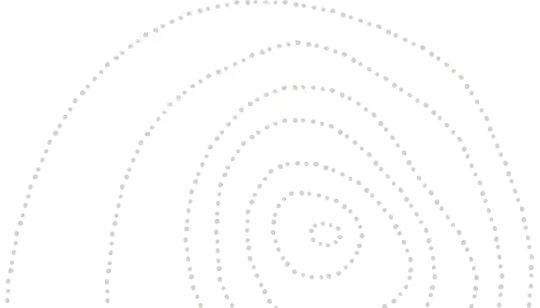
My Oracle Billing Resources
This resource center provides access to all the information you need to learn how to manage accounts, understand invoices, make payments, and navigate the customer portal.
Explore helpful guides and step-by-step instructions on how to read and pay invoices, access the customer portal, and discover its features. Click each section to get quick answers to common questions.
Find helpful guides, information, and tools
-
Understand your invoice
Learn how to read your Oracle invoice with helpful tools and infographics.
-
Pay your invoice
Find step-by-step instructions for paying online or with alternative methods.
-
Customer center
Learn how to access and navigate the customer portal, where you can manage invoices, payments, and account details easily and securely.
-
Subscription contract and order references
Learn how new cloud subscription Contract ID and Contract Order References improve clarity across your subscriptions.