Get Started with Oracle NoSQL Database Cloud Service
NoSQL Database Cloud Service makes it simple to develop document, columnar, or key-value centric applications. The service delivers single-digit, millisecond latency responses to queries with instant scaling and predictable pricing across regions. Get started with a 30-day free trial and access to a wide range of Oracle Cloud services, including Analytics and Compute.
- Develop applications with Oracle NoSQL Database Cloud Service
Learn to develop applications faster with predictable performance at scale and transactional consistency.
- Simplify development experience with flexible data models and save money
Learn more about Oracle NoSQL Database Cloud Service and why it costs less.
Step 1
Create and login to your Oracle cloud account
Create an account through a web browser or mobile device. It only takes a few minutes.
- Sign up for a free Oracle Cloud account
- Read the welcome email for access details
- Login to the free Oracle Cloud account
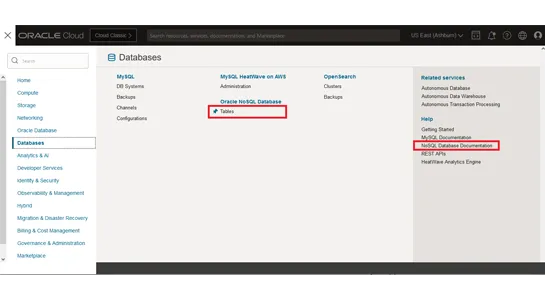
Step 2
Create and manage Oracle NoSQL Database Cloud Service table(s)
Access the Oracle Cloud Infrastructure console after the sign-up process is complete and the web interface makes it simple to create NoSQL tables. Additionally, developers can choose resource access and manage tables via REST APIs, the OCI CLI, terraform, ansible or SDKs.
- Create NoSQL tables in a cloud compartment using simple or advance input mode
- Add and manage indexes on single or multiples columns for improved query performance
- Manage read, write capacity, and storage limits for NoSQL tables with click of a button
- Add replicas to your NoSQL tables with click of a button
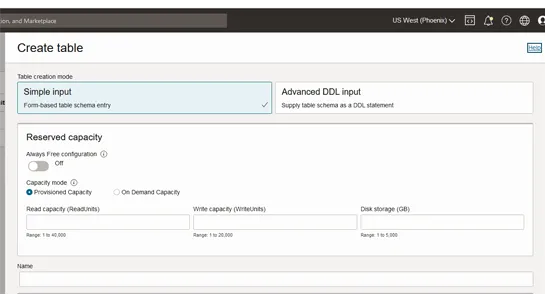
Step 3
Connect and build applications in popular programming languages
Select an SDK that will meet your application development needs. NoSQL Database SDKs/Drivers – These SDKs are licensed under Universal Permissive License (UPL) and can be used on either the NoSQL Cloud Service or the on-premises database. These are full featured SDKs and offer a rich set of functionalities. These drivers can also be used in applications executing against Oracle NoSQL clusters running in other vendor’s cloud.
We also support OCI SDKs and You can use third-party implementations like Jakarta NoSQL or EclipseLink.
Java application
- Install NoSQL SDK for Java
- Acquire service credentials and connect application
- Use APIs or configuration file to connect application
Node.js/TypeScript application
- Install NoSQL SDK for Node.js
- Acquire service credentials and connect application
Python application
- Install NoSQL SDK for Python
- Acquire service credentials and connect application
.Net application
- Install NoSQL SDK for .Net
- Acquire service credentials and connect application
Go application
- Install NoSQL SDK for Go
- Acquire service credentials and connect application
Spring Data application
- Install NoSQL SDK for Spring Data
- Acquire service credentials and connect application
Rust application
- Install NoSQL SDK for Rust
- Acquire service credentials and connect application
Step 4
Accelerate application development with your favorite IDEs and cloud simulator
Jump-start application development with plug-ins for Eclipse and IntelliJ IDEs to connect, query, and manage NoSQL database tables. Rapidly test applications with the NoSQL cloud simulator.

Global Active Tables - Simplicity Hides Complexity
Tim Goh, Principal Product Manager
It unravels the underlying technical complexity and offers absolute simplicity to users, delivering instant agility for global business data access.
Read the complete postResources
NoSQL Database On-Premises
- Technical brief: Install Oracle NoSQL Database on the Oracle Cloud Infrastructure (PDF)
- Technical brief: Oracle NoSQL Database—Parent-Child Joins and Aggregation
- Technical brief: Oracle NoSQL Database For Time Series Data (PDF)
- Technical brief: Integrating Apache Spark with Oracle NoSQL Database (PDF)
NoSQL Database Cloud Service
Getting started
- Getting started with NoSQL Database Cloud Service using Java
- Getting started with NoSQL Database Cloud Service using Python
- Getting started with NoSQL Database Cloud Service using Node.js
- Getting started with NoSQL Database Cloud Service using Go
- Getting started with NoSQL Database Cloud Service using Spring
- Getting started with NoSQL Database Cloud Service using .NET
- Getting started - Accessing Oracle NoSQL Database using Jakarta NoSQL
- Getting started with NoSQL Database Cloud Service using Rust
Videos
- Oracle NoSQL Database Cloud Service: Most flexible NoSQL database (33:30)
- Configuring Global Active Tables in NoSQL Database Cloud Service (1:55)
- Develop Applications Fast and Effortlessly using OCI Console (1:35)
- Deploy a cloud native application with NoSQL Database Cloud Service and Kubernetes (3:38)
- Deploy a cloud native application with NoSQL Database Cloud Service and functions (3:18)
- Oracle NoSQL Cloud Service on OCI—baggage tracking demo (1:52)
Learn more
- Oracle NoSQL Database related courses from Oracle University
- LiveLabs: Get started with tables in Oracle NoSQL Database Cloud Service
- LiveLabs: Discover serverless apps using Oracle NoSQL Database Cloud Service—beginner level
- LiveLabs: Oracle NoSQL powers Video On-Demand applications
- Reference Architecture: Deploy a containerized video application using GraphQL and Oracle NoSQL Database Cloud Service
- LiveLabs: Create Scalable, Global Microservices with OCI, Spring Data, and NoSQL
- LiveLabs: Create and Modify Tables in Oracle NoSQL Database Cloud Service using Terraform
- LiveLabs: Create Global, Scalable Microservices on OCI with Jakarta Data, and NoSQL
Get started with Oracle NoSQL Database Cloud Service
