Optional: Download and Install Web Tier Utilities
This section describes the download and installation of the Web Tier Utilities version 11.1.1.2.0 followed by upgrading the install to the Web Tier Utilities 11.1.1.3.0. These installs and details that follow will also work for a ADR 11.1.1.4.0 Managed Server implementation although the 11.1.1.4.0 patchset will need to be downloaded and applied to the 11.1.1.3.0 final installation here.Note: To download the Web Tier Utilities 11.1.1.4.0 patchset, select 11.1.1.4.0 product specific download pages | scroll down to the Middleware section and select Web Tier | select Oracle HTTP Server 11g download (also includes Web Cache). Refer to the instruction located in the Readme in applying this patch.
Go to the Fusion Middleware 11g Download Page, Select See All under the For Deployment section.
Accept the OTN License Agreement, and select Web Tier Utilities (11.1.1.2.0). There is one download that works on all platforms.
After downloading Web Tier Utilities (11.1.1.2.0) , download the Web Tier Utilities (11.1.1.3.0) which is a patch set that will need to be installed on top of 11.1.1.2.0 and can be done immediately thereafter.
Unzip the Web Tier Utilities (11.1.1.2.0) using the archive tool of choice.
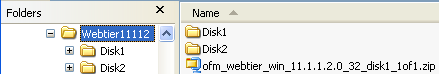
Run the setup utility in the Disk1 directory.
The Installation Wizard will launch and select Next to continue.
Select "Install Software - Do Not Configure". The reason for this is that once Web Tier Utilities (11.1.1.2.0) installation has completed, Web Tier Utilities (11.1.1.3.0) updates will be applied. The configuration will take place in the next section once the installation is complete. Select Next to continue.
Prerequisite Checks are performed and if met, select Next to continue.
Select the Middlewre Home from the WebLogic Server install that was performed earlier. Provide an appropriate Oracle Home Directory name for the Web Tier as desired.
It is recommended that Security Updates are received so provide specific credentials as requested. NOTE: This is not required for this How-To. Select Next to continue.
If changes are required, select Back or the topic to change as needed. The Response File can also be saved for reference. Select Install to begin the install when ready.
The Installation process begins and the progess is provided. Select Next to continue.
Once Installation is Complete, a Installation Summary is provided and can be saved for reference. Select Finish to complete the installation.
Unzip the Web Tier Utilities (11.1.1.3.0) using the archive tool of choice.

Run the setup utility in the Disk1 directory.
The Installation Wizard will launch and select Next to continue.
Select the Middlewre Home from the WebLogic Server install that was performed earlier. Use the same Home Directory as was utilized in the Web Tier Utilities (11.1.1.2.0) installation.
It is recommended that Security Updates are received so provide specific credentials as requested. NOTE: This is not required for this How-To. Select Next to continue.
If changes are required, select Back or the topic to change as needed. The Response File can also be saved for reference. Select Install to begin the install when ready.
The Installation process begins and the progess is provided. Select Next to continue.
Once Installation is Complete, an Installation Summary is provided and can be saved for reference. Select Finish to complete the installation.