Set up your account
Set up your service
Set up your account
1Request a free account


Request a free Oracle Cloud promotional account from https://cloud.oracle.com/tryit with credits. The services you can try are listed under Available Oracle Services.
See the Signing Up for the Free Oracle Cloud Promotion infographic for more information.
2Access your service
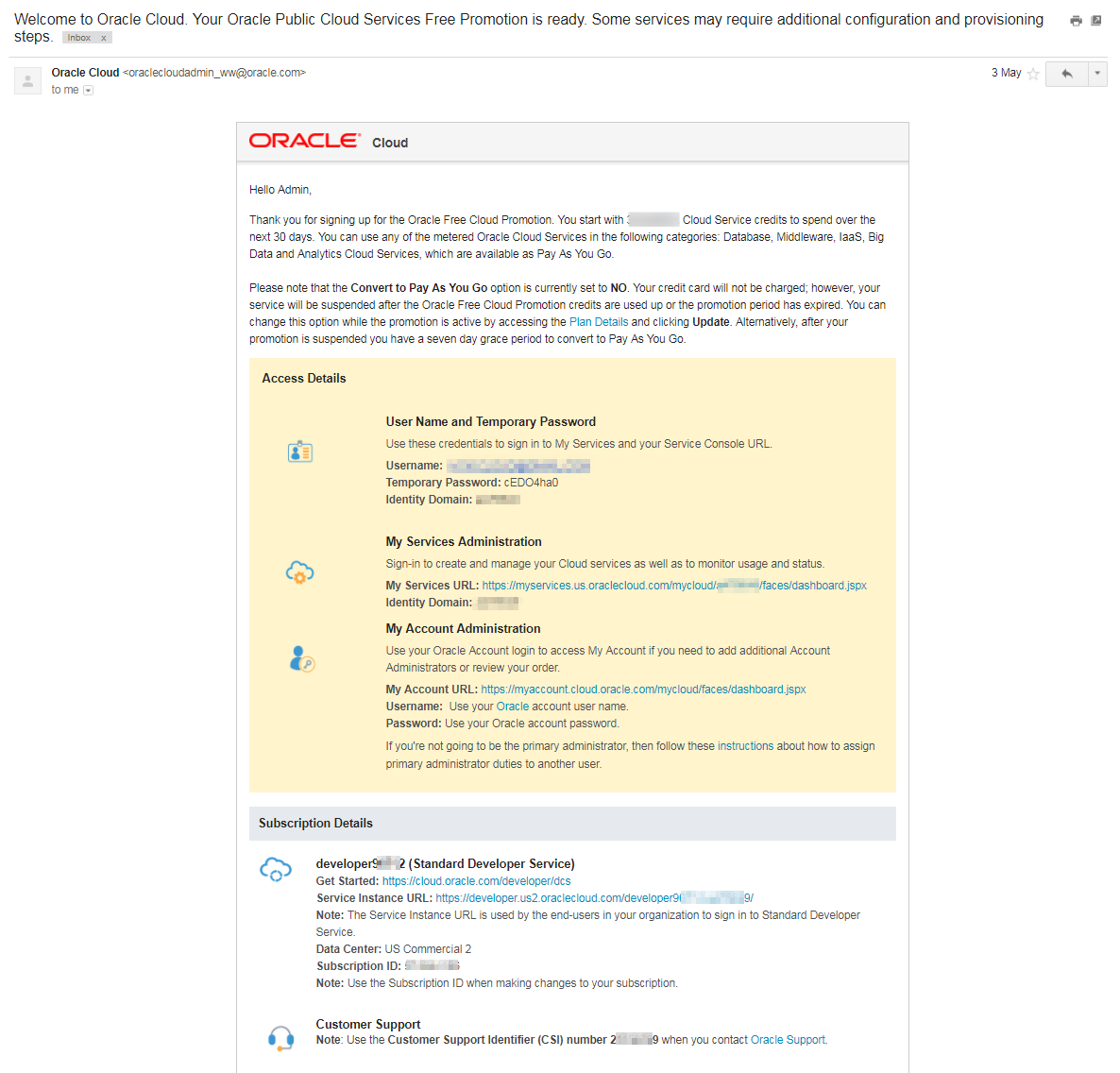

Access the Oracle Developer Cloud Service console by clicking the appropriate link in the Welcome to Oracle Cloud email.

Sign in using the details provided in the email, then change your password and set your security questions when prompted.
Set up your service
3Verify your email address
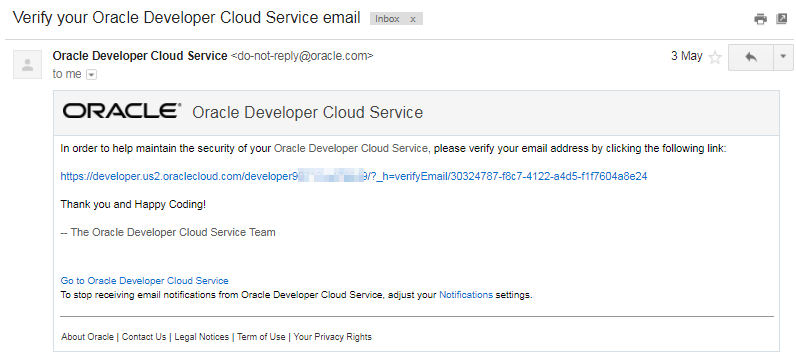
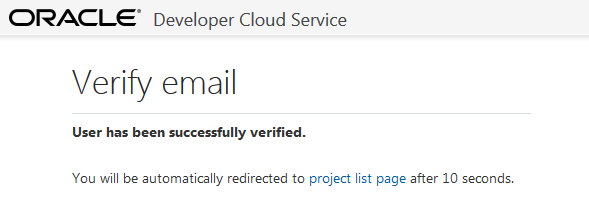

When you open the Oracle Developer Cloud Service console for the first time, you will receive an email with the subject Verify your Oracle Developer Cloud Service email.

Open the email and click the verification link. The link opens an Oracle Developer Cloud Service Verify email page and then redirects to the Oracle Developer Cloud Service console.

After your email address is verified, you will receive another email with the subject Welcome to Oracle Developer Cloud Service.
4Add or import users
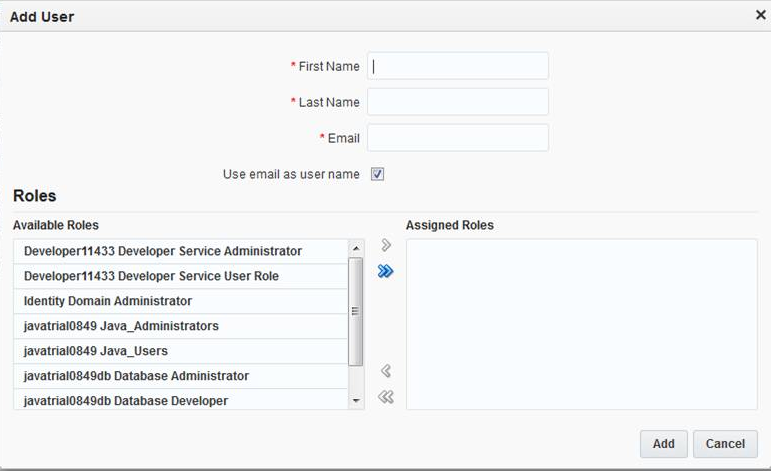
When you subscribe an Oracle Cloud promotional account, you're automatically the Administrator for all your services. You can add more administrators and users as needed.

Sign in to My Services.

Click Users > Users.

Click Add to add a new user.
or
Click Import to add multiple users.

Assign roles to the users. They can have either the Developer Service Administrator role or the Developer Service User role.
5Log in and create a project
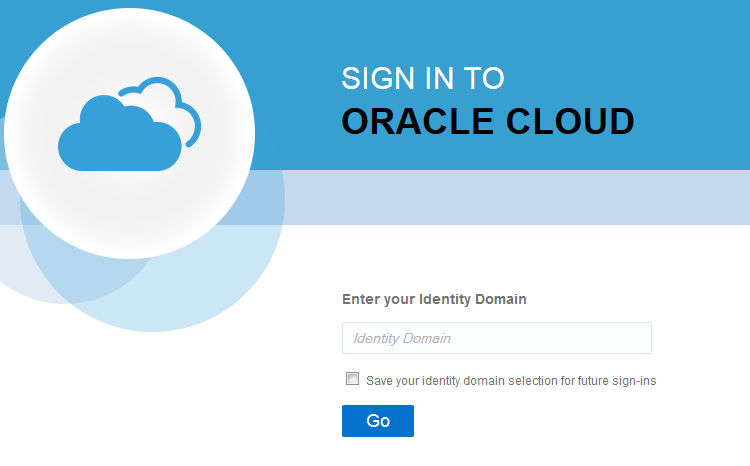
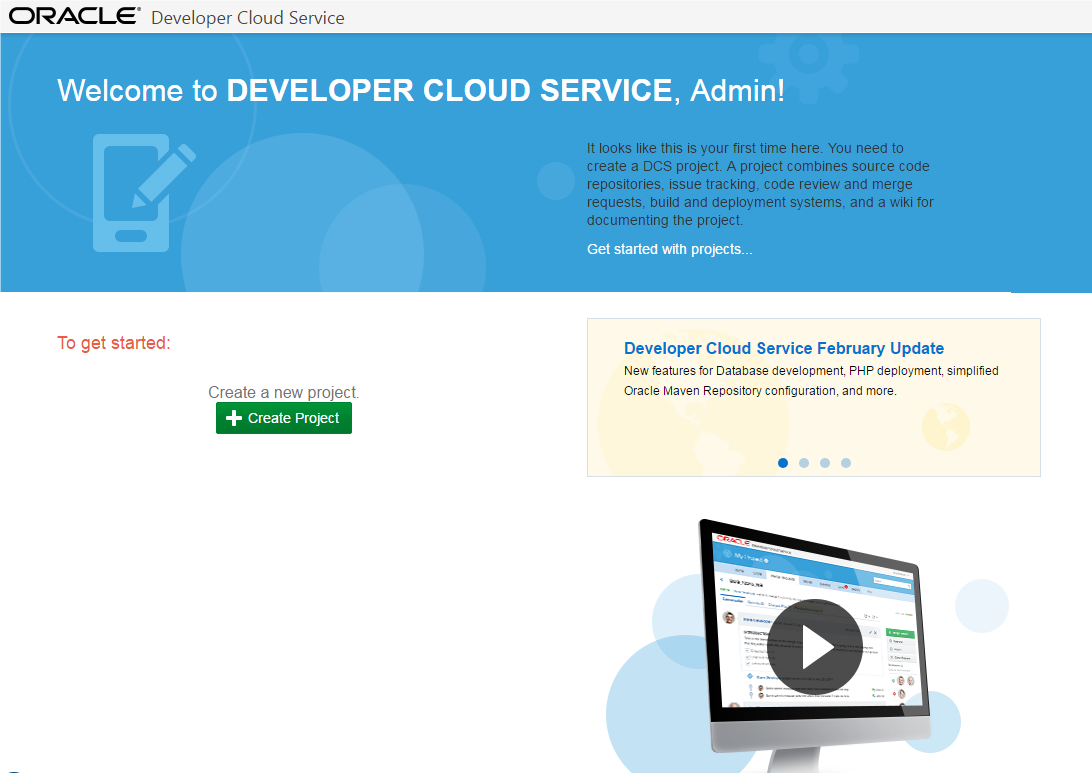

Click the Service Instance URL of Oracle Developer Cloud Service under Subscription Details in the Welcome to Oracle Cloud email.
You will also find the Oracle Developer Cloud Service console URL in the Welcome to Oracle Developer Cloud Service email.

Sign in using your identity domain, email address, and password.

On the Welcome page, click the New Project button to create a project.

Assign users to the project using the team tab.
 You're
done!
You're
done!
Find out more about Oracle Developer Cloud Service
See: cloud.oracle.com/developer_service and docs.oracle.com
Watch Videos Learn from TutorialsSee events.oracle.com and blogs.oracle.com/cloud for information about Oracle Cloud events.
Join the Community- Oracle Cloud Community: cloud.oracle.com
- Oracle Developer Cloud Service forum

 Facebook
Facebook Twitter
Twitter YouTube
YouTube