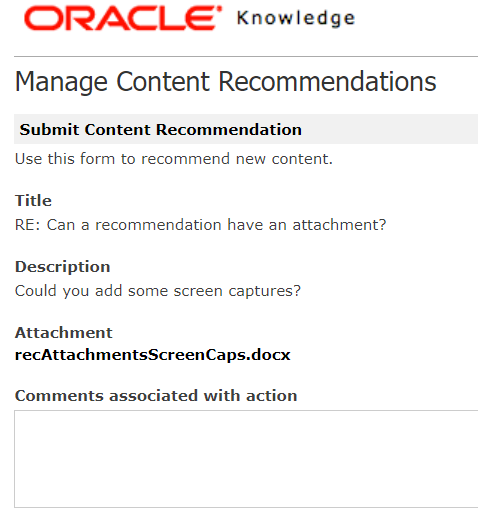- Revision History
- Overview
- Feature Summary
- B2C Service Center
-
- Service Center
- Administration
-
- Analytics: Ability to Revoke Report Edit Permissions for Admin Profile
- External Objects & Integrations: In Application Error Logs
- External Objects & Integrations: Support of Client Credentials Grant Type and Scope for OAuth2 Authentication type
- Analytics Service Usage Metrics: Alerting for Sessions Usage
- Element Manager: Select Multiple Profiles in Assign Permission Page
- Agent Browser UI: Additional Canned Transactions to Purge
-
- Channels
- Knowledge Advanced
- Automation
Update 24A
Revision History
This document will continue to evolve as existing sections change and new information is added. All updates appear in the following table:
| Date | Module | Feature | Notes |
|---|---|---|---|
| 18 MAR 2024 |
Service Center | Agent Browser UI: Clear Quick Search Field | Updated Document. Revised Image |
| 18 MAR 2024 | Administration | Element Manager: Select Multiple Profiles in Assign Permission Page | Updated Document. Revised Image |
| 26 FEB 2024 |
Administration | Agent Browser UI: Additional Canned Transactions to Purge | This feature is a part of the 24A Quarterly release and requires an upgrade to leverage. |
| 26 FEB 2024 |
Administration | Analytics Service Usage Metrics: Alerting for Sessions Usage | This feature is part of the BUI FEB II build (3.24.02.02-b0002). It is scheduled to be made available on non-production sites on 2/8 and is scheduled to be pushed to production sites on 2/22. |
| 26 FEB 2024 | Automation | Enhanced Business Rules: Custom Reporting on Rule Run-Time Log | This feature is a part of the 24A Quarterly release and requires an upgrade to leverage. |
| 26 FEB 2024 |
Administration | Element Manager: Select Multiple Profiles in Assign Permission Page | This feature is part of the BUI FEB II build (3.24.02.02-b0002). It is scheduled to be made available on non-production sites on 2/8 and is scheduled to be pushed to production sites on 2/22. |
| 26 FEB 2024 |
Automation | Enhanced Business Rules: Email Notification Action for Assets Rules | This feature is a part of the 24A Quarterly release and requires an upgrade to leverage. |
| 26 FEB 2024 | Administration | Analytics: Ability to Revoke Report Edit Permissions for Admin Profile | This feature is a part of the 24A Quarterly release and requires an upgrade to leverage. |
| 26 FEB 2024 | Knowledge Advanced | Attach a File While Creating a Recommendation | This feature is a part of the 24A Quarterly release and requires an upgrade to leverage. |
| 31 JAN 2024 | Administration | External Objects & Integrations: In Application Error Logs | This feature is part of the BUI FEB I build (3.24.01.21-b0001). It is scheduled to be made available on non-production sites on 1/25 and is scheduled to be pushed to production sites on 2/8. |
| 30 JAN 2024 | Administration | External Objects & Integrations: Support of Client Credentials Grant Type and Scope for OAuth2 Authentication type | This feature is part of the BUI FEB I build (3.24.01.21-b0001). It is scheduled to be made available on non-production sites on 1/25 and is scheduled to be pushed to production sites on 2/8. |
| 23 JAN 2024 |
Service Center | Agent Browser UI: New Admin Cards for Engagement Engine and Oracle Messaging | This feature is part of the BUI JAN I build (3.24.01.05-b0003). It is scheduled to be made available on non-production sites on 1/11 and is scheduled to be pushed to production sites on 1/25. |
| 23 JAN 2024 |
Service Center | Agent Browser UI: Clear Quick Search Field | This feature is part of the BUI JAN I build (3.24.01.05-b0003). It is scheduled to be made available on non-production sites on 1/11 and is scheduled to be pushed to production sites on 1/25. |
| 23 JAN 2024 |
Channels | Chat in Browser UI: Inline Edit Chat Reports | This feature is part of the BUI JAN I build (3.24.01.05-b0003). It is scheduled to be made available on non-production sites on 1/11 and is scheduled to be pushed to production sites on 1/25. |
| 23 JAN 2024 |
Service Center | Agent Browser UI: Show/Hide Agent Insights Panel | This feature is part of the BUI JAN I build (3.24.01.05-b0003). It is scheduled to be made available on non-production sites on 1/11 and is scheduled to be pushed to production sites on 1/25. |
| 23 JAN 2024 | Knowledge Advanced | Custom Icons for Favorites in BrowserUI | This feature is part of the BUI JAN I build (3.24.01.05-b0003). It is scheduled to be made available on non-production sites on 1/11 and is scheduled to be pushed to production sites on 1/25. |
| 23 JAN 2024 | Created initial document. |
Overview
The B2C Service Center application operates with two release strategies. The bulk of the application leverages a quarterly release plan and the features that follow that plan are included in this document on the official quarterly release date. A growing portion of B2C Service Center product development operates on a weekly, continuous-release, single-version strategy, and those features are incrementally included in this document as they are released.
GIVE US FEEDBACK
We welcome your comments and suggestions to improve the content. Please send us your feedback at oracle_fusion_applications_help_ww_grp@oracle.com.
DISCLAIMER
The information contained in this document may include statements about Oracle’s product development plans. Many factors can materially affect Oracle’s product development plans and the nature and timing of future product releases. Accordingly, this Information is provided to you solely for information only, is not a commitment to deliver any material, code, or functionality, and should not be relied upon in making purchasing decisions. The development, release, and timing of any features or functionality described remains at the sole discretion of Oracle.
This information may not be incorporated into any contractual agreement with Oracle or its subsidiaries or affiliates. Oracle specifically disclaims any liability with respect to this information. Refer to the Legal Notices and Terms of Use for further information.
Feature Summary
Column Definitions:
Report = New or modified, Oracle-delivered, ready to run reports.
UI or Process-Based: Small Scale = These UI or process-based features are typically comprised of minor field, validation, or program changes. Therefore, the potential impact to users is minimal.
UI or Process-Based: Larger Scale* = These UI or process-based features have more complex designs. Therefore, the potential impact to users is higher.
Features Delivered Disabled = Action is needed BEFORE these features can be used by END USERS. These features are delivered disabled and you choose if and when to enable them. For example, a) new or expanded BI subject areas need to first be incorporated into reports, b) Integration is required to utilize new web services, or c) features must be assigned to user roles before they can be accessed.
| Ready for Use by End Users Reports plus Small Scale UI or Process-Based new features will have minimal user impact after an update. Therefore, customer acceptance testing should focus on the Larger Scale UI or Process-Based* new features. |
Customer Must Take Action before Use by End Users Not disruptive as action is required to make these features ready to use. As you selectively choose to leverage, you set your test and roll out timing. |
|||||
|---|---|---|---|---|---|---|
| Feature |
Report |
UI or |
UI or |
|
||
Agent Browser UI: New Admin Cards for Engagement Engine and Oracle Messaging |
||||||
Analytics: Ability to Revoke Report Edit Permissions for Admin Profile |
||||||
Analytics Service Usage Metrics: Alerting for Sessions Usage |
||||||
Element Manager: Select Multiple Profiles in Assign Permission Page |
||||||
Enhanced Business Rules: Email Notification Action for Assets Rules |
||||||
Enhanced Business Rules: Custom Reporting on Rule Run-Time Log |
||||||
B2C Service Center
Service Center
Agent Browser UI: Show/Hide Agent Insights Panel
Agents can now hide or show the Agent Insights Panel in Agent Preferences.
From the Avatar Menu, select Preferences.
Under Workspace Preferences, there is a new option to Show Insights Panel.
It is selected by default. When it is unselected the Insights panel will be collapsed when an incident opens.
If there are insights, the agent will see a counter on the Insights icon. When clicking on the insights icon the panel will expand and the agent can access the information in the Insights panel.
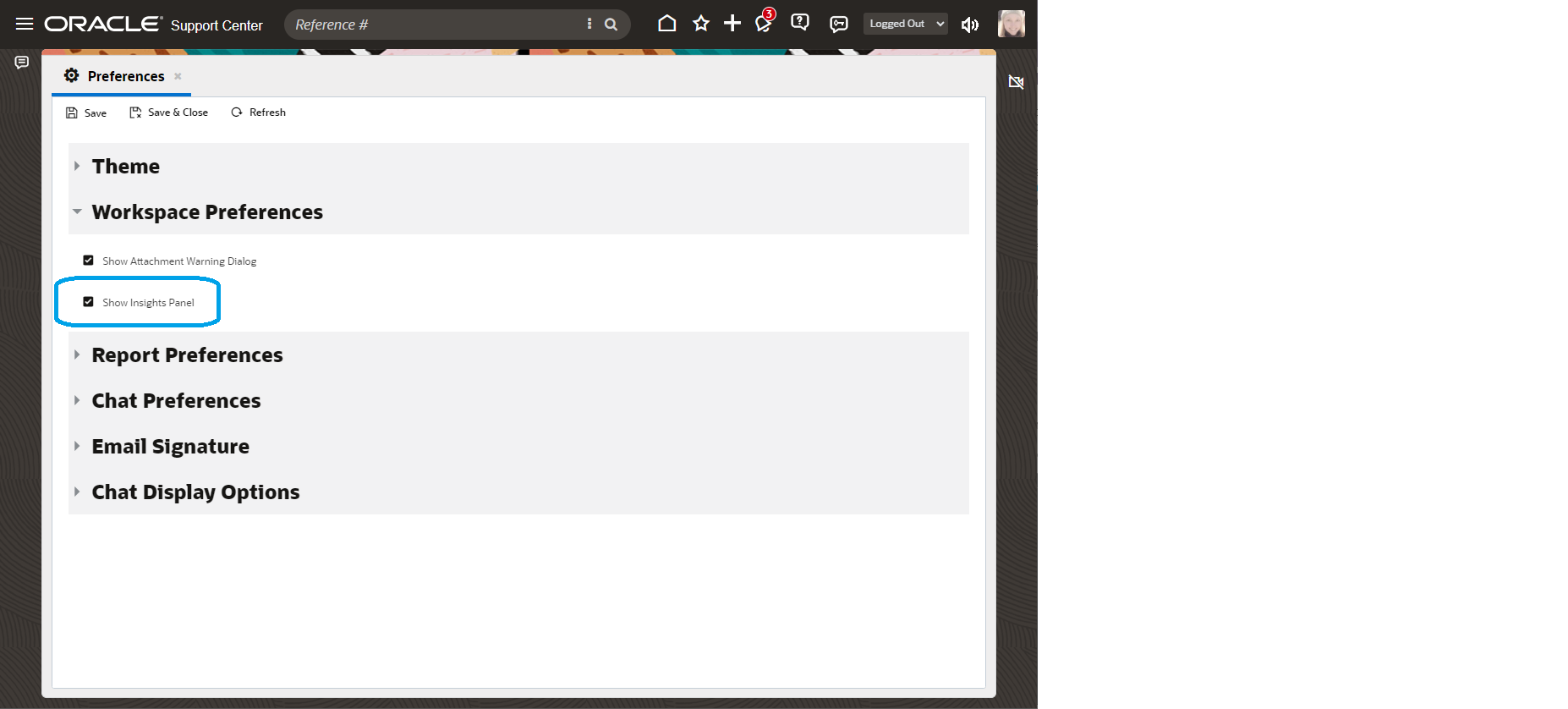
Business Benefit:
Allowing agents to hide the Agent Insights panel give the agent additional real estate to view the workspace.
Steps to Enable
You don't need to do anything to enable this feature.
Agent Browser UI: New Admin Cards for Engagement Engine and Oracle Messaging
Admin cards for Engagement Engine and Oracle Messaging have been added to the Administration page in browser UI.
Administrators can access the cards by selecting the Administration from the Navigation Set.
The two new cards will only display if the site is enabled for Engagement Engine or Oracle Messaging.

Business Benefit:
Increases control on the process of creating and managing the organization business procedures.
Steps to Enable
You don't need to do anything to enable this feature.
Agent Browser UI: Clear Quick Search Field
The Quick Search field can now be easily cleared with one click.
When the Quick Search field has data in it, an 'X' icon will appear on the far right of the field. The field will clear by clicking on the 'X' icon.

Clearing the Quick Search
Enhance usability efficiency by having less clicks and key strokes to clear the Quick Search field.
Steps to Enable
You don't need to do anything to enable this feature.
Administration
Analytics: Ability to Revoke Report Edit Permissions for Admin Profile
The report designers with admin privileges will be able to revoke the report Edit permissions for admin profiles, which are currently disabled to amend for admin profiles.
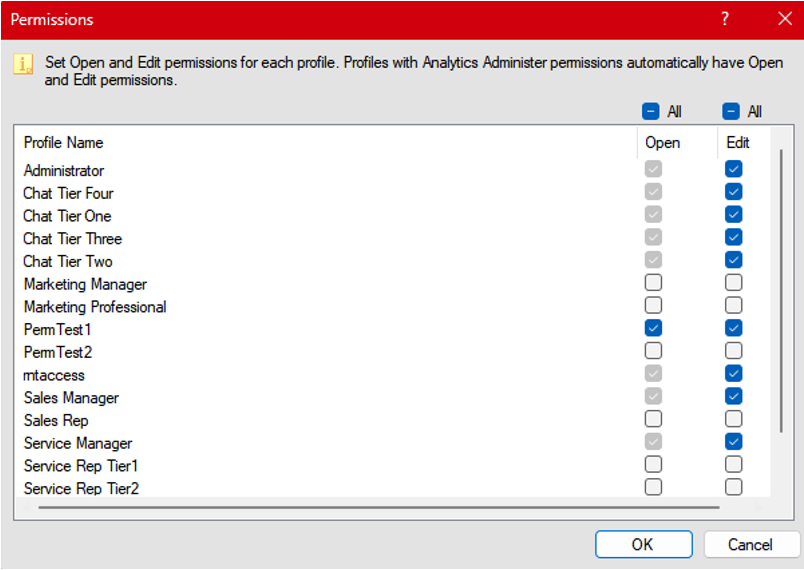
The above configuration will be allowed to save only if at least one profile is selected for Edit permissions.
Business Benefits:
- Control: Report designers will have the ability to control report edit permissions so that unnecessary edits on the reports that are used for very specific use cases can be avoided.
- Flexibility: Report admins will have control over edit permissions on other admin profiles to protect certain reports from editing.
Steps to Enable
Customer needs to Set a custom config verb CUSTOM_CFG_ENABLE_MODIFY_RPT_EDIT_PERMS to Yes value as shown in image
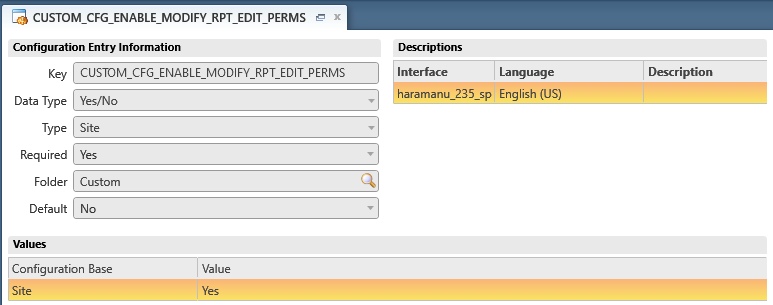
External Objects & Integrations: In Application Error Logs
The error log feature of the External Objects & Integrations module in generally available from 24A. Admins will be able to view the errors of each connection using the error logs, which can be accessed through connection UI page from External Objects & Integrations listing page.

Business Benefits:
- Easy troubleshooting: Admins can go through the error logs to easily understand the issues specific to a connection and correct it
- Easy to track downtime: Admins will be to understand the probable cause of downtime
Steps to Enable
You don't need to do anything to enable this feature.
External Objects & Integrations: Support of Client Credentials Grant Type and Scope for OAuth2 Authentication type
New Authentication Type: OAuth2 "Client Credentials" is now available as a new grant type for OAuth2 Auth type.
Scope Field: An optional scope field is added for OAuth2 auth types to provide scope value as required to authenticate with 3rd-party services.
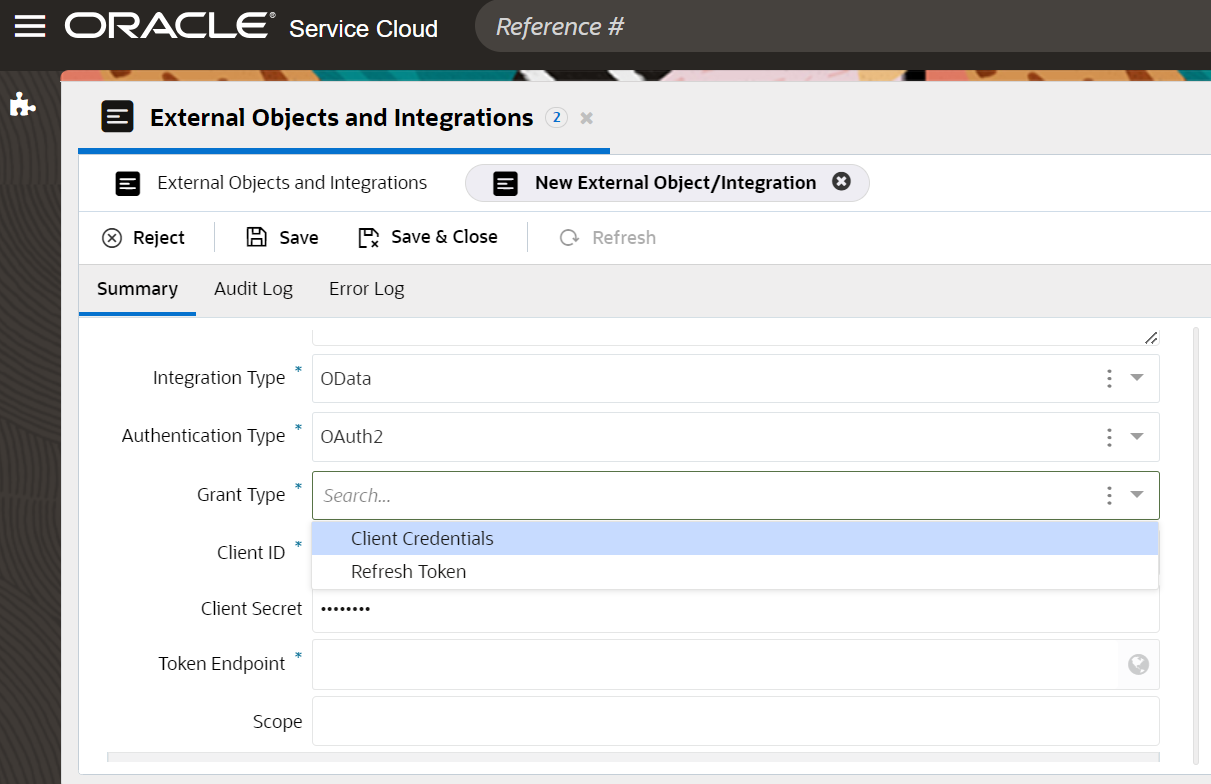
Business Benefit:
Easier & secure Integration to Service like OCI Apps: Connections can be made to External services like OCI native services or other 3rd party service, where only OAuth2 Client Credentials is available or recommended, and uses scope as an additional security mechanism.
Steps to Enable
You don't need to do anything to enable this feature.
Analytics Service Usage Metrics: Alerting for Sessions Usage
Alert: Admin can set a threshold, and configure an alert in case the sessions (Tier 1/2/3) usage breaches the threshold
Monitoring sessions: Admins will be able to monitor the session usage using daily alerts
How To Setup: Navigate to the Service Metrics dashboard via Admin UI in BUI. Open Sessions reports to configure the alerts for session usage. In the configuration UI, Admin can fill in the necessary details along with alert frequency, which is nothing but the expected alerting frequency when the usage is exceeded, which means for daily frequency, the comparison will be with daily usage against the threshold set, and for monthly it would be monthly usage against the threshold set. Once configured, when the usage exceeds the configured threshold value, an email will be sent to the list of email IDs configured.
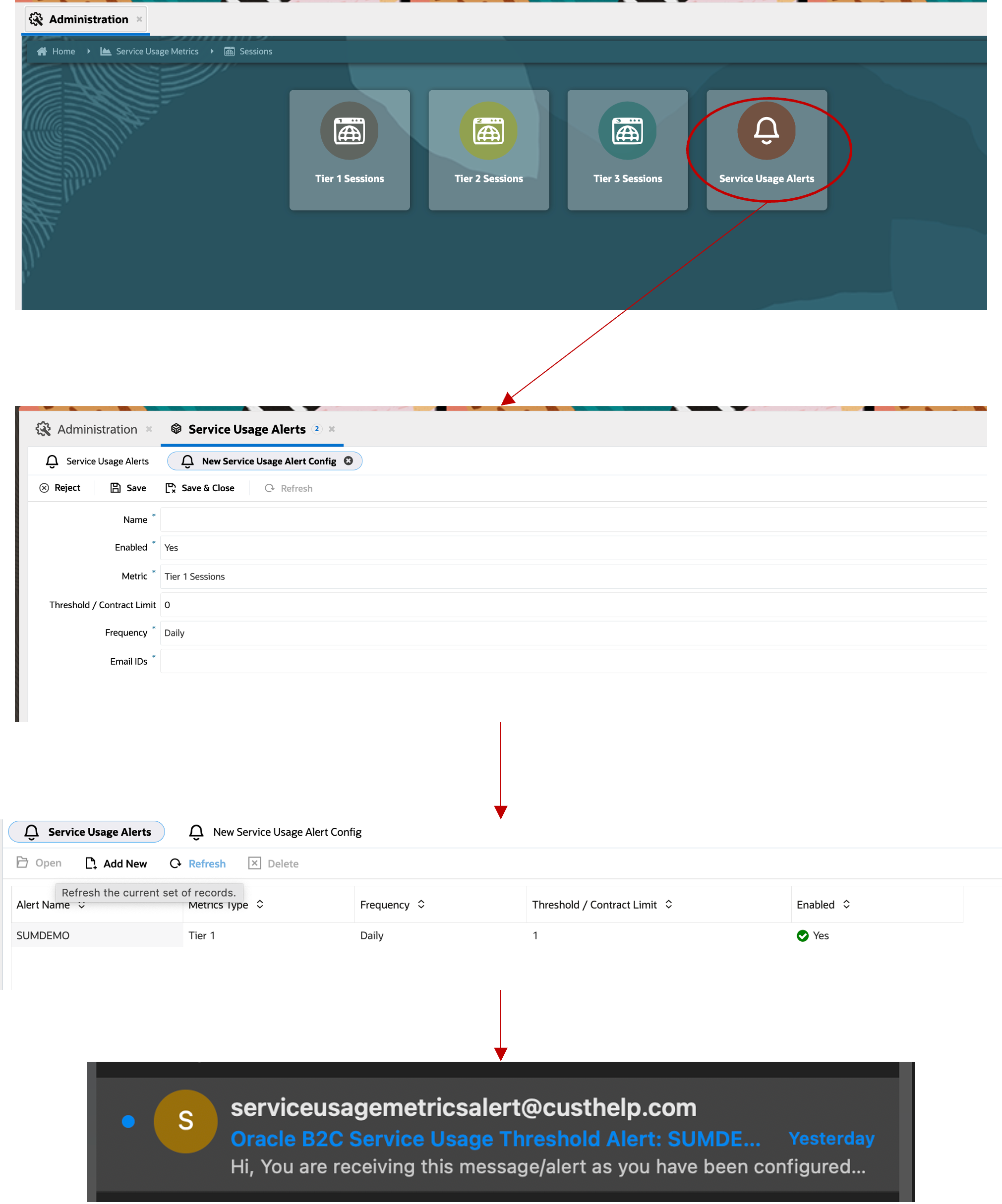
Steps on Configuring Alert: Open Sessions Reports, to Configure Alerts, Once Configured, the Email IDs Will Receive Emails on Threshold Breach
Business Benefit:
Ease of session management: Admins can proactively adjust the sessions purchased based on alerts received
Steps to Enable
You don't need to do anything to enable this feature.
Tips And Considerations
Alerts should be configured only on a need basis to avoid multiple emails for the same session usage. There is a system-level limit for the number of alerts that can be configured. Include more email IDs rather than alert configurations to reach a wider audience.
Element Manager: Select Multiple Profiles in Assign Permission Page
- Select Profiles from header to select all profiles to grant permission to access Add-Ins and Extensions.
- Select multiple profiles by choosing the desired profile to grant permission to access Add-Ins and Extensions.
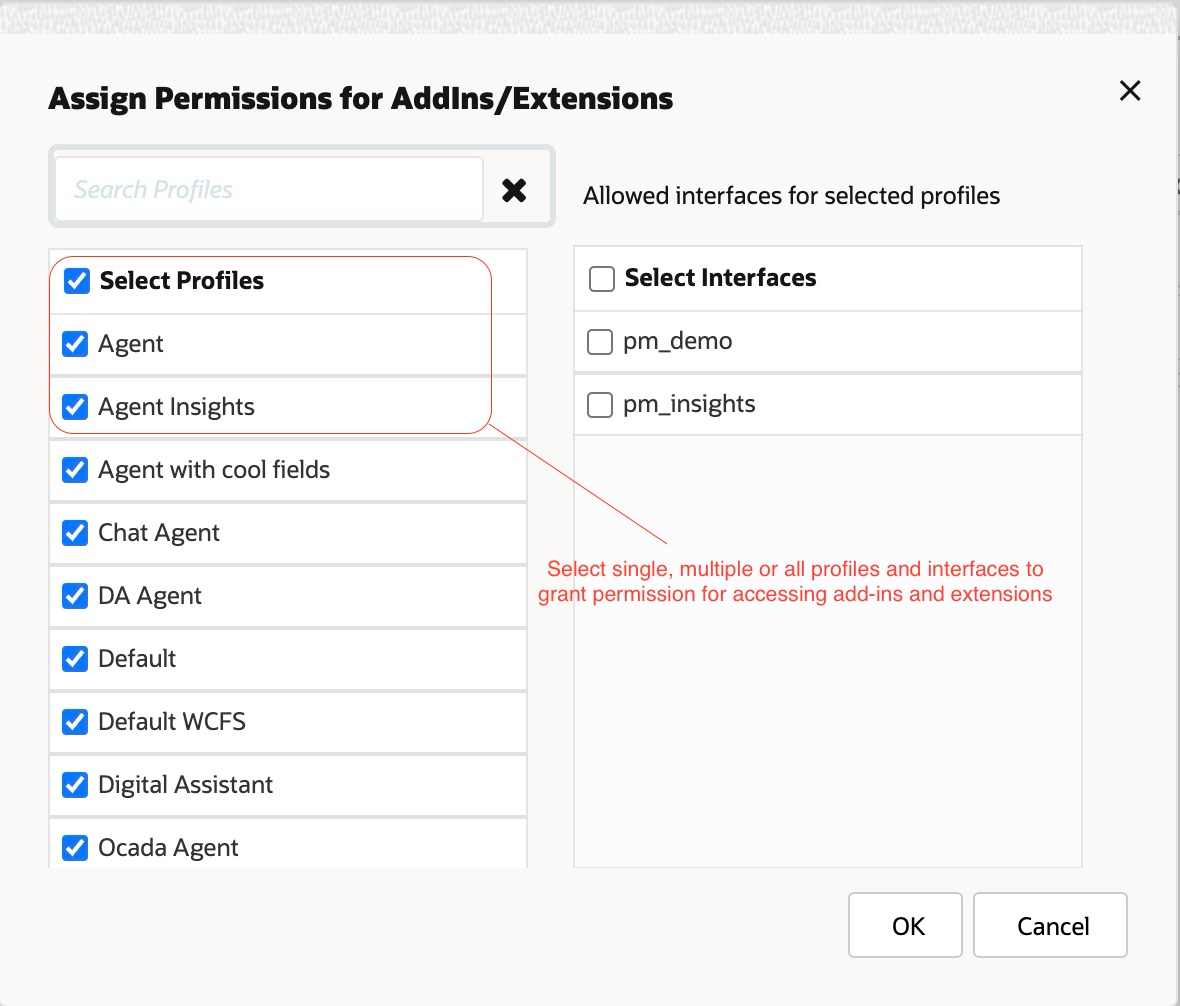
Assign Profile permissions - Extensions and Add-ins
Business Value:
Agent productivity: Eliminates the need to grant permission for specific profiles to access Add-Ins and Extensions post deployment.
Steps to Enable
You don't need to do anything to enable this feature.
Key Resources
Agent Browser UI: Additional Canned Transactions to Purge
Administrators can now enable the purging of additional contact and incident transaction types.
It includes the following transactions:
Incident transactions:
- TRANS_CREATED
- TRANS_ESCALATED
- TRANS_RULE_FORWARD
- TRANS_SENT
- TRANS_FATTACH_PURGE
Contact transactions:
- TRANS_CREATED
- TRANS_MOVE
- TRANS_OPT_IN
- TRANS_EMAIL_INVALID_CHANGED
- TRANS_PASSWORD
- TRANS_EMAIL_CHANGED
- TRANS_EMAIL_ALT1_CHANGED
- TRANS_CITY_CHANGED
- TRANS_COUNTRY_CHANGED
- TRANS_POSTAL_CHANGED
- TRANS_PROV_CHANGED
- TRANS_STREET_CHANGED
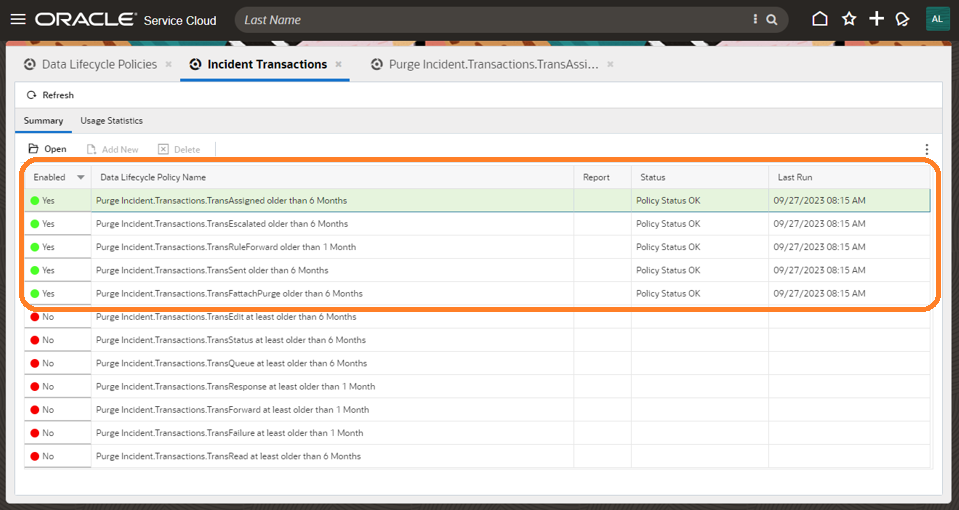
Supported Incident Transactions to Purge
Business Benefit:
Minimize the size of data sets for efficiency and simplifies the data.
Steps to Enable
You don't need to do anything to enable this feature.
Channels
Web Chat for B2C Service Support for 23.12 Client
Engagement Engine now supports the Web Chat for Service 23.12 client version.
What's new?
- Post conversation message - When ending a conversation it is now possible to print it.
What's improved?
- Connectivity - A message is now shown when the agent is experiencing network issues or a power outage on his pc to avoid the end-user getting stuck.
- System Messages - Some system messages are now part of the conversation so that they don't disappear on reload and are part of the transcript.
- Persistence timeout - A new parameter persistenceTimeout that gives better control to the persistence feature and sets a timeout in seconds after which Web Chat will not try to restore the session when navigating back.
- Client greetings - It is now possible to not display the greeting message if you are for example using the digital assistant skill to push the first message.
- File sharing - It is now possible to send files to Chat when connected to a bot.
- Engagement Engine Administration - We have created a new component UI for Web Chat for easier navigation and configuration of the attributes. You will also get embedded error notifications when you are using incorrect JSON code when configuring the Web Chat component or Rules.
-
Engagement Engine will conform to the third-party cookie policy from Google Chrome.
Business Enablement:
- Adapt the behavior of Web Chat to your desired customer experience
- Easier administration via the point and click Engagement Interface
Steps to Enable
You don't need to do anything to enable this feature.
Tips And Considerations
The Web Chat for Service 23.12 client and new features are available via the Engagement Engine Editor.
Key Resources
- Once Engagement Engine has been enabled, see the Oracle Engagement Engine Cloud Service Documentation for complete steps for configuring, testing, deploying, and best practices for Engagement Engine (see Chapter Integrating Engagement Engine with Web Chat for Service).
- If you are licensed for Oracle Digital Assistant and you want to learn how to set up Digital Assistant as an Agent to use a chatbot in your B2C Service implementation, please refer to the Using Oracle Digital Assistant Documentation (Chapter Service Integration - DA as an Agent).
Access Requirements
If Engagement Engine has not been enabled on your site, please submit a Service Request.
Chat in Browser UI: Inline Edit Chat Reports
Administrators running chat reports within the Browser UI can now inline edit those chat reports.
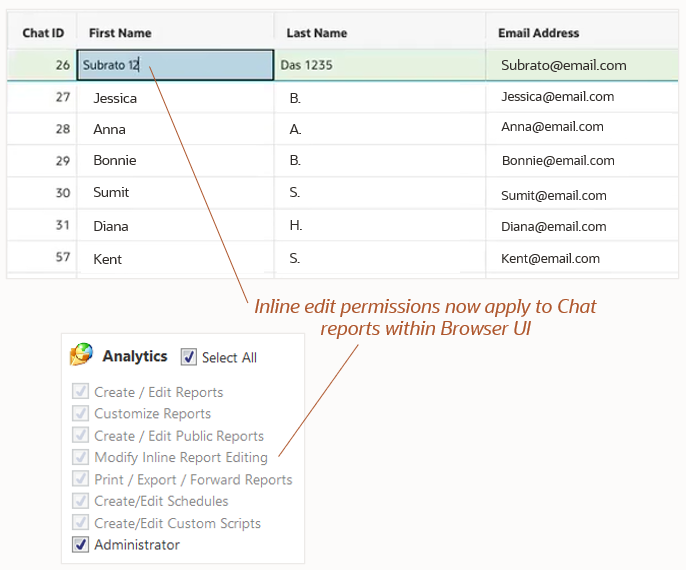
24A Inline Edit Chat Reports
Business Benefit:
Efficiency: Administrators can easily update information from within chat reports
Steps to Enable
You don't need to do anything to enable this feature.
Tips And Considerations
- This feature does not require a CX Site upgrade
- This feature does not require an Engagement Panel update
Access Requirements
-
Chat Administrators
Knowledge Advanced
Custom Icons for Favorites in BrowserUI
Customize the favorite knowledge article icons to whatever suits your users. By default the icon used for Recent Items (at the top right of the screen) and for favorite knowledge articles is the same star icon. This enhancement lets you take control over all of the favorite knowledge article icons to eliminate any possible confusion. This screen capture is showing a square box with a down arrow for opening the favorite knowledge panel but it could be any icon you like.
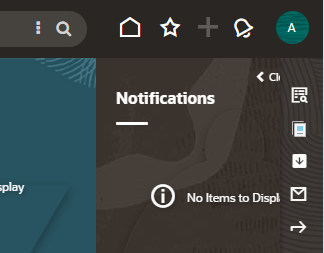
Business Benefit:
Allow for the icon to be distinguishable from the Browser User Interface Recent Items icon.
Steps to Enable
- Select or create icons for Adding Favorite, Removing Favorite, and the icon that toggles visibility of the favorite articles panel. All of these icons should be 16x16px.
- Upload each of the images to a hosted location.KB article explains how to make a WebDav connection to Customer Portal using CyberDuck.
- Create the text-based configuration settings with the exact names (keys) in the description below. Note that each configuration setting can be interface-specific or sitewide.
| Icon | Configuration Key | Where this Icon is used |
|---|---|---|
| Adding favorite | CUSTOM_CFG_BUI_OKCS_ADD_FAV_ICON |
|
| Removing favorite | CUSTOM_CFG_BUI_OKCS_REMOVE_FAV_ICON |
|
| Side panel toggle | CUSTOM_CFG_BUI_OKCS_SIDE_PANEL_FAV_ICON | Right-side panel which shows the list of favorite articles. |
- Logout and login to Browser UI to see the changes!
Attach a File While Creating a Recommendation
When leaving a new content or change recommendation in customer portal your users will now be able to upload an attachment as part of that recommendation.
| Customer portal | Authoring |
|---|---|
 |
|
| While creating a recommendation, it is possible to upload an attachment. If the user changes their mind before submitting the recommendation it is possible to remove the attachment and upload another. | As an author, it is possible to download the attachment from the perform screen of the recommendation or while updating/creating an article based on the recommendation that has the attachment. |
Business Benefit:
Most knowledge bases have more users than people involved directly in the maintenance of the knowledge. In addition to having knowledge themselves, those users are also regularly looking at, and trying to make use of your knowledge, performing a sort of review at the time of need. Recommendations have long been a critical aspect of capturing the feedback and knowledge of your users in the interest of keeping your knowledge fresh. Now those same users will also be able to share things like screen captures or documents that can more completely capture their observations. This should decrease the need for follow up questions, as well as making it easier for your users to share what they know.
Steps to Enable
You don't need to do anything to enable this feature.
Tips And Considerations
In customer portal a user will not be able to see whether or not their recommendation has an attachment. BrowserUI does not support adding an attachment to a recommendation. Both of these features will come in a future release.
Access Requirements
Any user that can leave a recommendation can attach a file. Any user that can view a recommendation in authoring will be able to download attachments on those recommendations.
Automation
Enhanced Business Rules: Email Notification Action for Assets Rules
- This enhancement provides the ability to define rules on Assets objects to send emails to contact (end-users) about their Assets.
- The admins should define the email subject and body using the message template ‘Email Asset Information’ under Contact emails.
- The admins can also use a customized subject from the rule.
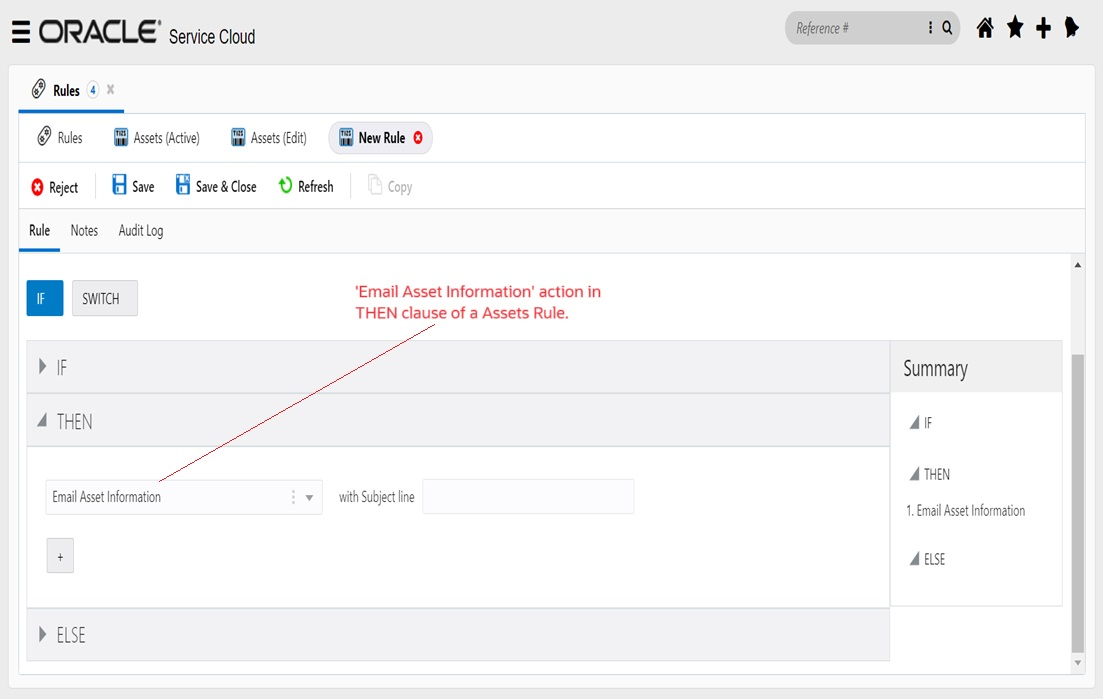
Email Asset Information Action
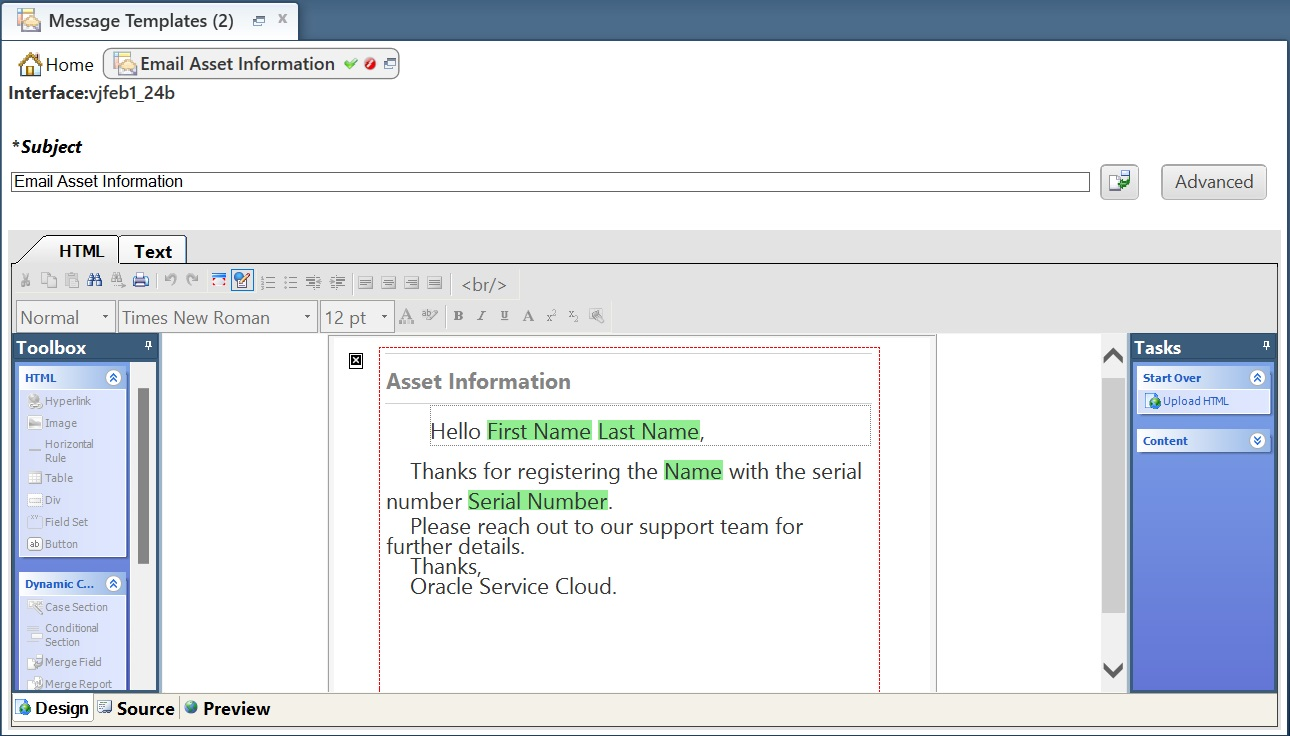
Email Asset Information Template
Business Value:
- Communication: Communicate with end users with regards to their assets for actions like registration of their asset, extending warranty of their asset etc.
- Standard messages: Create messages using the ‘Email Asset Information’ template and include additional details of Asset objects.
Steps to Enable
You don't need to do anything to enable this feature.
Key Resources
Enhanced Business Rules: Custom Reporting on Rule Run-Time Log
- The ability for the admins to create custom reports on the rule run-time log table.
- Limitation: Joining with other tables is possible only via customization like Extensions or Analytics custom scripts.
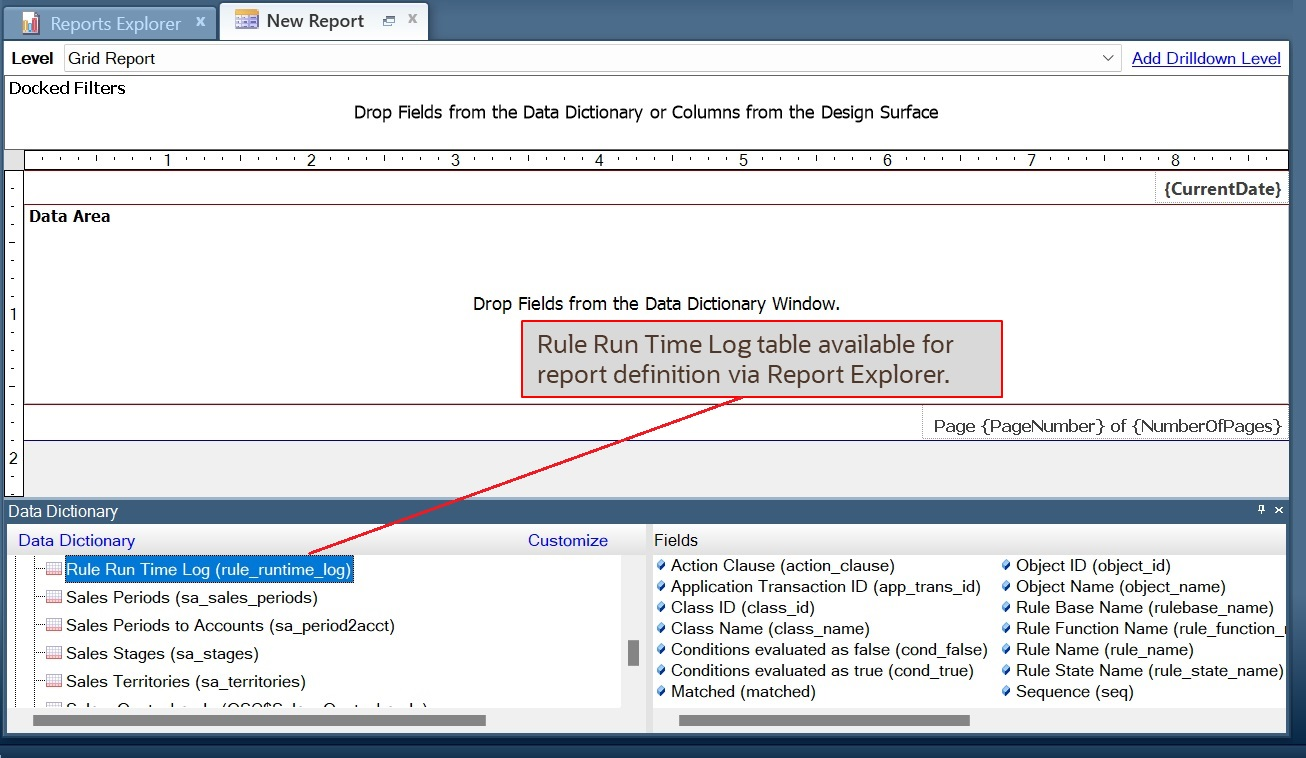
Report Definition on Rule Run Time Log
Business Benefit:
Operational Insights: The admins can create custom reports on the rule run-time log and derive additional insights on rule execution.
Steps to Enable
You don't need to do anything to enable this feature.
Key Resources