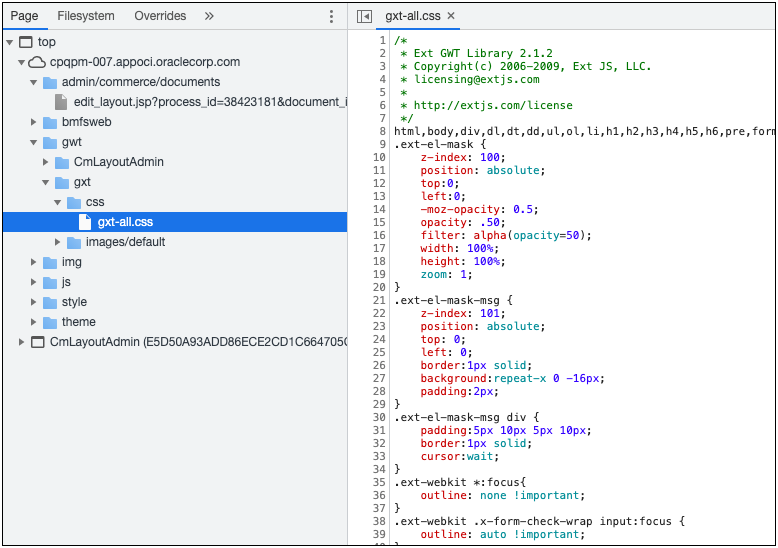This document will continue to evolve as existing sections change and new information is added. All updates appear in the following table:
| Date | Module | Feature | Notes |
|---|---|---|---|
| 12 MAY 2023 | IMPORTANT Actions and Considerations | Updated document. Revised section. | |
| 31 MAR 2023 | Created initial document. |
Oracle Configure, Price, and Quote (CPQ) enables companies to streamline the entire opportunity-to-quote to-order process, including product selection, configuration, pricing, quoting, ordering, and approval workflows. Oracle CPQ provides a flexible, scalable, enterprise-ready solution ideal for companies of all sizes that sell products and services across direct, indirect, and e-commerce sales channels.
This guide outlines the information you need to know about new or improved functionality in Oracle CPQ 23B.
Security and New Features
We would like to remind you that if your system has modified security structures, you may need to advise your security administrator of new features you would like to implement.
 HAVE AN IDEA?
HAVE AN IDEA?
We’re here and we’re listening. If you have a suggestion on how to make our cloud services even better then go ahead and tell us. There are several ways to submit your ideas, for example, through the Ideas Lab on Oracle Customer Connect. Wherever you see this icon after the feature name it means we delivered one of your ideas.
GIVE US FEEDBACK
We welcome your comments and suggestions to improve the content. Please send us your feedback at cpqcloud_documentation_us_grp@oracle.com.
DISCLAIMER
The information contained in this document may include statements about Oracle’s product development plans. Many factors can materially affect Oracle’s product development plans and the nature and timing of future product releases. Accordingly, this Information is provided to you solely for information only, is not a commitment to deliver any material, code, or functionality, and should not be relied upon in making purchasing decisions. The development, release, and timing of any features or functionality described remains at the sole discretion of Oracle.
This information may not be incorporated into any contractual agreement with Oracle or its subsidiaries or affiliates. Oracle specifically disclaims any liability with respect to this information. Refer to the Legal Notices and Terms of Use for further information.
Column Definitions:
Report = New or modified, Oracle-delivered, ready to run reports.
UI or Process-Based: Small Scale = These UI or process-based features are typically comprised of minor field, validation, or program changes. Therefore, the potential impact to users is minimal.
UI or Process-Based: Larger Scale* = These UI or process-based features have more complex designs. Therefore, the potential impact to users is higher.
Features Delivered Disabled = Action is needed BEFORE these features can be used by END USERS. These features are delivered disabled and you choose if and when to enable them. For example, a) new or expanded BI subject areas need to first be incorporated into reports, b) Integration is required to utilize new web services, or c) features must be assigned to user roles before they can be accessed.
| Ready for Use by End Users Reports plus Small Scale UI or Process-Based new features will have minimal user impact after an update. Therefore, customer acceptance testing should focus on the Larger Scale UI or Process-Based* new features. |
Customer Must Take Action before Use by End Users Not disruptive as action is required to make these features ready to use. As you selectively choose to leverage, you set your test and roll out timing. |
|||||
|---|---|---|---|---|---|---|
| Feature |
Report |
UI or |
UI or |
|
||
The following Administration feature is available in Oracle CPQ 23B.
Restrict IP Range Access to Oracle CPQ
Oracle CPQ 23B gives host company administrators control of which IP ranges can access their Oracle CPQ environments. This allows administrators to specify, for example, that CPQ environments can only be accessible from customer office networks or virtual private networks (VPNs).
This feature is only available for Oracle Cloud Infrastructure (OCI) environments. When enabled, two new general site options are available from the General Site Options page, as follows:
- Allowed IP Ranges – List of all IP ranges, in IPv4 CIDR format, able to access the environment.
- Redirect URL for restricted IPs – The destination users are re-directed to if they are not allowed access. For example, a user may be re-directed to a corporate website home page or a dedicated access denied page.
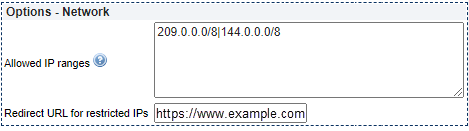
Sample Network Options for IP Ranges in the General Site Options Home Page
Steps to Enable
To enable this feature you need to log a Service Request (SR).
This feature is available on Oracle Cloud Infrastructure (OCI) environments only.
Tips And Considerations
- Administrators can enter multiple IP ranges in the Allowed IP Ranges field using a pipe ("|") as the separator between ranges. For example, "173.227.23.2/32" indicates a single value and "173.227.23.2/32|92.168.0.0/24" indicates two values.
- If the user IP is not part of the allowed IP range, they are redirected to the specified redirect URL regardless if their IP is listed in other domain allow lists.
- When the Allowed IP Ranges is set to blank, users are allowed to access the site, perform any allowed action, and call Web Services.
- If users try to access the site and their IPs are not included in the Allowed IP Range, they are redirected to the specified redirect URL and error messages are returned for Web Services requests.
The following Asset-Based Ordering (ABO) feature is available in Oracle CPQ 23B.
Asset-Based Ordering Support for Commerce Standard Process
Oracle CPQ 23B introduces the Standard Process for new Oracle Sales integrated site installations. This feature only effects new ABO implementations using the Standard Process. There is no change to existing ABO implementations.
The Standard Process simplifies administrator setup for new ABO implementations by providing ABO-related Commerce attributes, actions, functions, and data columns.
Steps to Enable
For new ABO implementations using the Commerce Standard Process, install the 23B ABO Package and refer to the Oracle CPQ 23B Asset-Based Ordering Implementation Guide (available on My Oracle Support Doc ID 2182966.1).
The following Commerce features are available in Oracle CPQ 23B.
Oracle CPQ 23B introduces the Commerce Standard Process with pre-defined quoting, ordering, integration, and other workflow processes. Oracle CPQ uses the Standard Process to promote product standardization and provide standard integration elements. The Standard Process contains features used by customer implementations to support their sales process.
Beginning in Oracle CPQ 23B, the Standard Process is delivered for new Oracle Sales integrated site installations and is the default process when creating a new Commerce process. There is no change to existing Commerce process definitions. New and existing customers will have the ability to create a new Standard Process that is automatically populated with documents, attributes, actions, rules, library functions, layouts, data columns, Commerce integrations, and workflow steps.
Standard Process Items
The following table lists Standard Process items and describes controlled behavior, uncontrolled properties, and controlled properties.
-
Controlled behavior list behaviors that are not allowed.
-
Uncontrolled properties list properties that can be modified without an override.
-
Controlled properties lists properties that can be modified with an override. Customers can quickly return to default properties by unselecting the override.
| Controlled Entity | Controlled Behavior | Uncontrolled Properties | Controlled Properties | Comments |
|---|---|---|---|---|
| Commerce Process | Deletion allowed | All properties | None | |
| Main & Sub-Documents | No deletions, No type change | Translations | All other properties | |
| Main & Sub-Document Attributes | No deletions, No type change | Translations, Document Views, Mapping | All other properties | Charge Attribute Array is Read-only |
| Process Actions, Main & Sub-Document Actions | No deletions, No type change | Translations, Document Views, Integrations | All other properties | |
| Main & Sub-Document Rules | No deletions, No type change | Translations, Status, Name, Description | All other properties | |
| Commerce Libraries (BML) | No deletions | Name, Description | All other properties | |
| Man & Sub-Document JET Responsive Layouts | No deletions | All properties | No controlled properties | Legacy and Mobile layouts are not supported |
| Steps | Deletions allowed | All properties | No controlled properties | |
| Data Columns | Deletions allowed | All properties | No controlled properties | |
| Commerce Integrations | Deletions allowed | All properties | No controlled properties | |
| Shopping Cart | Not applicable | All properties | No controlled properties | The Shopping Cart is delivered disabled, but can be enabled |
| Formulas | Not applicable | All properties | No controlled properties | No Formulas are provided in the Standard Process. Previous formulas were moved to BML |
The new Standard Process standardizes the quote object with seeded and systemized functional logic making it much easier for customers to adopt new commerce features and provides a unified solution for Sales, Subscription, and Order Management.
Steps to Enable
You don't need to do anything to enable this feature.
The standard main and sub-documents are Transaction and Transaction Line, respectively. The documents contain standard functions that can be overridden if desired.
To override a default value, check the applicable override option, click Apply, and then define the new function. To quickly return to the standard function, simply uncheck the applicable override option, and then click Apply.

To view a pre-defined function in read-only mode, click View Function.
The Standard Process documents come with predefined functional logic that is ready for customers' use. If required, seeded logic can be overridden by administrators to incorporate their customization logic.
Steps to Enable
You don't need to do anything to enable this feature.
Commerce attributes are the foundation for input fields to collect data such as billing, shipping, parts, pricing, and revenue information. The Standard Process attributes have been rationalized to remove redundant attributes and to streamline and simplify Commerce integrations. The following attributes will not be included in the Standard Process sub-document Price Attribute Set:
- _price_subtotal
- _price_discount_percent
- _price_total_discount
- _price_net_price
- _price_override_price
- _price_override_discount
- _price_discount_comment
- _price_override_quantity
IMPORTANT: This change only impacts new sites and newly created Standard Processes. These attributes will not be removed from existing Commerce processes.
Standard Process attributes cannot be deleted or reordered, but default values and modify actions can be overridden. To quickly return to the standard default values, simply uncheck the applicable override option, and then click Apply.

Default modify actions, functions, and settings can also be overridden and reverted.

The Standard Process attributes and actions come with predefined functional logic that is ready for customers' use. If required, seeded logic can be overridden by administrators to incorporate their customization logic.
Steps to Enable
You don't need to do anything to enable this feature.
Commerce actions trigger events within documents. Standard Process actions cannot be deleted, but the action functions can be viewed, overridden, and easily returned to their default values. Most Standard Process actions can be removed from the layout if a customer does not want to use them.

To view a pre-defined function in read-only mode, click View Function.
Standard Process actions come with standard settings and values for advanced modify and the modify tab. These values and settings can also be overridden and returned to the standard values by removing the override.

For Modify and Add from Catalog actions, the Standard Destination values and options can be overridden if desired. You can quickly return to the standard values and options by removing the override. To view the default values, check to Override Standard Destination option, and then click Apply.
The Standard Process attributes and actions come with predefined functional logic that is ready for customers' use. If required, seeded logic can be overridden by administrators to incorporate their customization logic.
Steps to Enable
You don't need to do anything to enable this feature.
Standard Process Commerce Integrations
Beginning in Oracle CPQ 23B, the Standard Process provides predefined REST integrations to simplify setup for integrations between Oracle Sales and Oracle CPQ. Additionally, it provides several predefined BML integrations for order and subscription management. The Standard Process will include the Oracle integrations by default. Customers can add additional integrations in the Commerce Process and delete they can delete integrations that are not needed.
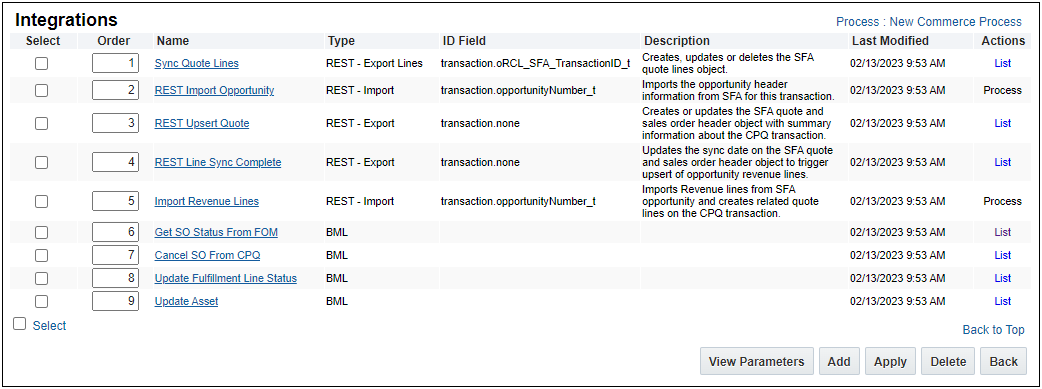
Several Standard Process REST and BML Commerce Integrations for Oracle Sales and Order Management integrations are automatically populated when a new Standard Process is created.
Steps to Enable
You don't need to do anything to enable this feature.
The following Integration features are available in Oracle CPQ 23B.
Custom Filter for REST - Export Lines
Oracle CPQ 23B introduces a Custom line-level filter for the REST – Export Lines Commerce integration. Administrators can now enable a custom line type filter on each integration. When this type is selected, the administrator must additionally specify a line-level attribute which indicates whether that line should be included or not included in the export. This attribute can be of type Boolean or text and if the value is 'true' then the line is included in the export. If the attribute value is anything other than 'true', the line-level attribute is not included in the export.
Custom filters give administrators a more flexible option for how to reduce the number of lines synchronized to the CRM system. By limiting the number of lines synchronized based on the upstream business requirements, Commerce Actions using these integrations can perform better.
The custom line type filter is available when adding a REST – Export Lines integration. For detailed instructions for adding a REST – Export Lines integration, refer to Commerce Integrations in the Oracle CPQ Administration Online Help.
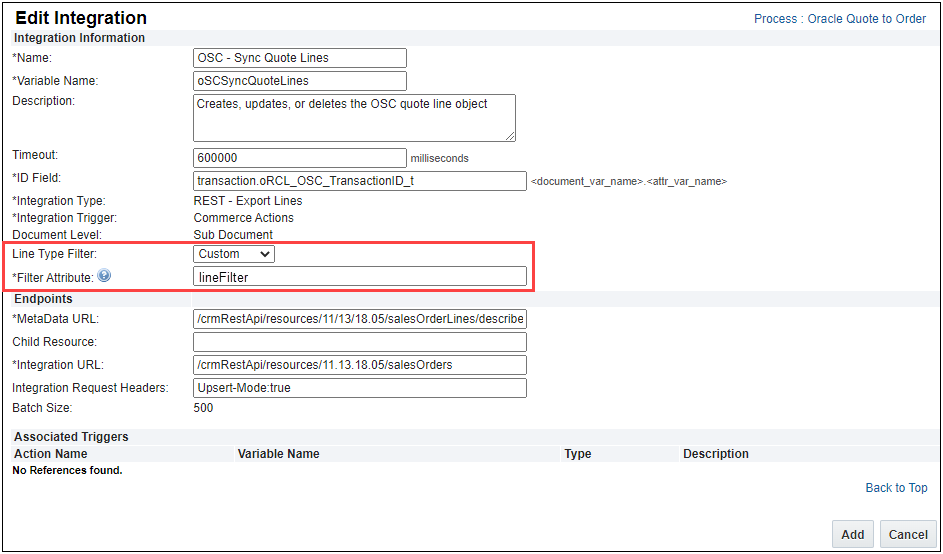
Sample REST – Export Lines Integration with Custom Line Filter Attribute
Steps to Enable
You don't need to do anything to enable this feature.
Tips And Considerations
- When the Custom filter type is selected, you must include a Filter Attribute. The filter attribute must be a sub-document attribute of the type Boolean or Text.
- Administrators are expected to programmatically populate the value of the chosen filter attribute on each line using default values, formulas, or BML.
- Lines with a value of "true" (case insensitive) will be included in the integration's payload. Lines with any other value are treated as "false".
- At this time, REST Integrations are only supported with Oracle CX Sales integrations. Any lines which are synchronized will be visible in the Oracle CX Workspace. Any lines filtered will not be available in Oracle CX Sales.
OpenID Connect for Single Sign-On
Oracle CPQ 23B adds support for OpenID Connect (OIDC) as a Single Sign-On (SSO) option. OIDC is an extension of the existing OAuth Provider configuration available for use with Oracle Identity and Access Management (IAM)'s Identity Domains and IDCS. OIDC adds an identity layer to OAuth 2.0 that enables a federated SSO solution between Oracle and Custom Applications configured in IDCS.
IMPORTANT: This document references IDCS to refer to Oracle Identity and Access Management (IAM)'s Identity Domains and Oracle Identity Cloud Services (IDCS) platforms.
OpenID Connect is based on RESTful web services using JSON schema that include an ID token for sharing user information, such as the type of credential used for authentication, when a user is authenticated, and user properties (e.g., first name, last name, email id).
Steps to Enable
The following steps include setting up the OAuth Provider with OpenID Connect.
- Create the OAuth Provider integration in the Oracle CPQ Integration Center. For step by step instructions, refer to OAuth Provider Integration > Administration > Use the Integration Center to Configure an OAuth Provider Integration (Oracle CPQ 22D and later) in the Oracle CPQ Administration Online Help.
- Setup the Tenant Signing Certificate and the Client App Configuration steps. For step-by-step instructions, refer to OAuth Provider Integration > Administration > Use the Integration Center to Configure an OAuth Provider Integration (Oracle CPQ 22D and later) in the Oracle CPQ Administration Online Help.
- Set up OpenID Connect, by entering the following fields in the OpenID Connect section of the OAuth Provider integration page:

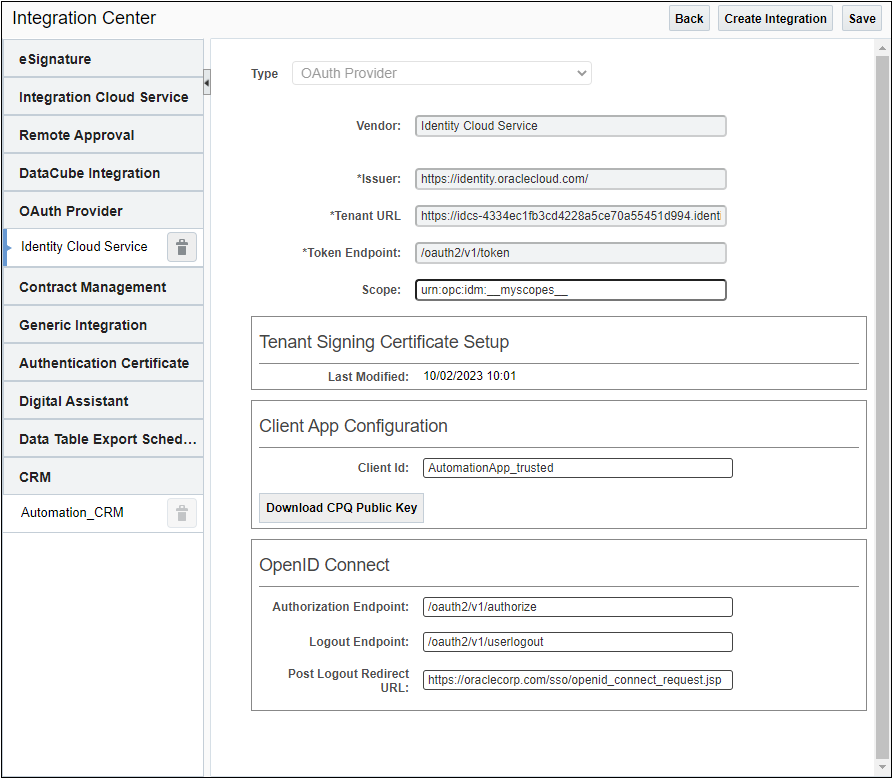
- Click Save. The OAuth Provider with OpenID Connect Integration is setup.
Enable OpenID Connect for Single Sign-On
Once the OAuth Provider with OpenID Connect Integration is setup, complete the following steps to enable OpenID Connect for Single Sign-On.
- Click Single Sign-On in the Integration Platform section of the Oracle CPQ Home page. The Single Sign-On Settings page displays.
- Select OpenID Connect from the Single Sign-On Method drop-down.

- Click Apply. The OAuth Provider with OpenID Connect Integration is connected with the Single Sign-On settings.
- (Optional) Log a Service Request (SR) with My Oracle Support to include the site domains in the iframe domain allowlist. This step is only required if you are embedding Oracle CPQ in another application that is not already registered in the allowlist.
Tips And Considerations
- Once the OAuth Provider with OpenID Connect Integration is connected with the Single Sign-On settings, administrators can complete the user setup for Oracle CPQ and IDCS. User setup can be done manually, via CPQ App Template, or by Bulk Imports. Refer to Oracle CPQ Administration Online Help and/or Oracle Identity Cloud Service for CPQ.
- If enabling Single Sign-On using OpenID Connect between Oracle CX Sales and Oracle CPQ, refer to Integrating CX Sales with Oracle CPQ for steps to setup the Action URLs for a process.
- After moving a site from SAML to OpenID Connect, all SSO logged in users should close all of their browsers and re-login.
Oracle Fusion CRM Integration Added to Integration Center
A new Fusion Customer Relationship Management (CRM) integration type is added to the Oracle CPQ Integration Center. This feature streamlines the set up and management of the connection between Oracle CPQ and Oracle Fusion Sales (CX Sales). This new interface allows administrators to directly configure the details of their Fusion environment without the assistance of customer support or cloud operations. New and existing Oracle Fusion Sales (CX Sales) Commerce Integrations will use these properties when making Web Service calls to the Fusion site.
The Fusion CRM integration in the Integration Center supports three states, as follows:
- No CRM Integration setup – Oracle CPQ to Fusion integration is not set up and does not yet exist.
- Enable Integration checkbox Not Selected – The administrator has started to set up the Fusion integration but the integration connection is not active. In this state, the integration exists, administrators can configure the integration but user-side will not execute the integrations.
- Enable Integration checkbox Selected/Integration Fully Active – The administrator has set up the Fusion integration and the integration connection is active between the two applications. When active, the integration exists, administrator can entirely configure CRM integrations, and user-side will execute those integrations.
Steps to Enable
To create a CRM integration type, administrators with permissions can complete the following steps:
- Click Integration Center in the Integration Platform section of the Admin Home page.
- Click Create Integration.
- Select CRM from the Type drop-down. The CRM Integration field entries display. The Vendor, Name, and Variable Name automatically-fill text for Fusion integration.
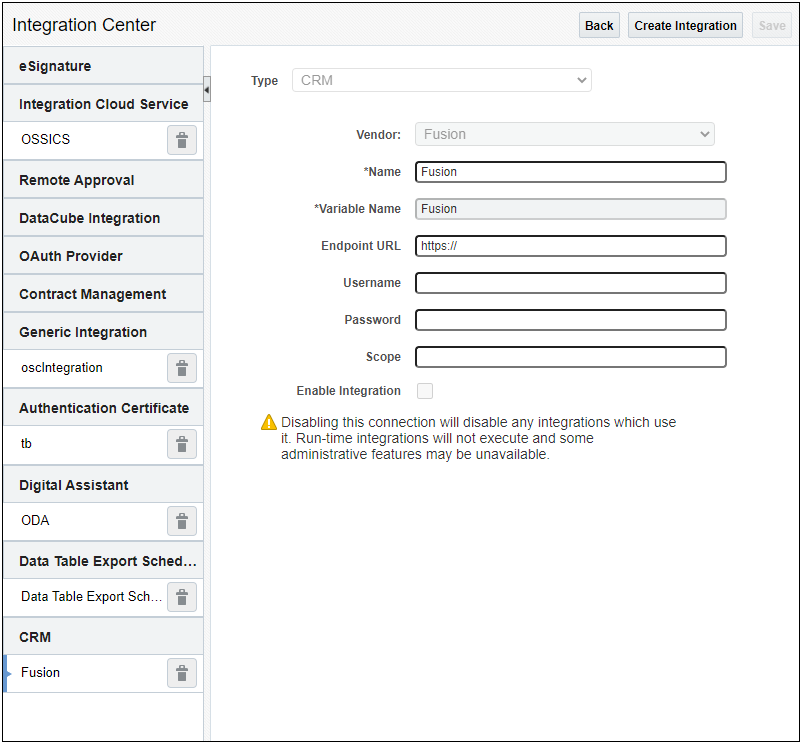
- Enter the Endpoint URL. This is the Fusion domain URL.
- Enter the Username of a Fusion user with the sales administrator role.
- Enter the Password of a Fusion user with the sales administrator role.
- (Optional) Enter the Scope. This is the OAuth Provider scope value.
- Select the Enable Integration checkbox to enable the Fusion CRM.
- Click Save.
IMPORTANT: Once the CRM Integration is active, unselecting the Enable Integration checkbox disables any integrations which use it. Run-time integrations will not execute and some administrative features may not be available.
The following Pricing features are available in Oracle CPQ 23B.
Support Hierarchical Product Pricing in Pricing Engine
Oracle CPQ 23B enables the CPQ Pricing Engine to set up and execute different prices for a product based upon the presence and location of the product within a product hierarchy, bundle, or BOM. Products may be either a standalone part or a BOM item defined in a CPQ BOM Item Definition table, including root BOM Items.

To add a BOM-related item to a Price Model, administrators click on Columns in the Pricing Data section and then select the BOM Item option to display this column. The BOM Item Variable Name option can also be selected, but is not required. These columns are automatically available, but hidden by default in Oracle CPQ 23B.
When BOM-related columns are displayed for a Price Model, administrators define pricing data for BOM Items or Products. The following example shows a Price Model with two items:
-
The line item outlined in blue defines the price for the Connected Services BOM Item. If available, the BOM item part number or model path is displayed in the Product column.
-
The line item outlined in green defines the price for the Connected Services Product when the product is sold stand-alone.
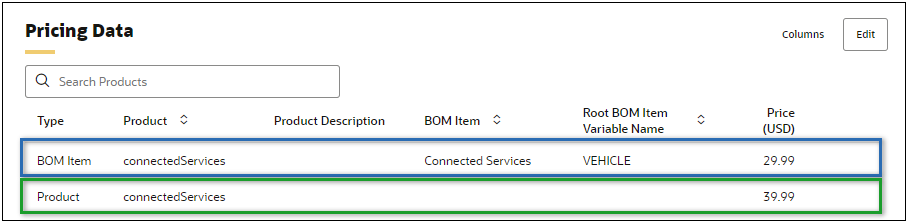
When a sales user adds these items to a quote and criteria from the associated Pricing Rule and Price Model are met, the prices from the Price Model are applied.

The Price Model UX and Pricing Engine runtime pricing calculations now support pricing of both part products and hierarchical BOM-type products.
Steps to Enable
Complete the following steps to create a Price Model for a BOM-related product.
-
Navigate to the Admin page.
-
Click Pricing Portal in the Products section.
-
Click on the Price Models card.
-
Click the Add button at the top of the Price Models page.
-
Enter a name in the Name field.
-
Enter the Variable Name. Variable names can only contain alpha-numeric characters and underscores.
-
Select the Value Type:
- Absolute Price: Select if you will enter a static price, not a discount, for each currency.
- Discount Amount: Select if you will enter discounts in amounts.
- Discount Percent: Select if you will enter discounts in percentages.
-
Select the Volume Pricing option for Dynamic Pricing.
-
Enter a Description, if desired.
-
Click Create.
-
Click Pricing Data Columns.
-
Select BOM Item, and optionally BOM Item Variable Name.

-
Click Apply.
-
Click Pricing Data Edit.
-
Click Add.
-
To add a BOM-related product:
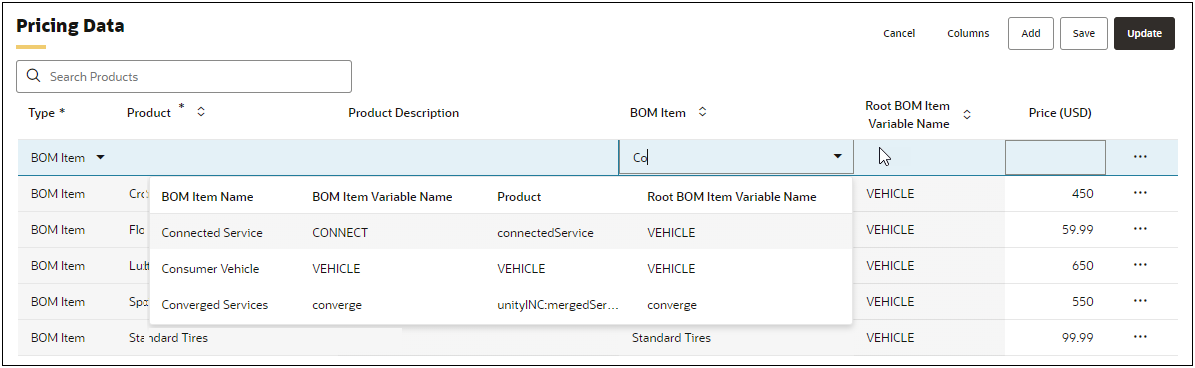
-
-
Select BOM Item from the Type drop-down.
-
Select the applicable BOM Item from the drop-down.
-
Add the applicable prices or discounts.
-
Notes:
-
BOM Item searches are case-sensitive.
-
Since BOM Item Names may not be unique, the variable name and the Root BOM variable name are provided for each BOM item. We also provide the product (part number) or BOM Item Path if either is noted for the BOM Item Definition.
- To add a part item:
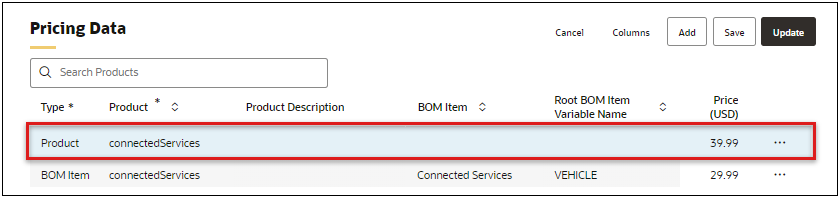
-
-
Select Product from the Type drop-down.
-
Select the applicable Product from the drop-down.
-
Add the applicable prices or discounts.
-
-
Click Update when you are done adding Pricing Data lines.
Tips And Considerations
-
The product hierarchy must be defined in BOM Item Definition table to enable hierarchical product pricing in the Pricing Engine.
-
New BOM Items from an undeployed BOM Item Definition table can be added as a Pricing Data item, but the BOM Item Definition table must be deployed to make the BOM Item available for product Configuration.
-
If you wish to price root BOM items using Pricing Engine BOM item pricing, you should not define a price in the Parts database for BOM's root item with an associated part number.
-
Bulk upload and download of product prices in Pricing Engine have also been enhanced to support BOM Item pricing.
Optimize Pricing Engine Performance
Oracle CPQ 23B eliminates redundant invocations of CPQ Pricing Engine during sales user interactions to improve performance. Additionally, this release improves the administrator experience by consolidating pricing-related settings within Pricing Options in the Pricing Portal. Click on the new Pricing Options card, within the Pricing Portal, to access the pricing settings.

Oracle CPQ 23B introduces Pricing Behavior Version 4, which includes the following enhancements:
-
Pricing Calculation is optimized to run once in Commerce actions.
-
Pricing Engine calculations occur immediately before the execution of Formulas.
Pricing Behavior Version 4 also includes the following behaviors from previous versions.
-
Main document attributes populate before the sub-document modify execution occurs.
-
The document Advanced Default BML will no longer execute when the "Revert to Default" selection is selected for attribute(s) on the modify tab of an Action.
IMPORTANT: The _pricing_engine_info, previously returned by Pricing Engine to Commerce quote lines, has been deprecated in Pricing Behavior Version 4. This item duplicated the data returned by Pricing Engine in the _price_calculation_info.
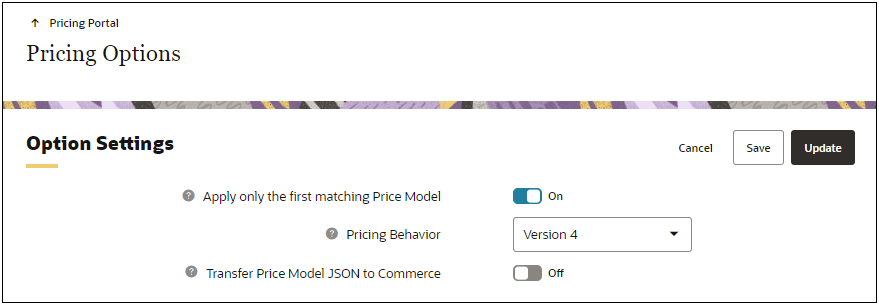
Note: Beginning in Oracle CPQ 23B, pricing settings are no longer set via General Site Options or Commerce Settings. Pricing settings are now consolidated in the Pricing Portal Pricing Options. Navigation links are provided from the prior settings locations to direct administrators to the Pricing Options page.
Pricing Engine performance optimizations improve performance and consolidate pricing-related settings.
Steps to Enable
Complete the following steps to set pricing options.
-
Navigate to the Admin page.
-
Click Pricing Portal in the Products section.
-
Click on the Pricing Options card.
-
Click Edit.
-
Set the Apply Only the First Matching Price Model option. This option determines if one or multiple Price Models are applied to a product during pricing evaluation.
-
On - Only the first Price Model that matches the Pricing Rule and Price Model criteria for a product. *default value
If the same product is in multiple Pricing Rules, and within multiple Price Models within a rule, the Pricing Rule price value is derived from the first rule (as shown in the list of rules on the Administration page) and the first Price Model within the rule (as shown in the Linked Price Models section for the rule) that applies to the product and context.
-
Off - All Price Models that match the Pricing Rule and Price Model criteria for a product are applied.
- Select the Pricing Behavior version.
IMPORTANT: Switching from one Pricing Behavior version to another may impact existing pricing and past transaction within the system. Oracle recommends thoroughly testing the impact of changing the Pricing Behavior version before implementing the change in a production environment. Once the Pricing Behavior version is changed in a production environment, returning transaction data to its previous state may require significant effort.
-
Version 1 - Represents the legacy pricing behavior.
-
Version 2 - Runs the CPQ Pricing Engine as product of pricing calculations and provides the following adjustments to the Invocation and pricing flows: main document attributes populate before the sub-document modify execution occurs; and Global Pricing calculations occur immediately before the execution of Formulas.
-
Version 3 - Retains all Version 2 adjustments in addition to the following change: The document Advanced Default BML will no longer execute when the "Revert to Default" selection is selected for attribute(s) on the modify tab of an action.
-
Version 4 – Retains all Version 3 adjustments and improves Commerce pricing performance. Pricing calculation is now optimized to run once in Commerce actions.
-
Set the Transfer Price Model JSON to Commerce option.
-
On - Send Price Model JSON information to Commerce.
-
Off – Don't send Price Model JSON information to Commerce. *default value
Turn this option off for better performance if you don't use this attribute in Commerce.
-
Click Save or Update to save your changes, or Cancel to keep previous settings.
The following Web Service features are available in Oracle CPQ 23B.
Oracle CPQ 23B introduces the Company REST API to retrieve host company information, such as Full Company Name, Company Login, Email, Phone, Fax, Address, City, State/Province, Zip, Country, Subscription Plan, Base Language, Supported Languages, Number Format, Units, Date/Time Format, Time Zone, Base Currency, and Supported Currencies.
Get Company Information
Use this endpoint to retrieve host company information.
- Endpoint: /rest/v14/companies/_host
- Method: GET
This information aids administrators when looking for host company information, most especially supported languages and currencies.
Steps to Enable
Review the REST service definition in the REST API guides to leverage (available from the Oracle Help Center > your apps service area of interest > APIs & Schema). If you are new to Oracle's REST services you may want to begin with the Quick Start section.
Tips And Considerations
- Full Access admin users with permission to the host company segment can retrieve the requested information via this REST API.
- This REST API does not support retrieval of Partner Organization information.
Oracle CPQ 23B introduces new Base Part Setup REST APIs to enable administration of CPQ parts using REST API services. The following web services are now available:
Get All Parts
Use this endpoint to retrieve all CPQ parts.
- Endpoint: /partSetups
- Method: GET
Create a Part
Use this endpoint to create a new CPQ part.
- Endpoint: /partSetups
- Method: POST
Get a Part
Use this endpoint to retrieve a CPQ part.
- Endpoint: /partSetups/{id}
- Method: GET
Update a Part
Use this endpoint to update the specified CPQ part.
- Endpoint: /partSetups/{id}
- Method: PUT
IMPORTANT: Any property not specified in the request payload will be implicitly set to blank when making PUT calls. Therefore, all required and numeric Part Custom Fields must be included in the request payload.
Delete a Part
Use this endpoint to delete the specified CPQ part.
- Endpoint: /partSetups/{id}
- Method: DELETE
Get Part Extended Descriptions
Use this endpoint to retrieve extended descriptions for a CPQ part.
- Endpoint: /partSetups/{id}/extendedDescriptions
- Method: GET
Get Part Extended Descriptions Using Extended Descriptions Id
Use this endpoint to retrieve extended descriptions for a CPQ part.
- Endpoint: /partSetups/{id}/extendedDescriptions/{descriptionsId}
- Method: GET
Create Part Extended Descriptions
Use this endpoint to create extended descriptions for a CPQ part.
- Endpoint: /partSetups/{id}/extendedDescriptions
- Method: POST
Update Part Extended Descriptions
Use this endpoint to update extended descriptions for a CPQ part.
- Endpoint: /partSetups/{id}/extendedDescriptions/{descriptionsId}
- Method: PUT
Get All Prices for a Part
Use this endpoint to retrieve prices for the specified CPQ part.
- Endpoint: /partSetups/{id}/prices
- Method: GET
Create Part Prices
Use this endpoint to create prices for the specified CPQ part.
- Endpoint: /partSetups/{id}/prices
- Method: POST
Get a Part Price
Use this endpoint to retrieve the specified price for a CPQ part.
- Endpoint: /partSetups/{id}/prices/{priceId}
- Method: GET
Update a Part Price
Use this endpoint to update a price for a CPQ part.
- Endpoint: /partSetups/{id}/prices/{priceId}
- Method: PUT
Delete a Part Price
Use this endpoint to delete a price for a CPQ part.
- Endpoint: /partSetups/{id}/prices/{priceId}
- Method: DELETE
Get All Translations for a Part
Use this endpoint to retrieve translations for the specified CPQ part.
- Endpoint: /partSetups/{id}/translations
- Method: GET
Create Translations for a Part
Use this endpoint to create translations for the specified CPQ part.
- Endpoint: /partSetups/{id}/translations
- Method: POST
Get a Part Translation
Use this endpoint to retrieve the specified translation for a CPQ part.
- Endpoint: /partSetups/{id}/translations/{translationId}
- Method: GET
Delete a Part Translation
Use this endpoint to delete the specified translation for a CPQ part.
- Endpoint: /partSetups/{id}/translations/{translationId}
- Method: DELETE
Get All Part Extended Description Translations
Use this endpoint to retrieve translations for CPQ part extended descriptions.
- Endpoint: /partSetups/{id}/extendedDescriptions/{descriptionId}/translations
- Method: GET
Create Part Extended Description Translations
Use this endpoint to create translations for CPQ part extended descriptions.
- Endpoint: /partSetups/{id}/extendedDescriptions/{descriptionId}/translations
- Method: POST
Get a Part Extended Description Translation
Use this endpoint to retrieve the specified translation for CPQ part extended descriptions.
- Endpoint: /partSetups/{id}/extendedDescriptions/{descriptionId}/translations/{translationId}
- Method: GET
Delete a Part Extended Description Translation
Use this endpoint to delete the specified translation for CPQ part extended descriptions.
- Endpoint: /partSetups/{id}/extendedDescriptions/{descriptionId}/translations/{translationId}
- Method: DELETE
Get Part Metadata Action
Use this endpoint to return the metadata for CPQ standard and part custom fields.
- Endpoint: /partSetups/actions/getPartMetadata
- Method: POST
Customers can use the Base Part Setup REST APIs to manage CPQ parts via REST services.
Steps to Enable
Review the REST service definition in the REST API guides to leverage (available from the Oracle Help Center > your apps service area of interest > APIs & Schema). If you are new to Oracle's REST services you may want to begin with the Quick Start section.
Pricing Setup REST API Enhancements
Oracle CPQ 23B adds new functions for the Pricing Setup REST API to manage pricing-related settings in CPQ Pricing Engine. The following web services are now available:
Get All Pricing Options
Use this endpoint to retrieve all CPQ pricing options.
- Endpoint: /pricingSetup/pricingOptions
- Method: GET
Update Pricing Options
Use this endpoint to update CPQ pricing options.
- Endpoint: /pricingSetup/pricingOptions
- Method: PATCH
Additionally, the Calculate Price REST API and Get, Add, and Update Pricing Data for a Price Model REST APIs have been enhanced to support handling of BOM Item product pricing.
Customers can use the new Pricing Option endpoints to manage pricing-related settings via REST services.
Steps to Enable
Review the REST service definition in the REST API guides to leverage (available from the Oracle Help Center > your apps service area of interest > APIs & Schema). If you are new to Oracle's REST services you may want to begin with the Quick Start section.
SCIM-Compliant User Management REST API
Oracle CPQ 23B introduces User Management REST APIs which are compliant with the System for Cross-domain Identity Management (SCIM) specification. The SCIM specification is an open standard that facilitates managing user identities across cloud-based applications and services. The following SCIM-compliant REST services are supported in Oracle CPQ 23B:
Get All Users
Use this endpoint to retrieve a list of all users.
- Endpoint: /rest/v14/scim/users
- Method: GET
Get a User
Use this endpoint to retrieve a user.
- Endpoint: /rest/v14/scim/users/{id}
- Method: GET
Create a User
Use this endpoint to create a new user.
- Endpoint: /rest/v14/scim/users
- Method: POST
Update a User
Use this endpoint to update an existing user.
- Endpoint: /rest/v14/scim/users/{id}
- Method: PUT
Inactivate a User
Use this endpoint to make an active user inactive. When a user is inactive, its owner will not be able to log in to Oracle CPQ and the user will not count in the User License count.
- Endpoint: /rest/v14/scim/users/{id}
- Method: DELETE
SCIM-compliant User Management REST APIs simplifies user provisioning and management of user-related information across Oracle cloud-based applications.
Steps to Enable
Review the REST service definition in the REST API guides to leverage (available from the Oracle Help Center > your apps service area of interest > APIs & Schema). If you are new to Oracle's REST services you may want to begin with the Quick Start section.
Tips And Considerations
The Get All Users endpoint supports user and schema query parameters.
IMPORTANT Actions and Considerations
PRE-UPGRADE CONSIDERATIONS
Modifications to Known Functionality
Before upgrading to Oracle CPQ 23B, we recommend you review the modifications to known functionality and plan accordingly.
| Oracle CPQ Feature |
Description |
| JET 12.1.0 Support | Oracle CPQ 23A supports JET 12.1.0. Refer below to Custom JavaScript and CSS for details. |
| Pricing | Beginning in Oracle CPQ 23B, pricing settings are no longer set via General Site Options or Commerce Settings. Pricing settings are now consolidated in the Pricing Portal Pricing Options. Navigation links are provided from the prior settings locations to direct administrators to the Pricing Options page. |
Planned Changes to Supported Features
To continually improve our application, Oracle CPQ routinely evaluates product capabilities to identify older features that should be replaced with improved functionality. Supporting outdated features adversely impacts the value that we bring to our customers. This announcement provides information to CPQ administrators and IT professionals to prepare for future updates, including the uptake of provided alternative functionalities. The table below includes planned feature deprecations and their removal release schedule.
What does this mean?
“Deprecated” means the feature is planned for removal in a future Oracle CPQ Update (see End of Life column in the table below). The feature will continue to function for existing users until that time but will not be further enhanced or documented. After removal, the feature will no longer be supported or function.
| Oracle CPQ Feature |
Deprecation Announced |
End of Life and Removal |
Description |
| Native Lightning UI for Salesforce Connector |
23B | 24B | We are announcing the deprecation of the Native Lightning UI, also known as the “Lightning Mode”, in the Salesforce managed package. The end of life and removal of this functionality will occur in Oracle CPQ 24B. |
| Legacy Global Functions |
21C |
24A |
In earlier versions of Oracle CPQ the Legacy Global Functions, also known as Jython scripts, allowed customers to write custom python scripts to use with BML for various types of processing. Due to poor performance, Oracle CPQ ended support for these scripts several years ago. If your Oracle CPQ implementation uses this functionality, we recommend administrators migrate to standard supported functionality (e.g., Util BML Libraries, Commerce BML Libraries, and BMQL). To verify if you have Legacy Global Functions enabled in your environment, follow the steps below:
|
| Legacy Commerce UI |
21C |
24A |
In Oracle CPQ 21C, we announced the deprecation of Legacy Commerce Transaction UI. The end of life and removal of this functionality is Oracle CPQ 24A. We introduced JET Responsive UI for Commerce in Oracle CPQ 18C, and after years of evolution and production experience, our customers are experiencing the benefits of the new JET Responsive UI for both Commerce and Configuration. The majority of Oracle CPQ customers have successfully made the complete transition to the JET UI. Moving forward, we are focusing our development efforts on enhancing the JET Responsive UI to improve the overall user experience. We’re announcing these changes to give our customers early visibility and the opportunity to prepare for this update. If your Oracle CPQ implementation still uses Legacy Commerce UI, we encourage you to start preparing for the transition to the JET UI. For more information on enabling JET Commerce UI, visit the Oracle CPQ Administration Online Help JET Transaction UI topic or watch the CPQ JET UI: Best Practices and Customization Video. |
| Legacy Configuration UI |
21C |
24A |
In Oracle CPQ 21C, we announced the deprecation of Legacy Configuration UI. The end of life and removal of this functionality is Oracle CPQ 24A. We introduced JET Responsive UI for Configuration in Oracle CPQ 19B, and after years of evolution and production experience, our customers are experiencing the benefits of the new JET Responsive UI for both Commerce and Configuration. The majority of Oracle CPQ customers have successfully made the complete transition to the JET UI. Moving forward, we are focusing our development efforts on enhancing the JET Responsive UI to improve the overall user experience. We’re announcing these changes to give our customers early visibility and the opportunity to prepare for this update. If your Oracle CPQ implementation still uses Legacy Configuration UI, we encourage you to start preparing for the transition to the JET UI. For more information on enabling JET Configuration UI, visit the Oracle CPQ Administration Online Help JET Configuration UI topic or watch the CPQ JET UI: Best Practices and Customization Video. |
| Legacy Commerce and Configuration Mobile Layouts |
21C |
24A |
In Oracle CPQ 21C, we announced the deprecation of Legacy Commerce and Configuration Mobile Layouts. The end of life and removal of this functionality is Oracle CPQ 24A. Legacy Mobile Layouts were built to provide an adaptive experience for quoting and configuring on mobile devices. The JET Responsive UI provides a clean, streamlined user experience that is fully responsive across desktop, tablet, and phone devices, eliminating the need for the administration of separate UI Layouts for desktop and mobile users. If your Oracle CPQ implementation has legacy mobile layouts enabled, we advise you to make a transition to JET Responsive UI to provide an optimal experience for your end users. For more information on enabling the JET UI responsive experience, refer to the Oracle CPQ Administration Online Help. We’re announcing these changes to give our customers early visibility and the opportunity to prepare for this update. If your Oracle CPQ implementation still uses Legacy Configuration UI, we encourage you to start preparing for the transition to the JET UI. For more information on enabling JET Configuration UI, visit the Oracle CPQ Administration Online Help JET Responsive UI topic. |
| Legacy Rich Text Editor |
21C |
24A |
In Oracle CPQ 21C, we are announced the deprecation of the Legacy Rich Text Editor. The end of life and removal of this functionality is Oracle CPQ 24A. Oracle CPQ occasionally disables old areas of the product that have been replaced by newer and improved versions. As previously announced in CPQ 20C, we introduced a new inline editor for rich-text editable attributes (RTE). The new JET editor includes more text formatting options than the legacy editor. Features include undo/redo, images, links, table tools, and functions with the browser's native spell-check. We are also working on adding user-specific template support to the new editor before retiring the legacy editor from the product. |
| GXT Customer Images and CSS References |
21C |
24A |
GXT is a Java framework for building web application pages. Oracle CPQ used this framework for its internal implementation and did not expose this for customer use. We are eliminating this framework from our product. If you are referencing images or CSS provided by this framework, we strongly recommend you to remove those references from your implementation. The end of life and removal of this functionality is Oracle CPQ 24A. GXT Images/Icons References The images used by this framework are likely found under the folder path: "/gwt/gxt/images/default/" Refer to the example below. If you are referencing any image from this folder, remove those references and use the File Manager to manage your customized images.
GXT CSS References The CSS file used by this framework are likely found under this folder path: "/gwt/gxt/css/gxt-all.css". Refer to the example below. If you have customized the above CSS file or referencing any CSS classes from this file, remove those customizations and use Stylesheet Manager to manage your customized CSS.
IMPORTANT: Depending on your specific implementation, the folder may not be exactly in the same path as referenced above. Review the folders to find the images/default folder and gxt-all.css file. |
Custom JavaScript and CSS
While Oracle CPQ does not endorse or guarantee the use of JavaScript customizations, we recognize that some customers have extended the Oracle CPQ. Customizations may conflict with new Oracle CPQ platform features, data may be corrupted or lost, maintenance and support may be difficult, cross-browser support must be verified, performance may be impaired, and testing is required for each upgrade. Customers should consider carefully the relative benefits of JavaScript customizations in light of the associated risks.
Customers are recommended to utilize the CPQJS APIs instead of manipulating the Document Object Model (DOM) structure or specific elements, classes or IDs.
If customers have added custom JavaScript that leverages the Document Object Model (DOM) structure or specific elements, classes or IDs, this customization should be thoroughly tested and may require refactoring.
Oracle CPQ 23A and later supports JET v12.1.0. Please note the following:
- Select One component (<oj-select-one>) is deprecated and has been replaced with Select Single (<oj-select-single>). The following are impacted by this change: Favorites List and Detail pages, Commerce Analytics graph, and Single Select Menu (SSM).
- Standard JET tables with data table cell tag (<td>) has updated id property syntax and the headers property is removed. For example:
-
JET v12.1.0 syntax: <td class="oj-table-data-cell oj-form-control-inherit" id="mandatoryModels-table:48_0">Recommended Model 1</td>
- JET v10.0.0 syntax: <td class="oj-table-data-cell oj-form-control-inherit" id="mandatoryModels-table:modelName_48" headers="mandatoryModels-table:modelName">Recommended Model 1</td>
-
- For Configuration Array set read-only cells, .oj-table-data-cell.oj -hover styling has been updated from background-color: #f2f2f3; to linear-gradiant (rbg(242, 242, 243), rgb(242, 242, 243)).
- When changing column selections for Simple List UIs and Configuration BOM panels, you need to hover over the columns to see the options list display. This change impacts Recommended Items List, Asset List, Performance Logs, and Eligibility Rules.
- In data tables, clicking on a table cell selects the current value in the table cell (all table cell contents are highlighted). If you begin typing, the newly entered content replaces the highlighted content.
- In the Commerce Layout Editor, the tooltip remains in view even after the applicable field is no longer visible.
- The error message text for required attributes is modified from "Enter a value" to "Select a value".
-
When a sales user edits a date attribute, the date-picker tool will not automatically open. The user must either type in a value or click the date picker icon to select a value. On a mobile device, the user must select the date picker icon to select a value.
IMPORTANT: JET widget CSS applies to elements with class that starts with '.oj'. Oracle JET reserves this as a namespace. As such all customized elements that include '.oj' should be reviewed, tested, and refactored. Going forward no customized elements should include '.oj' in order to prevent future issues.
Oracle CPQ 22C upgraded jQuery to 3.6.0. Customers using earlier versions of jQuery need to upgrade and test their JavaScript customizations.
Refer to the following resources for more information:
- Oracle CPQ Administration Online Help > Style & Templates > JavaScript Customizations for JET UIs
- Oracle CPQ JET Configuration and Transaction UI: Refactoring Existing JavaScript Customizations (Doc ID 2490016.1)
- JavaScript Extension Toolkit and JET v12.1.0 Release Notes
Migration
When using Import From Source or Connect To Destination to migrate content, both sites must use the same major update. The migration of content can only occur across minor updates within the same major update.
- "Major update" = Update 23B
- "Minor update" = Update 23B Patch 1
When using Migration Packages, content from 19A and forward can be uploaded to the latest site version.
Resolved Known Issues
For information on bugs fixed in Update 23B, refer to the Oracle CPQ 23B Resolved Known Issues document available on My Oracle Support and the Oracle CPQ Administration Online Help.
Translation
For some system-defined messages and components, strings were removed and others added in Oracle CPQ 23B. If you have created your own implementation-specific translations of system-defined strings, some of these strings may no longer appear. Other strings may appear in English. The strings appearing in English are new and require translation.
Most of these messages and components are on the Administration side of Oracle CPQ, but you should review both your end user and administration pages before deploying your updated installation to confirm that all strings appear in the desired language.
Translation Status
Oracle CPQ supports the consumption of both single and multi-byte character sets. Submit a service request on My Oracle Support to enable your site for a new language.
For the following languages, a translation of the Oracle CPQ user interface is available for both the platform and the reference application:
- Chinese (Simplified) [China]
- Chinese (Traditional) [Taiwan]
- Czech [Czech Republic]
- Danish [Denmark]
- Dutch [Netherlands]
- English
- Finnish [Finland]
- French
- French [Canada]
- German
- Hungarian [Hungary]
- Italian
- Japanese [Japan]
- Korean [South Korea]
- Norwegian (Bokmål) [Norway]
- Polish [Poland]
- Portuguese [Brazil]
- Romanian [Romania]
- Russian [Russia]
- Spanish (Worldwide)
- Swedish [Sweden]
- Turkish [Turkey]
POST-UPGRADE CONSIDERATIONS
Upgrade and test all test instances on Oracle CPQ 23B before upgrading to production.
Customer Upgrade Testing
Customers should actively test new versions applied to non-production environments before a scheduled production upgrade. At minimum, customers should test the lifecycle of a transaction, with the typical actions that sales users perform. These may include but are not limited to: start transaction, new configuration, reconfigure existing configuration, parts search, discounting, printing, revisions, and approvals. Integration points should also be tested. Reviewing the What's New is highly recommended as this practice may indicate additional focus areas for testing.
Customers should also test any customizations made on the environment, especially JavaScript and unsupported integrations. Note that custom JavaScript is the most frequent cause of post-upgrade issues. Custom JavaScript and unsupported integrations are not supported by Oracle Support or Development. In particular, note that an upgrade may introduce changes to the DOM, which could impact use of customer JavaScript and CSS.
While Oracle CPQ does not endorse or guarantee the use of JavaScript customizations, we recognize that some customers have extended Oracle CPQ to support critical use cases. JavaScript API ("CPQJS") includes methods for accessing attributes, actions, and other elements on the JET Configuration and JET Transaction UIs. Customers should consider carefully the relative benefits of JavaScript customizations in light of the associated risks. Customizations may conflict with new Oracle CPQ platform features, data may be corrupted or lost, maintenance and support may be difficult, cross-browser support must be verified, performance may be impaired, and testing is required for each upgrade.
Oracle CPQ does extensive testing as part of the release cycle. Therefore your testing plan efforts should focus on testing customer-specific use cases rather than general tasks such as adding a configuration attribute.
Update Early Testing and Cohort Schedule
Customers are encouraged to take advantage of the Early Test periods in their 23B Update Cohort. This provides time for you to update one or more pre-Production environments to test customizations and use cases and make any necessary adjustments. The following table summarizes the Oracle CPQ Update 23B schedule. If you are uncertain which Update Cohort you are in, please submit a Service Request (SR) on My Oracle Support.
| Cohort |
Early Test Updates |
Pre-Production Updates |
Production Updates |
| A |
April 7 and 8 |
May 5 and 6 |
May 19 and 20 |
| B |
April 7 and 8 May 5 and 6 |
June 2 and 3 |
June 16 and 17 |
| C |
May 5 and 6 June 2 and 3 |
July 7 and 8 |
July 21 and 22 |
Oracle CPQ follows the Oracle SaaS Cohort Update Policy and Schedule. Quarterly Updates cannot be skipped. You need to integrate your Update schedule into your business and project plans. Customers must opt-in to Early Test by submitting a SR on My Oracle Support. You may elect to permanently opt-in to Early Test but must keep the same Early Test sites and cadence to do so.
Customers may request to have a few Pre-Production environments upgraded along with the Production environment on the standard Production schedule by submitting a SR on My Oracle Support. You may request to have the same sites upgraded along with your Production environment permanently to avoid having to submit SRs every quarter.
Issues after Upgrade
If a customer experiences issues after the upgrade, there are two different processes depending on if the upgrade is a non-production or production upgrade.
Issues after Non-Production Upgrade
- Log a Service Request (SR) through My Oracle Support.
- The Service Request will be picked up by Customer Support, and assigned to the Point of Contact (POC).
- The Service Request is worked as a standard Customer Support Service Request.
NOTE: In some instances the customer administrator may resolve issues without opening a Customer Support Service Request.
Issues after Production Upgrade
- In most cases, production upgrades go smoothly and the Upgrade Service Request is closed once the upgrade completes.
- The customer is instructed to open a "Severity 1" Service Request in the event that there is a critical issue after the production upgrade that was not identified after the non-production upgrade. Critical issues after upgrade would be considered production site down, 100% of users cannot quote, or other revenue impacting business critical issues.
- Once the "Severity 1" Service Request is created, the on-call team is notified.
- On-call team member(s) will work the Service Request towards resolution.
- On-call team member will then reach out to Oracle Upgrade Specialist who performed the post upgrade validation if needed.
Browser Support
Oracle CPQ supports all browser versions that meet the criteria of the Oracle Software Web Browser Support Policy.
If you experience issues using a supported browser version, open a ticket on My Oracle Support to resolve the issue. If an issue arises when using a supported browser, use a certified browser version until a fix is delivered. Certified browsers are selected based on current market share and are thoroughly tested to work with the current version’s standard functionality.
Certified Browsers
Windows
- Google Chrome 109.x
- Mozilla Firefox 109.x
- Microsoft Edge 109.x
Mobile Devices
- Apple iPad iOS 16.x, Safari browser
- Apple iPhone iOS 16.x, Safari browser
IMPORTANT: Compatibility issues with the selected browsers may exist when sites are created with additional JavaScript, alternate CSS, or other custom functionality. Customizations may require add-on work. Contact My Oracle Support to determine the availability of workarounds and minor fixes.
Salesforce Integration Support
Oracle officially supports version 8.x of the Oracle CPQ Connector for Salesforce.
Training
Please refer to the release documentation for all versions between your current version and the version to which you are upgrading to see all new functionality, resolved known issues, and functional known issues.
Refer to the Oracle CPQ Administration Online Help to become familiar with the new features introduced in Oracle CPQ 23B. For additional help, see My Oracle Support.
Verify any information not explicitly mentioned in this document as supported by the software against the product help for Oracle CPQ 23B.
Additional Information
For more information on Oracle CPQ, visit the Oracle CPQ documentation site.
Disclaimer
The details in this document are provided for high-level informational purposes only and are not intended to function as a specification or to replace the Online Help. Upgrading to a subsequent release may require the re-deployment of Commerce Processes, Configuration, or global function settings. Modifications to integration XSL files or APIs may also be required.