- Revision History
- Overview
- Feature Summary
- Enterprise Data Management
-
- Enterprise Data Management
- EPM Common
-
- New EPM Cloud Quick Start Checklists
- EPM Automate Updates
- New Version of Migration REST APIs
- Support for Multiple Identity Providers in OCI (Gen 2) Environments
- All Encryption Keys Stored in Hardware Security Module in OCI (Gen 2) Environments
- DKIM Support for EPM Cloud OCI (Gen 2) Environments
- Application Role Assignment Labels Changed to Manage Roles in Access Control
- Provisioning of New Orders for Customers Migrating from Legacy Environments to EPM Standard or Enterprise Cloud Service
-
- IMPORTANT Actions and Considerations
This document will continue to evolve as existing sections change and new information is added. All updates appear in the following table:
| Date | Module | Feature | Notes |
|---|---|---|---|
| 29 SEP 2022 | Created initial document. |
 HAVE AN IDEA?
HAVE AN IDEA?
We’re here and we’re listening. If you have a suggestion on how to make our cloud services even better then go ahead and tell us. There are several ways to submit your ideas, for example, through the Ideas Lab on Oracle Customer Connect. Wherever you see this icon after the feature name it means we delivered one of your ideas.
GIVE US FEEDBACK
We welcome your comments and suggestions to improve the content. Please send us your feedback at oracle_fusion_applications_help_ww_grp@oracle.com.
DISCLAIMER
The information contained in this document may include statements about Oracle’s product development plans. Many factors can materially affect Oracle’s product development plans and the nature and timing of future product releases. Accordingly, this Information is provided to you solely for information only, is not a commitment to deliver any material, code, or functionality, and should not be relied upon in making purchasing decisions. The development, release, and timing of any features or functionality described remains at the sole discretion of Oracle.
This information may not be incorporated into any contractual agreement with Oracle or its subsidiaries or affiliates. Oracle specifically disclaims any liability with respect to this information. Refer to the Legal Notices and Terms of Use for further information.
Column Definitions:
Report = New or modified, Oracle-delivered, ready to run reports.
UI or Process-Based: Small Scale = These UI or process-based features are typically comprised of minor field, validation, or program changes. Therefore, the potential impact to users is minimal.
UI or Process-Based: Larger Scale* = These UI or process-based features have more complex designs. Therefore, the potential impact to users is higher.
Features Delivered Disabled = Action is needed BEFORE these features can be used by END USERS. These features are delivered disabled and you choose if and when to enable them. For example, a) new or expanded BI subject areas need to first be incorporated into reports, b) Integration is required to utilize new web services, or c) features must be assigned to user roles before they can be accessed.
| Ready for Use by End Users Reports plus Small Scale UI or Process-Based new features will have minimal user impact after an update. Therefore, customer acceptance testing should focus on the Larger Scale UI or Process-Based* new features. |
Customer Must Take Action before Use by End Users Not disruptive as action is required to make these features ready to use. As you selectively choose to leverage, you set your test and roll out timing. |
|||||
|---|---|---|---|---|---|---|
| Feature |
Report |
UI or |
UI or |
|
||
Support for Multiple Identity Providers in OCI (Gen 2) Environments |
||||||
All Encryption Keys Stored in Hardware Security Module in OCI (Gen 2) Environments |
||||||
Application Role Assignment Labels Changed to Manage Roles in Access Control |
||||||
Test Environments: Oracle will apply this monthly update during the first daily maintenance that occurs at or after 22:00 UTC on Friday, October 7, 2022.
Production Environments: Oracle will apply this monthly update during the first daily maintenance that occurs at or after 22:00 UTC on Friday, October 21, 2022.
NOTE: The monthly update will not be applied to any environment for which this monthly update is requested to be skipped using the EPM Automate skipUpdate command or service request to Oracle.
NOTE: Backing up the daily maintenance snapshot and restoring the environment as needed are self-service operations. Oracle strongly recommends that you download the maintenance snapshot every day to a local server.
The Oracle Help Center provides access to updated documentation. The updates will be available in the Help Center on Friday, October 7, 2022.
NOTE: Some of the links to new feature documentation included in this readiness document will not work until after the Oracle Help Center update is complete.
Documentation Updates Available One Week After Readiness Documents
Updated documentation is published on the Oracle Help Center on the first Friday of each month, coinciding with the monthly updates to Test environments. Because there is a one week lag between the publishing of the readiness documents (What's New and New Feature Summary) and Oracle Help Center updates, some links included in the readiness documents will not work until the Oracle Help Center update is complete.
https://docs.oracle.com/en/cloud/saas/epm-cloud/index.html
Fixed Issues and Considerations
Software issues addressed each month and considerations will be posted to My Oracle Support.
NOTE: Fixed issues for EPM Cloud Common components (Smart View for Office, EPM Automate, REST API, Migration, Access Control, Data Management/Data Integration, Reports, Financial Reporting, and Calculation Manager) are available in a separate document on the My Oracle Support “Release Highlights” page.
This provides visibility into EPM Cloud release contents.
Give Us Documentation Feedback
We welcome your comments and suggestions to improve the content of the What's New document and the product documentation.
Please send us your feedback at EPMdoc_ww@oracle.com. In the body or title of the email, state that you are inquiring or providing feedback, and indicate for which EPM Cloud service and the monthly update cycle.
Please Join Oracle Cloud Customer Connect
Please take a moment to join the Cloud Customer Connect forums for EPM Cloud services. Oracle Cloud Customer Connect is a community gathering place for members to interact and collaborate on common goals and objectives. This is where you will find the latest release information, upcoming events, or answers to use-case questions. Joining takes just a few minutes. Join now!
https://cloud.oracle.com/community
NOTE: The Settings and Actions menu now contains a link to Cloud Customer Connect. To access this link, from the Home page, click the down arrow next to the user name (in the upper right-hand corner of the screen), and select Cloud Customer Connect.
Follow EPM Cloud on YouTube, Twitter, Facebook, and LinkedIn.
These are great resources for the latest updates and information about EPM Cloud.
New EPM Cloud Quick Start Checklists
Quick Start Checklists are now available to help Account Owners complete initial setup. Follow the steps in the checklists to activate your orders, create EPM Cloud instances, and perform the required configuration tasks to activate your environments. These checklists are organized by roles.
Applies to: Account Reconciliation, Enterprise Data Management, Enterprise Profitability and Cost Management, Financial Consolidation and Close, FreeForm, Narrative Reporting, Planning, Planning Modules, Profitability and Cost Management, Tax Reporting
Business Benefit: Quick Start Checklists help you get started with EPM Cloud on your first day.
Key Resources
- EPM Cloud Quick Start Checklists on the Oracle EPM Cloud library.
A new version of EPM Automate is now available. This version introduces the snapshotCompareReport command and changes to the setManualDataAccess command. It also supports the importDataManagement and the exportDataManagement commands for Account Reconciliation, the copyOwnershipDataToNextYear, exportOwnershipData, and importOwnershipData commands for Tax Reporting, and setDemoDates command for Planning, Planning Modules, and FreeForm. Sample Linux and Windows scripts to automate the process of exporting and downloading application audit data has been added to the Working with EPM Automate for Oracle Enterprise Performance Management Cloud guide. Additionally, EPM Automate now gives an appropriate error message if a command is executed on an environment with a business process that does not support the command.
Applies to: Account Reconciliation, Enterprise Data Management, Enterprise Profitability and Cost Management, Financial Consolidation and Close, FreeForm, Narrative Reporting, Planning, Planning Modules, Profitability and Cost Management, Tax Reporting
snapshotCompareReport Command
This command compares two snapshots and creates the Snapshot Compare Report identifying the differences in calculation rules and rulesets and data forms included in the snapshots.
Enhancements to setManualDataAccess Command
This command has been enhanced to allow customers to specify whether Oracle is permitted to access the underlying Essbase database (in addition to the relational database) in case of an emergency to restore access to the service.
exportDataManagement and importDataManagement Commands Now Available for Account Reconciliation
- exportDataManagement command exports a complete set of setup and staging table data including the ID columns to a ZIP file so that the data can be imported without losing referential integrity.
- importDataManagement command imports Data Management records from a ZIP file into Account Reconciliation.
copyOwnershipDataToNextYear, exportOwnershipData, and importOwnershipData Commands Now Available for Tax Reporting
- copyOwnershipDataToNextYear command copies the ownership data from the last period of a year to the first period of the next year.
- exportOwnershipData command exports ownership data from an entity to a comma-delimited CSV file.
- importOwnershipData command imports ownership data from a CSV file available in the environment into a period.
Previously, these commands were supported only for Financial Consolidation and Close.
setDemoDates Command Now Available for Planning, Planning Modules, and FreeForm
The setDemoDates command has been enhanced to update the Oracle internal demo data for Planning, Planning Modules, and FreeForm business processes. Previously, this command was applicable only to Financial Consolidation and Close, Tax Reporting, and Account Reconciliation demo data.
Scripts to Export and Download Application Audit Data
The Working with EPM Automate for Oracle Enterprise Performance Management Cloud guide contains scripts to export and download application audit data belonging to Planning, Planning Modules, FreeForm, Financial Consolidation and Close, Tax Reporting, Enterprise Profitability and Cost Management, Oracle Sales Planning Cloud, and Oracle Strategic Workforce Planning Cloud applications.
Application audit data is retained for 365 days only. You can customize these scripts and run them every 180 days to create and maintain backup of the application audit data.
Better Error Message for Commands Not Supported by a Business Process
Some EPM Automate commands apply to all business processes while some apply to a group of business processes. Attempts to execute a command against a business process that does not support it now provides an appropriate error message.
Business Benefit: snapshotCompareReport command helps you identify the differences in forms, rules, and rulesets present in two snapshots. You can use the report generated using this command to troubleshoot issues related to recent performance deterioration in an environment. You can also compare the previous snapshot with the current snapshot to check on the differences that may have caused the performance deterioration. Additionally, you can compare the snapshot of two environments to determine why there is a difference in behavior or performance between two environments that you expect to have identical functional behavior or performance. Enhancements to the setManualDataAccess command helps you control Oracle's access to the underlying Essbase database in case of emergencies. Support of exportDataManagement and importDataManagement commands for Account Reconciliation helps you manage Data Management artifacts in Account Reconciliation environments. Support of copyOwnershipDataToNextYear, exportOwnershipData, and importOwnershipData commands for Tax Reporting helps manage ownership data in Tax Reporting environments. Support of setDemoDates command for Planning, Planning Modules,and FreeForm helps manage the Oracle demo data for these environments. Scripts to export and download application audit data help you archive application audit data to meet your data retention policies for audit information and to prevent the loss of historical audit data older than 365 days. Updated error handling helps you identify whether you are running an unsupported command in the current environment.
Key Resources
Working with EPM Automate for Oracle Enterprise Performance Management Cloud:
- Installing EPM Automate
- copyOwnershipDataToNextYear
- exportDataManagement
- exportOwnershipData
- importDataManagement
- importOwnershipData
- setManualDataAccess
- snapshotCompareReport
- Automate the Archiving of Application Audit Records
New Version of Migration REST APIs
A new, simplified v2 version of several Migration REST APIs has been released. This new version contains all parameters in the payload and does not require URL encoding while calling the REST APIs. The new version is backward compatible, so no changes are needed for existing REST APIs. Previously, the new v2 version applied to these REST APIs: Copy to Object Store (v2), Copy from Object Store(v2), Send Email (v2), Delete File (v2), Run Recreate on a Service (v2), Restart the Service (v2).
Now, the new v2 version applies to these additional REST APIs:
- List Files (v2)
- Copy a File Between Instances (v2)
- Copy Application Snapshot (v2)
- Run Daily Maintenance While Skipping the Scheduled Daily Maintenance (v2)
- Get the Build Version and Daily Maintenance Window Time (v2)
- Set the Daily Maintenance Window Time (v2)
- Manage Permission for Manual Access to Database (v2)
- Skip Updates (v2)
- Set Encryption Key (v2)
Applies to: Account Reconciliation, Enterprise Data Management, Enterprise Profitability and Cost Management, Financial Consolidation and Close, FreeForm, Narrative Reporting, Planning, Planning Modules, Profitability and Cost Management, Tax Reporting
Business Benefit: The new version of the REST APIs is easier to use, and does not require URL encoding.
Key Resources
-
Migration REST APIs in REST API for Oracle Enterprise Performance Management Cloud
Role And Privileges
- Service Administrators
Support for Multiple Identity Providers in OCI (Gen 2) Environments
You can configure Single Sign-On (SSO) for a domain with multiple SAML 2.0 compliant identity providers (IdPs) in OCI (Gen 2) environments.
Applies to: Account Reconciliation, Enterprise Data Management, Enterprise Profitability and Cost Management, Financial Consolidation and Close, FreeForm, Narrative Reporting, Planning, Planning Modules, Profitability and Cost Management, Tax Reporting
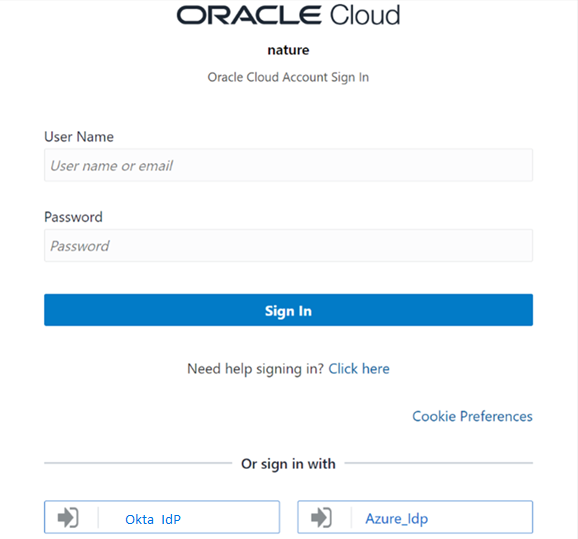
SSO Options with Multiple IdPs
Business Benefit: If multiple IdPs are enabled for an environment, the sign-in page gives EPM Cloud users a choice among the IdPs to perform SSO.
Steps to Enable
An Identity Domain Administrator must configure and activate the identity provider using Oracle Identity Cloud Services Console using the instructions available in Configuring Multiple Identity Providers for a Domain in OCI (Gen 2) Environments in Getting Started with Oracle Enterprise Performance Management Cloud for Administrators.
Key Resources
- Getting Started with Oracle Enterprise Performance Management Cloud for Administrators
All Encryption Keys Stored in Hardware Security Module in OCI (Gen 2) Environments
In OCI (Gen 2) environments, all encryption master keys including the following, are stored in Hardware Security Module (HSM):
- Transparent Data Encryption (TDE) master key for database encryption
- Block Volume Encryption master key for file system encryption
- Object Storage Encryption master key for encryption of artifact snapshots
Applies to: Account Reconciliation, Enterprise Data Management, Enterprise Profitability and Cost Management, Financial Consolidation and Close, FreeForm, Narrative Reporting, Planning, Planning Modules, Profitability and Cost Management, Tax Reporting
Business Benefit: Storing encryption keys in HSM satisfies the strong cloud governance requirements.
Key Resources
- Encryption Keys Stored in HSM for OCI (Gen 2) Environments in Getting Started with Oracle Enterprise Performance Management Cloud for Administrators
DKIM Support for EPM Cloud OCI (Gen 2) Environments
EPM Cloud on OCI (Gen 2) environments supports DKIM (DomainKeys Identified Mail) for outgoing messages.
EPM Cloud email servers sign outgoing messages using a private key. Receiving mail servers can then use a public key published on the oraclecloud.com DNS record to verify the signatures on any emails sent out from EPM Cloud email servers.
Applies to: Account Reconciliation, Enterprise Data Management, Enterprise Profitability and Cost Management, Financial Consolidation and Close, FreeForm, Narrative Reporting, Planning, Planning Modules, Profitability and Cost Management, Tax Reporting
Business Benefit: DKIM support satisfies the security compliance requirements of customers for their mail infrastructure.
Key Resources
- DKIM Support for EPM Cloud OCI (Gen 2) Environments in Getting Started with Oracle Enterprise Performance Management Cloud for Administrators
Application Role Assignment Labels Changed to Manage Roles in Access Control
The Assign Application Roles tab name in Access Control is changed to Manage Application Roles. The Unassign Roles option is removed, and now Manage Roles replaces Assign Roles to assign and unassign application roles to users and groups.
Applies to: Account Reconciliation, Enterprise Data Management, Enterprise Profitability and Cost Management, Narrative Reporting, Profitability and Cost Management, Tax Reporting
The change to Assign Application Roles tab name does not apply to Financial Consolidation and Close, FreeForm, Planning, and Planning modules.
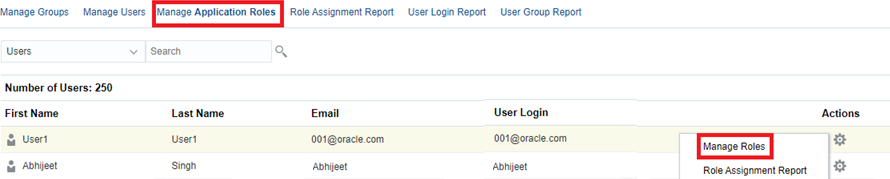
Manage Application Roles
Business Benefit: The change in label name to Manage Roles makes it easier for the user to understand the operations on the Manage Application Roles page.
Key Resources
- Assigning Roles to a Group or a User in Administering Access Control for Oracle Enterprise Performance Management Cloud
Provisioning of New Orders for Customers Migrating from Legacy Environments to EPM Standard or Enterprise Cloud Service
All new orders for customers moving from legacy environments to Oracle Enterprise Performance Management Standard Cloud Service or Enterprise Cloud Service environments will be provisioned in OCI (Gen 2) regions.
Applies to: Account Reconciliation, Enterprise Data Management, Enterprise Profitability and Cost Management, Financial Consolidation and Close, FreeForm, Narrative Reporting, Planning, Planning Modules, Profitability and Cost Management, Tax Reporting
If you have questions or concerns about this policy, please reach out to your Sales Representative.
Business Benefit: This obviates the need to migrate to OCI environments in the future.
IMPORTANT Actions and Considerations
One-Week Lag Between Readiness Documents Live and Help Center Live
Because Oracle readiness documents (What's New and New Feature Summary) are live one week before the monthly update is applied to Test environments, some links to documentation included in the readiness documents will not work until after the Oracle Help Center update is complete when the monthly update is applied to Test environments.
EPM COMMON
Valid Intersection and Cell-level Security Import & Export File Format Update
In an upcoming update, both Valid Intersection and Cell-level Security Import and Export files in .XLSX format will include new columns for each dimension in the Sub Rules worksheet. These new columns to support excluding all instances of members by name will apply to each dimension and will be positioned after each dimension’s “Exclusion” column. If you use these exported files for integration with other systems and the order of columns is fixed, you may need to modify your process to account for these new columns in these export files. The release of these new columns will coincide with the planned release of this enhancement for Valid Intersections and Cell-Level Security.
Applies to: Account Reconciliation, Enterprise Data Management, Enterprise Profitability and Cost Management, Financial Consolidation and Close, FreeForm, Planning, Planning Modules, Profitability and Cost Management, Tax Reporting
Mandatory Steps Required to Make the Explore Repository Artifacts Accessible to Users
Prior to the July (22.07) update, Oracle Enterprise Performance Management Cloud used the WORLD pre-seeded group to grant access to Explore Repository artifacts such as reports and folders. Starting with the July (22.07) update, the WORLD group was removed. If you previously used the WORLD group to grant access to repository artifacts, complete these steps to ensure that users can access Repository artifacts:
- Create a group in Access Control with all EPM Cloud users as its members.
- In Explore Repository, grant access privileges to the group you created in the preceding step.
For detailed steps, see Granting Access Permissions to Document Repository Users in Working with Financial Reporting for Oracle Enterprise Performance Management Cloud.
Applies to: Account Reconciliation, Enterprise Data Management, Enterprise Profitability and Cost Management, Financial Consolidation and Close, FreeForm, Narrative Reporting, Planning, Planning Modules, Profitability and Cost Management, Tax Reporting
Loaner Program for Cloud Infrastructure Generation 2 Testing and OCI Migration Assistance Program
Oracle EPM Cloud is now live on Oracle Cloud Infrastructure (OCI) Gen 2 environments. If you are interested in testing your application performance on an OCI environment, open a service request following the process at https://docs.oracle.com/en/cloud/saas/enterprise-performance-management-common/tsepm/op_procs_loaner_envs.html and request for a loaner environment in an OCI data center for a duration of 30 days with the business justification as “Want to test application performance in an OCI Gen 2 data center”.
After you have performed the testing, submit Provide Feedback from the loaner environment. Create a service request using the normal support process, if you have any issues or feedback for the OCI environment. For more information, see What is a Gen 2 Cloud?
Additionally, Oracle has instituted a program to assist customers on Oracle Cloud Classic to migrate to OCI. For more information, see Oracle Cloud Classic to Oracle Cloud Infrastructure (OCI) Migration Assistance Program for Early Adopters.
Applies to: Account Reconciliation, Enterprise Data Management, Enterprise Profitability and Cost Management, Financial Consolidation and Close, FreeForm, Narrative Reporting, Planning, Planning Modules, Profitability and Cost Management, Tax Reporting
