This document will continue to evolve as existing sections change and new information is added. All updates are logged below, with the most recent updates at the top.
| Date |
What's Changed |
Notes |
|---|---|---|
| 05 JUL 2016 |
Initial Document Creation |
This guide outlines the information you need to know about new or improved functionality in Oracle Eloqua Q2 2016 Releases. Each section includes a brief description of the feature, any tips or considerations that you should keep in mind, and the resources available to help you.
We would like to remind you if your system has modified security structures you may need to advise your security administrator of new features you would like to take advantage of. To assist you Appendix A provides a listing of the new features and the security attributes needed to employ the new features when you have decided to implement them.
We welcome your comments and suggestions to improve the content. Please send us your feedback at omcdocumentation@oracle.com.
You do not need to take any action to receive this upgrade. The upgrade occurs automatically in your instance during the maintenance window.
Some of the new Oracle Eloqua features are automatically available to users after the upgrade and some require action from the user, the company administrator, or Oracle.
The table below offers a quick view of the actions required to enable each of Eloqua’s Q2FY16 features.
| Action Required to Enable Feature |
||||
|---|---|---|---|---|
| Feature |
Automatically Available |
End User Action Required |
Administrator Action Required |
Oracle Service Request Required |
| Oracle Eloqua |
||||
|
|
||||
|
|
||||
|
|
||||
|
|
||||
|
|
||||
|
|
||||
|
|
||||
|
|
||||
|
|
||||
|
|
||||
|
|
||||
| Oracle Eloqua Apps |
||||
|
|
||||
|
|
||||
|
|
||||
|
|
||||
|
|
||||
|
|
||||
|
|
||||
|
|
||||
|
|
||||
Feature updates to core Eloqua.
Eloqua now uses an app provider's small icon URL on the left navigation in campaign canvas and program canvas. Learn more
You now have the ability to specify a unique field to match on when performing an account data import. Learn more
We improved our email preview functionality to include the following:
- The sender name and email address
- Subject line
- All of the email content including field merges, cloud content, and dynamic content (based on selected contact)
- Sender's signature
- Email header and footer
- Learn more
- Dynamic content, shared content, and signature layout source code, that cannot be edited, has been removed from the HTML email and landing page editors. Therefore, it is much easier to work with the cleaner, simpler source code. If you need to edit these components, please right-click the content in the design editor, and select Edit. This will open the content in its respective editor. This change is visible for assets that are newly created or resaved. Learn more
- The email visual click-through report is now optionally available. It was previously part of our controlled availability program. If you would like access to the visual click-through report, please log in to My Oracle Support and create a service request.


When your contacts enter data into a required form field, they immediately see feedback on whether what they've entered is valid. Previously, your contacts had to click away from the field to see feedback.
Customers migrating from E9 to E10 can take advantage of the following changes:
- When using the Associate to Campaign form processing step, you can select whether the Campaign ID should be treated as case sensitive.
- You can now include a static value for a processing step where the value is blank or there is no match, to help you correctly associate your marketing campaigns.
NOTE: Please contact your technical account manager to take advantage of these features.
The Oracle logo at the top left of the application is now black. It was previously red.
The Insight Preview home screen has a new look and feel. Two dashboards can be accessed directly from the home screen: Campaign Analysis and Email Analysis. Use the search function to access Email Detail and Campaign Detail reports for a specific asset.
Insight Preview dashboards have been visually updated. The interactive legend for each dashboard now has checkboxes to easily identify selected items. The date filter on the Campaign Analysis dashboard now shows campaign activity based on the date the activities occurred, rather than the date the campaigns were started. Learn more

NOTE: Insight Preview is currently released under our Controlled Availability program. To request access to this feature, please log in to My Oracle Support and create a service request.
Eloqua now supports TLS 1.1 and TLS 1.2. Marketers leveraging a Salesforce.com native integration can now enable TLS. Learn more about this change by reading our product notice.
You can now control what security labels are applied to contacts to manage which users have access to contacts based on the labels. Learn more
NOTE: Program Canvas is currently released under our Controlled Availability program. To request access to this feature, please log in to My Oracle Support and create a service request.
You can now edit your IP whitelist without having it enabled. This reduces the likelihood of accidentally locking out users while trying to edit entries. Learn more

- When a user is signed in using SSO, if they time out or log out of Eloqua, the administrator can now specify the page they should be redirected to. Previously, the user was redirect to the Eloqua login page. Learn more
- We are introducing a new retention policy on marketing activities that will allow campaign, email, form and website activity data to be stored for at least 25 months past the activity date. Learn more
Firefox 45, Chrome 50, and Internet Explorer 11 are the preferred browsers for Eloqua. For a complete list, please see Supported Environments.
Generic implementation of TLS email encryption will be enabled for all customers after the 480 release on Tuesday, May 31st. For those customers on our TLS pilot program, your configuration will not change. To learn more about TLS encryption, visit https://blogs.oracle.com/marketingcloud/gmail,-tls-encryption-and-why-email-marketers-need-to-know-about-it.
Feature updates to Eloqua apps.
The app initial installation date now appears in the Support tab. If you are having an issue with your app, please send this information when filing a support ticket via My Oracle Support. Learn more
The Oracle logo in Engage, Profiler, and Sales Tools for Google Chrome is now black to match the rest of the Eloqua user interface. It was previously red.
- The sent email history page has a new look and feel. The New button has been renamed to Compose. The email subject is above the recipient list. Clear labels indicate when an email was sent, and email are grouped by date sent.
- The URLs that you can append to Engage have changed. These URLs are used to automatically open an email template, and populate the recipient list. Please view the updated URLs here.
- You can now update the values of field merges for existing contacts if they are blank or going to be the default value to make them more meaningful and personal. Learn more
- When launching Engage, the template picker opens immediately with the Recent tab displaying by default. Previously, the blank email page opened when launching Engage. Any new emails are now shown in the All tab. You can double-click an email to quickly open it and begin editing. You can also select a blank email from the template picker. The text in the template Search box has been updated to clarify that you can search by name or subject.
- We have updated our default font for a more modern look.
- When a field merge is empty for a new contact, you are prompted to enter a value before sending your email. This feature is currently not localized. It is available in English only. This will be updated in a future version.
- The help link now points to our general documentation about sales tools.
- You can now insert hyperlinks in your Engage emails. A hyperlink can route your clients to a landing page, file, a webpage, a system action, or a pre-addressed email that they can fill out and send. You can also modify existing hyperlinks in your emails, as long as the content is not locked. Hyperlinks are automatically tracked. Learn more
- You can now copy and paste recipient email addresses from Microsoft Outlook, as well as .xls and .csv files.
- Recipient email addresses are now displayed in a single row. This allows for more space to edit your email when working on a smaller screen. You can expand to view all email addresses at any time.
- You can filter emails in My and All tabs based on an email group. You can combine the email group filter and search to quickly find the email you are looking for. Learn more



NOTE: The responsive version of Engage is currently released under our Controlled Availability program. To request access to this feature, please log in to My Oracle Support and create a service request.
The Facebook Lead Ads app is now available under our Controlled Availability program. With this app, you can capture data from a Facebook Lead Ad and push it to Eloqua via a feeder. Learn more
You can now add multiple Facebook users to the Facebook Leads Ads app. Previously, only one Facebook user could be associated with the app. Learn more
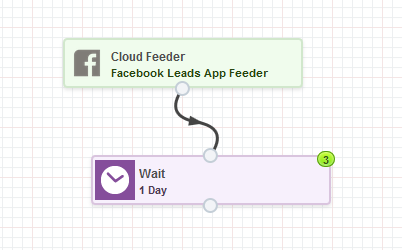
NOTE: Facebook Lead Ads app is currently released under our Controlled Availability program. To request access to this feature, please log in to My Oracle Support and create a service request.
Two new push fields are available for the Push IO app: Updated at and Installed at. Learn more
The Contact Washing Machine app enables cleansing of contact fields. Two new actions are available for the Contact Washing Machine app: Replace and Lookup. Replace searches for a string of text in your source field and replaces it with the desired text in your destination field. Lookup let's you standardize and add to your contact information by pulling data from lookup tables. This helps minimize fields for customers to fill out on forms. Three tables are now available:
- Title to Level: Lookup a level based on a title (i.e. Title: VP Finance becomes Level: Vice President)
- Title to Role: Lookup a role based on a title (i.e. Title: VP Finance becomes Role: Finance)
- First Name to Gender: Lookup a gender based on a first name (i.e. First Name: Ken becomes Gender: Male, Name: Sam becomes Gender: Unisex)
- Learn more

Oracle Sales Cloud Integration App
The Oracle Sales Cloud Integration app provides reporting on the records being synced between Eloqua and Oracle Sales Cloud to provide insight into how your syncs are performing. The Oracle Sales Cloud integration app provides reporting in two different formats:
- A Global Report Dashboard which displays import and action activity for the past seven days.
- Individual reporting for imports and actions that displays activity for a specific import or action for the current day (previous dates are selectable). A table of every import or action execution, including details of created, updated, and failed records and time of execution. Learn more
- You can now execute an import immediately to perform testing on demand. The date filter is ignored during an on demand import. Learn more
- You now have the ability to view the progress of an import while the import is running. The status of the import now displays: import data, when the import started, how long the import took to complete, and the status of the import. Learn more
- In the Oracle Sales Cloud Integration Reporting Dashboard, you can now filter your connections to view data for a specific connection. The dashboard now also provides more insight into the total amount of records flowing between Oracle Eloqua and Oracle Sales Cloud. Learn more
- The Oracle Sales Cloud app's interface has been updated to be more consistent with Oracle Eloqua's interface.
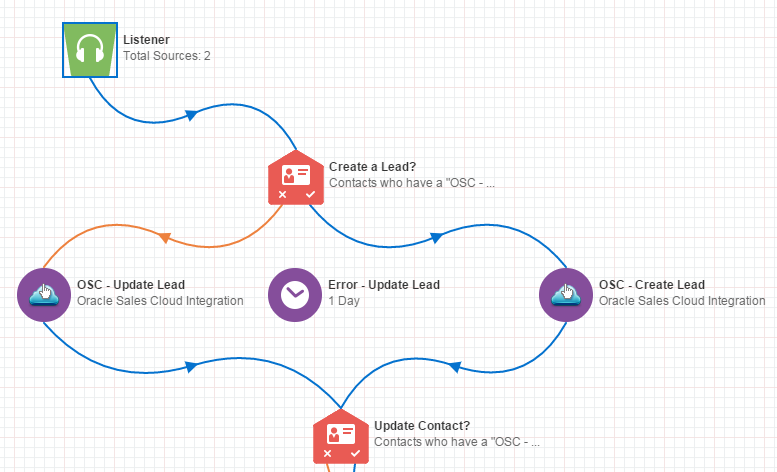
NOTE: Oracle Sales Cloud Integration app is currently released under our Controlled Availability program. To request access to this feature, please log in to My Oracle Support and create a service request.
Facebook's Custom Audiences system allows you to match your customer lists to Facebook users, opening you to social marketing opportunities you may not have had before by sending your Eloqua contacts into Oracle SRM. This now is now generally available. It was previously available under our controlled availability program. Using the SRM Custom Audiences app, you can take Eloqua contacts and add or remove them from Facebook Custom Audiences via SRM. This app is available on the campaign canvas and program canvas. Learn more

The preferred browsers for Profiler and Engage are now Firefox 45 and Chrome 50. For a complete list, please see Supported Environments.
---

Copyright © 2016, Oracle and/or its affiliates. All rights reserved.
This document is provided for information purposes only, and the contents hereof are subject to change without notice.This document is not warranted to be error-free, nor subject to any other warranties or conditions, whether expressed orally or implied in law, including implied warranties and conditions of merchantability or fitness for a particular purpose. We specifically disclaim any liability with respect to this document, and no contractual obligations are formed either directly or indirectly by this document. This document may not be reproduced ortransmitted in any form or by any means, electronic or mechanical, for any purpose, without our prior written permission.
Oracle and Java are registered trademarks of Oracle and/or its affiliates. Other names may be trademarks of their respective owners.
Intel and Intel Xeon are trademarks or registered trademarks of Intel Corporation.All SPARC trademarks are used under license and are trademarks or registered trademarks of SPARC International, Inc. AMD, Opteron, the AMD logo, and the AMD Opteron logo are trademarks or registered trademarks of Advanced Micro Devices. UNIX is a registered trademark of The Open Group.

