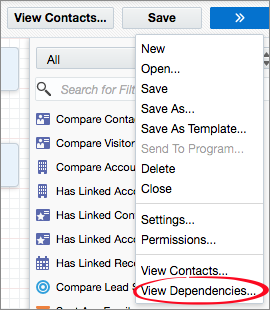This document will continue to evolve as existing sections change and new information is added. All updates are logged below, with the most recent updates at the top.
| Date |
What's Changed |
Notes |
|---|---|---|
| 27 JUN 2017 |
Added Release 489 |
|
| 27 JUN 2017 |
Added Apps Release 235 |
|
| 27 JUN 2017 |
Added Apps Release 234 |
|
| 16 MAY 2017 |
Added Release 488 |
|
| 16 MAY 2017 |
Added Apps Release 233 |
|
| 04 APR 2017 |
Initial Document Creation |
This guide outlines the information you need to know about new or improved functionality in Oracle Eloqua Q2 2017 Release. Each section includes a brief description of the feature, any tips or considerations that you should keep in mind, and the resources available to help you.
We would like to remind you if your system has modified security structures you may need to advise your security administrator of new features you would like to take advantage of. To assist you Appendix A provides a listing of the new features and the security attributes needed to employ the new features when you have decided to implement them.
We welcome your comments and suggestions to improve the content. Please send us your feedback at omcdocumentation_ca@oracle.com.
You do not need to take any action to receive this upgrade. The upgrade occurs automatically in your instance during the maintenance window.
Some of the new Oracle Eloqua features are automatically available to users after the upgrade and some require action from the user, the company administrator, or Oracle.
The table below offers a quick view of the actions required to enable each of Eloqua’s Q2 FY17 features.
| Action Required to Enable Feature |
||||
|---|---|---|---|---|
| Feature |
Automatically Available |
End User Action Required |
Administrator Action Required |
Oracle Service Request Required |
| Oracle Eloqua: Release 487 |
||||
|
|
||||
|
|
||||
|
|
||||
|
|
||||
|
|
||||
|
|
||||
| Oracle Eloqua Apps: Release 233 |
||||
|
|
||||
|
|
||||
|
|
||||
|
|
||||
|
|
||||
| Oracle Eloqua: Release 488 |
||||
|
|
||||
|
|
||||
|
|
||||
|
|
||||
|
|
||||
| Oracle Eloqua Apps: Release 234 |
||||
|
|
||||
|
|
||||
|
|
||||
|
|
||||
|
|
||||
| Oracle Eloqua Apps: Release 235 |
||||
|
|
||||
|
|
||||
|
|
||||
|
|
||||
|
|
||||
| Oracle Eloqua: Release 489 |
||||
|
|
||||
|
|
||||
|
|
||||
|
|
||||
|
|
||||
|
|
||||
|
|
||||
|
|
||||
|
|
||||
Feature updates for the Eloqua 487 release.
Release dates:
- Apr 4, 2017: 11:00pm - 5:00am ET (POD2)
- Apr 7, 2017: 6:00am - 12:00pm ET (POD7)
- Apr 7, 2017: 4:00pm - 10:00pm ET (POD6)
- Apr 9, 2017: 5:00am - 5:00pm ET (POD3)
- Apr 21, 2017: 8:00pm - 2:00am ET (POD4)
- Apr 25, 2017: 5:00am - 5:00pm ET (POD1)
A new form performance dashboard is now available. It provides a view of the overall success of your forms over a specified time period. You can use this dashboard to view the overall trend of form submissions, and view your best or worst performing forms. Learn more
A new lead score model dashboard is now available. It allows you to compare the distribution of scores across up to 4 lead score models. Learn more
In Insight, the default view when analyzers open the analysis editor is now the Criteria tab instead of the Columns tab. Learn more
Four new reports are now available in Insight:
- Total query string parameter
- Form submissions by geography
- Query string by geography
- Query string by geography drill down to total page views
Important: Insight is currently released under our Controlled Availability program. To request access to this feature, please log in to My Oracle Support and create a service request.
You can now copy and paste the elements of a multi-step campaign by using keyboard shortcuts. Connecting lines and all the configuration options within the steps are maintained. Note that you cannot copy Send to Cloud Connector elements. Learn more
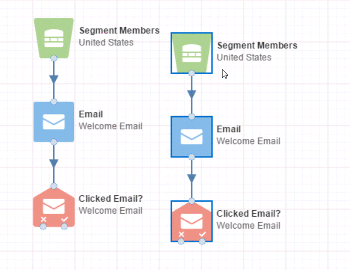
An option is now available to remove all contacts from a shared list. Learn more
You can now export campaign entry and exit operational reports. Learn more
You can now notify users when a multi-step campaign is about to end. Learn more
You can now add or move custom object records from a program in Program Canvas to a program in Program Builder. Learn more
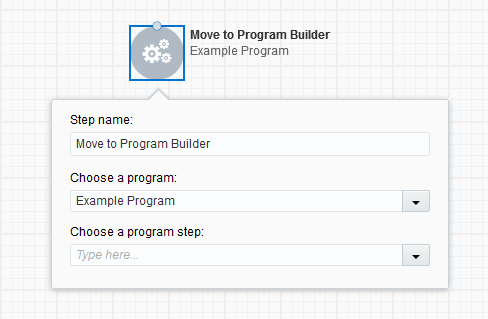
Domain whitelists can now include subdomains and can support domains with unicode characters. Learn more
You are now able to view accurate counts of contacts within a segment with read-only access when refreshing a segment. Learn more
Firefox 47, Chrome 56, and Internet Explorer 11 are the preferred browsers for Eloqua. For a complete list, please see Supported Environments.
Added the ability to retrieve a low-volume batch of service instances through the AppCloud API. App providers can now retrieve up to 200 service instances in a single call for Action and Decision services. Note that X-HTTP-Method-Override: SEARCH is required in the request header. See the endpoint documentation for Action and Decision services for more information.
The second phase for the deprecation of Legacy Cloud Connectors and Cloud Components will go into effect after March 31st. Learn more
Support is ending for the EloquaService SOAP API on April 1st, 2017. Learn more
For additional information and examples, refer to the changelog.
Oracle Eloqua Apps: Release 233
Feature updates for the Eloqua Apps 233 release.
Release Dates
- April 28, 2016: 6:00am - 11:00am ET (POD7)
- April 28, 2016: 4:00pm - 9:00pm ET (POD6)
- April 28, 2016: 8:00pm - 1:00am ET (POD1, POD2, POD3, POD4)
Engage and Profiler Enhancements
Engage is now generally available. It was previously in our controlled availability program. Engage is one of Eloqua's Sales Tools. It alleviates the need to constantly re-create emails that are frequently used throughout the sales process. Ensuring sales professionals are using marketing-approved messaging, branding and content, it also allows for personalization and tracking of each email sent. Learn more
Multi-select lists are now supported in contact views in Profiler and Engage. The contact fields displayed will vary depending on your security group settings in Oracle Eloqua and the View(s) your administrator has given you access to. Learn more about contact views in Engage and Profiler.
You can now delete Engage templates. Learn more
The blue side menu in Engage is now hidden by default when viewing Engage on desktop.
Oracle Sales Cloud Integration App Enhancements
The following top level objects from Sales Cloud are now supported: Activity, Deal Registration, Sales Cloud Household SDO, Product Group, and Product.
You can read these top level objects from Oracle Sales Cloud when creating imports, and write to these Oracle Sales Cloud objects when creating actions.
NOTE: Oracle Sales Cloud Integration app is currently released under our Controlled Availability program. To request access to this feature, please log in to My Oracle Support and create a service request.
LinkedIn Campaign Manager App Now Available
The LinkedIn Campaign Manager app is now available. Leverage the robust combination of Lead Gen Forms and Matched Audiences to capture and rapidly re-target buyers on LinkedIn. This app comes with the following two services, which you will find on the campaign canvas after you install the app in your Oracle Eloqua instance:
- The LinkedIn Matched Audiences action service allows you to send contacts directly from the Oracle Eloqua campaign canvas to LinkedIn, enabling you to re-target buyers with relevant digital ads.
- The LinkedIn Lead Gen Forms audience service allows you to capture leads from LinkedIn by pushing contacts directly into the selected Oracle Eloqua campaign.
Learn more by reading our documentation and product notice. Download the app from the marketplace.
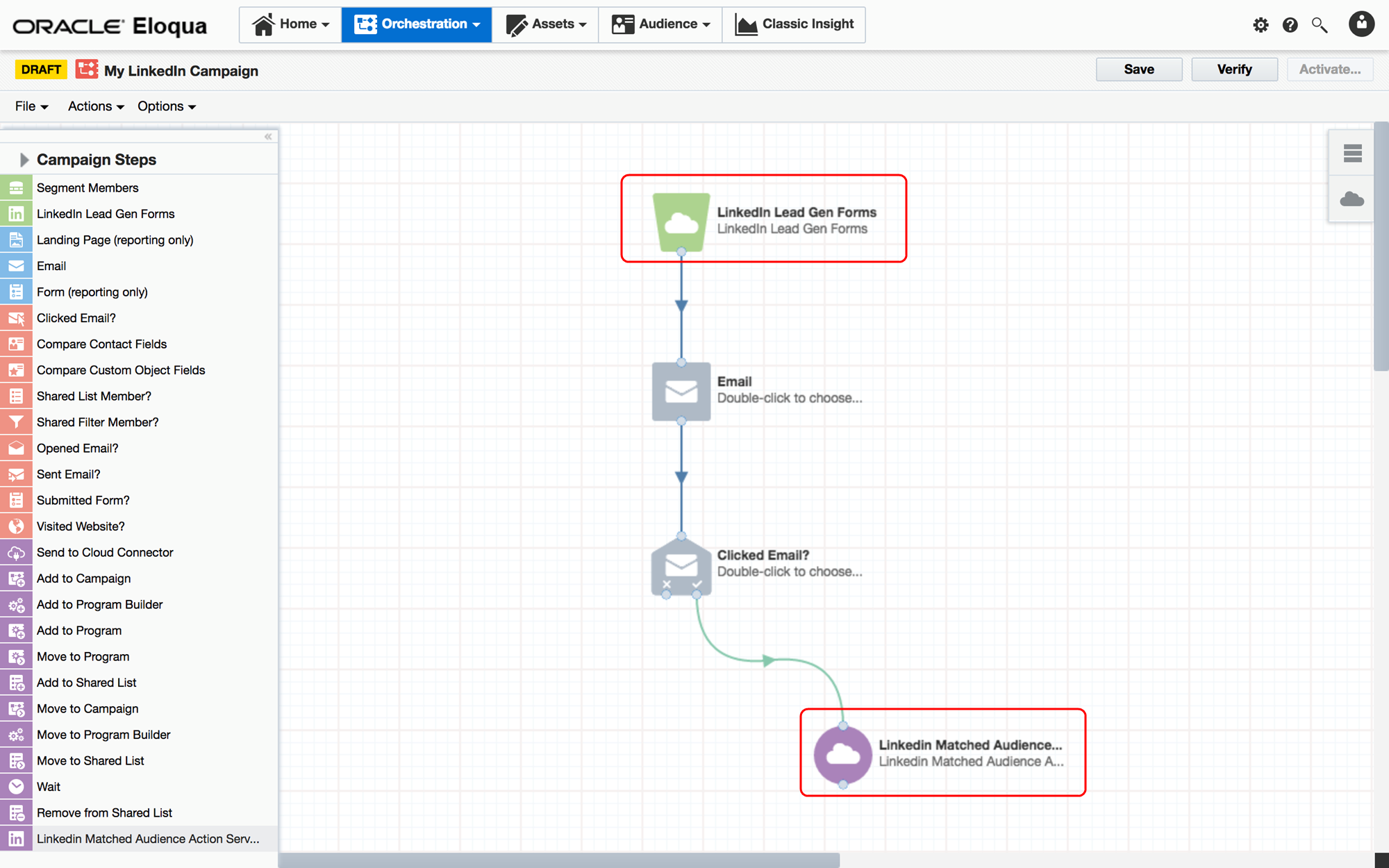
Oracle Marketing Calendar App Enhancements
Enhanced Eloqua campaign entries on the calendar by increasing the detail displayed on each entry. Marketers can now see the CRM Campaign ID and Segment for applicable campaigns. This enhancement allows marketers to see more information about campaigns within the calendar view.
Added the ability to reschedule simple email campaigns on the calendar by dragging the campaign to another date. Dragging a simple campaign to another date will change the date, but maintain the previously scheduled send time. Learn more
Eloqua-WeChat Integrator App Enhancements
You can now manage WeChat contacts across more than one official account. Learn more
You can now use a WeChat activity as a decision step in multi-step campaigns. Learn more
WeChat template messages are now supported. Learn more
Feature updates for the Eloqua 488 release.
Release Dates
- May 16, 2017: 11:00pm - 5:00am ET (POD2)
- May 19, 2017: 6:00am - 12:00pm ET (POD7)
- May 19, 2017: 4:00pm - 10:00pm ET (POD6)
- May 28, 2017: 5:00am - 5:00pm ET (POD3)
- June 2, 2017: 8:00pm - 2:00am ET (POD4)
- June 4, 2017: 5:00am - 5:00pm ET (POD1)
On the Email Analysis dashboard, you can now select which email groups are displayed. Previously, you were limited to 11 groups, with all others grouped into an Other category. Learn more
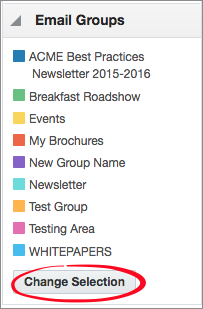
On the Lead Scoring Model Comparison dashboard, we improved the lead scoring model selection process to align with how email groups are selected. Learn more
You can now send notifications to users when contacts enter a wait step on the campaign canvas. Notifications appear in the Marketing Operations Center. Learn more
When configuring a program to add or move contacts to the campaign canvas, Oracle Eloqua now shows an input step on the target campaign. Learn more
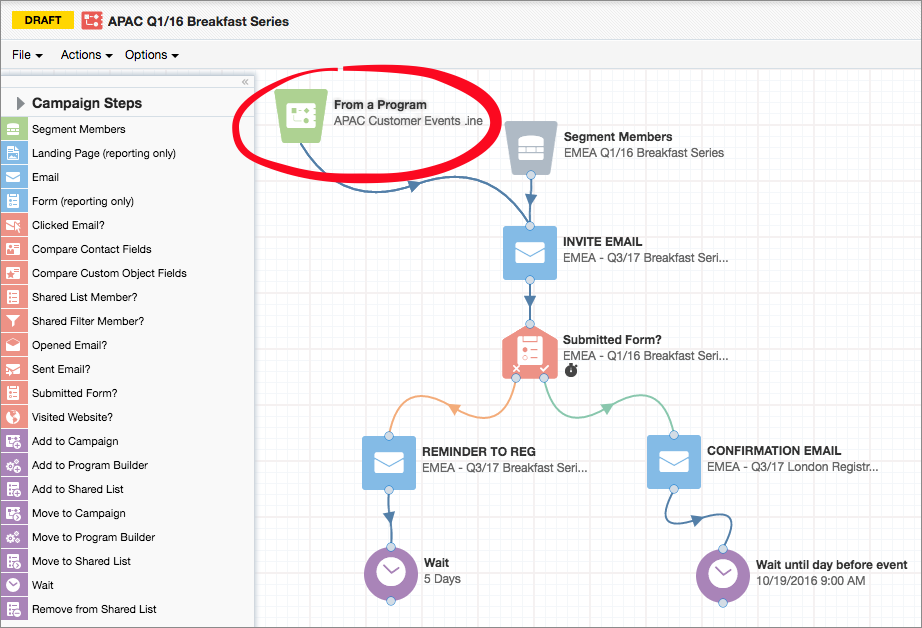
If you add a field merge to an HTML attribute, such as a link's href attribute or an image's src attribute, in the following cases Oracle Eloqua converts the <span> syntax to an HTMLcompliant syntax using tilde (~) characters:
- If you add the field merge to part of a URL's query parameters: <a href=""http://www.example.com/cta?x=<span class=eloquaemail>Field_merge_name</span>"">Call to action</a>
- If you add the field merge to an image path: <imgsrc=""http://www.example.com/img?x=<span class=eloquaemail>Field_merge_name</span>""> or <img src=""<span class=eloquaemail>Email_Address1</span>"">
The field merge is not converted to an HTML-compliant syntax if the field merge is a link's URL path (for example, <a href=""<span class=eloquaemail>Field_merge_name</span>"">Call to action</a> ). Here is an example converted <span> tag:
- Before: <a href=""http://www.example.com/cta?x=<span class=eloquaemail>Field_merge_name</span>"">Call to action</a>
- After: <a href=""http://www.example.com/cta?x=~~eloqua..type--emailfield..syntax--Field_merge_name..innerText--Field_merge_name..encodeFor-url~~&elqTrackId=3a8fd0b7932a4476bed4c5897a7d0148"">Call to action</a>
The domain whitelist is now enforced when using web crawler, testing tracking scripts, integrating an external form, and using the redirect form processing step. Learn more
You can now view shared filters and shared list dependencies. For example, you can check if the filter or list is being used in a segment, data export, program, campaign, and so on. Learn more about shared filters and shared lists.
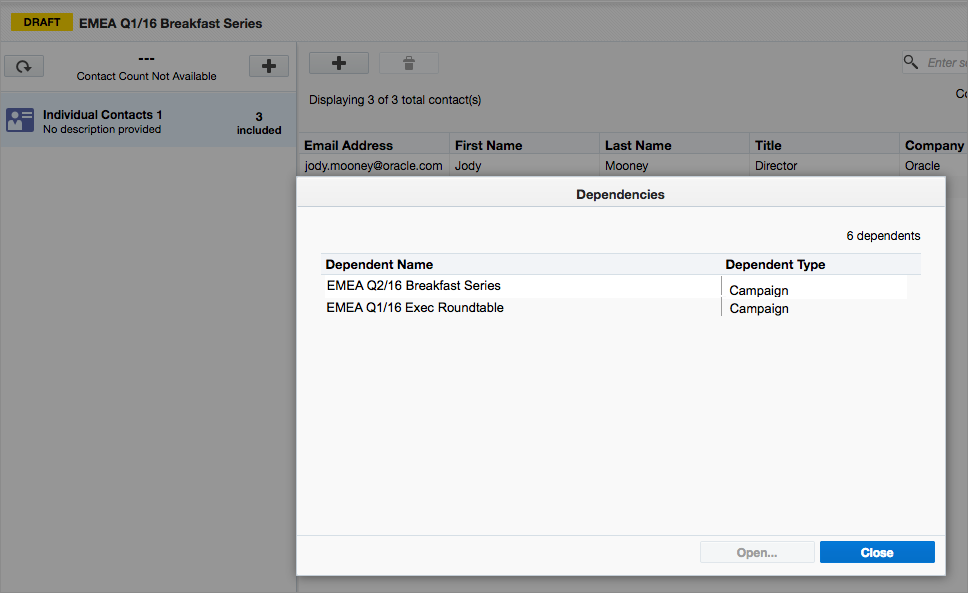
Events
- You can now use the events API endpoints to create, update, retrieve, and delete events. This functionality was previously only supported via the SOAP API, which has been deprecated. These new endpoints provide access to event fields that were not available via the SOAP API. Learn more
Event Registrants
- You can now use the Event registrants API endpoints to create, update, retrieve, and delete event registrants. This provides a low volume synchronous option to go along with the Bulk API endpoints to be used for large volumes. Learn more
When importing invalid data along with valid data that is imported, the sync logs will now indicate the record in the count for statusCode ELQ-00144 that has a message of "Total records with rejected fields." Learn more
For additional information and examples, refer to the changelog.
Oracle Eloqua Apps: Release 234
Feature updates for the Eloqua Apps 234 release.
Release Dates
- May 26, 2017: 6:00am - 11:00am ET (POD7)
- May 26, 2017: 4:00pm - 9:00pm ET (POD6)
- May 26, 2017: 8:00pm - 1:00am ET (POD1, POD2, POD3, POD4)
Engage and Profiler Enhancements
As you enter email recipients, Engage now displays warning messages if recipients are globally unsubscribed or if the email addresses are flagged as bouncebacks. After clicking Send, Engage also checks if your recipients are on the master exclude list. You can remove the globally unsubscribed, bounceback, and master exclude recipients by clicking Remove recipients in the warning messages. Learn more
The Signature tab is redesigned to match the rest of Engage user interface. Learn more
The color, icons, and labels of the left side bar are updated. Learn more
Oracle Sales Cloud Integration App Enhancements
You can now create actions to send data to Oracle Sales Cloud when campaigns change status. These campaign actions are used for sending newly created campaigns to Sales Cloud, as well as sending updates to existing campaigns to Sales Cloud (provided the Eloqua campaign has a Sales Cloud campaign ID). Campaigns in Sales Cloud may also be imported into Eloqua to allow for bi-directional updates between the two applications. Reports are available for campaign actions.
After saving your action and import for the first time, the Eloqua and Sales Cloud objects are locked and cannot be edited.
You can read these top level objects from Oracle Sales Cloud when creating imports, and write to these Oracle Sales Cloud objects when creating actions.
NOTE: Oracle Sales Cloud Integration app is currently released under our Controlled Availability program. To request access to this feature, please log in to My Oracle Support and create a service request.
Contact Washing Machine App Enhancements
The Contact Washing Machine enables cleansing of contact fields. You can now test your Contact Washing Machine app before running it on your campaign or program. This allows you to view the outcome of your configuration without updating contact data. Learn more
When configuring the WebEx app, the list of field mappings now includes Mobile Phone and Fax. Learn more
Eloqua-WeChat Integrator App Enhancements
You can now set a timezone preference when adding your WeChat Official Accounts. Learn more
You can create QR codes using the QR Code Management feature to engage followers for onsite activities. Learn more
Oracle Eloqua Apps: Release 235
Feature updates for the Eloqua Apps 235 release.
Release Dates
- June 23, 2017: 6:00am - 11:00am ET (POD7)
- June 23, 2017: 4:00pm - 9:00pm ET (POD6)
- June 23, 2017: 8:00pm - 1:00am ET (POD1, POD2, POD3, POD4)
You are no longer able to drag and drop images inside an Engage email. This ensures images in Engage emails are selected from Eloqua's component library.
We have improved language support inside the Engage email editor so that our color choosers now reflect the user’s local language.
Oracle Sales Cloud Integration App Enhancements
Campaign actions and campaign imports are now available in a separate configuration tab from standard actions and imports. One campaign update action can be active at a time. Learn more
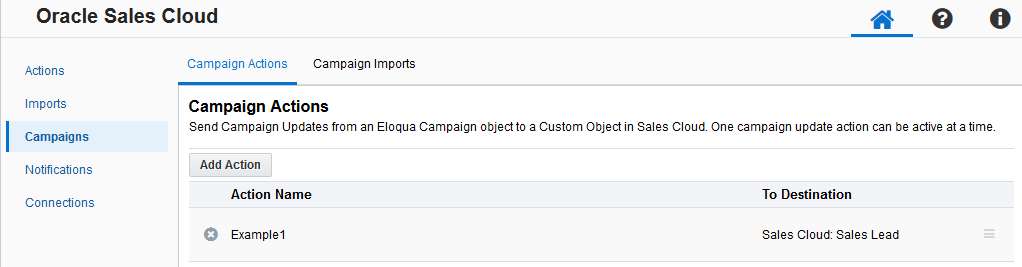
NOTE: Oracle Sales Cloud Integration app is currently released under our Controlled Availability program. To request access to this feature, please log in to My Oracle Support and create a service request.
App Testing Available for More Apps
You are now able to test your configurations for the Date Calculator, Date Decision, GoToWebinar, and WebEx before activating them in your campaign or program. This allows you to view the outcome of your configuration without updating contact data. The test results tables now show results with alternating colors for each contact.
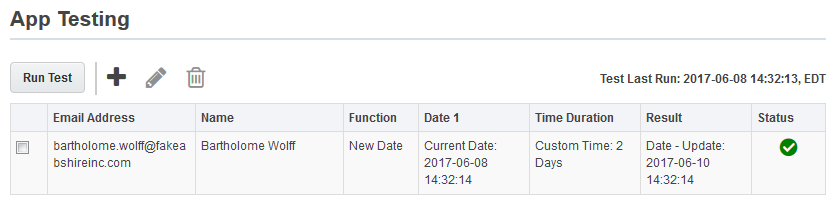
Contact Washing Machine App Enhancements
Descriptive labels are now displayed when using the lookup option in the Contact Washing Machine app. Learn more
Eloqua-WeChat Integrator App Enhancements
The QR Code Management area has been renamed to Auto Reply Management. You are now able to create auto reply messages based on a keyword message sent from a follower, and rich media messages are supported for the activity type. Learn more
The JavaScript in your WeChat landing page can now be inserted using a Cloud Content service to easily map your WeChat contact information to Eloqua contact fields. Learn more
WeChat activity is recorded when scanning a QR code for service accounts. Learn more
Feature updates for the Eloqua 488 release.
Release Dates
- June 27, 2017: 11:00pm - 5:00am ET (POD2)
- June 30, 2017: 6:00am - 12:00pm ET (POD7)
- June 30, 2017: 4:00pm - 10:00pm ET (POD6)
- July 9, 2017: 5:00am - 5:00pm ET (POD3)
- July 14, 2017: 8:00pm - 2:00am ET (POD4)
- July 16, 2017: 5:00am - 5:00pm ET (POD1)
The visual styling of the tabs in the following areas was updated to match the rest of the Oracle Eloqua user interface:
- Fields and Views
- Email Contact Details
- Groups
As part of our authenticated microsites feature, administrators can now customize the automated emails (for example, the welcome email or password reset email) that are sent to contact users. Administrators can configure these emails per security domain. Learn more
NOTE: Authenticated Microsites are currently released under our Controlled Availability program. To request access to this feature, please log in to My Oracle Support and create a service request.
Launchpad links to reporting have been updated:
- If you are an Insight user, launchpad links will now open in Insight (Oracle BI).
- If you are a Classic Insight user, launchpad links will continue to open in Classic Insight.
- If you are a user with both Insight and Classic Insight, launchpad links will continue open in Insight.
NOTE: Insight is currently released under our Controlled Availability program. The program is currently closed. If you are currently part of the program and have questions, please log in to My Oracle Support and create a service request.
You can now pull data into a program when a contact registers a campaign response. Learn more
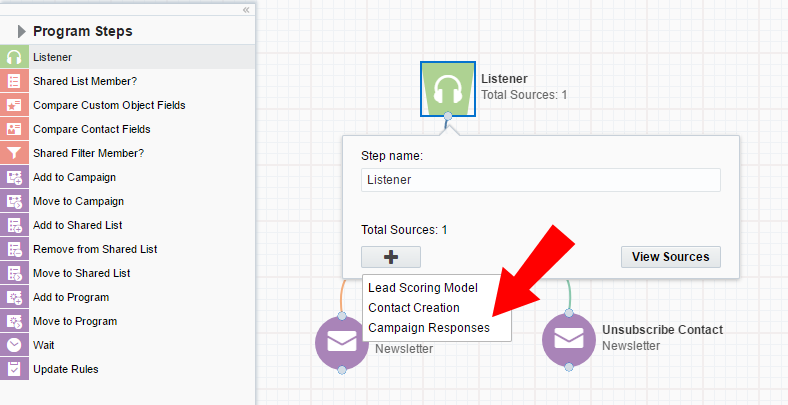
Options to copy and paste are now available from the Actions menu and right-click menu on the program canvas and campaign canvas. Previously, you could only copy and paste using keyboard shortcuts. Learn more
NOTE: The copy/paste option is currently released under our Controlled Availability program. To request access to this feature, please log in to My Oracle Support and create a service request.
The email configuration setting Domain Whitelisting has been renamed to Enable External Tracking Domains. Learn more
The campaign dates shown on the My Eloqua dashboard have been updated:
- On the Active tab, the campaign Start Date now reflects the first activation date. The End Date reflects when the campaign is scheduled to end.
- On the Scheduled tab, the Start Date now reflects the scheduled start date. Previously it showed the reporting start date. The End Date reflects when the campaign is scheduled to end.
- All dates now also show the timezone to help reduce any confusion.
Oracle Eloqua no longer performs URL validation for the following custom form fields: single picklist, multiple picklist, single checkbox, and checkboxes. URL validation prevented users from submitting forms that contained URLs in these types of form fields. Learn more
By default, field merges are now prevented from containing URLs. If you have field merges that must contain URLs, you can override this default by changing the field merge settings. You should override the default behavior only in cases where the field merge should contain a URL. When a field merge is not setup to allow URLs, Oracle Eloqua removes the URL from the field merge. Only the URL is removed from the resulting merge, non-URL text will not be changed. Learn more in our documentation and product notice.
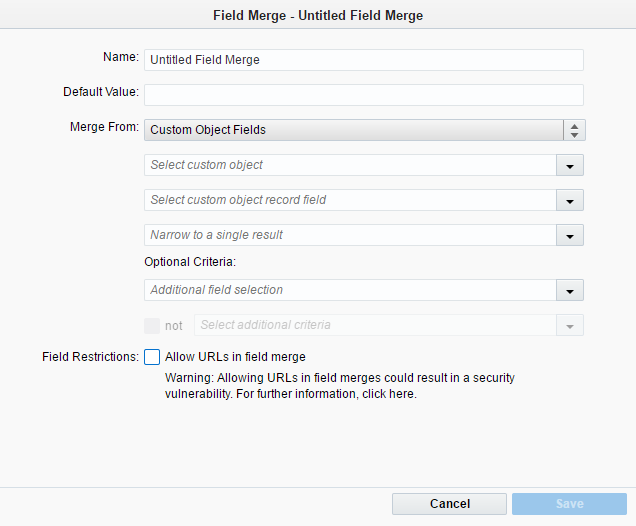
From the segments editor, the view of contacts in a segment is now only stored in the database for 24 hours. You can easily refresh the view of the segment's contacts whenever you need to. Learn more
Syncs
- We have created a new endpoint to allow developers to delete sync data from the staging area using sync id: DELETE /api/bulk/2.0/syncs/{id}/data. Learn more
- This new endpoint enables developers to delete sync data from the staging area, without having to use the various definitions data endpoints available. Prior to Release 489, to delete sync data, developers needed to use the specific definition data endpoint (/<entity>/exports/{id}/data). This method removes data for any syncs using the definition.
- The new DELETE /api/bulk/2.0/syncs/{id}/data endpoint provides developers another way to delete sync data using sync id, without removing data for the same definition within a different sync.
When retrieving campaigns, we've modified the properties returned when depth is set to partial. Prior to Release 489, partial depth would return all properties. Partial depth will now return all properties except for:
- elements
- isReadOnly
- isMemberAllowedReEntry
The form data Application API endpoint, api/REST/1.0/data/form, will no longer create a new visitor or new thread when no field with the HTML name elqCustomerGUID is included in the request. As no thread is being created, form submits will not create a new website visit activity record.
For additional information and examples, refer to the changelog.
---

Copyright © 2017, Oracle and/or its affiliates. All rights reserved.
This document is provided for information purposes only, and the contents hereof are subject to change without notice. This document is not warranted to be error-free, nor subject to any other warranties or conditions, whether expressed orally or implied in law, including implied warranties and conditions of merchantability or fitness for a particular purpose. We specifically disclaim any liability with respect to this document, and no contractual obligations are formed either directly or indirectly by this document. This document may not be reproduced or transmitted in any form or by any means, electronic or mechanical, for any purpose, without our prior written permission.
Oracle and Java are registered trademarks of Oracle and/or its affiliates. Other names may be trademarks of their respective owners.
Intel and Intel Xeon are trademarks or registered trademarks of Intel Corporation. All SPARC trademarks are used under license and are trademarks or registered trademarks of SPARC International, Inc. AMD, Opteron, the AMD logo, and the AMD Opteron logo are trademarks or registered trademarks of Advanced Micro Devices. UNIX is a registered trademark of The Open Group.
June2017