This document will continue to evolve as existing sections change and new information is added. All updates appear in the following table:
| Date |
What’s Changed |
Notes |
|---|---|---|
| 12 JAN 2018 |
Oracle Apps Release 493 |
|
| 12 JAN 2018 |
Oracle Eloqua Apps Release 241 |
|
| 12 JAN 2018 |
Oracle Eloqua Apps Release 240 |
|
| 31 OCT 2017 |
Created initial document. |
This guide outlines the information you need to know about new or improved functionality in Oracle Eloqua Q4 2017 Releases. Each section includes a brief description of the feature, any tips or considerations that you should keep in mind, and the resources available to help you.
Security & New Features
We would like to remind you if your system has modified security structures you may need to advise your security administrator of new features you would like to take advantage of. To assist you Appendix A provides a listing of the new features and the security attributes needed to employ the new features when you have decided to implement them.
Give Us Feedback
We welcome your comments and suggestions to improve the content. Please send us your feedback at omcdocumentation_ca@oracle.com.
You do not need to take any action to receive this upgrade. The upgrade occurs automatically in your instance during the maintenance window.
Some of the new Oracle Eloqua features are automatically available to users after the upgrade and some require action from the user, the company administrator, or Oracle.
The table below offers a quick view of the actions required to enable each of Eloqua’s Q4 FY17 features.
| Action Required to Enable Feature |
||||
|---|---|---|---|---|
| Feature |
Automatically Available |
End User Action Required |
Administrator Action Required |
Oracle Service Request Required |
| Oracle Eloqua Apps: Release 239 |
||||
|
|
||||
| Oracle Eloqua: Release 492 |
||||
|
|
||||
|
|
||||
|
|
||||
|
|
||||
|
|
|
|||
|
|
||||
|
|
||||
|
|
||||
|
|
||||
|
|
||||
|
|
||||
|
|
||||
| Oracle Eloqua Apps: Release 241 |
||||
|
|
||||
|
|
||||
|
|
||||
|
|
||||
|
|
||||
| Oracle Eloqua: Release 493 |
||||
|
|
||||
|
|
||||
|
|
|
|||
|
|
||||
|
|
||||
|
|
||||
|
|
||||
Oracle Eloqua Apps: Release 239
Feature updates for the Eloqua Apps 239 release.
Release Dates
- October 13, 2017: 6:00am - 11:00am ET (POD7)
- October 13, 2017: 4:00pm - 9:00pm ET (POD6)
- October 13, 2017: 8:00pm - 1:00am ET (POD1, POD2, POD3, POD4)
Oracle Sales Cloud Integration App Enhancements
Notifications are now available for actions. Previously, they were only available for imports. Learn more
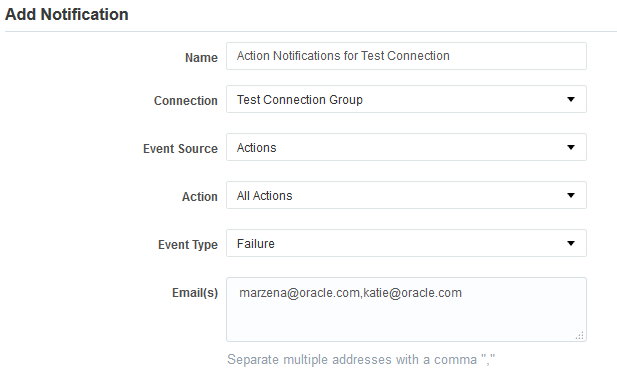
When editing your connection and activating a different credential, you are now given an option whether to validate credentials before swapping. The validation option is selected by default and recommended. If the validation option is not selected, the credential swap occurs instantly and the imports and actions are not disabled, which may result in actions and import failing. Learn more

When configuring actions, your can now map static text, static date, and dynamic date values in the field mapping screen to a long text field in Oracle Sales Cloud. Learn more
NOTE: Oracle Sales Cloud Integration app is currently released under our Controlled Availability program. To request access to this feature, please log in to My Oracle Support and create a service request.
Feature updates for the Eloqua 492 release.
Release Dates
- October 31, 2017: 11:00pm - 5:00am ET (POD2)
- November 3, 2017: 6:00am - 12:00pm ET (POD7)
- November 3, 2017: 4:00pm - 10:00pm ET (POD6)
- November 5, 2017: 5:00am - 5:00pm ET (POD3)
- November 10, 2017: 8:00pm - 2:00am ET (POD4)
- November 12, 2017: 5:00am - 5:00pm ET (POD1)
General Oracle Eloqua Enhancements
The new date picker is now available from additional areas of Oracle Eloqua: campaigns, programs, contacts, custom objects, shared filters, dynamic content, forms, lead scoring, fields and views.
Oracle Eloqua's new Insight reporting solution (formally known as Oracle BI) is now generally available. It was previously part of our controlled availability program. Insight is powered by Oracle Business Intelligence Enterprise Edition (OBIEE) version 11g (11.1.1.9). Oracle Eloqua integrates OBIEE to offer standard reports, as well as features familiar to Classic Insight users, that allow you to create your own custom reports and dashboards. Learn more

In Insight, the Email Open subject area has been updated to include device-specific attributes like browser and OS. You can use these attributes to help answer questions like which mobile devices are my contacts using to read emails? Learn more
The Email Analysis dashboard icon has been updated on the dashboards launcher page. Learn more
The update rule step for multi-step campaigns is now generally available. Learn more
An issue has been resolved where at times you could not delete an empty campaign folder.
The campaign approvals history will be maintained even if an approval stage was removed. You can view the approval history from the My Eloqua dashboard. Learn more
With campaign approvals, Eloqua will now handle multiple approvers trying to approve or reject the same stage and at the same time. Learn more
A retention policy has been added to custom object record services for Custom Objects and Events. The custom object record services, which monitor the changes in a custom object or event, will now only keep a history of changes for 25 months. Reports such as the Custom Object Record Service History report and the Custom Object Record Service Run History report, will now only return data from the last 25 months. Learn more
The new Design Editor is now available in controlled availability. Visit this page to learn more about the release plans.
NOTE: The Design Editor is currently released under our Controlled Availability program. Learn how to request access. You can continue to use the Classic Design Editor and HTML email editors.
As part of the new Design Editor, Oracle Eloqua enables you to easily check for potential responsive issues with reusable components in the component library. You can now test the following shared components for responsiveness:
- Email headers and footers
- Shared content
- Dynamic content
- Signature layouts
You can now add preview text to your emails. Preview text displays under the sender name and subject line in the inbox. It doesn't appear in the email when it is opened. Learn more

The Rich Text editor now includes a responsive setting that you can apply to images. After applying the setting, Oracle Eloqua applies styles to the image so that it will adapt to different screen sizes. Learn more

Engage reports are now available. They provide insight about the performance of your sent emails.
- Top Templates report provides information about the performance of your templates over a given period.
- Emails by Recipient report provides information about who has opened and clicked on the emails you have sent over a given period of time.
Your IP whitelist can now include Internet Protocol Version 6 (IPv6) addresses. Learn more
As part of a wider Oracle Marketing Cloud initiative, the single sign-on user interface has been updated to match the rest of the Oracle Eloqua look and feel. Learn more
Firefox 55 and Chrome 60 are the preferred browsers for Eloqua. For a complete list, please see Supported Environments.
Prior to 492, it was possible to update the runAsUserId property while a campaign was Active using the Update a campaign endpoint. This could have resulted in users not being able to deactivate campaigns. With 492, the runAsUserId property will no longer be able to be changed while a campaign is Active.
The /api/bulk/2.0/syncs/{id}/logs endpoint has been improved to more efficiently handle fields included in data upload that are not included in an import definition. Previously, the sync logs would display a separate message per field not included in the import definition, per record it's included in. With this update, a field is only mentioned once in sync log messaging even if the field is included multiple times.
Oracle Eloqua Apps: Release 240
Feature updates for the Eloqua 240 release.
Release Dates
- November 10, 2017: 6:00am - 11:00am ET (POD7)
- November 10, 2017: 4:00pm - 9:00pm ET (POD6)
- November 10, 2017: 8:00pm - 1:00am ET (POD1, POD2, POD3, POD4)
Oracle Sales Cloud Integration App Enhancements
When creating actions and imports, you now need to click Fetch to load the fields available on the selected Oracle Sales Cloud object. This allows the action and import creation screens to load faster. Learn more

Additional icons are now available in your list of imports to help you quickly get an overview of their status. Disabled imports and actions are now grayed out. Learn more

NOTE: Oracle Sales Cloud Integration app is currently released under our Controlled Availability program. To request access to this feature, please log in to My Oracle Support and create a service request.
Twitter Widgets App Enhancements
You can now easily embed Twitter timelines (such as profiles, likes, lists, and collections) on Oracle Eloqua landing pages using their URLs. Learn more

BlueKai Data Activation Cloud Action App Enhancements
Forms are now automated: You no longer need to configure form submissions to execute ID swaps. Installation of the Oracle BlueKai Data Activation Cloud Action app will start ID swapping for forms.
- Added the following clarifications:
- ID swapping with Oracle BlueKai for email opens and click-through leverages tracking scripts, which is immediate. ID swapping for forms may take longer due to its asynchronous process.
- Data is onboarded and ready for use once the BlueKai user data API calls successfully complete. However, there is some delay regarding when inventory for an Eloqua category is displayed in the BlueKai audience builder.
Oracle Eloqua Apps: Release 241
Feature updates for the Eloqua 241 release.
Release Dates
- December 8, 2017: 6:00am - 11:00am ET (POD7)
- December 8, 2017: 4:00pm - 9:00pm ET (POD6)
- December 8, 2017: 8:00pm - 1:00am ET (POD1, POD2, POD3, POD4)
The Daily Feeder Run Report for apps now shows feeders that are pending. Learn more
The look and feel of Engage reports has been updated for the desktop version. Reports now look consistent when viewed on mobile and desktop. Learn more
Oracle Sales Cloud Integration App Enhancements
You can now import Oracle Sales Cloud users into Eloqua. By importing, users can be created and updated, they can be placed in a folder, and added to or removed from a security group. Learn more

Important: This feature is currently available in our Controlled Availability program and must be requested separately from access to the Oracle Sales Cloud Integration app. Please log to My Oracle Support and create a service request for this feature.
When creating imports, filter test results are now easier to read. Learn more

You can now specify import priority for actions. Learn more
NOTE: Oracle Sales Cloud Integration app is currently released under our Controlled Availability program. To request access to this feature, please log in to My Oracle Support and create a service request. Access to the import users feature must be requested separately.
LinkedIn Campaign Manager App Enhancements
You can now test your LinkedIn Lead Gen Forms audience service configuration before running it on your campaign. This allows you to view the outcome of your configuration without updating contact data. Learn more

LinkedIn recently added a custom question creation option to their Lead Gen Forms. With this release Oracle Eloqua now supports custom questions in the LinkedIn Lead Gen Forms audience service. Learn more
Eloqua-WeChat Integrator App Enhancements
You can now send WeChat messages automatically to new followers who scan your QR code in an email and subscribe to your Official Account. You can also disable Welcome Message Sending to prevent duplicate messages from being sent. Learn more
When sending WeChat message via broadcast message mode, you can now allow WeChat users to comment on your articles. Learn more

Important: Learn about updates to Eloqua's release and maintenance schedules starting January 2018!
Feature updates for the Eloqua 493 release.
Release Dates
- January 20, 2018: 2:00am - 11:00am UTC (POD1)
- January 13, 2018: 2:00am - 11:00am UTC (POD2)
- January 20, 2018: 2:00am - 11:00am UTC (POD3)
- January 20, 2018: 2:00am - 11:00am UTC (POD4)
- January 19, 2018: 8:00pm - 5:00am UTC (POD6)
- January 19, 2018: 10:00am - 7:00am UTC (POD7)
NOTE: All times above are UTC. Releases are rolled out on Fridays, 9:00pm Local Data Center Time.
General Oracle Eloqua Enhancements
Based on customer feedback, the Eloqua progress bar has been updated.

The Email Open by Device Metrics dashboard is now available. This dashboard shows information about the devices that are being used to open your emails. Information in this dashboard is derived from the user agent string which provides information about the browser, device, operating system, and so on. Learn more

It's now easier to navigate between Insight and Dashboards:
- The Insight catalog now has a Dashboards folder. This folder includes reports relating to the charts and reports available from Eloqua dashboards. Learn more
- The Email Open by Device Metrics dashboard allows you to view each dashboard chart as a report in Insight. This can be useful if you want to use the data with the functionality of Insight. Learn more
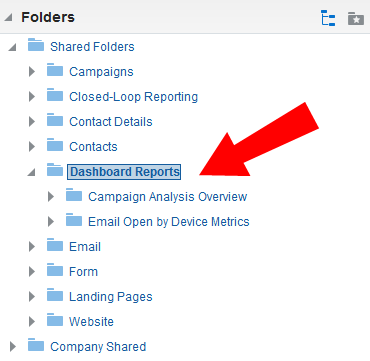
Due to no customer use, we are deprecating Revenue Suite from the Analytics section of Eloqua.
We have made several enhancements to the Email Design Editor:
- The image content settings have an updated look and feel.
- You can now add padding to button text.
- You can now change the borders and padding of email header and footer content blocks.
- You can now add special characters and currency characters to the subject line using the Insert menu.
- You can now create an email using the Design Editor directly from a campaign
- The text toolbar now allows you to indent text content.
- You can now create protected templates from the email Design Editor.
- You can now add borders to a layout block.
- You can now add external tracking code snippets to an email.
- You can now add field merges to a link URL in a text content block.
- The text toolbar now allows you to add special characters and currency characters to a text content block.
- The text toolbar now has additional bullet styles available for text content blocks.
NOTE: The Design Editor is currently released under our Controlled Availability program. Learn how to request access. You can continue to use the Classic Design Editor and HTML email editors.
The two mobile friendly templates have been removed from the Classic Design Editor Mobile Templates library.
The sample email header and footers provided to new customers are now responsive.
As part of our ongoing security enhancements, Oracle Eloqua is introducing daily limits on the Resend Email functionality in the Send Submitter an Email form processing step. Learn more by reading the product notice.
With the 493 Eloqua release, Oracle will be adding security enhancements that will restrict the ability to display the Eloqua login page in an iframe. Learn more by reading the product notice.
Insight has been updated so that data reflects a user's contact access rights. If your organization has implemented Label-Based Access Control, users are now limited to only seeing contact data related to the contacts that they have access to. Learn more
Eloqua tracking scripts now support HTTPS:
- All third party cookie tracking will use HTTPS
- First party cookie tracking will use HTTPS if your branded domain has an SSL certificate. If there is no SSL certificate for your branded domain, Eloqua will continue to use HTTP. To transition to HTTPS for your branded domain, log in to My Oracle Support and create a service request.
When calculating segments, you can now receive a popup notification when the calculation completes. This allows you to minimize Eloqua while calculating a segment. Learn more
Segment permissions now propagate down to all local segment elements. Learn more
You dreamed it, We Delivered It!
Segment exclude counts now display in red. Learn more about this enhancement here. You can also view the idea on Dream It related to this feature.

- We've added new endpoints to enable developers to access campaign responses, to support the specific use case of updating a campaign response status in CRM via an App on Program or Campaign Canvas. These endpoints can only be used by an App service instance selected in Response Rules setup, and cannot be accessed otherwise. Learn more
NOTE: This feature is currently released under our Controlled Availability program. To request access to this feature, please log in to My Oracle Support and create a service request.
- You can now use the Emails API in REST 2.0 to create, update, retrieve, and delete emails. Learn more
- Resolved an issue in REST 2.0 where retrieving custom object data would return incorrect date values. For example, a custom object field value saved as 2017-03-04 should return epoch time of March 4, 2017, but instead returned epoch time of April 3, 2017 when the output format is set to dd/mm/yyyy.
- Resolved two issues in REST 2.0 where creating a custom object instance would return an incorrect value for name, and not display all fields.
- Resolved two issues in REST 2.0 where retrieving a custom object instance did not return the depth or isMapped properties.
- Resolved an issue in REST 2.0 where retrieving custom object data and filtering by custom object field would result in an error if the field name started with a number.
- Resolved an instance where it was possible for an email deployment to fail if a single email deployment was being sent to multiple contacts with the same email address. This issue only affected instances where contacts can exist without an email address and duplicate email addresses are enabled.
- Prior to release 493, email activities exported via the Bulk API would include the current subject line of the email. With 493, email activities exported via the Bulk API will include the subject line at the time of email send.
- When viewing dependencies for contact and account fields in the Fields and Views area of Eloqua, Bulk API Import and Export dependencies are now displayed within the dependency checker.
For additional information and examples, refer to the changelog.
---

Copyright © 2017, Oracle and/or its affiliates. All rights reserved.
This document is provided for information purposes only, and the contents hereof are subject to change without notice. This document is not warranted to be error-free, nor subject to any other warranties or conditions, whether expressed orally or implied in law, including implied warranties and conditions of merchantability or fitness for a particular purpose. We specifically disclaim any liability with respect to this document, and no contractual obligations are formed either directly or indirectly by this document. This document may not be reproduced or transmitted in any form or by any means, electronic or mechanical, for any purpose, without our prior written permission.
Oracle and Java are registered trademarks of Oracle and/or its affiliates. Other names may be trademarks of their respective owners.
Intel and Intel Xeon are trademarks or registered trademarks of Intel Corporation. All SPARC trademarks are used under license and are trademarks or registered trademarks of SPARC International, Inc. AMD, Opteron, the AMD logo, and the AMD Opteron logo are trademarks or registered trademarks of Advanced Micro Devices. UNIX is a registered trademark of The Open Group.
Jan2018


