This document will continue to evolve as existing sections change and new information is added. All updates appear in the following table:
| Date | Product | Feature | Notes |
|---|---|---|---|
| 13 APR 2022 |
Campaigns | Percent Split Decision Step on Campaign Canvas | Updated document. Revised feature information. |
| 13 APR 2022 | Profiler | Profiler Updates | Updated document. Revised feature information. |
| 04 FEB 2022 | Created initial document. |
 HAVE AN IDEA?
HAVE AN IDEA?
We’re here and we’re listening. If you have a suggestion on how to make our cloud services even better then go ahead and tell us. There are several ways to submit your ideas, for example, through the Ideas Lab on Oracle Customer Connect. Wherever you see this icon after the feature name it means we delivered one of your ideas.
GIVE US FEEDBACK
We welcome your comments and suggestions to improve the content. Please send us your feedback at omcdocumentation_ca@oracle.com.
DISCLAIMER
The information contained in this document may include statements about Oracle’s product development plans. Many factors can materially affect Oracle’s product development plans and the nature and timing of future product releases. Accordingly, this Information is provided to you solely for information only, is not a commitment to deliver any material, code, or functionality, and should not be relied upon in making purchasing decisions. The development, release, and timing of any features or functionality described remains at the sole discretion of Oracle.
This information may not be incorporated into any contractual agreement with Oracle or its subsidiaries or affiliates. Oracle specifically disclaims any liability with respect to this information. Refer to the Legal Notices and Terms of Use for further information.
Column Definitions:
Report = New or modified, Oracle-delivered, ready to run reports.
UI or Process-Based: Small Scale = These UI or process-based features are typically comprised of minor field, validation, or program changes. Therefore, the potential impact to users is minimal.
UI or Process-Based: Larger Scale* = These UI or process-based features have more complex designs. Therefore, the potential impact to users is higher.
Features Delivered Disabled = Action is needed BEFORE these features can be used by END USERS. These features are delivered disabled and you choose if and when to enable them. For example, a) new or expanded BI subject areas need to first be incorporated into reports, b) Integration is required to utilize new web services, or c) features must be assigned to user roles before they can be accessed.
| Ready for Use by End Users Reports plus Small Scale UI or Process-Based new features will have minimal user impact after an update. Therefore, customer acceptance testing should focus on the Larger Scale UI or Process-Based* new features. |
Customer Must Take Action before Use by End Users Not disruptive as action is required to make these features ready to use. As you selectively choose to leverage, you set your test and roll out timing. |
|||||
|---|---|---|---|---|---|---|
| Feature |
Report |
UI or |
UI or |
|
||
oAuth Authentication Added for Oracle Integration Cloud Service for Eloqua App |
||||||
Fatigue Analysis Includes All Currently Valid Contacts
All currently valid contacts are now scored for the Fatigue Analysis model regardless of their previous invalid status, such as a previous hard bounce or had unsubscribed, but have now re-subscribed.
This enhancement improves the accuracy of Fatigue Analysis scoring.
Steps to Enable
This enhancement is ready to use for all Eloqua accounts subscribed to the Advanced Intelligence Package add-on.
Fatigue Analysis is available as part of the Advanced Intelligence Package add-on that must be ordered for your account. Please contact your account representative or Oracle sales.
Key Resources
The Email Open subject area now has a new metric: Auto Open. Auto Opens capture emails detected as being opened by scanning or privacy tools. Auto Opens are not included in Total Opens or any associated open rates.

Email Open Subject Area in Insight with Auto Open Metric
Oracle Eloqua uses this new metric to calculate email Opens more accurately by excluding emails that are opened automatically by scanning or privacy tools. This helps you make decisions based on Open behaviors where a contact opened an email.
Steps to Enable
You don't need to do anything to enable this feature.
Key Resources
New Metrics for SMS Activity Subject Area
If you have SMS enabled in your Oracle Eloqua environment, SMS Activity subject area now includes the following new metrics for SMS messages:
- Clickthrough Rate
- Bounceback Rate
- Soft Bounceback Rate
- Hard Bounceback Rate
- Opt-In Rate
- Opt-Out Rate
- Total Hard Bounceback
- Total Soft Bounceback
- Total Bounceback
- Total Clickthroughs
- Unique Clickthroughs
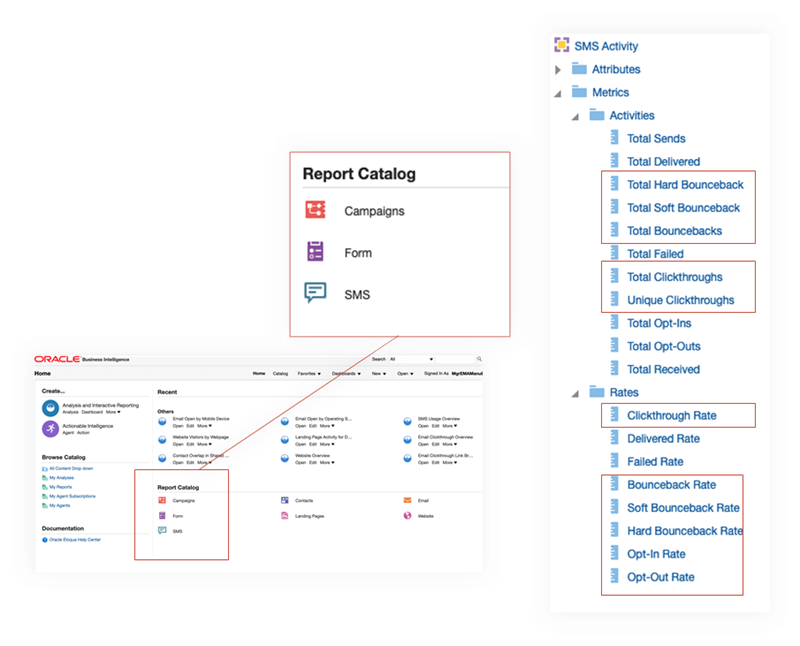
SMS Activity Subject Area in Insight
Use this comprehensive reporting on native SMS campaigns to demonstrate your results and optimize your cross channel campaign orchestration.
Steps to Enable
- SMS is available as an add-on capability for Oracle Eloqua. Please contact your account manager for additional information and pricing.
- No additional steps are required for customers that are already enabled for SMS.
Key Resources
If you have SMS enabled in your Oracle Eloqua environment, you can view SMS engagement and performance metrics using the new SMS Analysis dashboard. This dashboard includes the SMS Activity Summary, which shows you SMS performance by SMS message and code.
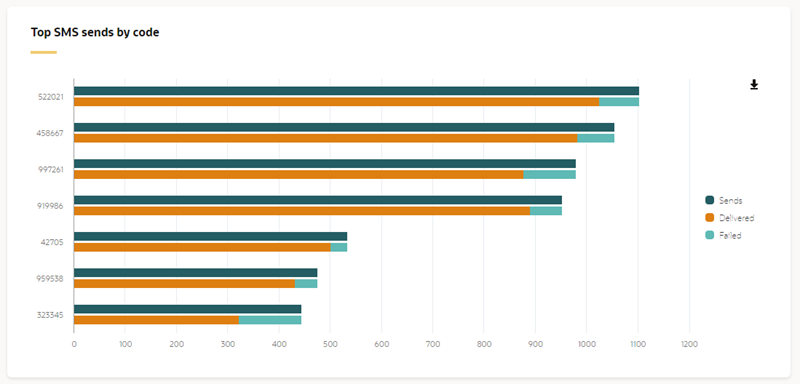
SMS Analysis Dashboard
You can gain insights into performance of your account's SMS activity:
- Top SMS sends per code
- SMS activity per code
- SMS activity timeline by time and by activity type
- SMS activity summary for assets
Steps to Enable
- SMS is available as an add-on capability for Oracle Eloqua. Please contact your account manager for additional information and pricing.
- No additional steps are required for customers that are already enabled for SMS.
Key Resources
Percent Split Decision Step on Campaign Canvas
Audience Split is now available in the Campaign Canvas. This new decision step allows you to split contacts down different paths by percentages.

Audience Split Step on the Campaign Canvas
To configure the Audience Split element:
- Type a new name into the Step Name field.
- Using the slider, indicate the percentage to be branched to Yes and No paths.
You can easily split leads more easily by percentages on a multi-step campaign.
Steps to Enable
You don't need to do anything to enable this feature.
Key Resources
- Configuring Campaign Canvas Elements: Decisions (See the Audience Split section)
Blind Form Submit URL Shortening Enabled for All Customers
The Blind Form Submit (BFS) URL Shortening feature helps you to mask personally identifiable information (PII) contained in BFS URLs in emails. Effective January 24, 2022, this feature was enabled for all customers. Previously, it was generally available on request from Oracle Support (GA Optional).
The URL shortening feature will be applied to all new BFS links that you create and to any existing links contained in an email, after you re-save the email.
When saving an email with a BFS link, a unique key is added in place of listing all parameters in the URL. This unique key helps to prevent the possibility of PII being disclosed through the URL parameters. This improves data security.
Steps to Enable
You don't need to do anything to enable this feature.
Tips And Considerations
-
To apply URL shortening to existing links contained in an email, re-save the email.
Key Resources
Intelligent Form Spam Protection User Interface
To minimize form submission spam, the Oracle Eloqua form spam protection feature can help identify and limit form submissions that are from unverified sources. When spam protection is enabled, and the form is saved, the form HTML will be updated to add submission validation to forms on Eloqua landing pages (HTML needs to be updated manually on externally hosted forms). You can view and export form spam submissions data while editing forms in Oracle Eloqua.
Before this update, you were only able to obtain the form spam submissions data using the Oracle Eloqua API. Now you can view it more easily from the Oracle Eloqua user interface.
Steps to Enable
To enable this feature you need to log a Service Request (SR).
This feature is optionally available to all customers. To request access to this feature, please log in to My Oracle Support and create a service request.
Tips And Considerations
- While editing a form, select View Spam Data from the Actions drop-down menu.
Key Resources
Role Information
To use this feature, users must belong to a security group enabled with the Change Form Spam Protection Status action permission.
oAuth Authentication Added for Oracle Integration Cloud Service for Eloqua App
You can now use oAuth for authentication when you configure the Integration Cloud Service for Eloqua app.
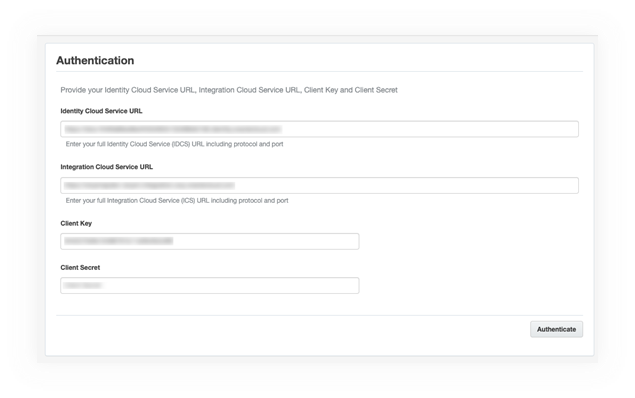
Authentication with oAuth
Updating to oAuth authentication will ensure future compatibility with the Integration Cloud Service for Eloqua app and the Oracle Integration product.
Steps to Enable
You don't need to do anything to enable this feature.
Tips And Considerations
This enhancement is expected to be delivered late February 2022 as part of our February CX Apps release.
Key Resources
Role Information
You must have client administrator rights to use this feature.
If you have SMS enabled in your Oracle Eloqua environment, you can now do the following:
- View the SMS Delivery Activity in the Recent Activity and Activity Log sections of a contact card.

SMS Delivery Activity in Activity Log
- Manage keywords for use on messages from the SMS setup user interface.
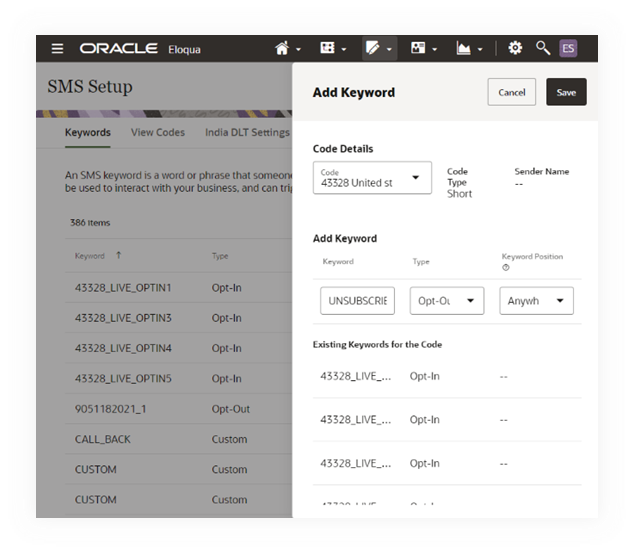
SMS Keyword Management
- Manage keyword replies in the message editor. Response nodes are now available for opt-out and opt-in keyword paths.

Two-way (MT + MO) Message Orchestration on the Editor Canvas
- Import phone number opt-ins and opt-outs from the Salesforce app, for purposes of SMS preference management. This is in addition to existing contact upload and data import options.

Importing Phone Number Opt-In/Out Status
- Send messages to valid mobile phone numbers without a "+" prefix from the SMS step on your Campaign canvas. Previously, the "+" prefix was required.
Allowing for SMS-specific and cross-channel campaign orchestration, Eloqua's native SMS offering helps you unify your messaging. Connect your customer experience across channels to drive more engagement with greater efficiency.
Steps to Enable
- SMS is available as an add-on capability for Oracle Eloqua. Please contact your account manager for additional information and pricing.
- No additional steps are required for customers that are already enabled for SMS.
Tips And Considerations
-
For Salesforce App imports, when you choose any SFDC Object and map it to the Eloqua Contact object, you can select the following post-processing steps in the first drop-down: "SMS Opt-in Phone Number" and "SMS Opt-out Phone Number".
Key Resources
Profiler now displays a contact's Fatigue Level and its linked account engagement score.
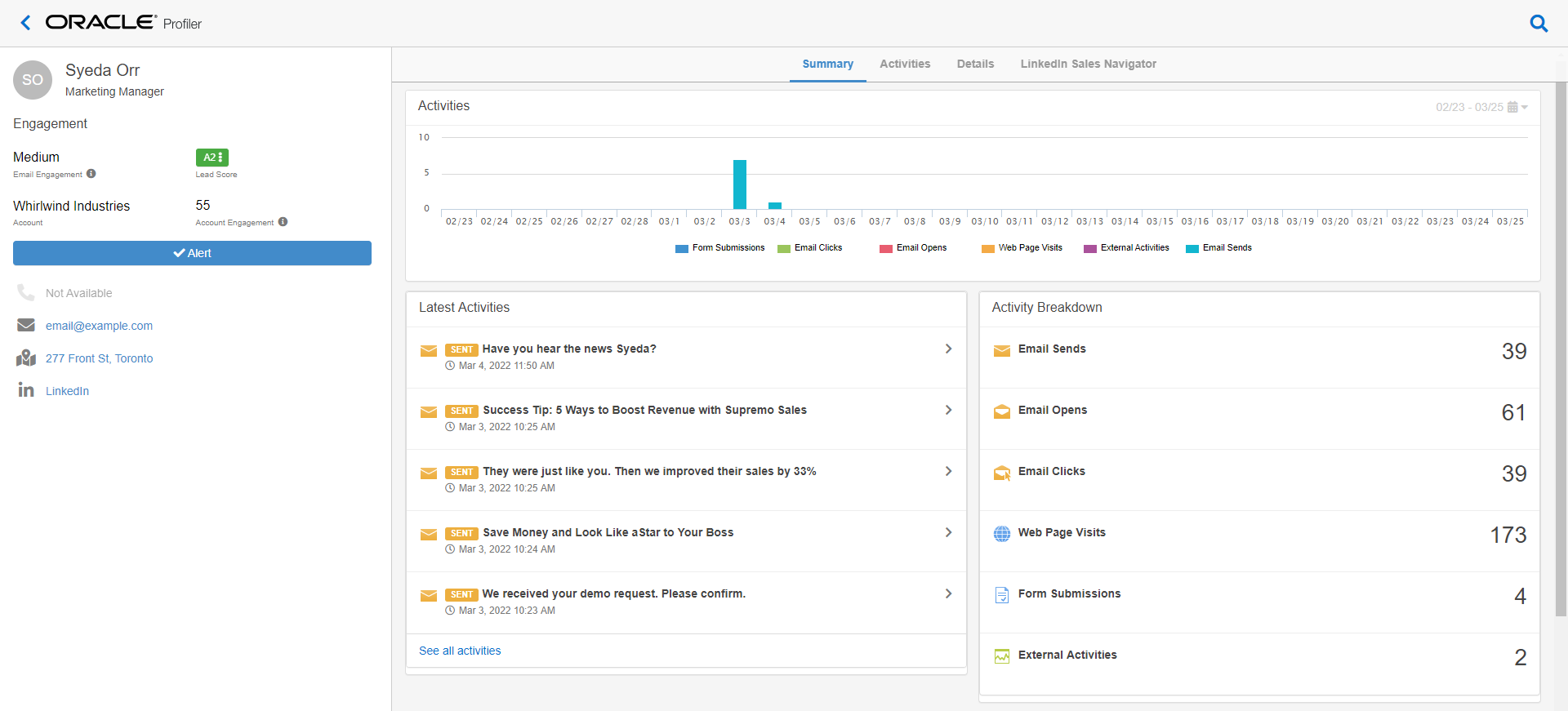
Advanced Intelligence Data in Profiler
Advanced Intelligence data in Profiler enables sales users to have more effective interactions with their contacts and accounts.
Steps to Enable
This feature requires Oracle Eloqua Sales Tools and Oracle Eloqua Advanced Intelligence.
Tips And Considerations
-
This enhancement was delivered late February 2022 as part of our February CX Apps release.
Key Resources
Role Information
This feature is intended for Sales users of the Profiler app.
Chrome 97 and Firefox 95 are the A (Best Choice) browsers for Oracle Eloqua.
These browsers are tested against a comprehensive new feature and regression test suite to provide a good experience with all functionality.
Steps to Enable
You don't need to do anything to enable this feature.
Key Resources
- For a complete list, please see Supported Environments.
Separate Tracking for Automatic Email Opens and Clicks
Oracle Eloqua will now track and store the following automatic engagement metrics separately from those generated by an actual email contact:
- Auto-opens and clicks by email scanning tools
- Apple email privacy auto-opens
This will provide you with a more accurate count of emails opened or clicked by individuals, which enables you to make decisions based on more reliable data.
Steps to Enable
You don't need to do anything to enable this feature.
Key Resources
- Calculating Email Opens
- Impacts of Apple Mail Privacy Protection changes on Oracle Eloqua (you must have access to the Oracle Insiders group on the Topliners Oracle Community to view this article)
SSL Certificate Request Form Changes
When adding a new SSL certificate in Eloqua, Organization Name and Email Address are now optional fields in the user interface.
When you generate a certificate signing request (CSR) file for a new SSL certificate, the request will now be placed in a queue. The Eloqua user who created the request will receive an email when the CSR file generation is complete and can retrieve the CSR file from the microsites screen in Eloqua.

Manage SSL Certificates - CSR Generation Queued
This enhancement improves efficiency and user experience for users who administer SSL certificates in Eloqua.
Steps to Enable
You don't need to do anything to enable this feature.
Key Resources
- Registering SSL Certificates for Secure Microsites and Branded Domains
- Renewing SSL Certificates for Secure Microsites and Branded Domains
See the Eloqua Developer Changelog for a full list of changes.
We've added a new property to the Form 2.0 Application API endpoints when Form Spam Protection is enabled (isFormSpamProtectionEnabled).
Using this property, you can enable form spam protection for forms created using the API. Form spam protection excludes spam submissions from your form data, improving the accuracy of this data.
Steps to Enable
Review the REST service definition in the REST API guides, available from the Oracle Help Center > your apps service area of interest > REST API. If you're new to Oracle's REST services you may want to begin with the Quick Start section.
Key Resources
You will experience the following improvements in the Bulk API:
- Sync logs endpoint: Improved to more efficiently handle fields included in data upload that are not included in an import definition.
- Import improvement: When uploading data to an import definition that is created with isSyncTriggeredOnImport=true, the data will no longer possibly be assigned to a previously created sync.
These enhancements improve the efficiency and accuracy of the API.
Steps to Enable
Review the REST service definition in the REST API guides, available from the Oracle Help Center > your apps service area of interest > REST API. If you're new to Oracle's REST services you may want to begin with the Quick Start section.
Key Resources
