This document will continue to evolve as existing sections change and new information is added. All updates appear in the following table.
The new functionality referenced in this document may not be immediately available to you if your organization has chosen not to receive optional monthly updates. Rest assured you will receive the new functionality in the next quarterly update which is required and cumulative. Quarterly updates are applied in February, May, August, and November.
| Date |
Feature |
Notes |
|---|---|---|
| 28 SEP 2017 |
Supplier Model: Create Suppliers from Existing Party Using Supplier Import |
Updated document. Added new feature delivered in update 9 (September), which will also be included in the November quarterly update. |
| 28 AUG 2017 |
Sourcing: Consolidate Negotiation lines on a Purchase Order, Communicate Negotiation Changes to Suppliers |
Delivered new feature in the August quarterly update. |
| 28 AUG 2017 |
Supplier Model: Communicate New Supplier Documents, Import Supplier Profile Attachments, Support Batch Processing in Supplier Import |
Delivered new feature in the August quarterly update. |
| 28 AUG 2017 |
Self Service Procurement: Reassign Multiple Requisitions, Restart Approvals after Preparer and Requester Update, Use Requisition Flexfield Parameters to Configure Descriptive Flexfield Value Sets |
Updated document. Added new feature delivered in update 7 (July), which is also included in the August quarterly update. |
| 28 AUG 2017 |
Purchasing: Period-End Processing |
Updated document. Added new feature delivered in update 7 (July), which is also included in the August quarterly update. |
| 28 AUG 2017 |
Purchasing: Update Purchase Agreements Using File-Based Data Import, Override First Approver for Purchase Orders |
Updated document. Added new feature delivered in update 6 (June), which is also included in the August quarterly update. |
| 19 MAY 2017 |
Created initial document. |
This guide outlines the information you need to know about new or improved functionality in this release of Oracle Procurement Cloud, and describes any tasks you might need to perform. Each section includes a brief description of the feature, the steps you need to take to enable or begin using the feature, any tips or considerations that you should keep in mind, and the resources available to help you.
Security & New Features
We would like to remind you if your system has modified security structures you may need to advise your security administrator of new features you would like to take advantage of.
Give Us Feedback
We welcome your comments and suggestions to improve the content. Please send us your feedback at oracle_fusion_applications_help_ww_grp@oracle.com.
This section gives you information to help you plan, deploy, and validate your upgrade to this release. We frequently update this document, so don’t forget to check back and get the latest information before you start your upgrade.
Some of the new Release 12 features are automatically available to users after the upgrade and some require action from the user, the company administrator, or Oracle.
The table below offers a quick view of the actions required to enable each of the Release 12 features.
| Action Required to Enable Feature |
||||
|---|---|---|---|---|
| Feature |
Automatically Available |
End User Action Required |
Administrator Action Required |
Oracle Service Request Required |
| Purchasing |
||||
|
|
||||
|
|
||||
|
|
||||
| Self Service Procurement |
||||
|
|
||||
|
|
||||
| Use Requisition Flexfield Parameters to Configure Descriptive Flexfield Value Sets |
|
|||
| Supplier Model |
||||
|
|
||||
|
|
||||
|
|
||||
|
|
||||
| Sourcing |
||||
|
|
||||
|
|
||||
Oracle Purchasing Cloud enables you to manage supplier agreements to ensure accurate pricing, terms and conditions, and policies with suppliers. It also enables you to manage purchase orders with suppliers to ensure timely delivery of goods and services.
Override First Approver for Purchase Orders
Currently, requesters can be given the option to specify the overriding approver used to start requisition approval routing.
You can now use the original overriding approver from the originating requisition on purchase orders and related change orders to determine the approval routing of the resulting purchase order and related change orders. This ensures that the approvers of the originating requisition are able to approve any changes introduced later in the procurement process and maintain compliance with approval policies.
This capability provides additional approval flexibility, maintains the integrity of the approval process (change orders have the same functionality as the original requisition), and ensures consistent business controls throughout the purchasing process.
The following screen capture illustrates a sample approval rule that routes requester initiated change orders to the requisition's overriding approver.

Sample approval rule to route requester initiated change orders to the requisition’s overriding approver
Steps to Enable
No steps are needed to enable this feature.
Key Resources
Please review the Setting up Document Approvals in Oracle Procurement whitepaper for more details.
Update Purchase Agreements Using File-Based Data Import
Oracle Purchasing Cloud has extended the number of agreement attributes available for update through file-based data import. When using file-based data import to update agreement information from a third-party system, a broad set of agreement attributes are needed to enable a complete, automated integration. Without these, many of the updates would have to be managed manually, a time-consuming and error-prone process.
- Agreement Amount and Amount Limit
- Start Date and End Date
- Buyer
- Description
- Payment Terms
- Note to Supplier
- Controls (Automatically Generate Orders and Automatically Submit for Approval)
- All Descriptive Flexfields
No steps are needed to enable this feature.
Period-end processing can be time consuming. You must carefully examine transactions to determine whether they must be closed or carried over to the next period.
You can now accomplish period-end processing more efficiently by using a simplified Microsoft Excel spreadsheet with upload and download functions to perform mass-close operations. This enhancement makes it easier for users to quickly update the status of open transactions that may be holding residual accruals or obligations and that have been inactive or overdue for closure.
The following screen captures illustrate the feature and its benefits.

Close Purchase Order Schedules in Spreadsheet
Steps to Enable
No steps are required to enable this feature.
Resources
Review the Mass-Close/Cancel Purchasing Transactions Release Training for more details on how to use the feature.
Oracle Self Service Procurement Cloud streamlines the purchase requisitioning process using a consumer-centric approach and helps control employee spending by enforcing procurement policies. Requisitions are validated and submitted for approval before they are processed as purchase orders in Oracle Purchasing Cloud.
Reassign Multiple Requisitions
Managing the requisition process can include the reassignment of requisitions from one user to another for situations such as a temporary absence. Reassigning a large number of requisitions individually can be a very cumbersome and time-consuming process. With this enhancement to the existing requisition reassignment capability (in the Manage Requisitions page of Oracle Self Service Procurement), users can now select multiple requisitions to assign to a temporary delegated owner. In a single, efficient operation, a user can select all the requisitions to be reassigned, greatly reducing the time to perform these operations.
The following screen captures illustrate this feature:

Ability to reassign multiple requisitions simultaneously from the Manage Requisitions page
Steps to Enable
No steps are required to enable this functionality.
Restart Approvals After Preparer and Requester Update
When requisitions are reassigned to a new owner, approvals might have to be restarted from the beginning of the approval routing, based on the new owner. Restarting approvals manually is time-consuming, and there is a risk that requisitions could be incorrectly approved. You can now opt to automatically restart approvals at the time the Update action for the requisition is taken.
The following screen capture illustrates this feature:
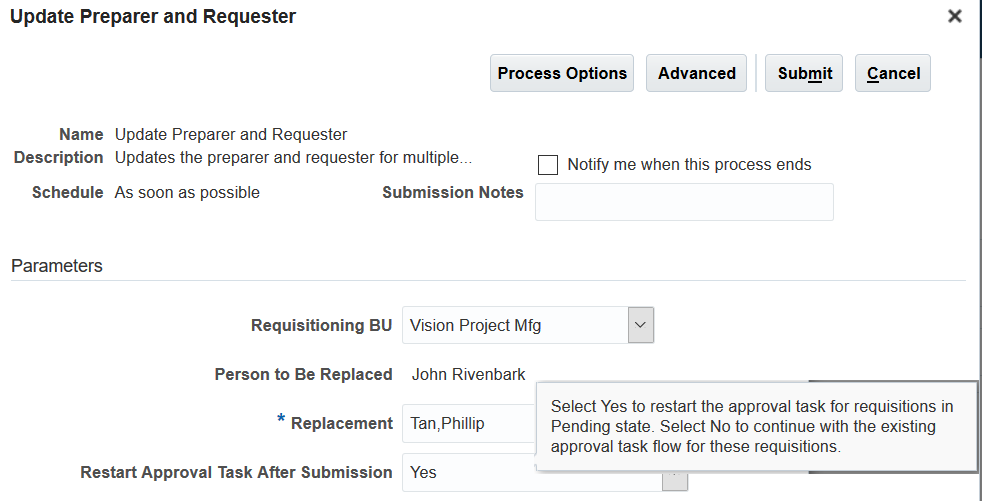
Option to restart approvals from the Update Preparer and Requester dialog box
Steps to Enable
No steps are required to enable this functionality.
tips and Considerations
Selecting the Restart Approval option will update only those requisitions that are currently in Pending Approval status.
Use Requisition Flexfield Parameters to Configure Descriptive Flexfield Value Sets
Values exposed using descriptive flexfields during requisition creation should be appropriate to the current user, based on attributes in the requisition. If incorrect values are selected in the shopping flow, problems with requisition execution can result, such as erroneous accounting, an incorrect supplier, delivery delays, or purchase of the wrong item. Procurement administrators can define parameters to limit the display of descriptive flexfield value sets based on attributes in a requisition, such as the attributes for requisitioning business unit and source agreement. This ensures that Self Service Procurement users can see and select only valid descriptive flexfield values within the context of a requisition.
The following requisition attributes are enabled as descriptive flexfield parameters that can be used to define value set initial values and validations for the descriptive flexfield segments:
- Requisitioning BU ID
- Source Agreement ID
- Requester ID
- Category ID
- Supplier ID
- Urgent
- Line Type ID
Steps to Enable
No steps are required to enable these attributes. They are automatically available as flexfield parameters.
Oracle Supplier Model Cloud enables you to manage your supplier data to support critical business processes that leverage suppliers such as procure-to-pay. You can maintain external supplier profile information, including addresses, contacts, and tax information. In addition, you can maintain internal business controls to govern transaction processing based on the supplier relationship.
Communicate New Supplier Documents
Purchasing departments must communicate important information to the new suppliers. The information can vary from being a simple terms-and-conditions document to a more detailed document including payment terms and contract information. Organizations that deal with suppliers globally might have different versions of the information based upon the country of the suppliers to support different languages and other country specific business requirements. Organizations now have the ability to configure the documents that they want automatically communicated to new suppliers. This can be configured based upon the supplier’s country to accommodate regional differences. A system-generated email is sent to the supplier contacts along with the documents. The documents are sent as attachments to the email notification.
The following screen capture shows where the notification content is configured.

Configure New Supplier Notification setup page
Steps to Enable
In the Setup and Maintenance work area, select the Procurement offering, and then click Setup. Then, select the Suppliers functional area and use the Configure New Supplier Notification task to enable the feature.
- Enter the email subject and body.
- If applicable, upload notification documents as global or tax country specific.
- Select the Enable notification option.
tips and Considerations
- Email notification is sent to supplier contacts when a new spend-authorized supplier is created or approved in registration.
- Instead of sending supplier documents as attachments, it may be preferred to communicate instructions for accessing such documents in the email body.
- The supplier’s tax country is identified either through its taxpayer country or its tax registration country, in this order.
- Global documents are sent to suppliers without a tax country or when no documents are set up for the supplier’s tax country.
Key Resources
Review the Supplier Model Release Training for more details on how to use the feature.
Import Supplier Profile Attachments
When importing suppliers to Oracle Procurement Cloud, file attachments are often required to complete the supplier profiles. Adding file attachments manually through the user interface is time consuming, error prone, and expensive. Oracle Procurement Cloud automates the process by enabling mass uploads of supplier profile attachments. With supplier import, you can quickly import all of the supported attachment types and categories, which greatly reduces the time needed to complete a supplier profile. After import, the attachments are immediately available. Support for attachment import is especially significant for migration activities, during which you must import large volumes of suppliers with attachment data from existing systems.
The following screen captures illustrate the import of supplier attachments.
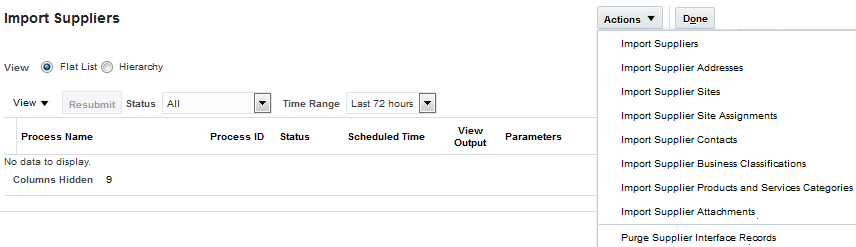
New Import Supplier Attachments process
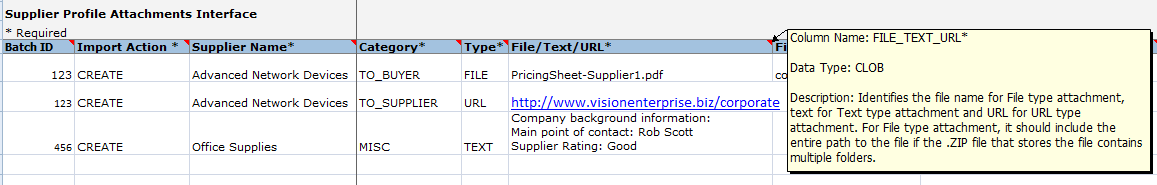
Supplier Attachments FBDI Import Template

Supplier Attachments Import report
Steps to Enable
No steps are required to enable this feature
tips and Considerations
- Suppliers must exist in the supply base before attachments can be imported for them using the Supplier Attachments Import process.
- File attachments must be stored in a .zip file and uploaded to the Procurement Suppliers UCM account along with the .csv file generated from the Supplier Attachments FBDI import template.
Review the Supplier Attachments Import Release Training for more details on how to use this feature.
Support Batch Processing in Supplier Import
Supplier import allows you to enter or update large volumes of supplier data in Oracle Procurement Cloud. When the import is processed, all records in the staging or interface tables are picked up for processing, which can occasionally affect performance and take longer than desired. Additionally, if an import process is scheduled more than once, all instances will attempt to process all records, affecting performance.
You can now specify which records you want processed when you schedule a supplier import process. You can organize import records into batches by assigning them a Batch ID. Batches can be processed in parallel.
The following screen captures illustrate the feature.

Suppliers file-based import template with Batch ID column
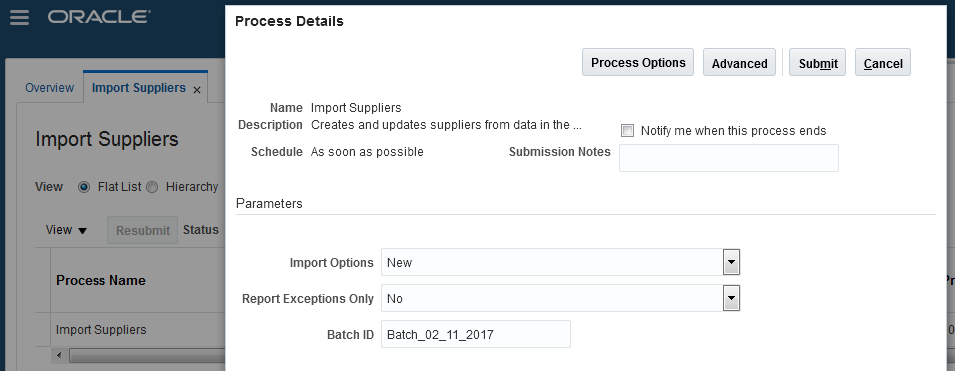
Import Suppliers Process window with Batch ID parameter

Suppliers Import Report with Batch ID parameter
Steps to Enable
No steps are required to enable this feature.
tips and Considerations
- The Batch ID import parameter is designed to accept any custom value. The Batch ID value provided in the FBDI import template for an import record must match the value provided for the Batch ID parameter while scheduling an import process for the record to be imported.
- If no value is provided for the Batch ID parameter while scheduling an import process, only import records that do not have a Batch ID value specified will be imported.
Create Suppliers from Existing Party Using Supplier Import
Often, a supplier is also a customer. Many companies want to manage both aspects of that relationship in an integrated fashion to ensure the best relationship possible. Sharing parties reduces duplicate maintenance and improves data quality. If separate unique records are required for the supplier and customer, the difficulty of getting accurate, timely information about their activities greatly increases. Using Oracle Supplier Import, supplier records can be created as part of the same existing global party that includes the customer record information. Actionable information from reporting and analysis enables enhanced management of the relationship.
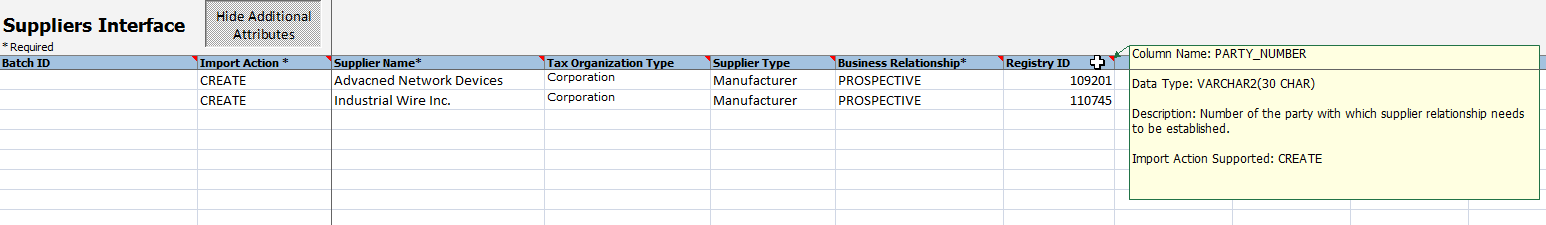
Suppliers imports template with Registry ID Column
Steps to Enable
No steps are required to enable this feature.
Tips and Considerations
- The party for which a supplier relationship needs to be established must exist in Oracle Cloud Applications.
- The updated supplier import template includes a new column, Registry ID, to capture the customer’s unique identifier. The new supplier is created using the Registry ID of the existing party in Supplier Import.
- The process allows supplier creation using a minimal set of supplier attributes. Fields that are shared across parties, such as D-U-N-S Number and Tax Registration Number, are copied from the existing party to the supplier profile.
- The supplier name entered in the template must match the name of the party for which the Registry ID is provided.
- The Registry ID provided in the template must identify a non-supplier party.
Oracle Sourcing Cloud delivers the structure, tools, and information that you require to maximize the value of supplier negotiations. You can improve your negotiation position, drive strategic savings initiatives, and achieve bottom-line savings results.
Consolidate Negotiation Lines on a Purchase Order
Category Managers often create negotiations from requisitions to consolidate demand or negotiate for better pricing. They may need to add additional negotiation lines or increase quantities on the line items in the negotiation, in accordance with their business needs. Category Managers can now leverage discounted pricing based on increased quantities of items, or additional items purchased from the supplier by providing suppliers with a single, consolidated purchase order based on the award decisions. The supplier can also keep track of the negotiated results on a single, consolidated purchase order. Category Managers can now take advantage of better pricing and communicate effectively when buying additional items from the supplier.
- The following screen capture illustrates this feature:
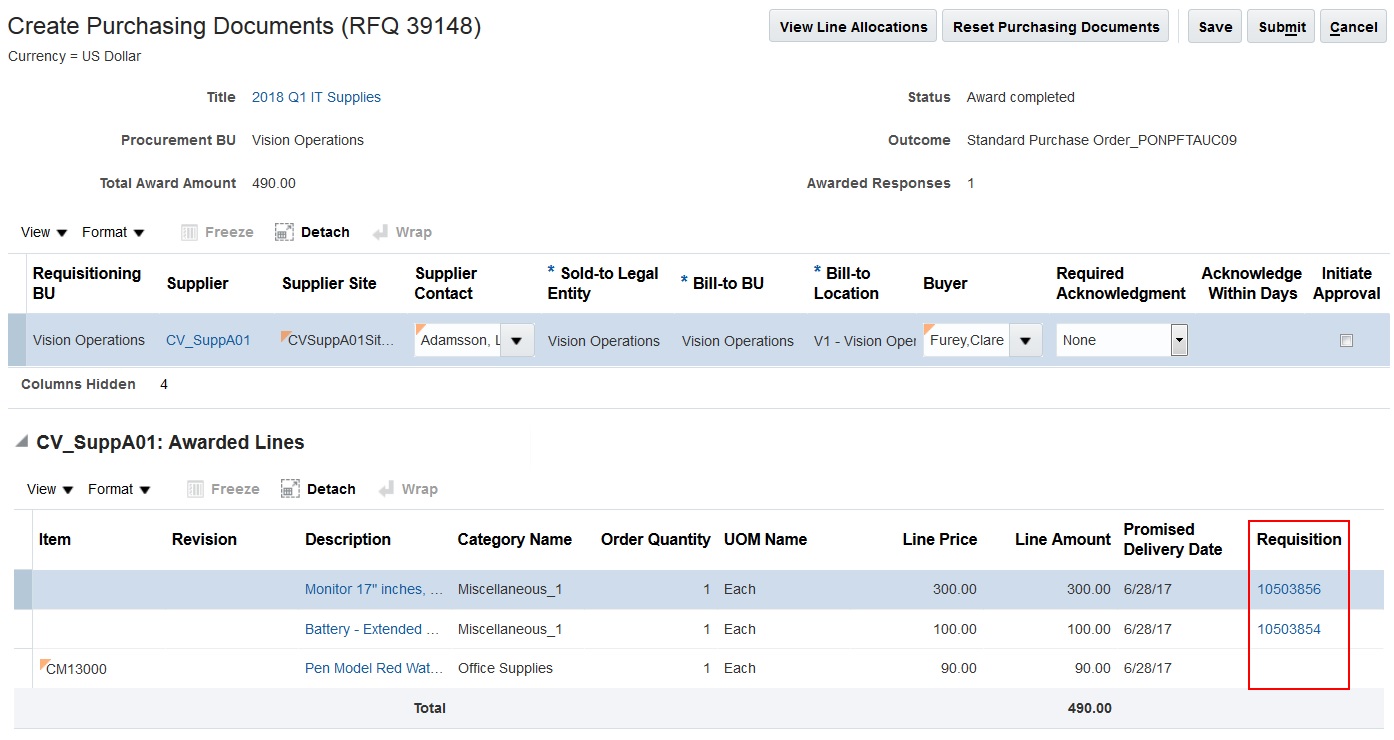
Lines from requisitions and lines added directly in the negotiation consolidate in a single purchase order
Steps to Enable
No steps are required to enable this feature.
tips and Considerations
Separate purchase orders will be created for the negotiation lines in some scenarios:
- Lines from different requisitioning BUs, and lines awarded to different supplier responses will continue to be added on separate purchase orders.
- Lines from different Sold-to legal entities will also result in separate purchase orders, unless your organization allows this grouping in the Configure Requisitioning Business Function setup page.
- If the requisition lines have different taxation country or document fiscal classification, then separate purchase orders are created from the fulfilling negotiation lines.
Communicate Negotiation Amendments to Suppliers
Communicating negotiation changes to suppliers is a key part of an effective negotiation strategy. When a negotiation is amended, category managers can now notify suppliers with an email notification that includes the updated negotiation PDF as an attachment. Supplier contacts and additional email recipients will receive the email with PDF attachment, where they can easily review the negotiation details and take the appropriate next action. Effective supplier communication is paramount to achieving negotiation success.
Steps to Enable
No steps are required to enable this feature.
---

Copyright © 2017, Oracle and/or its affiliates. All rights reserved.
This document is provided for information purposes only, and the contents hereof are subject to change without notice. This document is not warranted to be error-free, nor subject to any other warranties or conditions, whether expressed orally or implied in law, including implied warranties and conditions of merchantability or fitness for a particular purpose. We specifically disclaim any liability with respect to this document, and no contractual obligations are formed either directly or indirectly by this document. This document may not be reproduced or transmitted in any form or by any means, electronic or mechanical, for any purpose, without our prior written permission.
Oracle and Java are registered trademarks of Oracle and/or its affiliates. Other names may be trademarks of their respective owners.
Intel and Intel Xeon are trademarks or registered trademarks of Intel Corporation. All SPARC trademarks are used under license and are trademarks or registered trademarks of SPARC International, Inc. AMD, Opteron, the AMD logo, and the AMD Opteron logo are trademarks or registered trademarks of Advanced Micro Devices. UNIX is a registered trademark of The Open Group.
12.10


