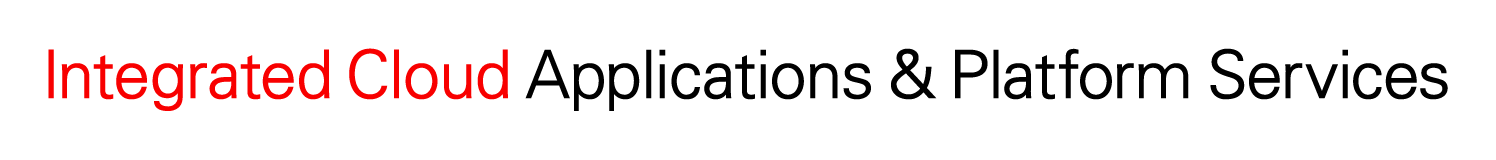This document will continue to evolve as existing sections change and new information is added. All updates appear in the following table:
| Date | Update Version | Notes |
|---|---|---|
| 25 OCT 2018 | Update 18C | Revised update 18C. |
| 20 APR 2018 | Update 18B | Revised update 18B. |
| 12 JAN 2018 | Update 18A | Delivered new features in update 18A. |
This document will continue to evolve as existing sections change and new information is added. All updates appear in the following table:
| Date | Feature | Notes |
|---|---|---|
| 25 OCT 2018 | Manage Units of Measure Using an Enhanced REST Service | Updated document. Added new Supply Chain Common Component feature delivered in update 18C. |
| 25 OCT 2018 | Manage Units of Measure Using an Enhanced REST Service | Updated document. Added new Supply Chain Common Component feature delivered in update 18C. |
| 17 SEP 2018 | Reorganized product headings in document. | |
| 07 SEP 2018 | Created initial document. |
This guide outlines the information you need to know about new or improved functionality in this update.
DISCLAIMER
The information contained in this document may include statements about Oracle’s product development plans. Many factors can materially affect Oracle’s product development plans and the nature and timing of future product releases. Accordingly, this Information is provided to you solely for information only, is not a commitment to deliver any material, code, or functionality, and should not be relied upon in making purchasing decisions. The development, release, and timing of any features or functionality described remains at the sole discretion of Oracle.
This information may not be incorporated into any contractual agreement with Oracle or its subsidiaries or affiliates. Oracle specifically disclaims any liability with respect to this information. Refer to the Legal Notices and Terms of Use for further information.
Reconcile Inventory Balances with a Third-Party Logistics Provider, Warehouse Management System, or Contract Manufacturer
Review and reconcile inventory balances between Oracle Inventory Management Cloud and a third-party logistics provider, warehouse management system, or contract manufacturer. Review the status of inventory balance updates at a glance using the Inventory Balances infolet. Approve and process inventory adjustments using spreadsheet-based export and import, similar to physical and cycle count adjustments.
Comply with Tax Authority Requirements for Sales Order Shipments in Brazil
Generate fiscal documents and perform costing for sales orders and drop shipments from Brazil.
Improve PAR Location Management with PAR Replenishment Web Service and Process and Extended Subinventory PAR Parameters
Use the periodic automatic replenishment (PAR) location replenishment process to supply your PAR inventory locations from suppliers or internal stockrooms. Create and manage PAR locations through a web service and through spreadsheet import and export. Extend PAR location attributes with descriptive flexfields.
Receive Packing Container License Plate Numbers on Inventory Transactions
Tag miscellaneous inventory transactions with license plate numbers for visibility and genealogy purposes.
Use Transfer Order Subject Area in Oracle Transactional Business Intelligence
Use the transfer order subject area to report real-time information on transfer orders. You can create your own reports and analyses for transfer orders to capture details such as the number of open transfer orders, and shipped and received item quantities.
Integrate and Extend Inventory Management Using REST Services
Manage Inventory Transactions Using a REST Service
Use a REST service to create, update, and review miscellaneous inventory transactions, such as miscellaneous receipt and miscellaneous issue.
Manage PAR Replenishments Using a REST Service
Use a REST service to create new replenishment requests or update existing replenishment requests. You can create and update replenishment request details, including item quantity, organization, and subinventory. You can also get details for existing replenishment requests.
Manage Physical Inventory Using a REST Service
Use a REST service to create and update physical inventory details and tags and to approve or reject adjustments. Use the same service to review physical inventory detail, tags, and adjustments.
Manage Pick Confirmations Using a REST Service
Use a REST service to confirm the pick transactions on a pick slip.
View Inventory On-Hand Balances Using a REST Service
Use a REST API to get inventory item on-hand balances by organization or subinventory. You can also get lot and serial details.
Manage Packing Units Using a REST Service
Use a REST API to create and update a packing unit. Use the same service to review the details of a single packing unit, a nested packing unit structure, descriptive flexfields, lot and serial information, and the packing unit contents.
Manage Receiving Transaction History Using a REST Service
Use a REST service to review receiving transaction history, including lot and serial details.
Review Inventory Consumption Advice Using a REST Service
Use a REST service to review consumption advice details including associated inventory transactions and lot and serial details. External parties such as suppliers can use this service to monitor and review their material consumption.
Use Improved Warehouse Management Integration and a Web Service to Reset the Integration Status on Shipment Lines
Use a web service to reset the integration status on shipment lines and resend shipment lines to your integrated warehouse management system or other third-party application. Shipment lines are sent regardless of their planned shipment status.
Accept Changes to Orders When Using Planned Shipments in Oracle Transportation Management Cloud
Today’s enterprises need to react to customer order changes, fulfillment issues in the warehouse and transportation issues quickly and in a cost-effective manner. With this enhancement, order changes to orders where transportation is managed by Oracle Transportation Management Cloud are supported until the time of actual shipment.
Manage Inbound Shipments Using a REST Service
Use a REST service to get the inbound shipment details. Use the same service to update the expected receipt date, packing slip, bill of lading, and other ASN attributes.
Capture User Name with E-Signature
Capture user name and password while generating an e-signature for inline and deferred transactions. During the signing process, you are now required to enter the user name along with the password for two distinct identification components of the e-signature.
Print E-Signature History in E-Record
Include e-signatures and comments from reviewers at the end of an electronic record report. You can also access the e-signature history from the Electronic Signatures work area.
Review E-Record and E-Signature Details Inline
Review electronic record and electronic signature details for both inline and deferred approvals in a PDF file on the E-Signature page.
Add Purchase Order Schedules to a Landed Cost Trade Operation Using a REST Web Service
Add purchase order schedules to landed cost trade operations by calling a REST web service. You can automate the association of purchase order schedules to landed cost trade operation charges when dealing with a high volume of purchase order schedules or a high volume of trade operations.
Adjust Receipt and Inventory Cost for Inclusive Taxes on Purchase Orders
Segregate and account for recoverable and nonrecoverable tax when the item price on purchase orders contains inclusive tax. When the item price on a purchase order line includes taxes, Receipt Accounting separates the item price into basic item price, inclusive recoverable tax, and inclusive nonrecoverable tax.
Adjust Receipt and Inventory Cost for Inclusive Taxes on Global Procurement Purchase Orders
Segregate and account for recoverable and nonrecoverable tax when the item price on purchase orders contains inclusive tax. Inclusive tax adjustments are performed on logical transactions in the supplier-facing inventory organization when you physically receive the items in an inventory organization that is associated with a different business unit.
Adjust Receipt and Inventory Cost for Inclusive Taxes on Consignment Purchase Orders
Segregate and account for recoverable and nonrecoverable tax when the item price on consignment purchase orders contains inclusive tax.
Analyze Manufacturing and Inventory Cost Details
You can use additional Oracle Transactional Business Intelligence reports to perform operational reporting and analysis for Receipt Accounting and Cost Accounting. Seventeen additional reports have been added in this update, covering subject areas that include cost accounting distributions, costing of inventory and manufacturing transactions, uninvoiced receipts, item costing, and period end exceptions.
Integrate and Extend Cost Management Using a REST Service
Manage Perpetual Average Item Cost Adjustments Using a REST Web Service
You can now manage cost adjustments for items that use the perpetual average cost method by calling a REST web service. You can automate your periodic cost adjustments for charges that have not been fully absorbed in your expense pools using this REST web service.
Review Perpetual Average Item Costs Using a REST Web Service
You can now review the costs for items that use the perpetual average cost method using a REST web service. You can use this REST service to build your own reports to monitor and track costs for multiple items in your organization. You can also use this REST web service in conjunction with the Manage Cost Adjustments REST web service to review and adjust item costs.
Supply Chain Financial Orchestration
Use Intercompany Transfer Pricing Business Event to Know the Transfer Price During External Applications Integration
With this update, you can now subscribe to the Transfer Pricing business event generated by Supply Chain Financial Orchestration. Prior to this update, the Financial Orchestration Transfer Prices REST service was used by applications like Oracle Global Trade Management to print import or export documentation based on who owns the goods at the time of customs clearance.
There could be a time difference between the actual shipment transaction and when the transfer price is available. Now with the Transfer Pricing business event, external applications that subscribe to this event will know when the transfer price is available within Supply Chain Financial Orchestration.
Simplified Accounting for Supplier Drop Shipment Without Intercompany
Process a simple supplier drop ship transaction without triggering accounting events for trade receipt accrual and trade in transit receipt, provided that the transaction does not have an associated intercompany flow.
Capture Freight Fiscal Document for an Outbound Shipment
You can now capture and validate a fiscal document for payment of freight charges billed by the freight carrier for delivery of goods in case of an outbound shipment. After validation, the freight fiscal document is interfaced as an Oracle Payables invoice.
Support Recovery of Taxes Reported in Freight Fiscal Documents
For an inbound freight, tax recovery is based on the recovery percentage associated with the purchased item to which the apportioned freight charge pertains. With this update, you can track the recoverable taxes in a freight fiscal document to the associated item lines by cross referencing the item lines to which freight amount is allocated.
Capture Fiscal Document for Internal Material Transfers with Taxes Within the Same Business Unit
You can now capture and validate a fiscal document for an internal material transfer of goods between inventory organizations within the same business unit and appropriately account for the corresponding taxes.
Capture Fiscal Document for Consigned Inventory Receipt
You can now capture and validate a fiscal document for goods delivered by a supplier on a consignment basis. When the fiscal document is validated, the goods are received and delivered to inventory as consigned inventory. The consigned receipt and delivery transactions are costed and accounted using consignment accounts that are excluded from the company’s financial reporting. Fiscal document details are not transferred to Payables as the consigned items are owned by the supplier until the point they are issued from inventory at the point of consumption.
Capture Fiscal Document Received from a Contract Manufacturer
You can now capture and validate a fiscal document for service charges charged by a contract manufacturer. This process allows you to capture the cost of the service from the contract manufacturing supplier and validate the same. After validation, the service cost is accounted in Cost Management against the work order pertaining to the manufactured item and fiscal document information is transferred to Oracle Payables as an invoice.
Capture Fiscal Document Received from a Subcontactor in an Outside Processing Manufacturing Operation
You can now capture and validate a fiscal document for one or more services performed by an outside processing vendor. This feature allows you to capture fiscal document issued by the subcontractor prior to receiving the purchased service to a manufacturing work order. After validation, the outside processing service item is received into a manufacturing work order, accounted, and the fiscal document is interfaced as an Oracle Payables invoice.
Capture Fiscal Document for an Import Process
You can now capture and validate fiscal documents for goods purchased from an international supplier for an amount denominated in any foreign currency. When an import fiscal document for the international purchase is issued by the customs broker or another party, the purchase amount and calculated taxes are denominated in Brazilian Reals. When the items are delivered, the fiscal document amount in Brazilian Reals is compared to the purchase order amount in the foreign currency. To perform this comparison, the foreign currency amount is converted to Brazilian Real using the foreign currency conversion rate used by the fiscal document issuer.
Capture Fiscal Document for Consumption of Consigned Inventory
You can now capture and validate a fiscal document issued by supplier on consumption of goods previously received on consignment. After the item costs and taxes are validated, the information from the fiscal document along with the amount is transferred to Oracle Payables as an invoice.
Capture Fiscal Document Received from a Supplier for a Drop Shipment Transaction
When goods are shipped by the supplier to the seller’s customer (drop shipment), the supplier generates the fiscal document that must accompany the transported goods. In addition, the supplier issues a fiscal document to the seller to reflect the sale and purchase of the items between the supplier and the seller. With this update, you as the seller can capture and validate the supplier issued fiscal document to reflect the purchase of goods from the supplier.
Supply Chain Management Common Components
Manage Units of Measure Using an Enhanced REST Service
Use a REST API to create units of measure with a standard conversion to the base unit of the parent UOM class. You can also create item specific intraclass conversions between a unit and the base unit of the shared class.
Manage Unit of Measure Classes Using a REST Service
Use a REST API to create unit of measure classes. You can also create item-specific interclass conversions between two classes.
This document will continue to evolve as existing sections change and new information is added. All updates appear in the following table:
| Date | Feature | Notes |
|---|---|---|
| 20 APR 2018 | Integrate and Extend Inventory Management Using REST Services | Updated document. Added new REST-related features. |
| 06 APR 2018 | Created initial document. |
This guide outlines the information you need to know about new or improved functionality in this update.
DISCLAIMER
The information contained in this document may include statements about Oracle’s product development plans. Many factors can materially affect Oracle’s product development plans and the nature and timing of future product releases. Accordingly, this Information is provided to you solely for information only, is not a commitment to deliver any material, code, or functionality, and should not be relied upon in making purchasing decisions. The development, release, and timing of any features or functionality described remains at the sole discretion of Oracle.
This information may not be incorporated into any contractual agreement with Oracle or its subsidiaries or affiliates. Oracle specifically disclaims any liability with respect to this information. Refer to the Legal Notices and Terms of Use for further information.
Use Infolets to View Unprocessed Transactions with Third-Party Logistics or Warehouse Management System
Use the Inventory Management work area infolets to quickly monitor unprocessed inbound and outbound transactions with your third-party logistics, warehouse management system, contract manufacturer, or other external system.
View Multiple Units of Measure in Inquiries and Transactions
Create inventory, shipping, and receiving transactions in any unit of measure where a conversion exists. View different units of measure and quantity conversions for an item and make informed decisions when performing transactions.
Forward Inbound Advance Shipment Notifications to External Execution Systems
Forward inbound advance shipment notifications automatically to your warehouse management system, third-party logistics provider, contract manufacturer, or other external execution system.
Capture Multiple Serial Numbers Quickly and Easily on Inventory Transactions
Quickly and easily capture multiple serial numbers at receiving,picking confirmation, shipping, and other Inventory transactions.
Use Descriptive Flexfields with Transfer Orders
Extend Inventory Management Cloud to suit your business requirements by using descriptive flexfields on transfer orders.
Use Time Zone Processing Improvements
Update and display transaction dates and times in user's time zone.
Perform a Quick Shipment by Skipping Pick Release and Pick Confirmation
Bypass pick release and picking confirmation and ship goods on transfer orders and sales orders by entering the item and quantity to be shipped on a quick shipment.
Set the Default Restock Parameter to View the Min-Max Planning Report
Change the default restock parameter on the Print Min-Max Planning Report to No. If you want to generate stock requests, select Yes for the restock parameter.
View and Search for Items Using Cross-Referenced Identifiers
Use common identifiers, such as Global Trade Item Number, Universal Product Number, Global Location Number, or your supplier item number, to view and transact by item in the user interface.
Indicate Type of External System Controlling Your Inventory Organization
Indicate whether your inventory organization is controlled by a third-party logistics provider, Oracle Warehouse Management Cloud, another warehouse management system, or an external system.
Integrate and Extend Inventory Management Using REST Services
View Inventory Transfer Orders Using a REST Service
Use a REST service to get header, line, and distribution level transfer order information.
Manage Workday Patterns Using a REST Service
Use a REST API to create workday patterns for the schedule repository and update existing workday patterns. You can also identify the shifts assigned to the workday pattern.
Manage Shifts Using a REST Service
Use a REST API to create shifts for the schedule repository and update existing shifts. You can also get details of existing shifts using punch or flex time.
Manage Schedule Exceptions Using a REST Service
Use a REST API to create schedule exceptions for the schedule repository and update existing schedule exceptions. Schedule exceptions override the default working and nonworking time defined in a schedule by the workday patterns.
Manage Schedules Using a REST Service
Use a REST API to create schedules and update existing schedules. Schedules define working and nonworking time by repeating workday patterns over a period of time.
Supply Chain Financial Orchestration
Analyze Global Supply Chain Financial Orchestration Using OTBI
Analyze global supply chain financial orchestration using Oracle Transactional Business Intelligence (OTBI). You can now create operational reports combining details of the physical and the financial transactions that were generated from a supply chain execution event, such as parties involved, source document type, source document number, source document price, intercompany invoice number, intercompany price, and costs.
Create and Execute Supply Chain Financial Flows for Non-Shippable Sales Order Lines
Create and execute a supply chain financial flow for non-shippable sales order lines. This type of financial flow allows you to define the business unit you want to credit whenever a sale occurs for a non-shippable item. Once you define a financial flow, execution of the financial flow will occur automatically as soon as the non-shippable order line is closed.
Get Financial Orchestration Transfer Prices Using a REST Service
Use a REST API for integrations that enable an application to get the transfer prices for each stage of a financial route during the movement of goods. You can use this service to get information needed to print the appropriate documents, such as import and export documents during customs clearance.
Create Enhanced Reporting in the Item Cost Subject Area
Enhance your Oracle Transactional Business Intelligence reports with new dimensions and attributes in the Item Cost subject area. A new inventory value dimension and a new open purchase order dimension allow you to create reports that include additional information on on-hand inventory valuation and estimates of purchase price variances for purchase orders that are not closed. You can also create reports of items that have not yet been published in the standard cost rollup.
Create Enhanced Reporting in the Cost of Goods Sold and Gross Margin Subject Area
Enhance your Oracle Transactional Business Intelligence reports with new dimensions in the Cost of Goods Sold and Gross Margin subject area. New sales order and customer invoice dimensions allow you to create enhanced gross margin reports that show profitability across a number of sales order and customer invoice attributes. You can also translate reported costs and margin amounts to constant dollars as well as to United States dollars.
Create Enhanced Reporting in the Cost Accounting Period Close Subject Area
Enhance your Oracle Transactional Business Intelligence reports with new attributes in the Cost Accounting Period Close subject area. You can use the Pending Interface Counts attribute to create reports that show the counts of Inventory, Receivables, Payables or Manufacturing transactions that are not yet interfaced to Costing. You can also create reports that show the dates and times when cost accounting period validations were run in your cost organizations. The Pending Interface Counts attribute replaces the prior Inventory Onhand Mismatch Quantity attribute.
Perform Multiple Simultaneous Standard Cost Rollups
Initiate and run multiple simultaneous standard cost rollups. You can now submit a request and run a cost rollup for a cost organization even if a prior cost rollup for that organization has not yet completed. This enables you to plan your cost estimates faster.
Create Multiple Standard Cost Scenarios with the Same Effective Date
Create multiple standard cost scenarios that have the same effective date. For example, in a cost organization, you can create multiple cost scenarios with the same effective date and then run a standard cost rollup for each new scenario. This gives you the capability to more accurately track and update item cost estimates in your cost organization.
Integrate and Extend Cost Management Using REST Services
Retrieve Receipt Transaction Costs Using a REST Service
Retrieve item cost details of purchase order and internal receipt transactions created in the cloud, by calling a REST web service. The retrieved receipt transaction cost details can be used in conjunction with cloud or third-party applications to create analytical reports, or as inputs for other REST web services, such as the Cost Adjustments REST web service.
Manage Cost Accounting Overhead Rules Using a REST Service
Create or update Cost Accounting overhead rules in the cloud by calling a REST web service. You can create a new overhead rule, or update an existing overhead rule, by specifying rule details such as rule name, transaction type, item category, effectivity date, and overhead rate.
Create Receipt and Layer Cost Adjustments Using a REST Service
Create receipt cost adjustments and cost layer adjustments using a REST service. This capability is useful when you need to create cost adjustments for a large number of previously received items. You can, for example, adjust the receipt cost of items to factor in the rebated amounts of supplier rebates. This REST service allows you to adjust receipt costs, receipts with zero cost, and receipt layer costs. It can be used in conjunction with other services, such as the Receipt Costs REST service.
This document will continue to evolve as existing sections change and new information is added. All updates appear in the following table:
| Date | Feature | Notes |
|---|---|---|
| 12 JAN 2018 | Created initial document. |
This guide outlines the information you need to know about new or improved functionality in this update.
DISCLAIMER
The information contained in this document may include statements about Oracle’s product development plans. Many factors can materially affect Oracle’s product development plans and the nature and timing of future product releases. Accordingly, this Information is provided to you solely for information only, is not a commitment to deliver any material, code, or functionality, and should not be relied upon in making purchasing decisions. The development, release, and timing of any features or functionality described remains at the sole discretion of Oracle.
This information may not be incorporated into any contractual agreement with Oracle or its subsidiaries or affiliates. Oracle specifically disclaims any liability with respect to this information. Refer to the Legal Notices and Terms of Use for further information.
Create Material Reservations Using the Reservations REST Service
Use this public REST service to create reservations by organization and item, or by revision, lot, subinventory, locator, and serial number. This service supports user-defined demand.
Use Distribution Advice for Shipping and Receiving
Use the distribution advice to include in your back-to-back shipments and receipts. You can communicate linked receipt lines and shipment lines to your third-party logistics provider, warehouse management system, contract manufacturer, or other external system.
Use File-Based Data Import for Cost Data
Use improved file-based data import for cost data related to inventory transactions.
Import and Export Flexfield Attributes Using Spreadsheets
Use spreadsheets to import and export descriptive flexfield attributes.
Purge the Receiving Interface Tables
Keep your receiving interfaces running efficiently by running the receiving interface table purge program.
These cycle count enhancements make it easier to set up and perform cycle counts for a larger selection of items. The cycle count definition flow and user interface is improved to let you select a larger number of items to count using the ABC assignment groups.
Simplify Error Corrections Within Your Third-Party Logistics or Warehouse Management System Integration
View errors and make simple changes to your third-party logistics or warehouse management system interface records.
Search by Item Catalog Name When Defining Lot and Serial Attributes
Use the item catalog field in the Manage Lot and Serial Attribute Mappings search panel to search lot and serial attributes only for items in the selected catalog.
Import Product Genealogy Data for Initial Data Upload
You can import product genealogy data for serial-controlled or lot-controlled products during implementation data upload. The import includes serial number or lot definition, related component structures, and transaction history.
Create Product Genealogy Analyses and Reports Using Oracle Transactional Business Intelligence
Use Oracle Transactional Business Intelligence to leverage all the genealogy data for lot and serialized products and all the components, including the user-defined fields, collected from receiving, inventory movements, and manufacturing. You can use this genealogy data to create your own reports for serial and lot traceability.
View Analytical Reports for Fiscal Document Capture for Brazil
Perform ad-hoc reporting and analysis using a new subject area related to the fiscal document capture process for Brazil. You can now generate reports and view information about unprocessed, pending deliveries and fiscal documents in the process.
Capture Inclusive Taxes in Fiscal Documents for Brazil
Capture item prices in fiscal documents and all the calculated exclusive and inclusive taxes of your domestic purchases that are delivered to inventory and inventory destinations. When items are received, receipt costs are now adjusted downward to accurately account for amounts of inclusive taxes that were incorporated in the item purchase price. Support for inclusive tax also applies to the returns to vendor, sales returns to customer business flows, complementary fiscal documents, and fiscal reports.
Copy Cost Accounting Period Details from General Ledger
Open a future cost accounting period on the Manage Cost Accounting Periods page using the following task: Copy Period Details from the General Ledger.
---

Copyright © 2018, Oracle and/or its affiliates. All rights reserved.
This document is provided for information purposes only, and the contents hereof are subject to change without notice.This document is not warranted to be error-free, nor subject to any other warranties or conditions, whether expressed orally or implied in law, including implied warranties and conditions of merchantability or fitness for a particular purpose. We specifically disclaim any liability with respect to this document, and no contractual obligations are formed either directly or indirectly by this document. This document may not be reproduced or transmitted in any form or by any means, electronic or mechanical, for any purpose, without our prior written permission.
Oracle and Java are registered trademarks of Oracle and/or its affiliates. Other names may be trademarks of their respective owners.
Intel and Intel Xeon are trademarks or registered trademarks of Intel Corporation.All SPARC trademarks are used under license and are trademarks or registered trademarks of SPARC International, Inc. AMD, Opteron, the AMD logo, and the AMD Opteron logo are trademarks or registered trademarks of Advanced Micro Devices. UNIX is a registered trademark of The Open Group.