This document will continue to evolve as existing sections change and new information is added. All updates appear in the following table:
| Date | Product | Feature | Notes |
|---|---|---|---|
| 25 OCT 2022 | APIs | Trigger Message Center Message API | Updated document. Delivered new feature in update 22C. |
| 25 OCT 2022 | Mobile | Android Messages Automatic Link Previews | Updated document. Delivered new feature in update 22C. |
| 29 AUG 2022 | Created initial document. |
 HAVE AN IDEA?
HAVE AN IDEA?
We’re here and we’re listening. If you have a suggestion on how to make our cloud services even better then go ahead and tell us. There are several ways to submit your ideas, for example, through the Ideas Lab on Oracle Customer Connect. Wherever you see this icon after the feature name it means we delivered one of your ideas.
GIVE US FEEDBACK
We welcome your comments and suggestions to improve the content. Please send us your feedback at oracle_fusion_applications_help_ww_grp@oracle.com.
DISCLAIMER
The information contained in this document may include statements about Oracle’s product development plans. Many factors can materially affect Oracle’s product development plans and the nature and timing of future product releases. Accordingly, this Information is provided to you solely for information only, is not a commitment to deliver any material, code, or functionality, and should not be relied upon in making purchasing decisions. The development, release, and timing of any features or functionality described remains at the sole discretion of Oracle.
This information may not be incorporated into any contractual agreement with Oracle or its subsidiaries or affiliates. Oracle specifically disclaims any liability with respect to this information. Refer to the Legal Notices and Terms of Use for further information.
Column Definitions:
Report = New or modified, Oracle-delivered, ready to run reports.
UI or Process-Based: Small Scale = These UI or process-based features are typically comprised of minor field, validation, or program changes. Therefore, the potential impact to users is minimal.
UI or Process-Based: Larger Scale* = These UI or process-based features have more complex designs. Therefore, the potential impact to users is higher.
Features Delivered Disabled = Action is needed BEFORE these features can be used by END USERS. These features are delivered disabled and you choose if and when to enable them. For example, a) new or expanded BI subject areas need to first be incorporated into reports, b) Integration is required to utilize new web services, or c) features must be assigned to user roles before they can be accessed.
| Ready for Use by End Users Reports plus Small Scale UI or Process-Based new features will have minimal user impact after an update. Therefore, customer acceptance testing should focus on the Larger Scale UI or Process-Based* new features. |
Customer Must Take Action before Use by End Users Not disruptive as action is required to make these features ready to use. As you selectively choose to leverage, you set your test and roll out timing. |
|||||
|---|---|---|---|---|---|---|
| Feature |
Report |
UI or |
UI or |
|
||
Multiple Selections Allowed for Marketing Strategy And Marketing Program in Simple Filter Designer |
||||||
Trigger Message Center Message API
You can now use the Trigger Message Center Message API to send Mobile App Message Center campaigns to your mobile app users.
This provides your organization's application developers more functionality when developing client applications that use the Oracle Responsys REST APIs.
Steps to Enable
Review the REST service definition in the REST API guides, available from the Oracle Help Center > your apps service area of interest > REST API. If you're new to Oracle's REST services you may want to begin with the Quick Start section.
To use this API for Message Center campaigns, your account must be enabled for Mobile App Message Center, which is currently released under our Controlled Availability program. To request access to Mobile App Message Center, please log in to My Oracle Support and create a service request.
Key Resources
Role And Privileges
Client applications that use Responsys REST APIs must authenticate using an API user with the applicable Web Services Manager roles enabled.
Multiple Selections Allowed for Marketing Strategy And Marketing Program in Simple Filter Designer
When using the Campaign Categorized condition in Simple Filter Designer, you can now select multiple values for marketing Strategy and marketing Program. The user interface now displays check boxes for selecting these values.
- By default, the "Any" option will be selected for both Program and Strategy when you add these attributes to your filter. You must deselect the "Any" option if it is not needed for your filter criteria.
- For existing filters that have Strategy or Program or both set, they will continue to work the same.
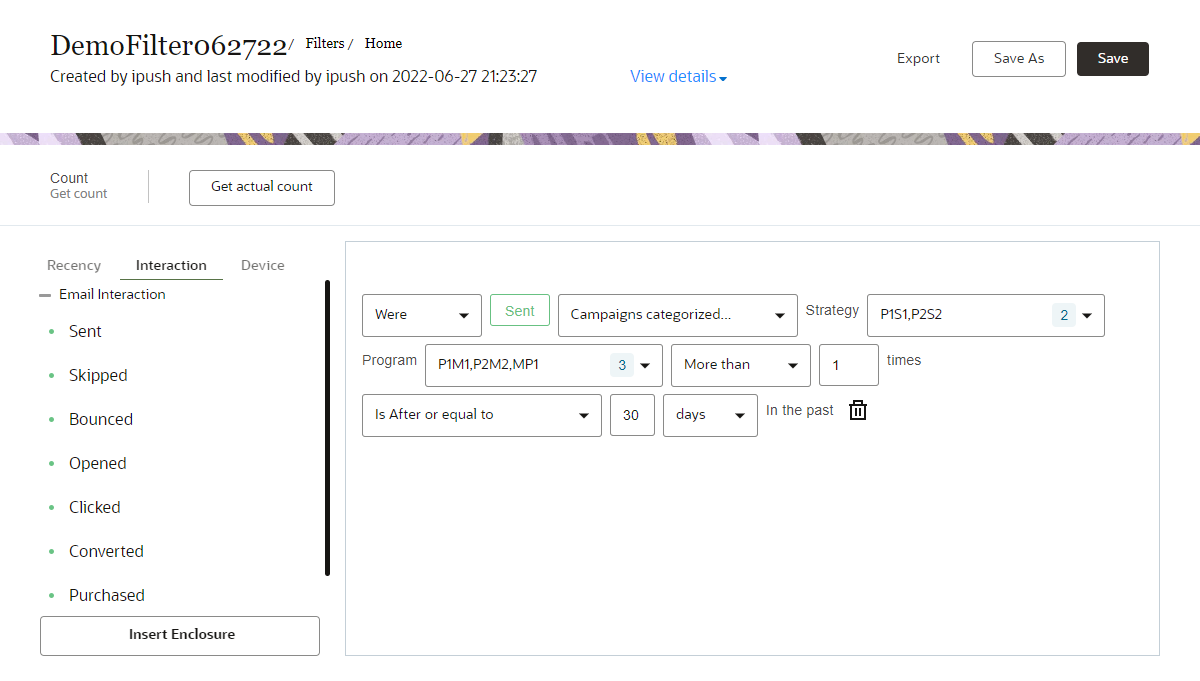
Multiple Strategies and Programs Selected for a Condition in Filter Designer
With the ability to select multiple values for the Programs and Strategy options in Simple Filter Designer, you can create filters with fewer conditions, reducing the time it takes to run them.
Steps to Enable
You don't need to do anything to enable this feature.
Key Resources
Role And Privileges
This feature is available for Data Directors, Super Users, and Account Administrators.
You can now create filters for SMS Delivered behavior using the Simple Filter Designer.
You have more targeting use cases available for customers to whom you send SMS messages. For example, you can target all customers who received an SMS promotion with another promotion later, or you can target customers who are unreachable at their mobile number with an email campaign instead.
Steps to Enable
You don't need to do anything to enable this feature.
Key Resources
Role And Privileges
This feature is available for Data Directors, Super Users, and Account Administrators.
Support for Offline Order Data
Oracle Responsys now supports offline order data. You can upload and use offline order data for targeting, personalization, and in Predictive CLV (Customer Lifetime Value) analytics.
If your organization tracked conversions using a method other than Responsys conversion tagging for tracking conversions, you will be able to use your offline data to target and personalize campaigns and programs more precisely. You will also have a more accurate view of the customer lifetime value in the Predictive CLV dashboard.
Steps to Enable
To enable this feature, a Responsys Account Administrator must use the Intelligent Feature Management page.
Before you enable the feature, please note the following:
- You will not be able to use Responsys conversion tag data after you enable offline conversion data.
- Choosing to use your own offline conversion data will delete any previous Responsys conversion tag data from Predictive CLV dashboards and PETs on the next scheduled run.
- Ensure that you have uploaded at least 6 months of offline conversion data before you enable this feature.
Key Resources
- Understanding Conversion Tracking
- Enabling and Disabling Intelligence Features
- Predictive CLV Overview
Role And Privileges
This feature is available for Account Administrators.
CrowdTwist Events in Responsys Event Interface
Oracle Responsys now supports three new, ready-to-use Responsys Event Interface (REI) events for CrowdTwist:
- Loyalty Redemption
- Loyalty Profile
- Loyalty Activity
You will be able to add these events to a program orchestration in Program Designer. When you add any of the above, entry tracking variables for the event are added to your program. You can then route program entries using CrowdTwist-specific entry tracking variables in Data switches.
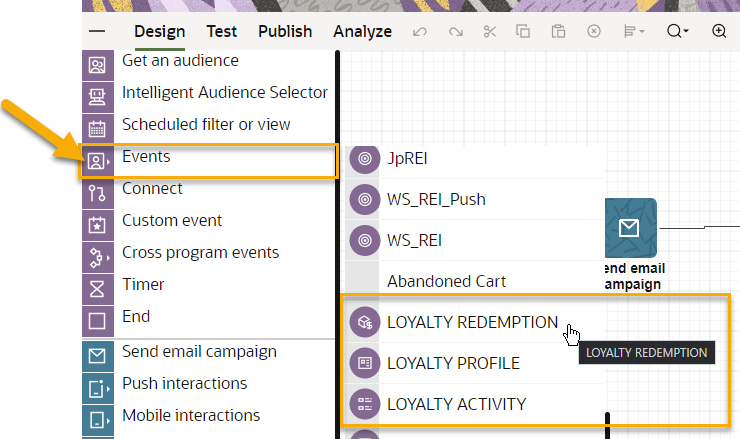
Loyalty Events in the Program Designer Events Palette
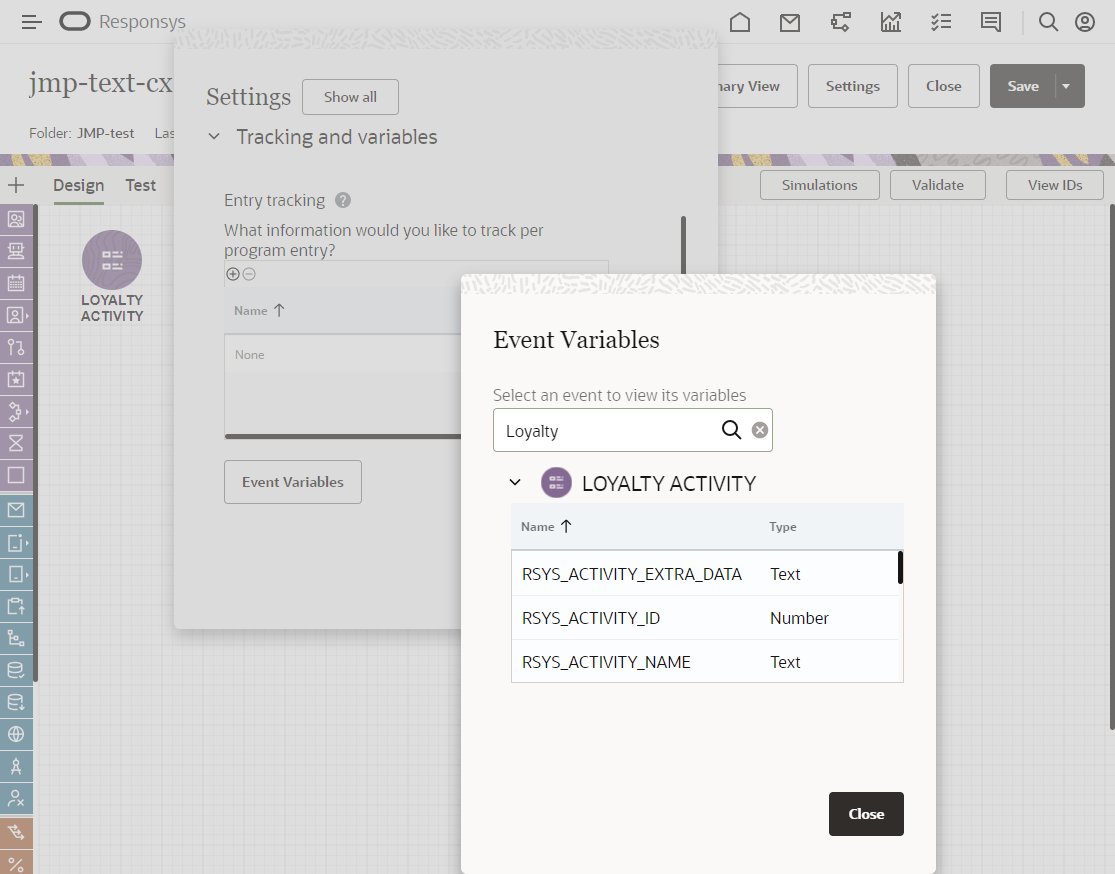
Example of Loyalty Event Variables in Program
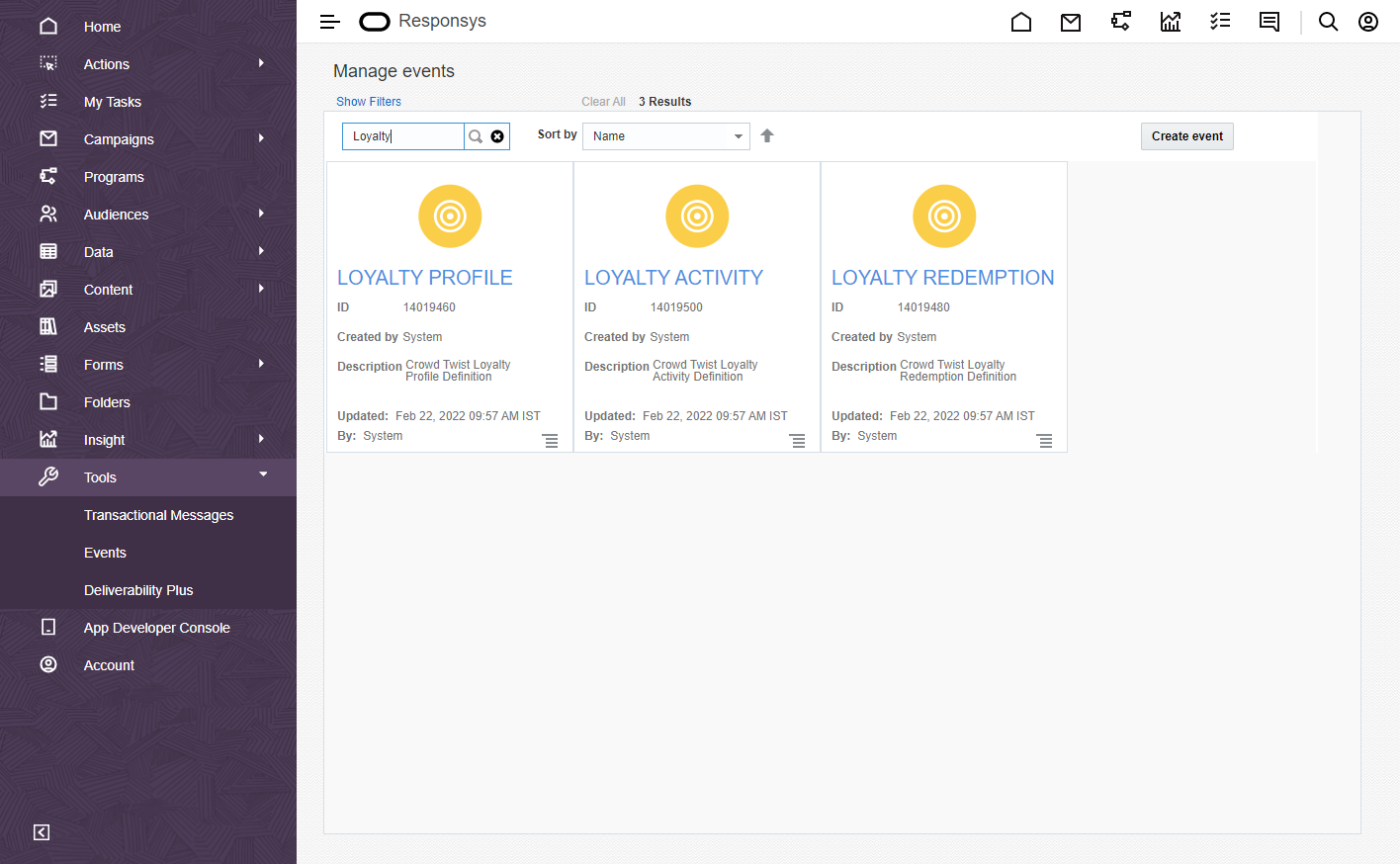
Ready-to-use Loyalty Event in REI
This gives you more flexibility when designing your programs, and you can more easily incorporate CrowdTwist loyalty data.
Steps to Enable
To enable this feature you need to log a Service Request (SR).
- This feature is generally available to customers with the Responsys Event Interface enabled.
- The Responsys Event Interface feature is currently released under our Controlled Availability program. To request access to this feature, please log in to My Oracle Support and create a service request.
- You may need to also request an increase in the number of events shown in the Events palette in Program Designer, so that you can select these events. To request this increase, please log in to My Oracle Support and create a service request.
Tips And Considerations
- To view the Loyalty event properties, go to Tools > Events. From the Manage Events page, click the event name to open its properties.
Key Resources
Role And Privileges
This feature is available to users with the following roles:
- Program Director
- Program Manager
- Super User
- Account Administrator
Infinity Streams Events in Responsys Event Interface
Oracle Responsys now supports four new, pre-defined Responsys Event Interface (REI) events for Infinity Streams:
- Infinity Cart Abandonment
- Infinity Browse Abandonment
- Infinity Category Abandonment
- Infinity Purchase
You will be able to add these events to a program orchestration in Program Designer. When you add any of the above, entry tracking variables for the event are added to your program. You can then route program entries using Infinity Streams-specific entry tracking variables in Data switches.
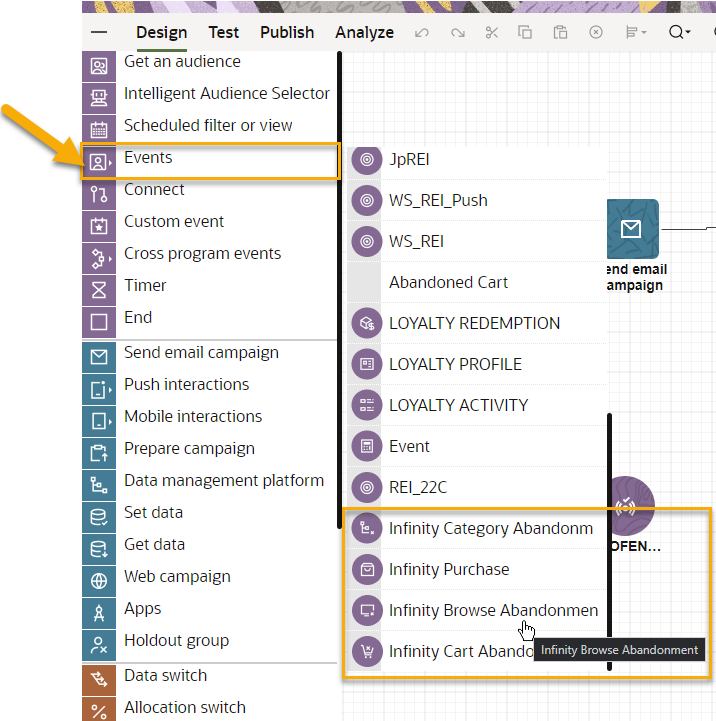
Infinity Events in the Program Designer Events Palette
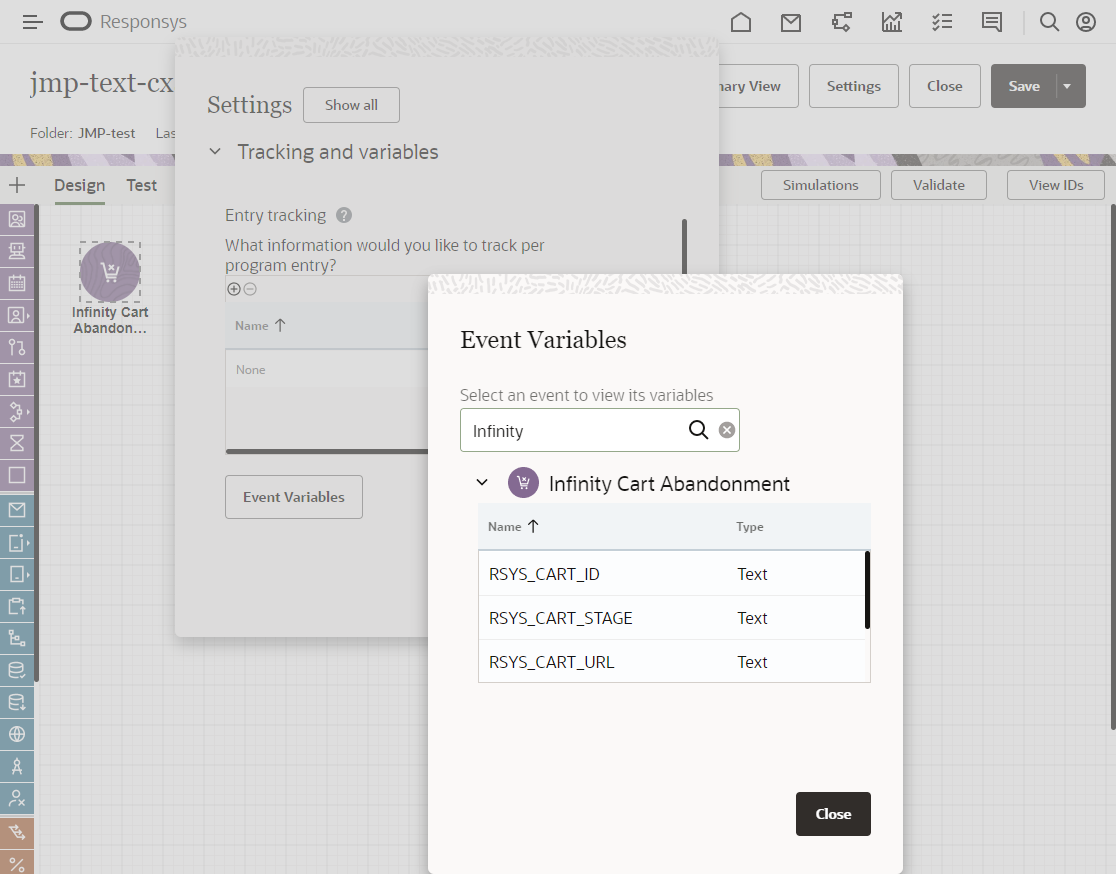
Example of Infinity Event Variables in Program
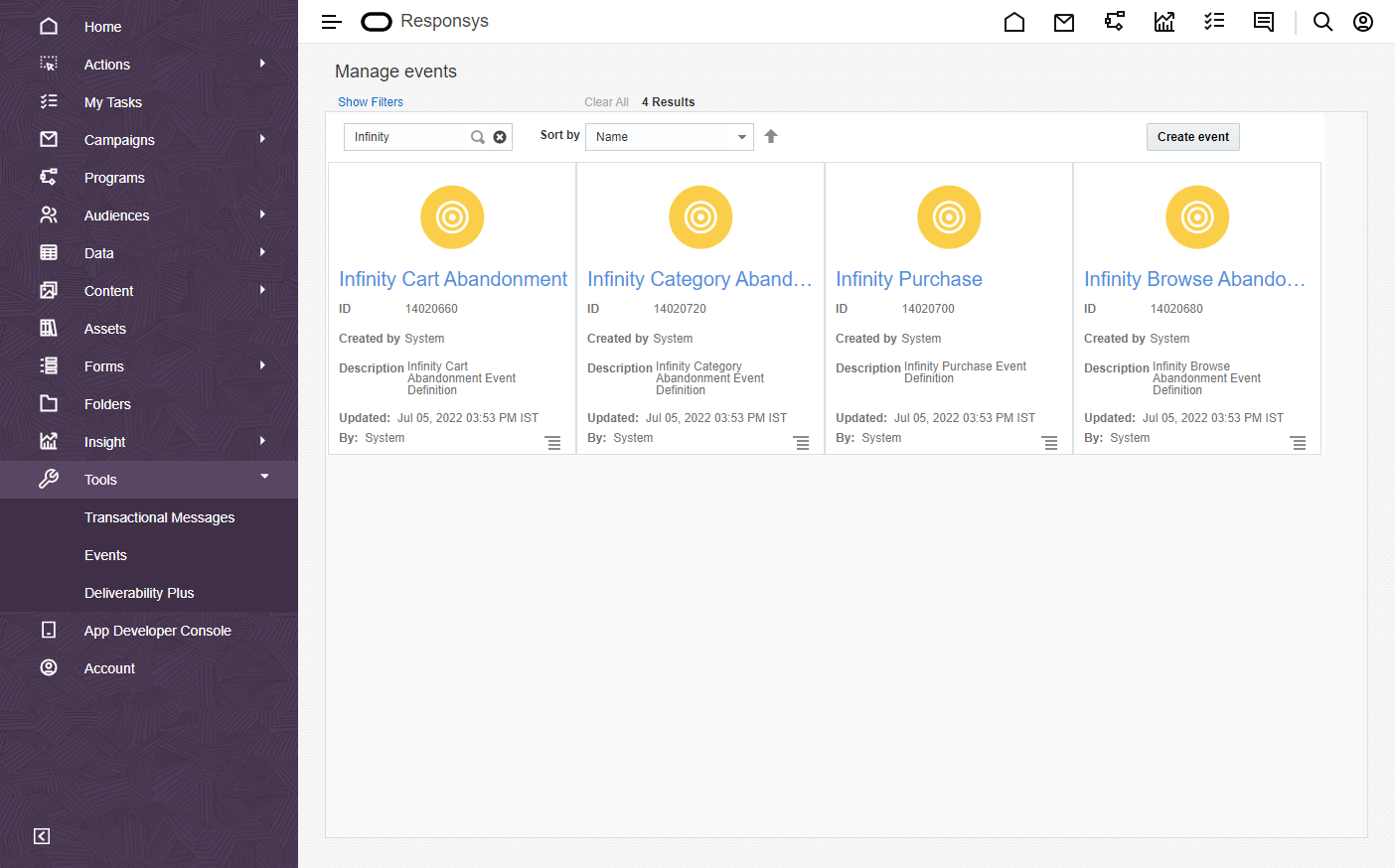
Ready-to-use Infinity Event in REI
This gives you more flexibility when designing your programs, and you can more easily incorporate Infinity data.
Steps to Enable
To enable this feature you need to log a Service Request (SR).
- This feature is generally available to customers with the Responsys Event Interface enabled.
- The Responsys Event Interface feature is currently released under our Controlled Availability program. To request access to this feature, please log in to My Oracle Support and create a service request.
- You may need to also request an increase in the number of events shown in the Events palette in Program Designer, so that you can select these events. To request an increase, please log in to My Oracle Support and create a service request.
Tips And Considerations
- To view the Infinity event properties, go to Tools > Events. From the Manage Events page, click the event name to open its properties.
Key Resources
Role And Privileges
This feature is available to users with the following roles:
- Program Director
- Program Manager
- Super User
- Account Administrator
New Look and Feel for Program Designer
The Oracle Responsys user interface has an exciting new look and feel. You'll notice a design refresh applied to different areas of the platform, that will continue in subsequent releases.
The Program Designer area has been updated for 22C.

New Look and Feel for Programs
This design refresh provides a more modern look and feel and is a consistent design with other Oracle Marketing products.
Steps to Enable
You don't need to do anything to enable this feature.
Tips And Considerations
- Some of the button icons may appear differently in the new Program Designer interface. To view labels for the buttons in the Program Designer palette, click + (Expand). Click - (Collapse) to hide the labels.
Key Resources
Role And Privileges
This feature is available to users with the following roles:
- Program Director
- Program Manager
- Super User
- Account Administrator
Campaign ID is now available as an optional column for inclusion in Interactive Dashboards’ standard campaign performance reports.
Previously only available for custom reports, you can now sort tabular results by the Campaign ID value in the Interactive Dashboards’ standard campaign performance reports.
Steps to Enable
You don't need to do anything to enable this feature.
Tips And Considerations
- Go to any channel's campaign performance report in Insight’s Interactive Dashboards.
- On the tabular view, right-click on any column to show the context option menu.
- In the context menu, select Include Column and select Campaign ID from the list.
- Move the new Campaign ID column to its desired location, as needed.
Role And Privileges
This feature is available to users with the following roles:
- Email Analytics Manager
- Mobile Apps Analytics Manager
- SMS Analytics Manager
- Web Push Analytics Manager
Android Messages Automatic Link Previews
Recipients viewing an SMS message in Android Messages will no longer see a preview of the included tracked link. The recipient may see one of the messages below during a Link Preview attempt, and the OS message displayed varies based on the Android version running on the recipient’s device and the Android device used.
-
“tap to preview” option
-
Simple link without preview
-
“preview failed”
Android’s Link Preview requests are no longer registered as SMS click events, and are no longer reported as SMS clicks. Link Preview requests are essentially “bot” requests, and inflate the true SMS click metrics. Many of these requests originate from Android’s Automatic Link Preview feature, and we have observed an increase in Link Previews as more recipients install Android 11’s April 2021 update or use newer Android versions.
Steps to Enable
You don't need to do anything to enable this feature.
Tips And Considerations
As you review campaign reporting, you may see a drop in SMS clicks and click rate since we no longer register the Link Preview requests as SMS clicks. Non-Preview clicks initiated by the SMS recipients continue to feed reporting and AI features such Fatigue analysis / RFM , as these remain true SMS click events. Filter Designer and Data Switches based on SMS Clicks also benefit, as only true SMS clicks are considered.
