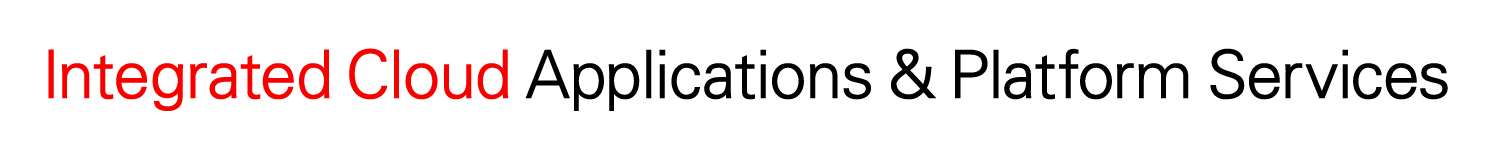This document will continue to evolve as existing sections change and new information is added. All updates appear in the following table:
| Date | Feature | Notes |
|---|---|---|
| 25 MAR 2019 | Answer Subscription | Update document. Added feature delivered in 18D. |
| 25 MAR 2019 | Suggested Search | Updated document. Added feature delivered in 18D. |
| 16 NOV 2018 | Created initial document. |
This guide outlines the information you need to know about new or improved functionality in this update.
DISCLAIMER
The information contained in this document may include statements about Oracle’s product development plans. Many factors can materially affect Oracle’s product development plans and the nature and timing of future product releases. Accordingly, this Information is provided to you solely for information only, is not a commitment to deliver any material, code, or functionality, and should not be relied upon in making purchasing decisions. The development, release, and timing of any features or functionality described remains at the sole discretion of Oracle.
This information may not be incorporated into any contractual agreement with Oracle or its subsidiaries or affiliates. Oracle specifically disclaims any liability with respect to this information. Refer to the Legal Notices and Terms of Use for further information.
New functionality has been added to the Agent's Chat experience within the Browser User Interface, where transferring chats to queues and agents has become easier to navigate.
Link and Unlink Icon on Incident Thread CKEditor Toolbar
An agent has the ability to link and unlink text to a URL in the CKEditor Toolbar when composing a message.
The feature allows agents on browser UI to subscribe to answers of specific interest in order to receive e-mail notifications of updates.
The feature suggests relevant articles to users from the Knowledge Base as they enter search query
Oracle Service Cloud Cross Channel Customer Service empowers organizations to provide quick, consistent, proactive and reactive assisted service across multiple channels. Oracle Service Cloud Cross Channel Contact Center helps organizations increase efficiency and reduce operational costs by enabling customers to resolve simple issues using self-service, while directing the more complex issues to contact center agents.
This feature allows Service Cloud administrators to configure the number of threads which will open on a given workspace. Large Thread Editor Support improves agent efficiency, by making incident download times faster. If an incident has many threads or the threads are long, incident load times may be extended. Being able to configure the number of threads shortens the incident load time.
Policy Automation enables the automation of an organization’s business rules, processes, policies, or regulations. With Policy Automation, organizations can ensure polices and regulations are being met, leverage intelligent decisioning, capture the right customer information in interviews, assist the resolution of complex service requests, and help determine product or service eligibility.
The November Release continues to add features to enhance the customer and agent experience. For attachments, this feature allows interview designers to:
- Give an upload control a specific name. This allows the same subset of uploaded files to be shown and modified on a later interview screen, for example.
- Choose to which entity (i.e. object in the OPA data model) the control will associate the uploaded files. This makes it easy to upload the birth certificate of a parent and their children on a single OPA interview screen, for example, and to ensure they will be saved the correct location in the connected application when the OPA interview is submitted.
- Choose the maximum number of files to be uploaded for a particular control. Previously each control was unlimited in the number of files that could be attached. The most common request was to be able to set the maximum to 1, so that specific individual file types could be requested from the user.
- Set the prefix that will be used for uploaded files. This will make it much easier for agents to find the uploaded attachment that contains the relevant content they are looking for, without relying on the end user to have used a meaningful name.
This feature provides the ability to pin a project to simplify the desktop and mobile app lifecycle. Administrative users can manage new policy model version available from the OPA. This allows the deployment of new version of OPA projects at any time that works with desktop and mobile schedules.
Web Service Connection Authentication
This enhancement allows client certificates to be uploaded to OPA Hub, and for OPA connections to be configured to present a particular certificate when they make calls to a customer’s web service connection. Client authentication (2-way SSL) will ensure that calls to these configured web service connector endpoints can only be performed by OPA site(s) to which the customer has explicitly granted permission (by uploading the client certificate).
The Oracle Service Cloud Platform includes App Builder products, the Experience Platform and the Virtual Configuration Interface Object (CIO) Cloud Service.
Analytics Audit Logging Enhancements for GDPR - CI/CD
Analytics Audit Log utilizing our Cloud Auxiliary Storage Service, allows for administrators to know what reports are being executed, exported, forwarded or printed across all agent facing sources within Oracle Service Cloud. This data will continue to be reportable within Oracle Service Cloud, directly. This provides a starting point for disclosure information and accountability required for the EU cyber privacy legislation, General Data Protection Regulation (GDPR). This expanded audit logging will be subject to a fixed 30 day retention period.
Configuration Assistant OSvC Update
This feature adds capabilities for customers to view and modify Oracle Service Cloud update related information. Administers will be able to see the production site and upgrade site status as well as modify the upgrade site creation date and cutover date and change update preferences. This feature is accessible from the main Configuration Assistant home page.
Bi-Directional Integration Between OSvC and SRM (ICS and BUI Changes)
In the modern day paradigm of Social cloud/platforms, consumers often use social media as a platform to complain about the product and/or service on social applications (Facebook, Twitter, etc.) rather than reaching out to the company contact center. In many cases agents do not have visibility into these complaints and hence they remain unresolved. This integration strives to address this shortcoming by automatically creating incidents in Oracle Service Cloud when Social Relation Management detects an adverse comment in a social platform.
A reputation for excellent customer service can differentiate the brand and drive revenue. Oracle Web Customer Service helps organizations earn that reputation by transforming online web service into a highly interactive customer experience.
Chat Inlays - Proactive and Embedded
With this release Oracle Service Could delivers next generation syndicated widgets for chat, Inlays. Inlays are developed on modern technology and enable customers to place these inlays on any corporate web page, without being required to use an underlying platform such as Oracle customer portal pages. Inlays provide a better consumer experience, as end users can now chat with an agent while continuing to browse the corporate site.
Proactive and embedded chat inlays enable syndicated chat via an agnostic platform when chat sessions are available or based upon user scenario.
Conditional Chat link enables true syndication allowing all customers of Oracle to provide a conditional chat link to any customer service product, including fusion products.
Video chat is becoming a popular channel for offering superior customer service and engaging interactions. In this release, Video Feed inlay now enables end user chats via video feed during service interactions. End users engaged in chat will be offered (via chat agent) the ability to communicate via video feed, proving a more intimate integration between agent and customers.
A REST based API is needed for building custom chat end-user applications. The Chat Consumer REST API provides application developers the ability to securely start a chat session and exchange messages with a Chat agent. The API can be used for building a custom chat end-user application which communicates with the Oracle Service Cloud Chat Server. The REST API will deliver the same functionality as the SOAP based Custom Chat Interface API.
Knowledge Management is essential for delivering exceptional customer experiences and increasing customer loyalty. In the contact center, empowered, efficient agents must have access to timely information when they need it. Customers expect to find answers to their questions quickly and easily, when and where they ask them. Oracle Service Cloud Knowledge Management provides a fully integrated knowledge management solution that delivers a seamless, consistent experience across all channels, from self-service and contact centers to communities and social sites.
Segmenting analytics data by search and authoring information for both agents and end users provides customers with a better understanding of how end users are using knowledge. In this release, Oracle provides these reports out-of-the-box, as canned reports. They are part of a set of reports requested by our Knowledge Advanced customers, and they satisfy KCS requirements by enabling knowledge administrators to view data by agents and end users for search and authoring information.
---

Copyright © 2018, 2019, Oracle and/or its affiliates. All rights reserved.
This document is provided for information purposes only, and the contents hereof are subject to change without notice.This document is not warranted to be error-free, nor subject to any other warranties or conditions, whether expressed orally or implied in law, including implied warranties and conditions of merchantability or fitness for a particular purpose. We specifically disclaim any liability with respect to this document, and no contractual obligations are formed either directly or indirectly by this document. This document may not be reproduced or transmitted in any form or by any means, electronic or mechanical, for any purpose, without our prior written permission.
Oracle and Java are registered trademarks of Oracle and/or its affiliates. Other names may be trademarks of their respective owners.
Intel and Intel Xeon are trademarks or registered trademarks of Intel Corporation.All SPARC trademarks are used under license and are trademarks or registered trademarks of SPARC International, Inc. AMD, Opteron, the AMD logo, and the AMD Opteron logo are trademarks or registered trademarks of Advanced Micro Devices. UNIX is a registered trademark of The Open Group.