This document will continue to evolve as existing sections change and new information is added. All updates appear in the following table:
| Date | Module | Feature | Notes |
|---|---|---|---|
| 04 AUG 2023 | Created initial document. |
Oracle Utilities Digital Self Service - Transactions includes a suite of digital experiences that empowers customers to perform self-service transactions on any desktop or mobile device and reduces cost to serve. The responsive design allows customers to complete all transactions on any device or screen size and orientation, and ensures a consistent brand experience across access channels.
This guide outlines the information you need to know about new or improved functionality in this update, and describes any tasks you might need to perform for the update. Each section includes a brief description of the feature, the steps you need to take to enable or begin using the feature, any tips or considerations that you should keep in mind, and the resources available to help you.
Release Product Version
Product Version 2.2307.xx
 HAVE AN IDEA?
HAVE AN IDEA?
We’re here and we’re listening. If you have a suggestion on how to make our cloud services even better, let us know by entering your idea in Oracle Forums. Wherever you see this icon after the feature name it means we delivered one of your ideas.
DISCLAIMER
The information contained in this document may include statements about Oracle’s product development plans. Many factors can materially affect Oracle’s product development plans and the nature and timing of future product releases. Accordingly, this Information is provided to you solely for information only, is not a commitment to deliver any material, code, or functionality, and should not be relied upon in making purchasing decisions. The development, release, and timing of any features or functionality described remains at the sole discretion of Oracle.
This information may not be incorporated into any contractual agreement with Oracle or its subsidiaries or affiliates. Oracle specifically disclaims any liability with respect to this information. Refer to the Legal Notices and Terms of Use for further information.
Column Definitions:
Report = New or modified, Oracle-delivered, ready to run reports.
UI or Process-Based: Small Scale = These UI or process-based features are typically comprised of minor field, validation, or program changes. Therefore, the potential impact to users is minimal.
UI or Process-Based: Larger Scale* = These UI or process-based features have more complex designs. Therefore, the potential impact to users is higher.
Features Delivered Disabled = Action is needed BEFORE these features can be used by END USERS. These features are delivered disabled and you choose if and when to enable them. For example, a) new or expanded BI subject areas need to first be incorporated into reports, b) Integration is required to utilize new web services, or c) features must be assigned to user roles before they can be accessed.
| Ready for Use by End Users Reports plus Small Scale UI or Process-Based new features will have minimal user impact after an update. Therefore, customer acceptance testing should focus on the Larger Scale UI or Process-Based* new features. |
Customer Must Take Action before Use by End Users Not disruptive as action is required to make these features ready to use. As you selectively choose to leverage, you set your test and roll out timing. |
|||||
|---|---|---|---|---|---|---|
| Feature |
Report |
UI or |
UI or |
|
||
Enhanced Start, Stop, and Transfer Service Request Processing |
||||||
Hashed Username Supported in Digital Self Service - Transactions Logs |
||||||
Digital Self Service - Transactions
Digital Self Service - Transactions
Start, Stop, and Transfer Service
Enhanced Start, Stop, and Transfer Service Request Processing
The enhanced version of the Start, Stop, and Transfer Service in Digital Self Service - Transactions provides utilities with more control and flexibility over the business rules applied to request processing. Enhanced capabilities include:
- Third-party ID or credit check integration: Apply utility-specific rules and/or third-party integration to perform ID or credit checks.
- Duplicate customer prevention: Apply utility-specific rules to check if the main customer already exists in the Oracle Utilities Customer Care and Billing Cloud Service to prevent the creation of duplicate records.
- Co-applicant processing: Capture co-applicant details such as name, IDs, relationship type, date of birth, phone number, and email.
- Individual start service selection: Select individual services to start or opt to always start all services on the Premise.
- Questions and answers administration and processing: Allow customers to answer various questions as configured in the Oracle Utilities Customer Care and Billing Cloud Service. Typical questions may include meter access, safety, rates, and other options that can be used to further process the Start, Stop, and Transfer service request.
- Deposit assessment: Determine if a deposit is required and calculate the deposit amount.
This feature provides utilities with more control over the business rules applied during Start, Stop, and Transfer service request processing.
Steps to Enable
A Cloud configuration and a patch install is required to enable this feature..
To open a service request for Cloud configuration
- Go to My Oracle Support (https://support.oracle.com).
- Click Cloud Support and log in.Click the Create Service Request button and follow the prompts to complete the Service Request.
To install the patch:
- Locate the applicable patch. See Supported Versions And Required Patches And APIs For Oracle Utilities Opower Digital Self Service for a full list of available patches.
- Install the applicable Customer Care and Billing patch and make the required Customer Care and Billing configuration updates.
Utilities with Opower Configuration Tool:
Configuration for this feature is available in the Opower Configuration Tool. See the Oracle Utilities Opower Digital Self Service - Transactions Configuration Guide.
Utilities without Opower Configuration Tool:
Contact your Service Delivery Manager to coordinate configuration of the module:
- Go to My Oracle Support (https://suport.oracle.com). Click Cloud Support and log in.
- Click the Create Service Request button and follow the prompts to complete the Service Request.
Tips And Considerations
Minimum supported Oracle product versions that can be integrated with Digital Self Service - Transactions Enhanced Start, Stop, and Transfer Service functionality include the following:
- Oracle Utilities Customer Care and Billing 2.9.0.1.1
- Oracle Utilities Customer to Meter 2.9.0.1.1
- Oracle Utilities Customer Care and Billing Cloud Service 23A
- Oracle Utilities Customer Cloud Service 23A
Digital Self Service - Transactions supports two Start, Stop, and Transfer features (Start, Stop, and Transfer and enhanced Start, Stop, and Transfer). Only one version of the feature can be enabled at a time. Refer to the Digital Self Service - Transactions Configuration Guide.
Key Resources
-
Refer to the Digital Self Service - Transactions Configuration Guide.
Name Separation for Guest Invitations 
The Use Name Separator setting in Digital Self Service - Transactions allows utilities to utilize their customer information system's configurations for name separation in the outbound guest user notifications. For example, the variable for the name of the person inviting the guest will populate with the main account holder name as set by the utility’s customer information system.
This feature provides utilities with additional flexibility when configuring their guest invitation content.
Steps to Enable
A patch install is required to enable this feature.
To install the patch:
Locate the applicable patch for ENH 35163449. See Supported Versions And Required Patches And APIs For Oracle Utilities Opower Digital Self Service for a full list of available patches. Install the applicable Oracle Utilities Customer Care and Billing patch and make the required Oracle Utilities Customer Care and Billing configuration updates.
Key Resources
- Refer to the Digital Self Service - Transactions Configuration Guide.
Utilities can use the Outage Alert Banner to add a customizable alert banner within the Digital Self Service - Transactions Outage Map. This feature allows utilities to proactively share critical information with their customers within the product. For example, the alert banner could be used during a weather event to communicate outage-related updates, safety guidelines, and precautions.

This feature makes it easier for utilities to keep customers informed about critical information from within the Digital Self Service - Transactions product, build customer trust, improve customer satisfaction, and mitigate potential risks or incidents.
Steps to Enable
Utilities with Opower Configuration Tool:
Digital Self Service - Transactions: configuration for this feature is available in the Opower Configuration Tool. See the Oracle Utilities Opower Digital Self Service - Transactions Configuration Guide.
Utilities without Opower Configuration Tool:
Contact your Service Delivery Manager to coordinate configuration of the module.
- Go to My Oracle Support (https://suport.oracle.com).
- Click Cloud Support and log in. Click the Create Service Request button and follow the prompts to complete the Service Request.
Key Resources
- Refer to the Digital Self Service - Transactions CSR Guide.
- Refer to the Digital Self Service - Transactions Configuration Guide.
Data Browser with Disaggregation
The Usage Breakdown graph in Digital Self Service - Energy Management Data Browser is available for utilities who have purchased Digital Self Service - Transactions Cloud Service and the Digital Self Service - Energy Management Cloud Service. This feature allows customers to explore their top energy costs by disaggregation category over time. The bar chart displays a customer's top three energy cost categories over the last 13 bill periods. The drop-down menu above the graph defaults to the customer's top three energy costs from the current month and the previous 12 months (for a total of 13 months).
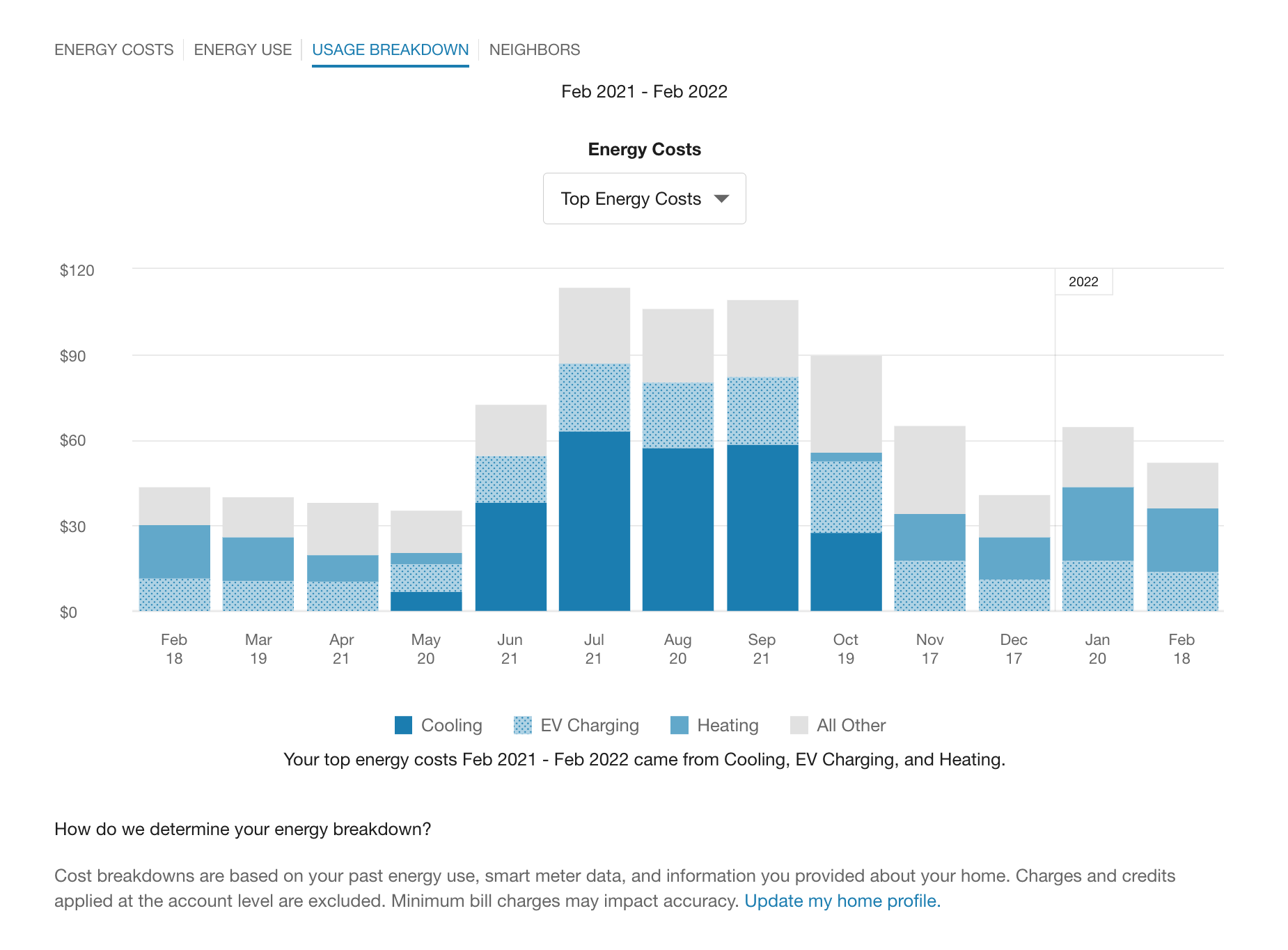
The customer can view a single end-use category by selecting it from the drop-down menu.

The Usage Breakdown helps customers understand how specific end uses (such as heating, cooling, and lighting) and appliances (such as dishwasher and dryer) contribute to their overall energy costs, and to identify trends that may be leading to higher than normal bills.
Steps to Enable
A Cloud configuration is required to enable this feature.To open a service request for Cloud configuration:
- Go to My Oracle Support (https://support.oracle.com). Click Cloud Support and log in.
- Click the Create Service Request button and follow the prompts to complete the Service Request.
Tips And Considerations
This feature was first released for Digital Self Service - Energy Management Cloud Service in 23A.
Key Resources
Rate Comparison Feature Consolidation
The Digital Self Service - Energy Management Rate Comparison, Rate Details, and Rate Simulator were consolidated into a single Rate Comparison feature. Customers can see an overview of rate plans for which they are eligible, estimated cost information, and details about each rate plan option. Customers can compare rate plans in terms of estimated annual costs and quickly identify their cheapest rate. Further rate analysis is available through additional rate details and the ability to perform what-if scenarios representing energy use choices the customer can make.
The following components are included within the Rate Comparison feature:
- Rate Comparison: Allows customers to see a comparison of their eligible rate plans.
- Rate Details: Allows customers to view additional information on their eligible rate plans.
- Rate Simulator: Allows customers to simulate how their energy costs may be reduced under other eligible rate plans if they make changes to their energy use habits.
This update makes rate information easier for customers to navigate.
Steps to Enable
Utilities with Opower Configuration Tool:
Configuration for this feature is available in the Opower Configuration Tool. See the Oracle Utilities Opower Digital Self Service - Transactions Configuration Guide.
Utilities without the Opower Configuration Tool:
Contact your Service Delivery Manager to coordinate configuration of the module. To open a Service Request:
- Go to My Oracle Support (https://suport.oracle.com). Click Cloud Support and log in.
- Click the Create Service Request button and follow the prompts to complete the Service Request.
Tips And Considerations
Utilities that use a previous version of the Rates feature and have integrated experience links pointing to the individual Rate Comparison, Rate Details, and Rate Simulator features must update these links with the new unified hyperlink for the consolidated Rate Comparison feature .
Key Resources
- Refer to the Digital Self Service - Energy Management Cloud Services Overview.
- Refer to the Digital Self Service - Energy Management Configuration Guide.
Hashed Username Supported in Digital Self Service - Transactions Logs
Digital Self Service - Transactions logs support hashed user names in addition to the correlation IDs. Hashing a user name helps store an encrypted form of a web username and protects the user's personal information. Using both correlation ID and hashed username in the Digital Self Service - Transactions logs makes it easier to locate a customer’s failed payment transaction along with the user associated with the transaction, and identify transactions generated by a specific user.
This feature makes it easier to locate a customer’s failed payment transaction, the user associated with the transaction, and identify transactions generated by a specific user.
Steps to Enable
You don't need to do anything to enable this feature.
Enhanced Localization Support for Currency, Date, and Time
Set specific currency and date/time formats to align with local requirements for the following Digital Self Service - Transactions features:
- Budget Billing
- Payment Arrangements
- Payment Extensions
- Preferred Payment Dates
- Charity Contribution
- My Outages
- Report an Outage
This feature allows utilities to create a cohesive user experience that includes the customer's local currency and date/time formats.
Steps to Enable
Utilities with Opower Configuration Tool
Configuration for this feature is available in the Opower Configuration Tool. See the Oracle Utilities Opower Digital Self Service - Transactions Configuration Guide.
Utilities without Opower Configuration Tool
If you do not have access to the Opower Configuration Tool, contact your Service Delivery Manager to coordinate configuration of the module. To open a Service Request:
- Go to My Oracle Support (https://suport.oracle.com). Click Cloud Support and log in.
- Click the Create Service Request button and follow the prompts to complete the Service Request.
Key Resources
