What Is Machine Learning for Analytics?
Barry Mostert | Senior Director of Product Marketing, Oracle Analytics | January 31, 2023
Analytics and machine learning (ML) have been around for decades, but machine learning use was limited due to the challenges associated with it. ML was processor-intensive and required specialized skills and tools that were not widely available. However, the arrival of cloud computing made it cheaper and easier for many more organizations to access the scale of computing power needed to run machine learning. And the powerful processing capabilities of our smartphones and laptops enabled almost anyone to access and use analytics with ML and make better-informed, data-driven decisions.
Analytics Defined
Analytics is the process of discovering, interpreting, and communicating significant patterns in data. Analytics helps generate meaningful insights from a variety of data sources. Business analytics focuses on using insights derived from data to make more informed decisions that lead to increased sales, reduced staff turnover, optimized delivery routes, and other business improvements that help organizations succeed.
Machine Learning Defined
Machine learning is an application of artificial intelligence (AI) that enables computers to automatically learn and improve from experience without being explicitly programmed. ML depends on people developing models that access data and use it to learn for themselves and then make inferences, recommendations, and predictions. The process of training these models begins with feeding them massive volumes of observations or historical data, which creates the need for processor-intensive computing resources. Trained models are then applied to new data sets to discover and present data-driven insights.
Machine Learning for Analytics Defined
Machine learning for analytics is the process of using ML algorithms to aid the analytics process of evaluating data and discovering insights with the purpose of making decisions that improve business outcomes.
Machine learning in analytics helps analysts in two ways:
- 1. Providing analytics-driven insights. ML–generated results, or predictive analytics, are derived from the data and are analytics driven (not based on human experience), which means that bias is reduced. Analytics from machine learning helps identify outliers or trends in the data that otherwise might not be found—if you didn’t think to look for something, you would never find it. With the power of cloud-based computing, ML can consider more scenarios to answer a question than would be possible in a traditional non-ML approach.
-
- 2. Boosting analyst productivity. ML–powered capabilities within modern analytics platforms help analysts accelerate the time from getting data to making a decision. Capabilities built into these platforms can automatically analyze data sets and generate contextual visualizations with comments, helping analysts to rapidly build their data stories. AutoML is another tool for increasing analyst productivity, since it automatically tests various ML algorithms to help the analyst find the most accurate model for their use case.
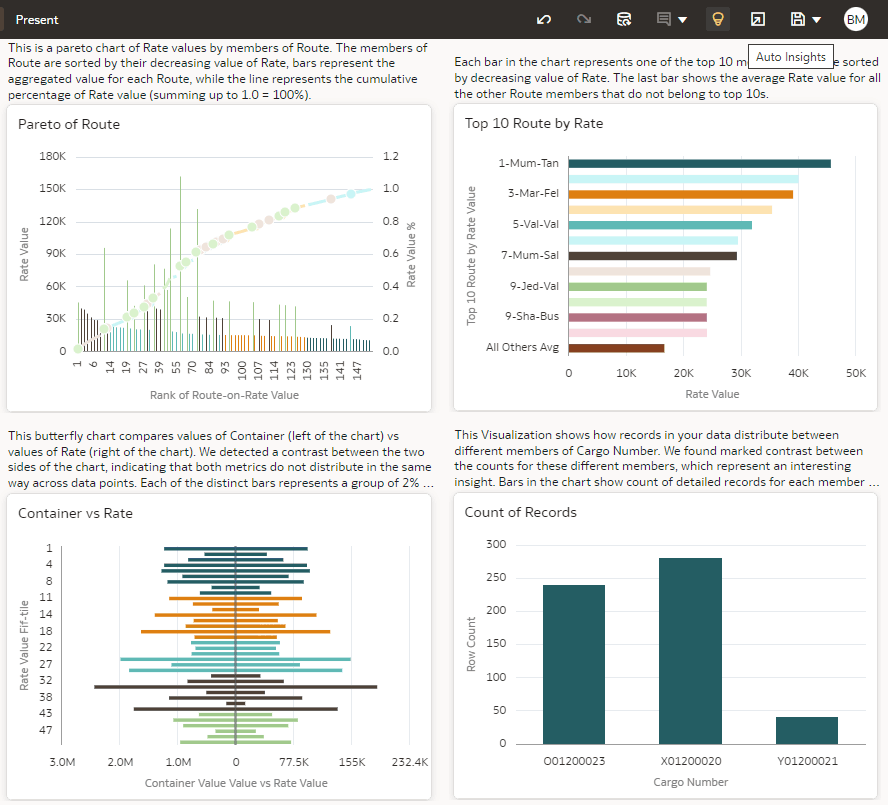
Why Use Machine Learning with Analytics?
Analytics without machine learning depends on human analysts to create the analyses, find insights, and make recommendations based on their interpretations. The results depend greatly on the analyst’s professional experiences and opinions.
Using machine learning with analytics improves the analytics process in two main ways:
- 1. ML augments traditional analytics by identifying patterns, trends, and correlations that would otherwise have gone unnoticed by traditional analytics alone. Those insights and recommendations are solely based on the data provided, with the goal of reducing human intuition, experience, or bias.
-
- 2. ML helps decision-makers be more efficient with their analytics processes, for example, by automatically evaluating data sets and making visual recommendations on findings or making recommendations to prepare and enrich data faster. These capabilities accelerate the time to decision by quickly populating dashboards with ML–derived, analytics-driven insights.
Using ML in analytics is not a requirement and should only be used when appropriate. Augmenting analytics with ML in the correct manner enhances existing decision processes. For instance, when working with a new data set, ML can be used to automatically analyze the data and provide data-derived insights as textual narratives and visualizations.
Five Ways Machine Learning is Used in Oracle’s Analytics Platform
Good analytics platforms provide machine learning capabilities for all levels of users, from advanced users that know the commonly used algorithms and how to tune them to people who want a simple, code-free experience to apply ML to their data sets.
Add analytics-driven insights to data stories with one click
Users with little or no machine learning experience can add advanced calculations, such as forecasts (predictive analytics), clusters, reference lines, and trend lines, to their visualization projects with just one click. This method uses generic algorithms and is useful in highlighting potential anomalies in the data that may require further investigation.
The example below is a simple chart that shows revenue over time with the automatically generated forecast shaded in gray. Monitoring expected future revenue is easy, and the anticipated future pattern in this case aligns with expectations; no anomalies are apparent.

Typical roles that use advanced analytics:
business users with no coding experience
Use machine learning to explain a new data set
Business analysts may not know where to begin when creating new visual stories with unfamiliar data. This scenario means the analyst falls back to their professional experience to guide their process for constructing their analyses. However, this approach can introduce human bias and lead to inaccurate outcomes. A better approach is to allow ML to first evaluate all of the data and then highlight findings visually with descriptive narratives. Then, the analyst starts their analyses based on what the data is telling them.
In the example below, a new data set is analyzed by the built-in ML capability, auto-insights, which found several patterns and trends in the data that the analyst may never have considered. A single click then adds those findings onto the workbook canvas. This supports an analytics-driven approach to data storytelling and presents insights that may have otherwise been missed.
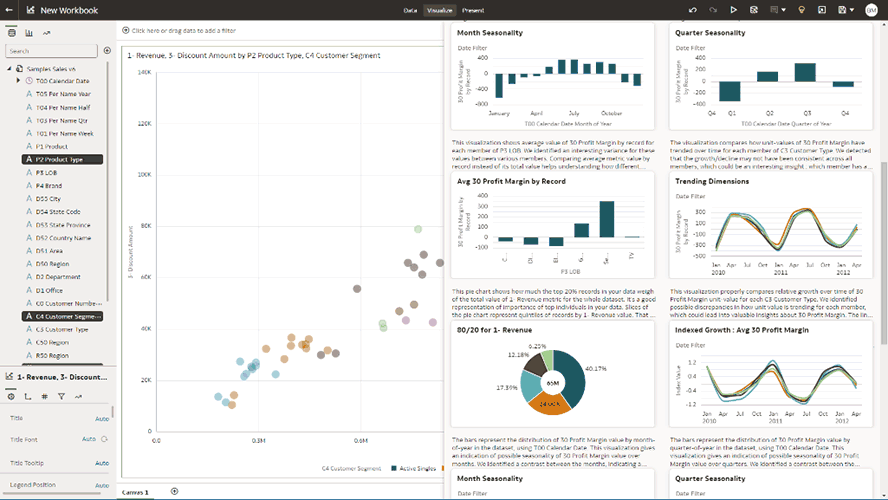
Typical roles that use automated insights:
business users, citizen data scientists
Models trained by citizen data scientists for anyone to use
Users that are familiar with different types of machine learning algorithms and their data can use click-and-drag style dataflows to build, tune, test, and publish custom machine learning models to drive their predictive analytics—without having to code. These purpose-built ML models create more accurate predictions for their specific use case than their generic counterparts.
The first step is to train and test the ML model. To do so, the user connects a historic data source with known outcomes, chooses the appropriate ML algorithm, and sets the parameters for this particular use case. The model is then tested against new data to determine accuracy. If the model’s predictions are acceptable, the model can then be published to a wider audience. Published models can then be run by any user against new data sets. This method of centrally building and testing models ensures that people with the right training and experience are building trusted models. It also provides easy access for most users by removing reliance on IT to run the models on their behalf.

Typical roles that train code-free ML models:
Citizen data scientists, power users
For specific use cases requiring specialized machine learning models
There are many different types of machine learning, making it impossible for analytics platforms to include everything. Instead, extensible analytics platforms allow for the integration with other AI services, thereby expanding the ML offerings available to analytics users. Users of the analytics platform may not even be aware that they’re using a separate service that provides that functionality.
For example, if image classification is not already built into the analytics platform, it can be integrated into analytics solutions so that users are able to provide new data sets, have them processed by the extended service, and then have the results rendered in their dashboard. The example illustrates images that have been classified by Oracle Cloud Infrastructure (OCI) Vision with the results then rendered in Oracle Analytics Cloud.
Typical roles that integrate data science services:
Data scientists, citizen data scientists, IT applications specialists
Prebuilt ML capabilities for business users
Analytics applications are purpose-built analytics for business functions, such as Oracle Analytics for HCM or Analytics for ERP. These analytics applications use the machine learning methods described above but provide ML models prebuilt for specific use cases. For example, an ERP analytics application could provide out-of-the-box ML for on-time payment prediction or expenses anomaly detection, while an HCM analytics application could provide models, such as employee turnover prediction.
Typical user roles:
Departmental business users, business analysts
Next Steps
Machine learning embedded into analytics is a powerful capability for augmenting the analytics process that rapidly evolved with cloud computing. It can provide predictive analytics and identify patterns, trends, and correlations in data that would otherwise go unnoticed. ML models also help reduce unintended bias and enable stakeholders to make better, more informed decisions. Good analytics platforms provide ML capabilities for all levels of users, making it easier to use ML in their analyses regardless of their technical ability.
With modern analytics platforms, starting your journey with ML is easier than you may think. ML does not replace your current analytics processes, but instead augments it by recommending new options that can lead to better business decisions.
