AI Vision
OCI Vision is an AI service for performing deep-learning–based image analysis at scale. With prebuilt models available out of the box, developers can easily build image recognition and text recognition into their applications without machine learning (ML) expertise. For industry-specific use cases, developers can automatically train custom vision models with their own data. These models can be used to detect visual anomalies in manufacturing, organize digital media assets, and tag items in images to count products or shipments.
How AI Vision works
 Select data from an OCI Object Storage input bucket or a local file from your computer. Use OCI Vision's pretrained models to analyze images. Customize models to tailor the analysis to your use case (optional). Integrate with your applications and other OCI services.
Select data from an OCI Object Storage input bucket or a local file from your computer. Use OCI Vision's pretrained models to analyze images. Customize models to tailor the analysis to your use case (optional). Integrate with your applications and other OCI services.
Computer vision use cases
-
Gain insights from visual data
Automatically extract textual or visual information from images and videos and use that to power analytic applications. Combine visual information from images with additional inputs, such as product sales history and customer reviews to gain a holistic sense of trends, such as product availability and popularity.
-
Digital asset management
Enrich image-based files with metadata, including objects and colors for better indexing and retrieval in a digital asset management system or larger data warehouse. Easily retrieve images for uses ranging from intelligent search to retail management.
-
Detect visual anomalies
Classify products or equipment as standard or defective based on visual appearance, such as discoloration, tear, rust, deformity, or breaks. Automate the detection of defective materials to flag the need for repairs.
-
Monitor scenes
Detect whether vegetation is growing in the surveillance image of a power line or if trucks are available at a lot for delivery by locating objects and entire scenes in images. Localize where particular objects are in a scene or classify the entire image.
Announcing OCI Vision stored video analysis general availability
Aparna Chaturvedi, Principal Product Manager, OCI Vision
You can send a video file to OCI Vision and analyze the entire video or every frame in the video using pretrained or custom models. The feature provides information about detected labels, objects, text, and faces, and it provides the time at which they’re detected. With a timeline bar, you can navigate to the exact timestamp in the video to find a particular label or object.
OCI Vision resources
-
Documentation
-
Related products
Get started with OCI
Try 20+ Always Free cloud services, with a 30-day trial for even more
Oracle offers a Free Tier with no time limits on more than 20 services such as Autonomous Database, Arm Compute, and Storage, as well as US$300 in free credits to try additional cloud services. Get the details and sign up for your free account today.
-
What’s included with Oracle Cloud Free Tier?
- 2 Autonomous Databases, 20 GB each
- AMD and Arm Compute VMs
- 200 GB total block storage
- 10 GB object storage
- 10 TB outbound data transfer per month
- 10+ more Always Free services
- US$300 in free credits for 30 days for even more
Learn with step-by-step guidance
Experience a wide range of OCI services through tutorials and hands-on labs. Whether you're a developer, admin, or analyst, we can help you see how OCI works. Many labs run on the Oracle Cloud Free Tier or an Oracle-provided free lab environment.
-
Get started with OCI core services
The labs in this workshop cover an introduction to Oracle Cloud Infrastructure (OCI) core services including virtual cloud networks (VCN) and compute and storage services.
Start OCI core services lab now -
Autonomous Database quick start
In this workshop, you’ll go through the steps to get started using Oracle Autonomous Database.
Start Autonomous Database quick start lab now -
Build an app from a spreadsheet
This lab walks you through uploading a spreadsheet into an Oracle Database table, and then creating an application based on this new table.
Start this lab now -
Deploy an HA application on OCI
In this lab you’ll deploy web servers on two compute instances in Oracle Cloud Infrastructure (OCI), configured in High Availability mode by using a Load Balancer.
Start HA application lab now
Explore over 150 best practice designs
See how our architects and other customers deploy a wide range of workloads, from enterprise apps to HPC, from microservices to data lakes. Understand the best practices, hear from other customer architects in our Built & Deployed series, and even deploy many workloads with our "click to deploy" capability or do it yourself from our GitHub repo.
Popular architectures
- Apache Tomcat with MySQL Database Service
- Oracle Weblogic on Kubernetes with Jenkins
- Machine-learning (ML) and AI environments
- Tomcat on Arm with Oracle Autonomous Database
- Log analysis with ELK Stack
- HPC with OpenFOAM
See how much you can save on OCI
Oracle Cloud pricing is simple, with consistent low pricing worldwide, supporting a wide range of use cases. To estimate your low rate, check out the cost estimator and configure the services to suit your needs.
Experience the difference:
- 1/4 the outbound bandwidth costs
- 3X the compute price-performance
- Same low price in every region
- Low pricing without long-term commitments
Contact sales
Interested in learning more about Oracle Cloud Infrastructure? Let one of our experts help.
-
They can answer questions like:
- What workloads run best on OCI?
- How do I get the most out of my overall Oracle investments?
- How does OCI compare to other cloud computing providers?
- How can OCI support your IaaS and PaaS goals?