Manual Network Configuration
The following list describes how to setup a manual network configuration.
On System Under Test (SUT)
Using GUI: To manually configure the IPs, click Options and select Manual Network Configuration, follow the instructions to input the network configuration and then click Save button.
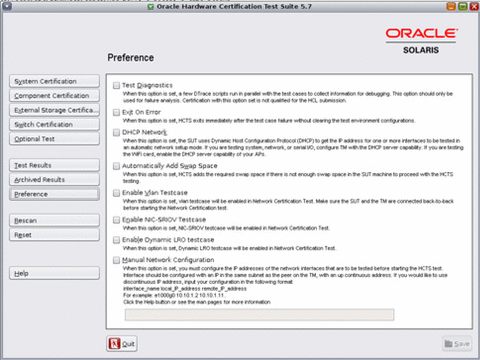
Using CLI: To setup manual network on SUT, type the following command in the terminal.
# hctscli set -p manual-network
You can also check the status of the manual network by typing the following command in the terminal.
# hctscli get -p manual-network
Note - Before running these commands, ensure that the network settings meets the following requirements:
Interfaces are configured with IPv4 addresses in Class C subnets, that is the netmask utilized must be ffffff00.
Each interface is configured with an IP address in a different subnet.
Each interface should be up and running.
Interfaces must be configured to match corresponding interfaces on the TM. For example, if an IP address configured on the TM is 10.10.10.11, then the IP address on the SUT must be 10.10.10.10.
If discontinuous IP address are used in a given subnet, a configuration file must be generated. The format of each line in the file is as follows:
interface_name local_IP_address remote_IP_address
For example, e100g0 10.10.1.2 10.10.1.11.
The configuration file must be saved as /opt/SUNWhcts/etc/sut_manual_ip.conf. If a configuration file is specified, all interfaces to be tested must be represented in this file.
On Test Manager (TM)
Using GUI: Select Manual Network Configuration and then click the OK button.
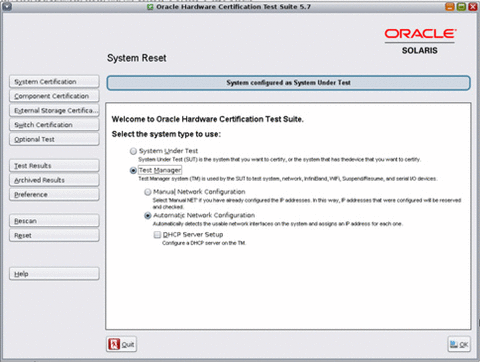
Using CLI: To control the network configuration while setting up the Test Manager, type any of the following commands in the terminal.
# hctscli setup-tm -m
or
# hctscli setup-tm --manual
Note - Before running these commands, manually configure the network interfaces to be used in Oracle HCTS following these rules:
Interface is configured with an IPv4 address in class C subnet, so the netmask used should be ffffff00.
Different interfaces are configured with IP addresses in different class C subnet.
Interface should not be configured with DHCP address.
Interface should be up and running.
