
Project permissions are configured in the properties of a project, normally by the user that adds the project. Users that have the permission to add projects and change project permissions can see all projects on an OEDQ server in the Director client.
Note that when an implementation of OEDQ supports many business units, it may be desirable to partition projects and data by business unit. To do this, create more groups, so that the groups for each role are replicated for each business unit. Project access can then be restricted to only the groups that correspond to the appropriate business unit. Note also that even if a group of users, such as Match Reviewers, do not have permission to use the Director user application, they should be included in the permissions for a project so that it is possible to assign review work to them.
By default, projects in Director are created so that they can be accessed by all groups. To restrict access by group, right click on the project in the project browser, and select Properties:

In the Properties dialog, select the Security tab. You will see that some groups already have access to the project:
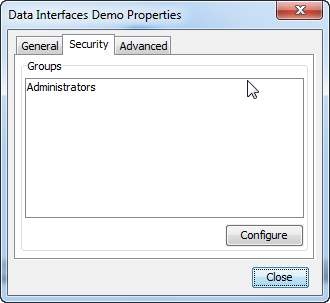
These are groups which have been granted the ‘Add Project’ permission, and so have automatic access to all projects. It is recommended that most users are not granted the ‘Add Project’ permission. Instead, they can be granted specific access to the required projects by adding their user groups to this list. Click Configure.
In the groups dialog select the groups which are to have access to the project in the left hand list and click the right arrow:
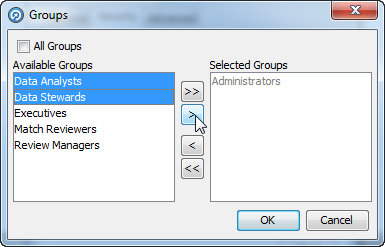
The groups will be moved into the right-hand list. Click OK. The selected groups have now been granted access to the project.
Click Close to leave the Properties dialog.
Oracle ® Enterprise Data Quality Help version 9.0
Copyright ©
2006,2012, Oracle and/or its affiliates. All rights reserved.